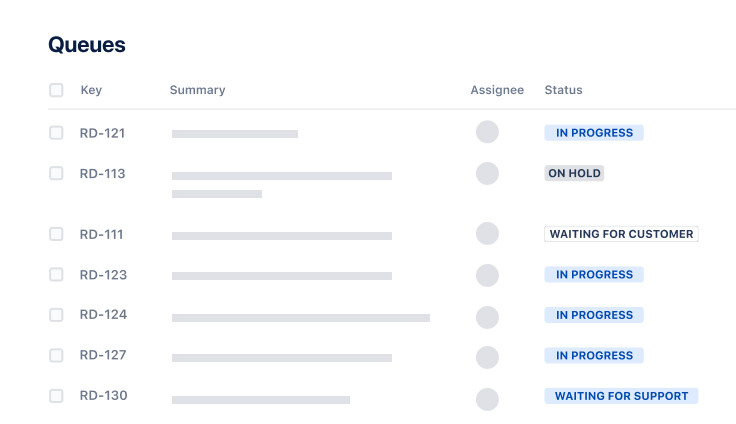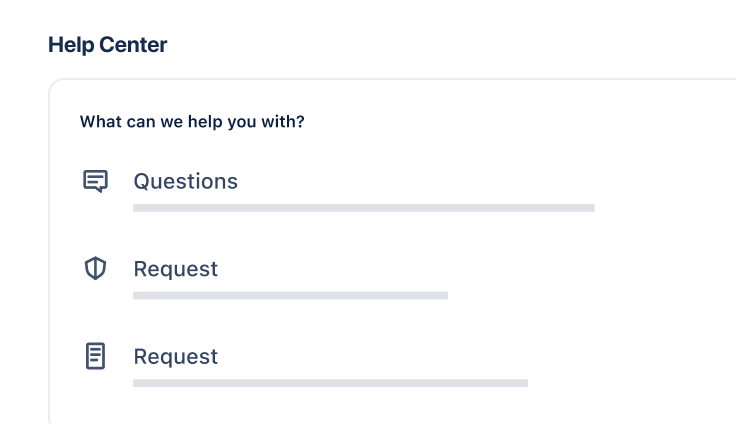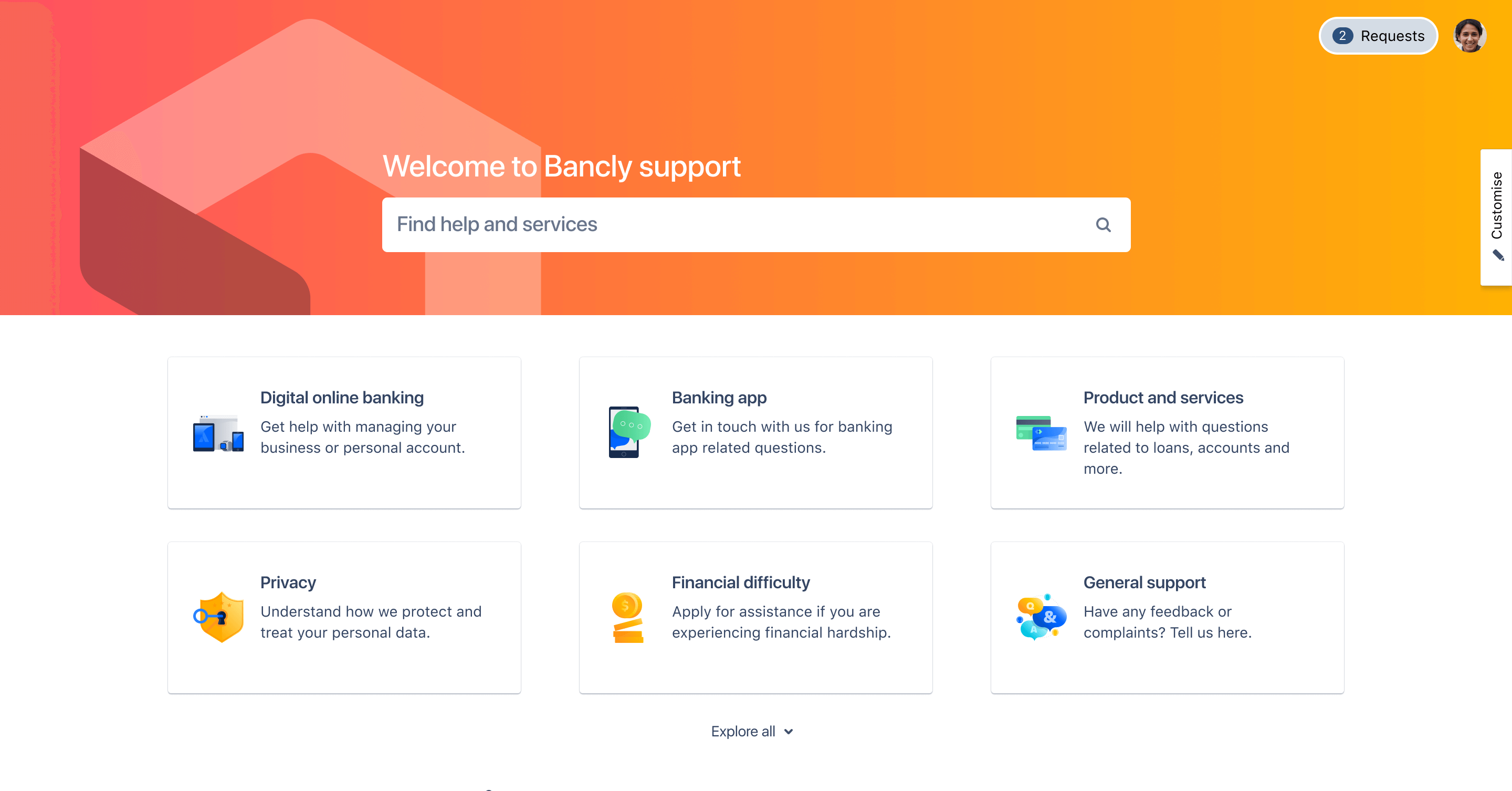
Customer service management template
Deliver exceptional customer experiences, fast.
best for
External customer support teams
key features
Request types
Customer portal
Queues
Developer escalations
Customer context
What is a customer service management template?
The customer service management template is best suited for teams needing a branded support experience for external customers. This template is designed to deliver great service experiences by helping your external customers or business partners quickly get the help they need.
What does the customer service management template include?
Capture relevant customer information
Use editable request types for common external support issues or create your own that are specific to your team’s external support services.
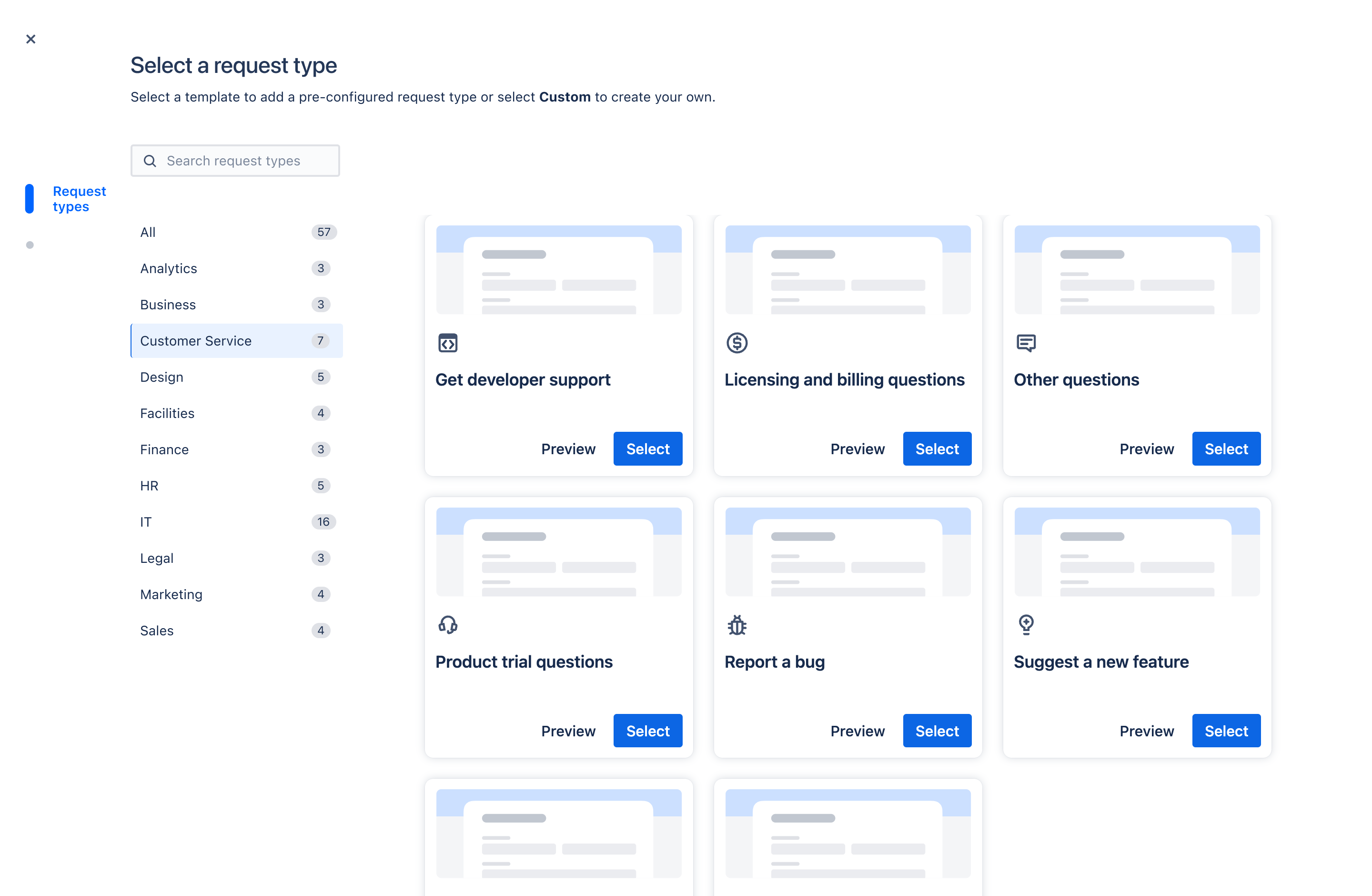
Customizable help center portal
Create a branded service portal with customizable request types and workflows to meet your customers' needs.
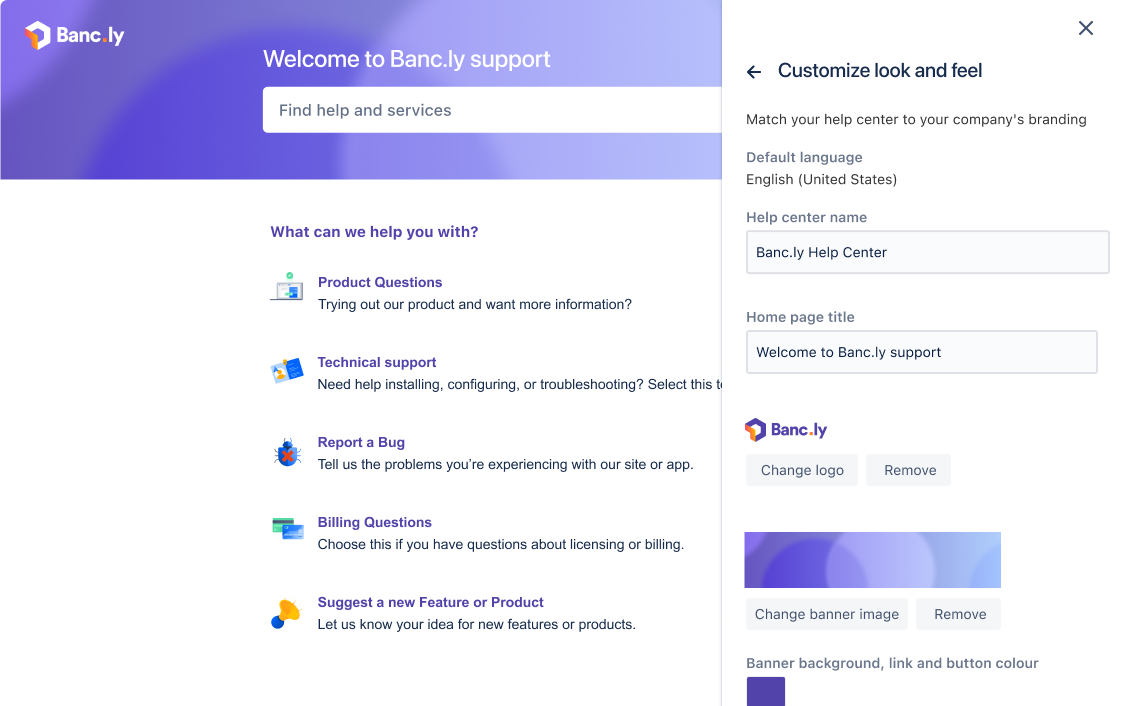
Create and optimize your queues
Organize customer requests from the help center, email, chat, and other channels into queues so you can quickly view, triage, and assign requests as they come in.
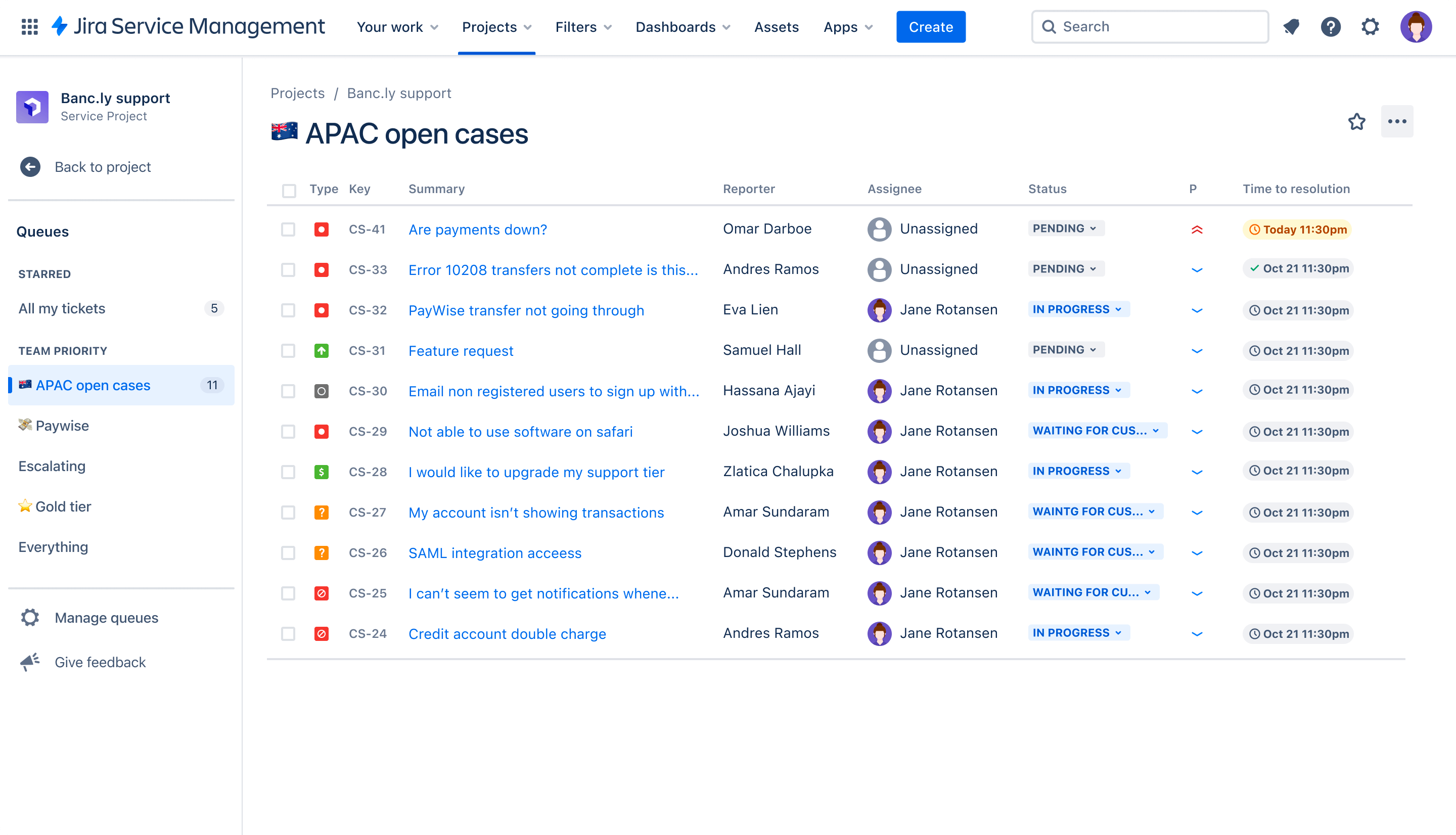
Escalate requests to development
Route complex support requests to development teams directly from the issue. View escalated requests in a dedicated queue and automate notifications to relevant teams when the services they own are affected.
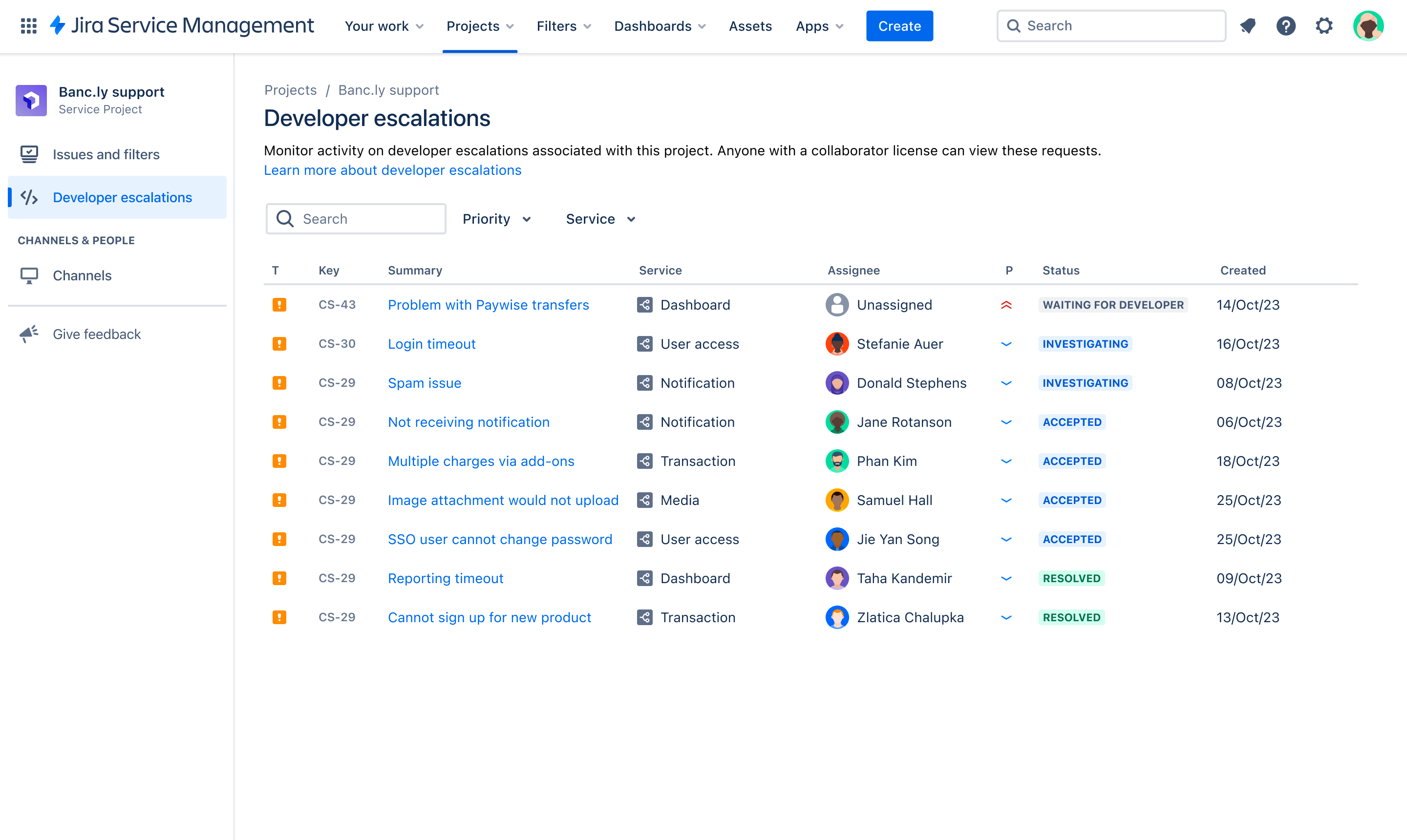
Add customer context and set permissions
Instantly see details about a customer and their organization so your support agents can solve issues quicker.
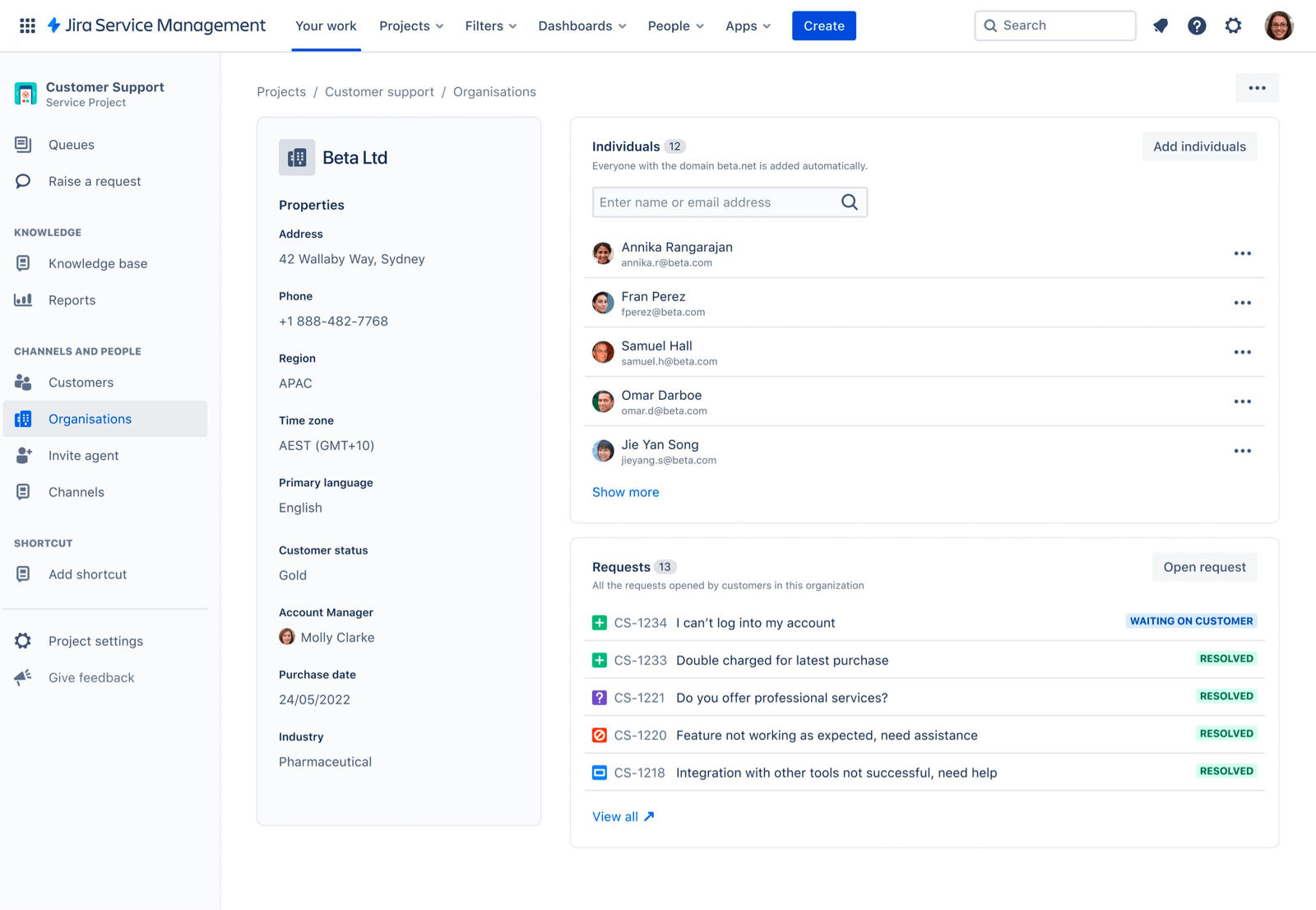
Branded portal
Create a seamless experience for customers with a branded, intuitive portal.

Optimized queue
Bring together requests from different channels, such as email, chat tools, and more. Triage and track incoming requests with ease.
Goal-oriented SLAs
Use SLAs to measure service experience. Filter deadlines by elapsed time or request categories. Use automated alerts to prevent breaches.
How to get started with the customer service management template
The easiest way for service teams to set SLAs, answer customer questions, prioritize requests, and collect feedback.