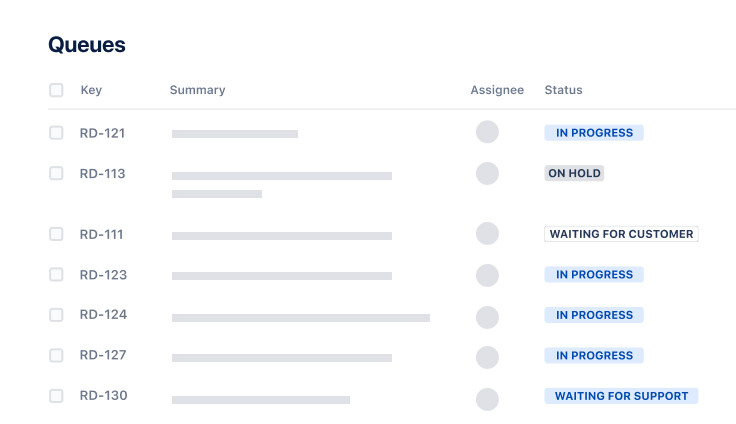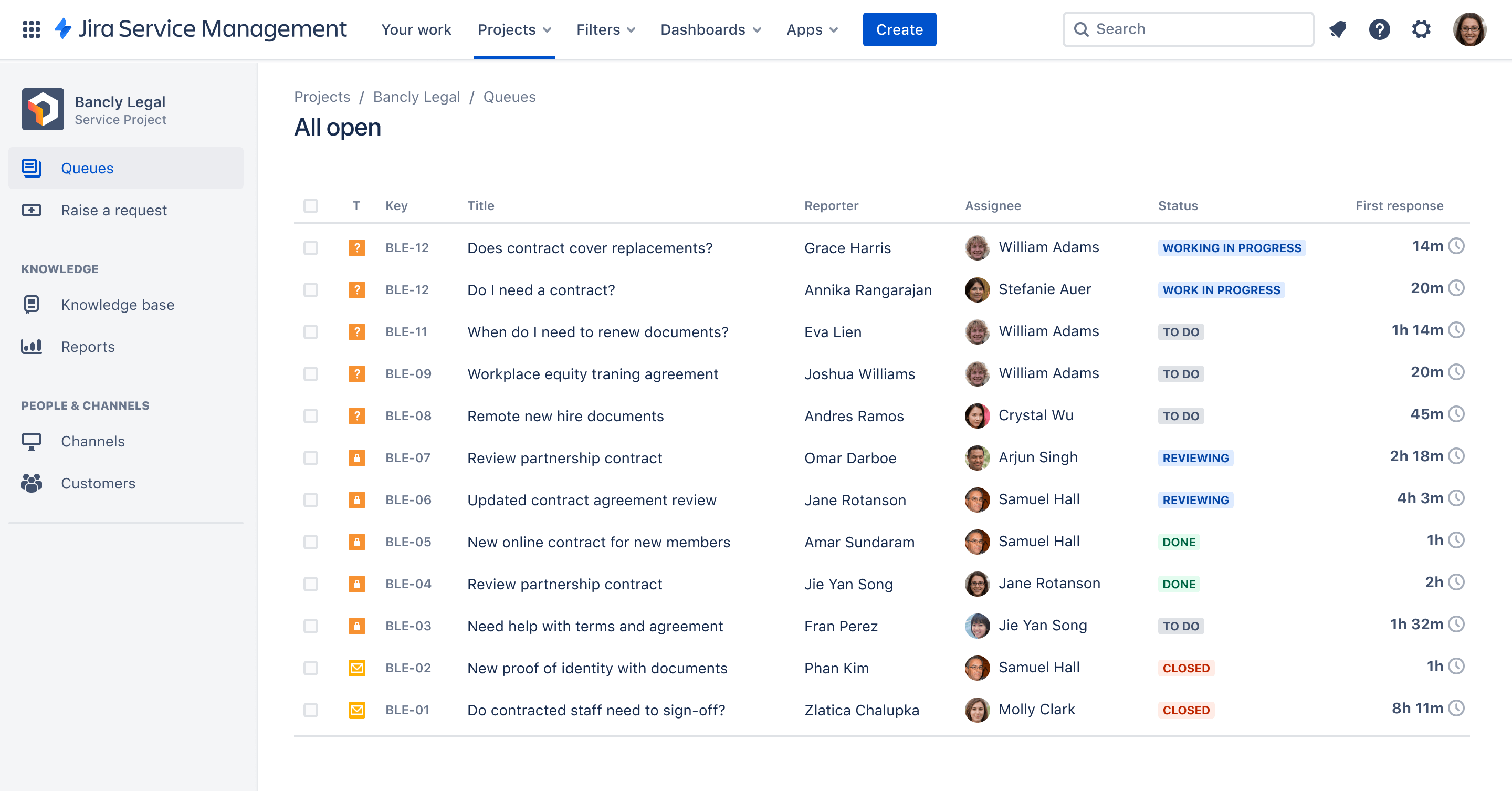
Legal service management template
Manage everything from contracts, policies, and every legal request in between.
best for
Legal teams
key features
Customer portal
Workflows
Automation
Knowledge management
What is a legal service management template?
This template is designed to help streamline stakeholder management by helping you manage everything from contracts, policies, and every legal request in between. Easily transition through stages of the contract or policy cycle using built-in legal requests and workflows, or customize them to create a new template for your team's legal process.
What does the legal service management template include?
Customer portal
Create a service portal to manage legal requests. Shape request types and workflows to meet your organization’s needs.
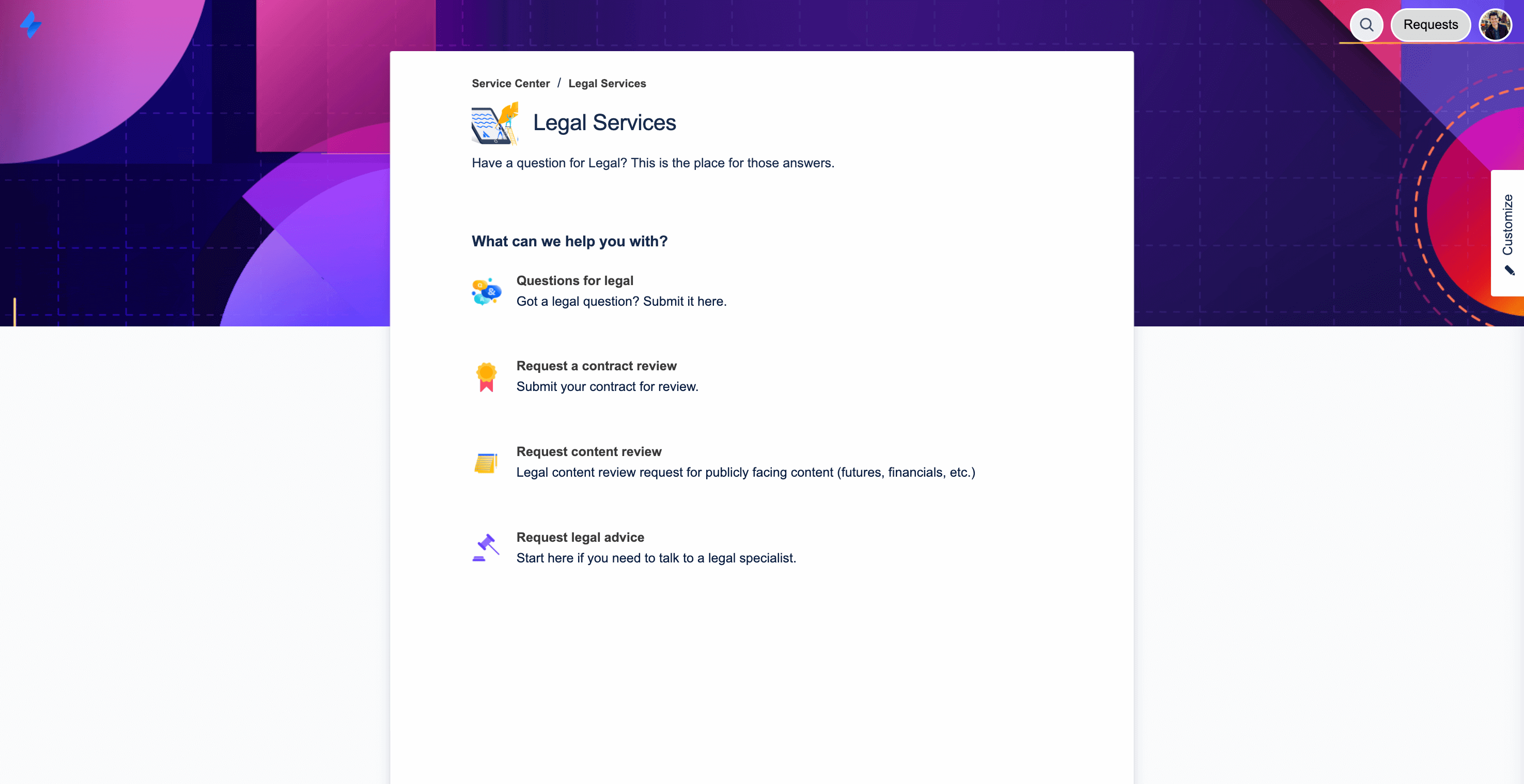
Workflows with approvals
Utilize a library of workflow templates, including a workflow with an approval stage for legal teams to manage requests like contract creation, policy reviews, and intellectual property.
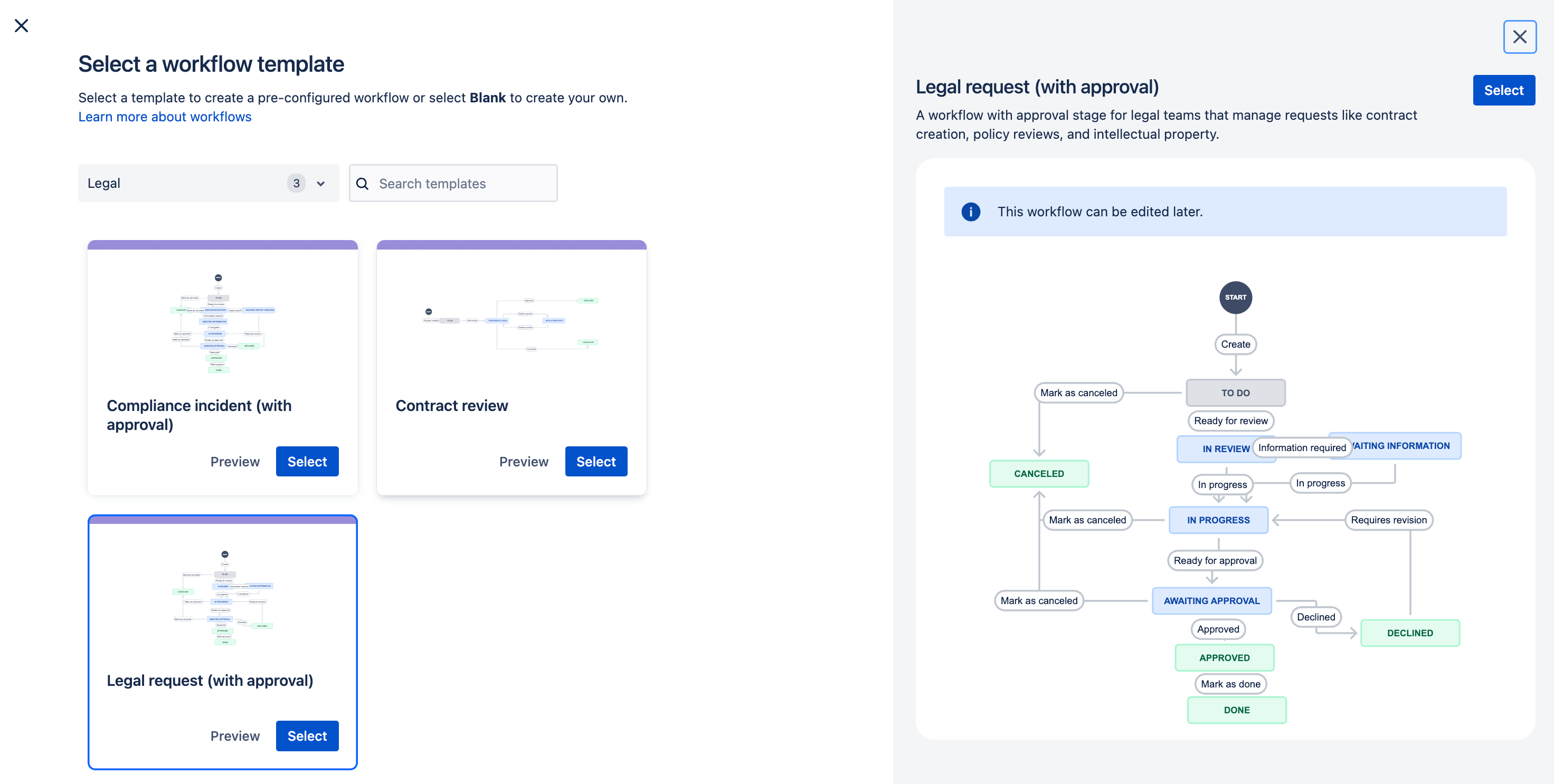
Automation for repetitive tasks
Remove the need to perform manual, repetitive legal tasks, and focus on the work that matters with automation.
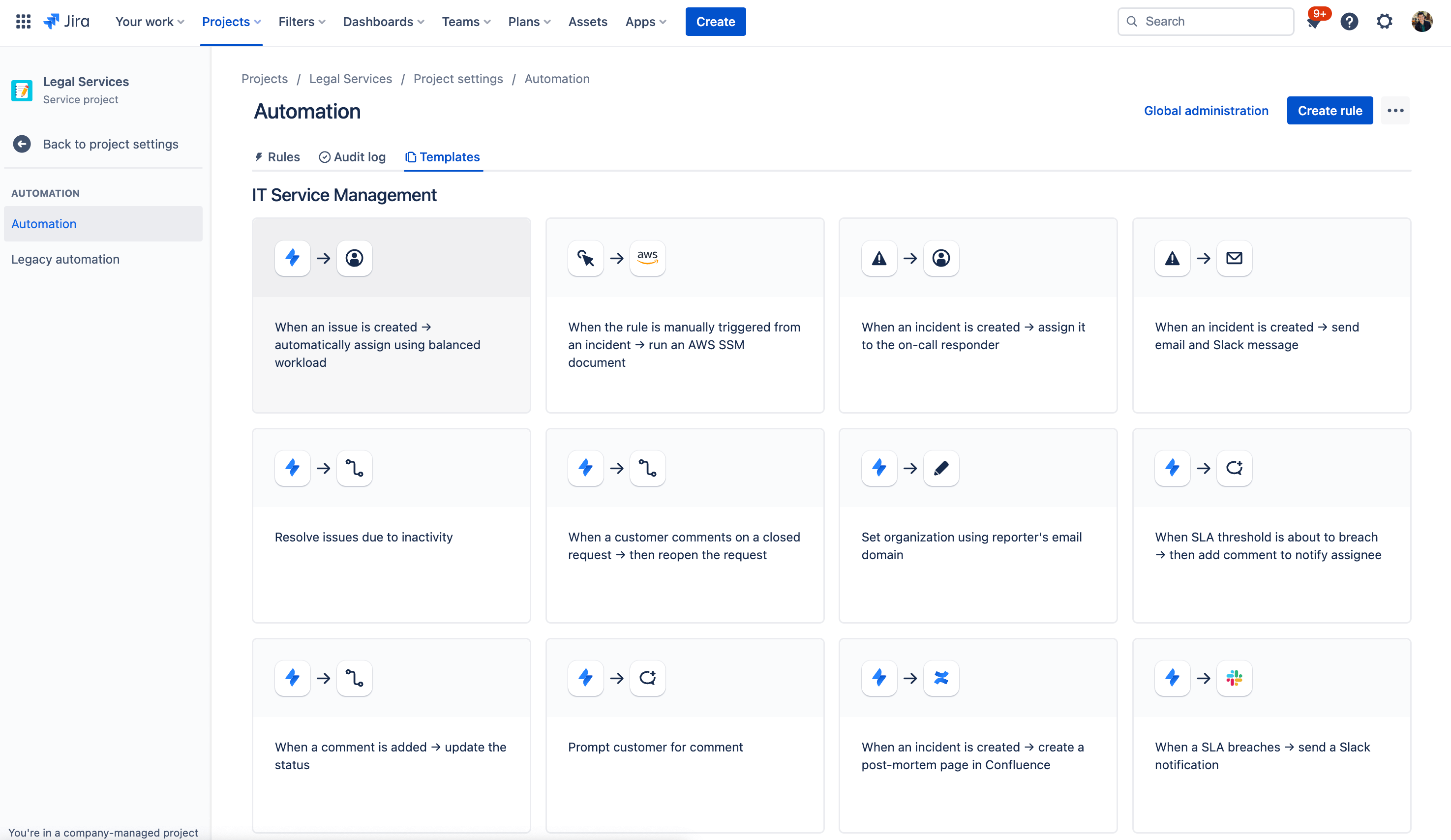
Knowledge base
Provide answers to common legal questions using a self-service portal. Leverage a knowledge base that surfaces relevant articles to deflect requests.
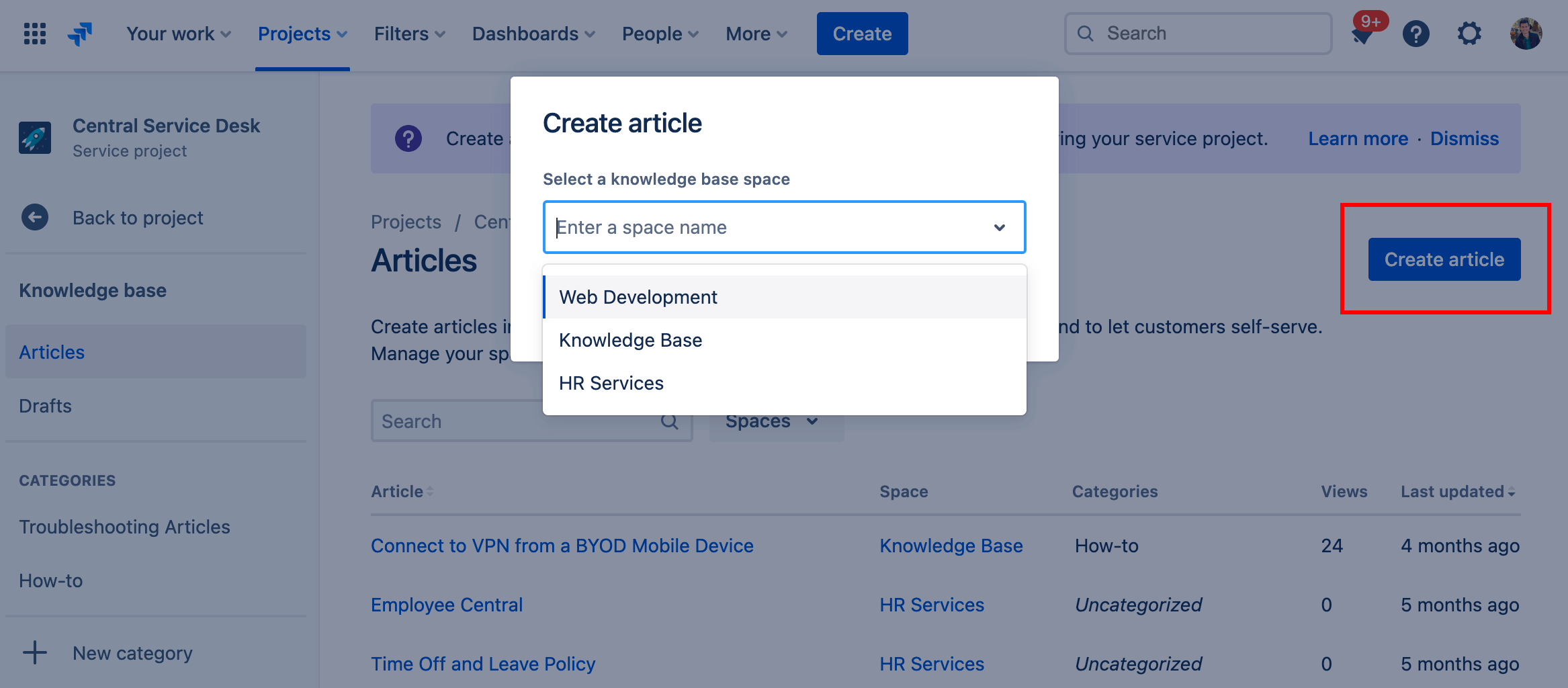
Collaborate with ease
Manage employee legal requests in one central location with an internal service desk that makes it easier for employees to submit requests and for your team to manage them.
Keep contracts moving smoothly
Create clear end-to-end workflows to track contract review requests, and modify them to suit your team’s systems and processes. Easily see how close a contract is to resolution with clear workflow statuses and notifications.
Resolve requests faster
Create automated approvals for easy tasks to streamline your team’s workload. Build an automated express-lane for simple tasks like issuing standard notices and letters that don’t require human intervention.
How to get started with the legal service management template
This template uses Jira Service Management to help you manage your legal contracts through the review cycle to resolution.