Backlog weighing you down?
One of the most common challenges agile teams face is this: they lose the big picture. It’s hard to stay motivated if you only see small pieces–sprints and stories–and not the entire product your team is building. Team members need to be part of the vision and not just authors of arbitrary features.
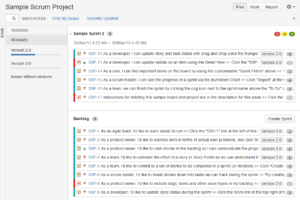 Even for the Product Owner it can be hard to determine whether a system is fully described. And what does she say to a stakeholder if she gets asked the question: “What does the system you’re building…do?”
Even for the Product Owner it can be hard to determine whether a system is fully described. And what does she say to a stakeholder if she gets asked the question: “What does the system you’re building…do?”
The answer to this question is in the product backlog, but that’s where all the problems arise. Creating a central backlog, prioritized by business values, is essential for agile teams. Each entry in the list is represented by a story card to focus on the needs of a particular role: “As a user, I can generate a report, which delivers real-time visitor figures,” for example. In addition, some acceptance criteria are defined to measure whether the implementation of the particular story is complete. One part of the backlog is the current sprint backlog, which contains the stories currently in progress. Story Cards allow a high level view of the requirements.
Agile teams around the world have found success managing their product and sprint backlogs with Jira and GreenHopper, but what happens if there’s just too many stories? In such a world, a flat ordered list isn’t a suitable way to tell the “big story”.
The answer: Story mapping
Story mapping is an easy pattern for building agile product backlogs that really explain what your system does! Big systems simply cannot be described in a flat way. For a typical project, the number of user stories in the backlog often numbers into the hundreds. In a flat backlog, like GreenHopper’s Planning Board (or a simple Jira filter), the context and the relations between the stories get lost. A flat backlog is just a bag of context-free, incoherent features!
Jeff Patton, the father of Story Maps, advises that you orient your team for the user’s workflow. Applying this principle, while prioritizing by business value produces a two-dimensional map. Thus, “epics” are noted horizontally and can be ordered by time and vertically, above the epics, the actual story cards are allocated and ordered by priority.
To help you build better backlogs we developed an add-on for Jira and GreenHopper: The Agile Story Map is a simple but effective way to enable product owners to open up the product backlog without losing focus on actual software development.
The story map is a Jira report, which shows all your stories at a glance with no paging and no lengthy page reloading. The map is zoomable with a slider bar to focus on individual areas, and finally it is filterable by specific criteria like version, sprint, component, status, etc. The related stories are then hidden or marked in different colors.
How to get started
- Product owners can go beyond prioritization and focus of the user’s workflow. That way, she gains a big picture of the function volume, which supports the professional discussion. The resulting user stories are grouped and ordered: they have context! With the right level of abstraction, even complex systems can be fully described.
- Value the individual stories. This can be done with complexity estimation, using story points. After each story is weighted, the total effort of the entire project can be simply calculated and will be shown at epic level.
- Finally, the whole scheme is outlined and estimated with the aid of story mapping. Now the sprints and releases can be formed. In this way, release management is extremely simplified.
In the past, requirements have been described in product specifications as prose. It’s considered a must for the product but can’t be structured and reused for the planning and development process. With the aid of the Agile Story Map, the entire functional volume can be shown in an explicit form and this technique can be applied to the entire development life cycle, from requirements engineering to sprint and release planning to implementation and quality assurance.
Get Started with Agile Story Map for Jira
PS: check out the simple Live Demo!
This was a guest post by Florian Bauer of Bauer IT Consulting GmbH, creator of the Agile User Story Map add-on for Jira.


