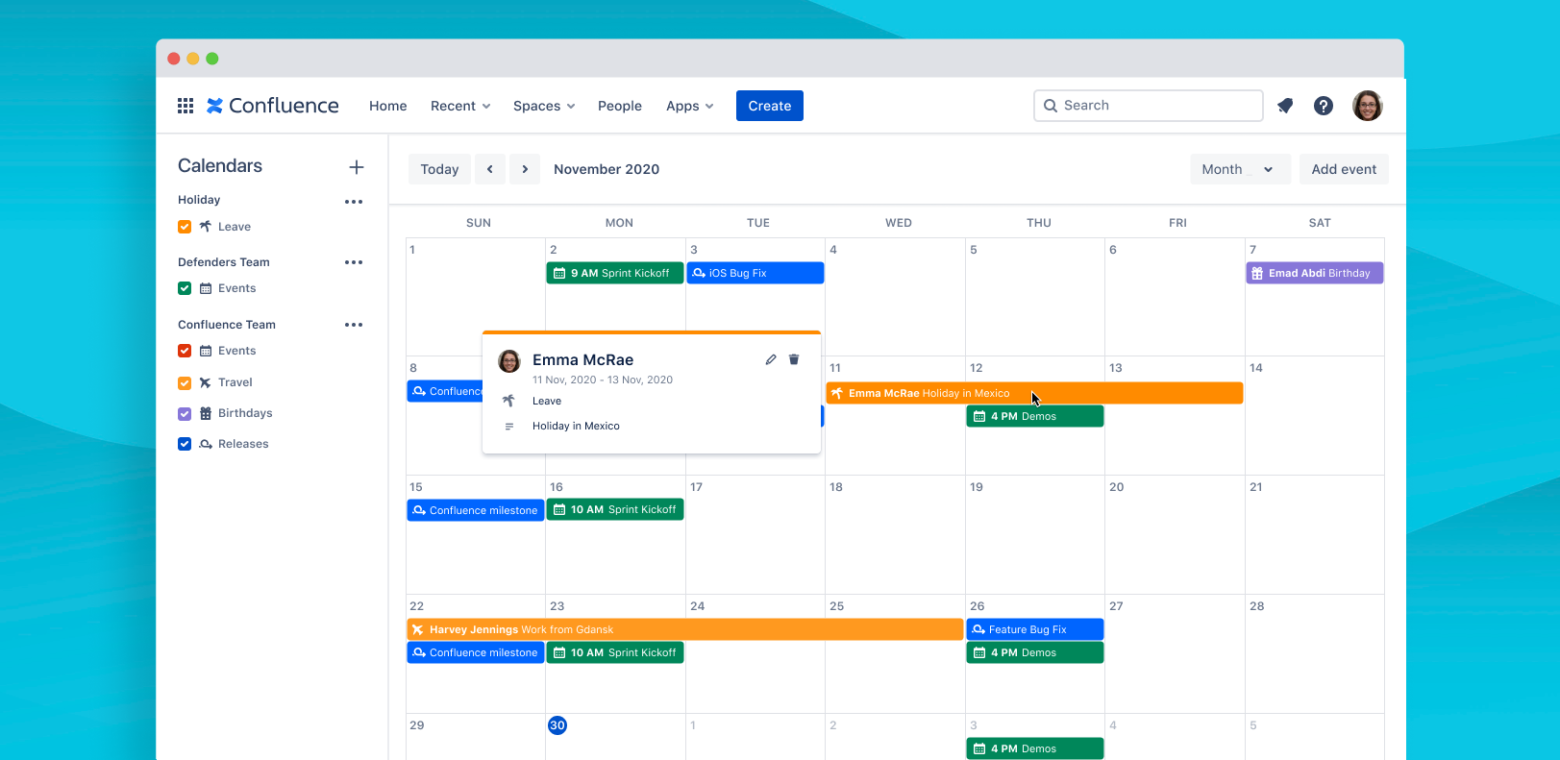A personal calendar is great for keeping track of your schedule—meetings, appointments, virtual happy hours. What it’s NOT great for is keeping track of the schedules of every person on your team. With different projects, leave requests, and travel plans, keeping everyone on the same page is a full-time job in and of itself.
Trying to juggle all these events is what usually leads to an “Oh &?!%!” moment – the cold feeling in the pit of your stomach when you suddenly realize you’re going to miss a deadline or a feature needs to be pulled from an upcoming release ASAP. These moments are inevitable for any group of people operating as a team.
In this blog post, we’ll share how Team Calendars, a Confluence Premium feature, can be used to improve team planning and defend against future “Oh &?!%” moments.
1. Personal calendars don’t scale for teams
If you’re currently using a personal calendar to keep track of team events like leave, travel, or project milestones, you’re likely aware of these common pitfalls.
- You have to follow a ton of different calendars
- It’s difficult for other teammates to add events
- It’s hard for new teammates to discover and subscribe to the calendar
- It’s even harder for people from other teams to discover and subscribe to the calendar
- The events are disconnected from where you actually do your work
Team Calendars provides one place for teams to track common schedules in Confluence. Sleek, smart, and beautiful, the freshly redesigned Team Calendars will soon come equipped with CalDAV server support, making it the world’s lightest lift to get your team’s calendars synced and keep them updated.
It’s easy to create a single calendar for your team or project and fill it with events – travel, leave, birthdays, Jira Software Issues, Sprints, Project Releases. You can even add custom event types to your calendar.
2. You need short- and long-term vision
Planning a month at a time is standard when it comes to mapping things out on a calendar. But there are times when you need to zoom out and think about the bigger picture, or zoom in and focus on a single day or week. You can simplify your planning with four different calendar views—list, week, month, and timeline—and make it dead simple to track your team’s schedule as macro or as micro as you like.
3. Avoid surprises by putting your team on the same calendar
As long as there have been offices, both physical and virtual, there’s been the age-old question: who’s out today? If you track your leave with a shared personal calendar, it’s really difficult to understand how absences are going to affect upcoming work.
With all your scheduling in one place, you can easily spot conflicts ahead of time and plan accordingly. There’s nothing quite so stressful as approaching crunch time on a big project, only to discover a key stakeholder is taking a long weekend. Having clear foresight really matters when it comes to ensuring projects ship on time.
4. Give everyone a window into Jira
Half of all Confluence customers also use Jira Software, which means there are tens of thousands of teams that rely on Jira to track the deliverables for their projects and Confluence to plan, collaborate, and execute on them. Confluence offers deep Jira integrations so teams can seamlessly flow between the tools. We’ve put similar thought into how Team Calendars further glues the three experiences together.
Team Calendars surfaces everything your development team is working on to the business teams that live in Confluence, in a view that makes sense to everyone. You can add Jira Issue Dates, Jira Agile Sprints, Jira Project Releases, and any custom date fields to a calendar for everyone to see.
Jira information is always up to date on your Team Calendar. You can even change the dates of your Jira issues from your calendar by dragging and dropping the Jira event in the Timeline view.
5. Your calendar should connect to your other work
One of the biggest advantages of Team Calendars is that it exists within the context of your work. Enhance your project plans, roadmaps, and team home pages by embedding your calendars into your Confluence pages. Your schedule and your work are always side-by-side.
Ready to try Team Calendars?
Let your personal calendar do what it does best. Align your people, projects, and events in Team Calendars, now available as a feature in Confluence Cloud Premium.
New to Confluence? Get up and running in a matter of minutes free! Or, if you already have Confluence, try Premium for free.