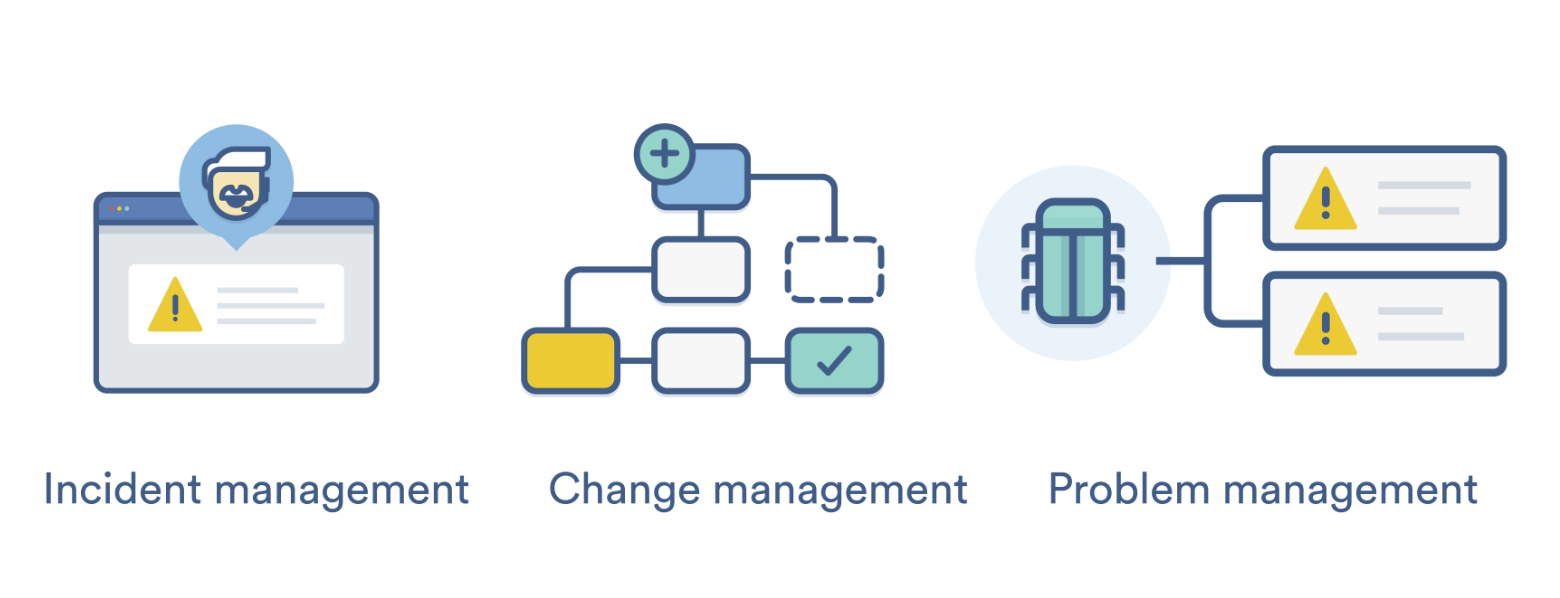At Atlassian, we love interacting and listening to you, our customers. Two years ago at Summit 2013, Atlassian introduced Jira Service Desk in response to customers who were looking to use Jira as an IT ticketing tool. At Summit 2014, we released a new Jira Service Desk with an agent-based pricing model so opening a ticket was free. Today, we’re totally excited to unveil the next evolution: Jira Service Desk 3!
At Atlassian, we love interacting and listening to you, our customers. Two years ago at Summit 2013, Atlassian introduced Jira Service Desk in response to customers who were looking to use Jira as an IT ticketing tool. At Summit 2014, we released a new Jira Service Desk with an agent-based pricing model so opening a ticket was free. Today, we’re totally excited to unveil the next evolution: Jira Service Desk 3!
From the start, our vision with Jira Service Desk was to deliver the best experience for IT and service teams. Jira Service Desk 3 has everything you love about Jira, with purpose-built functionality for IT teams such as incident, problem and change management. In addition, Jira Service Desk is now available as a stand-alone application, simplifying pricing and packaging.
Over 10,000 IT teams already rely on Jira Service Desk. Here’s why:
Service management made simple
Traditional ITSM solutions are expensive, take a long time to implement, and are difficult to customize. With Jira Service Desk, we vowed to change that from day one–that’s why we created a service desk you’ll actually love to use. And to help you get value faster, we’ve packed even more features that IT and service teams need out-of-the-box.
Jira Service Desk 3 now comes with two new pre-configured project templates:
- An IT service desk that comes with everything your IT teams need for service management including ITIL-ready templates to manage incidents, change, problem, and service requests.
- A basic service desk that enables non-technical service teams to get started quickly.
We’ve made several changes to the user interface (UI) to organize the information most useful to you. The new UI makes it easier to focus on what matters the most for your IT and service teams: your queues, customers, reports, and more– all at your fingertips.
Some additional features in Jira Service Desk 3 to delight your customers:
- Conversational email notifications. Don’t let your agents sound like robots. Put the human back in your communications.
- Drag and drop file attachments. Sometimes words aren’t enough. Now both customers and agents can easily drag and drop files into a ticket.
- Enhanced reporting. Monitor key team performance metrics. Celebrate successes and identify opportunities for improvements.
- Automation engine. Automate repetitive tasks so agents can focus on the important stuff.
Dev and IT: better together
We’re breaking down the barrier between dev and IT. No more endlessly slinging tickets around. No more emailing back and forth. No more copying and pasting status updates. No flaky integrations with legacy IT ticket systems. No work-arounds. No double-handling.
With Jira Service Desk, IT teams can easily loop in developers, link incidents to bugs, and stay updated on progress. This not only makes resolution times faster but builds critical feedback loops between IT and development. Don’t just take our word for it:
“Using all these Atlassian products together helps us to be more efficient, helps us to streamline our workflows, and helps our end users get help more quickly.”
– Nick Cunningham, IT Manager, Puppet Labs
Service management across the company
Built on the Jira platform, Jira Service Desk 3 extends the power of Jira to non-technical service teams. By choosing the Basic Service Desk project template, IT teams can help service teams take advantage of service management best practices. With Jira Service Desk 3, non-technical service teams like HR Operations or Legal can get started quickly, structure their workday using tickets, and give their customers an easy way to self-serve.
“We have recently implemented Jira Service Desk for our entire Contract Administration team with a development time of approximately two weeks. In six months, we’re managing over 12,000 tickets from our single, unified portal, with an estimated reduction in email support of up to 30%.”
–Sarah Blake, Project Manager, CSIRO
The pr(icing) on the cake
- Agent-based pricing has been lowered to $20 per agent once you hit four or more agents (down from $25).
- Small teams can still have up to three agents for $10 per month in the cloud.
- Jira Service Desk is now a stand alone product; only pay for Jira Service Desk agent licenses.
- We’ve reduced the price for several agent tiers for customers who deploy on their own server.
- We’ve added a new 250 agent tier for server customers.
- For larger organizations, whether on cloud or server, we cap annual plans at $45,000!
Are you a server customer? Upgrade your instance here.
Additional resources
If you’re an existing customer, check out our migration hub – a comprehensive store of information to help you understand how these changes impact you.