Incident management for high-velocity teams
4 best practices for bug tracking in Jira Service Management
By uniting Dev and IT support to form one collaborative team, bugs don’t stand a chance against your organization.
The ability to quickly identify and eradicate bugs in your system significantly contributes to customer satisfaction. It often requires collaboration between Dev and IT support and that support agent-to-developer handoff is a crucial, yet easily mishandled exchange. Especially as teams strive for low time-to-resolution targets and happy users.
Having the proper tools and practices in place can help prevent bugs from becoming emergency meltdowns that significantly cost your organization. That’s why we built Jira to enable seamless collaboration across Dev, IT, and other teams. And using Jira Service Management, teams can access additional dedicated features for incident and problem management.
First and foremost, it’s important to create an encouraging culture around bug reporting. Eager and motivated bug reporters are more likely to keep a watchful eye and take the time to actually submit a report.
Here are some creative tips for encouraging bug reporting:
Establish a bug bounty
Rewarding folks for finding software problems is a smart investment. Why hire a dedicated team when you can invest in the people building and testing the code? According to a study from the University of California Berkeley, – the “Bug Bounty” model is a major winner.
Google’s Vulnerability Reward Program pays on a sliding scale, ranging from $100 to $20K. Ask just about anyone, anywhere, and you’ll likely find they’d be happy to do a little legwork to find a $20K bug. Google judges vulnerabilities and exploits on factors such as difficulty and impact. “Google’s average payout is $1,000, but the chance of obtaining a much higher reward appears to provide an incentive for more people to participate in its program,” the researchers wrote. Makes sense to us; people like hunting for things and winning cash for it.
Having the public find vulnerabilities is one thing – you can also reward internal staff for doing the same. Skyscanner has a rewards program called “Skytrek,” which rewards staff for reporting bugs. “Everyone is encouraged to use our products all the time. If they’re an employee, they’ll see a button on our website that says ‘report feedback.’ It takes them to our Jira Service Management customer portal where they can submit the bug,” says Michael Hall, Business Tools Team Lead. Each week, the triage team picks their Bug of The Week based on how well it is documented.
Now that you’ve generated some buzz around bug reporting, there are several key considerations to make bug tracking as easy as possible. It’s important to consider both sides of bug-tracking: streamline the way for users to submit the report and record the right information, and empower the responders who receive notifications to resolve the bug.
Use these best practices to track and squash pesky bugs.
1. Create a central place for users to submit bug reports
Having a help center gives users a central location for reporting bugs, and submitting other kinds of service requests. The help center is like the display window in a storefront: it welcomes visitors and can guide them to resources and the lead them to take the best next steps. It should be the top-of-mind place to alert your team to any potential problems.
A help center outfitted with specific request types guides users to accurate reporting. In Jira Service Management, request types can be configured to suit the needs of your team. Agents can set up bug reporting request types and organize them in ways that make it easier for users to access the information they need. Agents can also build dynamic forms to enable thorough and accurate reporting, helping them collect all the information they need to fix a bug quickly. These customizations streamline the bug-reporting process by minimizing back-and-forth and time spent searching for the right forms.
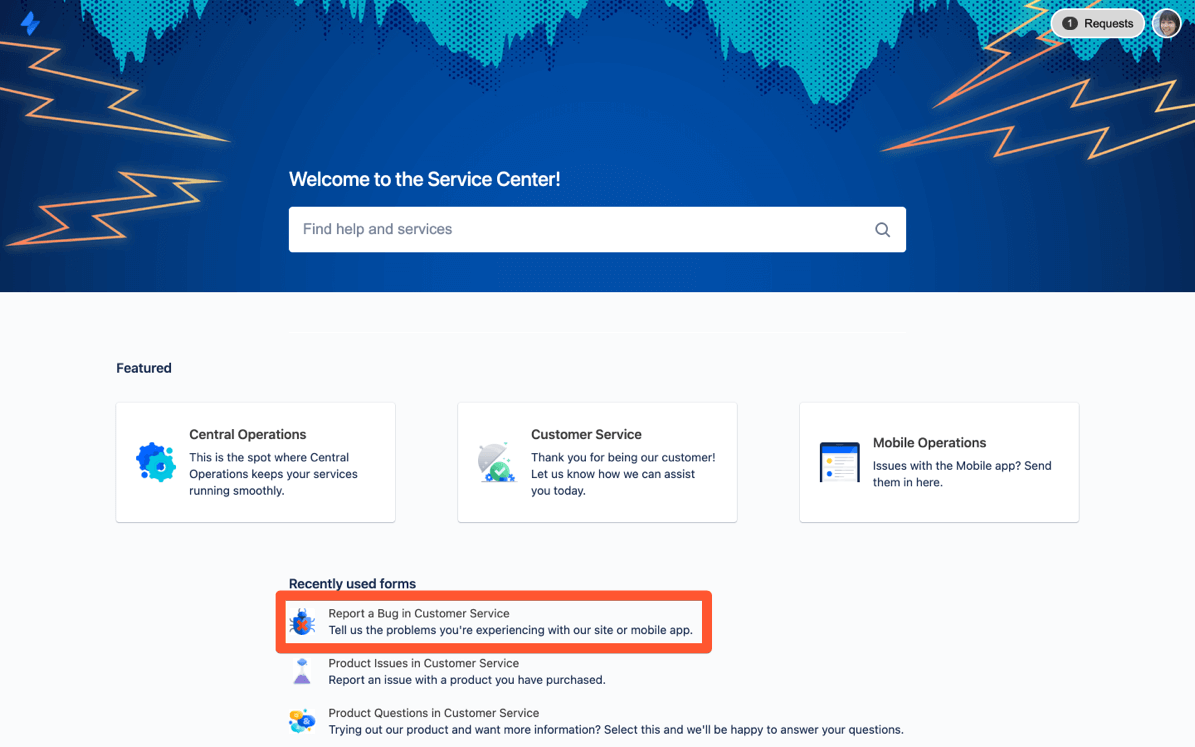
2. Allow multiple reporting channels
One of the first steps in bug tracking starts with the user who first reports the problem. As the front line of any service, the customer can be a great source of information about any emerging bugs. This means it’s even more important to ensure your bug reporting system is a positive, frictionless, easy-to-use experience. Providing the customer with multiple reporting mechanisms gives them the flexibility to easily alert your team to a potential bug and gives your team the opportunity to avoid an incident. Jira Service Management can collect reports from multiple reporting channels, including email, chat and an embeddable widget in addition to the Help Center.
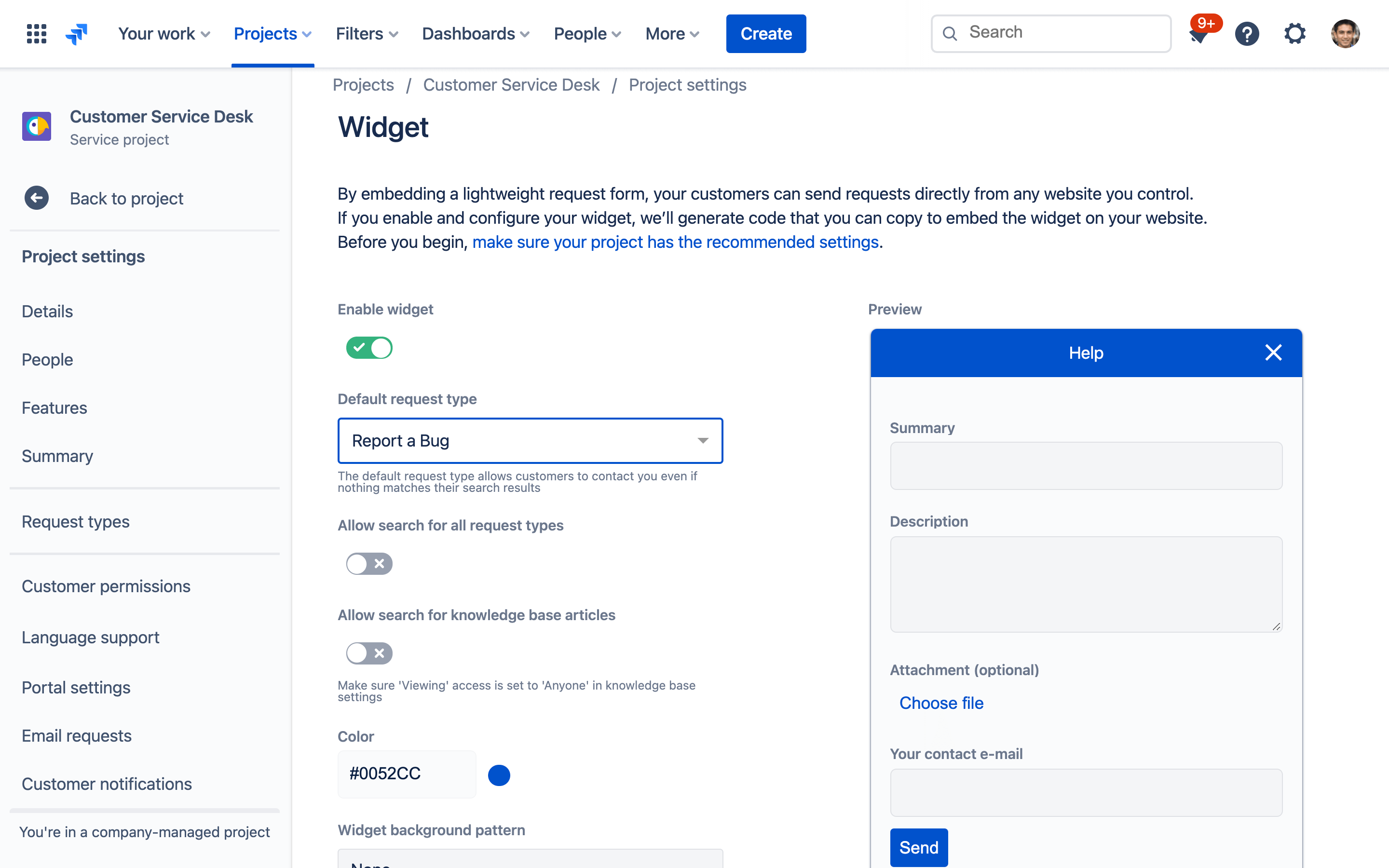
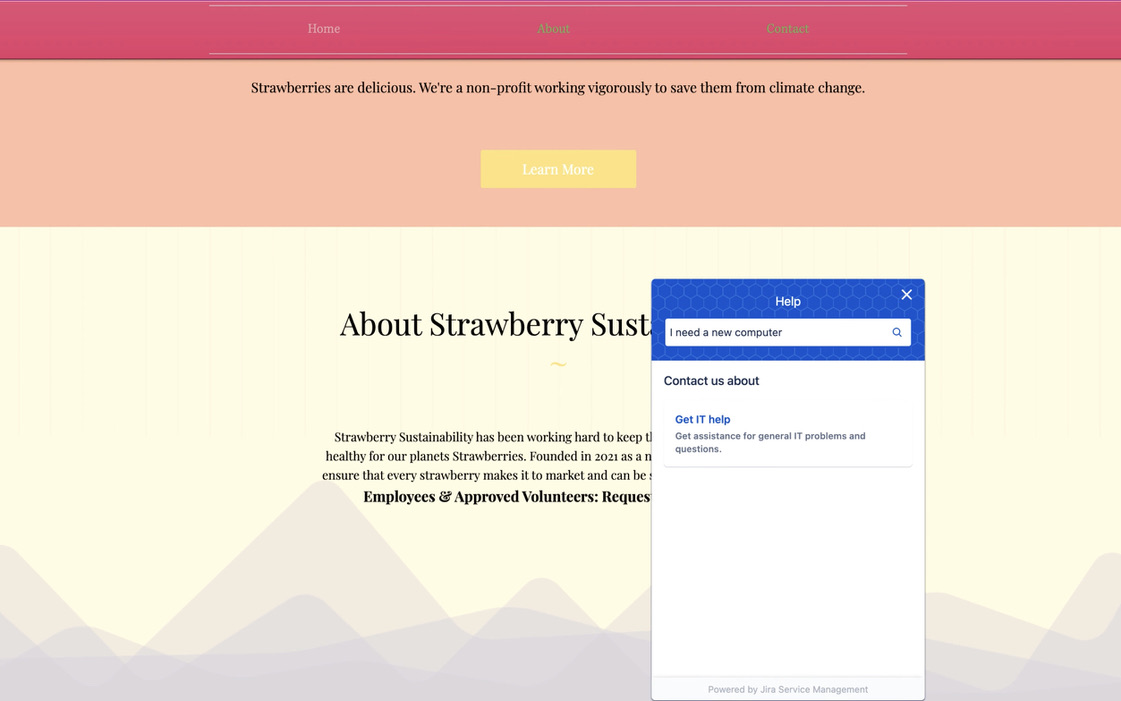
3. Automate where you can
Task automation is meant to save your team time and increase productivity, allowing your team to provide the best service possible. Picking what task, how deeply you want to automate it, and enacting the automation beforehand can help you eliminate any bottlenecks.
For example, teams can group tickets referring to similar bugs, and then the reported bug can be linked to existing development work. From here, the bug issues can be escalated. Subsequently, each linked reporter will be automatically notified that their issue has been addressed and is in the process of resolution. This way, no extra work is necessary on the responding end and users are kept informed on the status of their report.
Teams can use Jira Service Management’s automation templates, or tailor rules to their preference. Organizations can automatically assign Jira issues for distributed teams, auto-assign approvers, link related support issues (like multiple users reporting the same bug), and more. With automated notifications and alerts configured in your workflows and templates, responders avoid miscommunication and connect with the right teams to resolve bugs collaboratively (and quickly). Hundreds of automation rule templates are at your fingertips and can be tweaked and edited to suit your team’s specific needs.
Browse our automation template library for Jira Service Management.
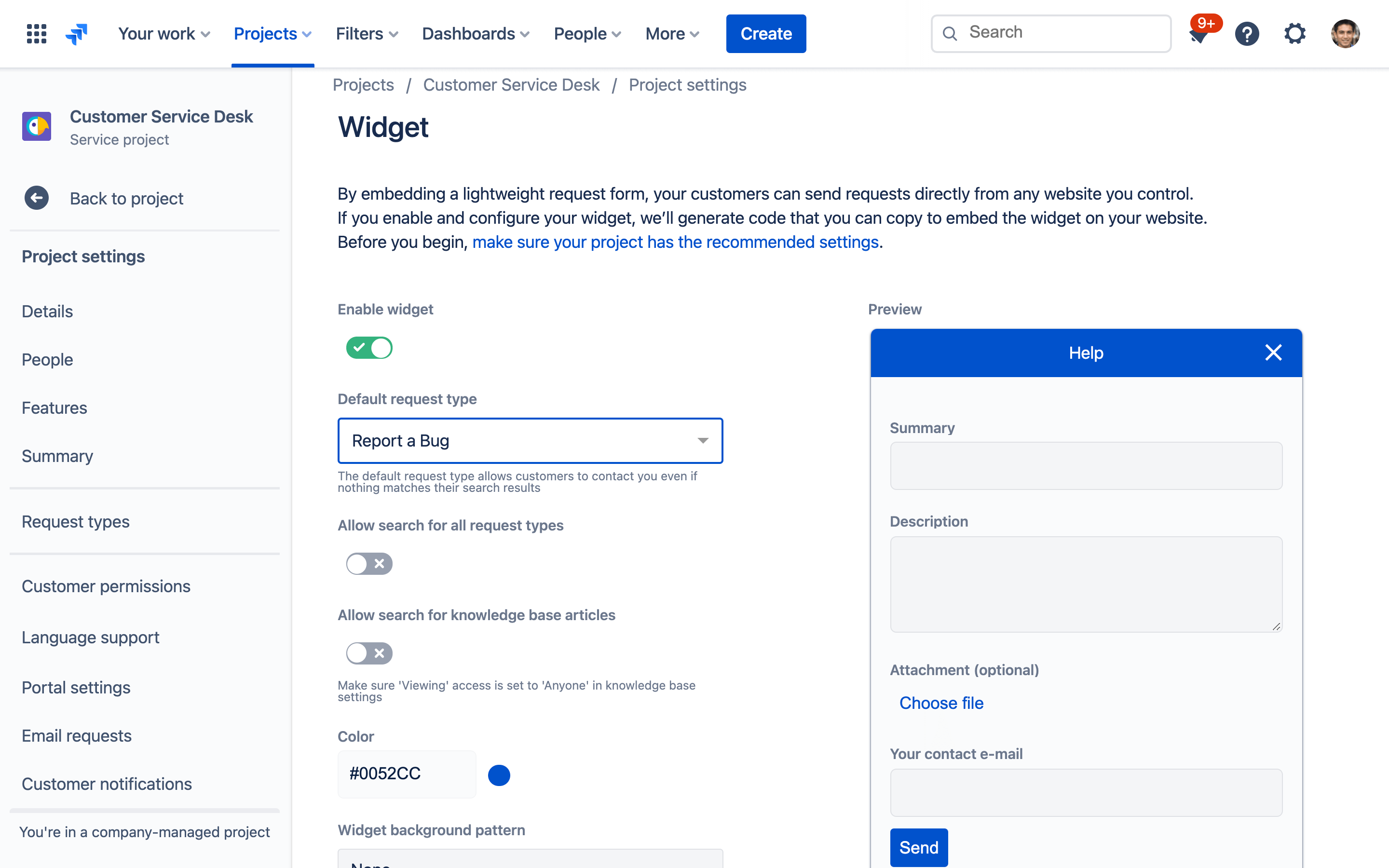
4. Unite Dev and IT support
You may have heard the phrase, “you built it, you run it.” This statement refers to the responsibility of developers remain connected to day-to-day operations of their software, knocking down the wall between the builders and those who manage the support between the software and the customer. This forges a more direct connection between the developers and users, creating a stronger feedback loop, that can enhance the customer experience.
In order to effectively track and attack bugs, it's imperative that teams emphasize preparation as the first and foremost element to any response plan. This means uniting your development and IT support teams to collaboratively monitor and respond to bug reports. By bringing these teams together, it becomes everyone’s responsibility to ensure software is running smoothly.
Despite the obvious benefits — less pressure on IT support teams, production-ready design, quicker response times, and more thoroughly tested code — some teams are not as united as they could be. A strong bug-squashing practice requires united teams, empowered to collaborate through culture and tools.
When bugs pop up (and they will), service teams can seamlessly link Jira Service Management issues to the Jira Software development backlog. Developers can jump in and view comments and give feedback. Everyone has access to the same context so you can maintain a seamless experience across bug reporters, agents, and developers.
Strong bug tracking practices and tools can help teams avoid downtime, improve customer satisfaction, and reduce incidents. Squash bugs by encouraging bug reporting, automating the process whenever possible, and enabling stronger collaboration across dev and IT teams. With a united front, those bugs don’t stand a chance!
Discover the benefits of Jira Service Management’s bug-tracking capabilities.
Learn incident communication with Statuspage
In this tutorial, we’ll show you how to use incident templates to communicate effectively during outages. Adaptable to many types of service interruption.
Read this tutorialIncident communication templates and examples
When responding to an incident, communication templates are invaluable. Get the templates our teams use, plus more examples for common incidents.
Read this article