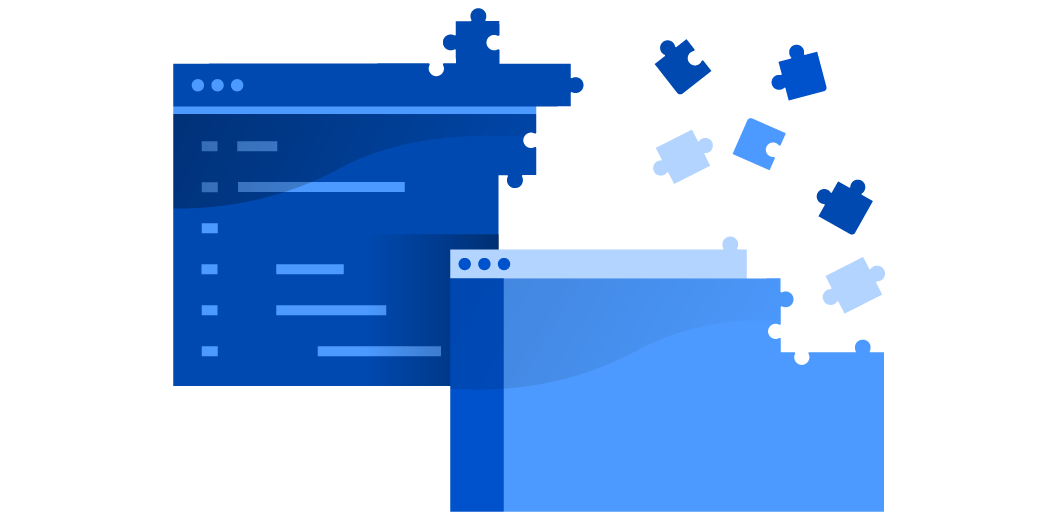Have you been to the black hole of software development, where a project is over budget, understaffed, and the original deadline has all but become a memory? Yeah, we’re familiar with that galactic quadrant.
Well, we have a navigational (continuing space exploration theme) tip for you. Steer clear of the gravitational pull to spend precious time and money adjusting project processes that require manual effort. Instead, check out the Atlassian Marketplace where awesome Atlassian add-ons – built by those who’ve been there and know your pain – exist to automate things for you.
Whether you’re a Jira admin, engineering lead, product manager, or other intrepid software traveler, these add-ons will help you and your team move faster, collaborate better, and write kick-@$$ code.
Seamlessly track time in Jira
Automated Log Work for Jira

Do you have to log work against Jira issues? Is it difficult for you to remember when you started to work on an issue? Does manually calculating how long you worked on an issue make you want to scream? Automated Work Log for Jira helps you track your time spent in Jira.
Incorporating this add-on into your workflow is straightforward. If you like doing things yourself, simply press “Start” when you’re ready to dive in, and “Finish” when you’re done. Don’t want to be bothered by pressing start and finish? Finicky, are you. But no problem. In “Automatic” mode, time tracking is integrated with Jira workflow actions. Simply Start/Stop Progress, Resolve, etc. and your work time will be automatically tracked.
Dynamic documentation for your software project
Advanced Tables for Confluence
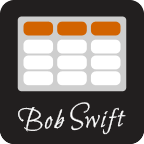
There’s more to software projects than issues and code. You need to keep track of feature requirements, release plans, team retrospectives, and much more. Luckily, Advanced Tables for Confluence helps you organize all these details in Confluence.
Building off Confluence’s native table capabilities, this add-on enables you to present the details of your software project in an eye-catching and compelling way with features like numbered rows, auto-formatted data, total columns, advanced CSS styling, and more.
Simplify your status meetings
Status Hero keeps your team in sync by automatically collecting status check-ins. Eliminating the need for status meetings, this add-on easily connects teams that are distributed or remote with a few simple sentences. Incorporating this add-on into your daily routine is simple. Each morning, team members respond to a mobile notification and give their day-to-day goals and accomplishments. These updates are then organized, formatted, and pushed to the Hipchat room of your choice.
Here’s another great feature: Status Hero collects and documents off-hour status context that would otherwise be lost in emails, work tickets, or chat logs.
Rein in your queue builds
Bamboo Command Line Interface (CLI)
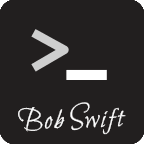 This add-on provides a convenient way to automate Bamboo administration and operations by giving you the ultimate control of your queue builds with enhanced actions and deep automation. CLI uses remote APIs provided by applications and other techniques to make it easy to automate a wide variety of use cases for Bamboo.
This add-on provides a convenient way to automate Bamboo administration and operations by giving you the ultimate control of your queue builds with enhanced actions and deep automation. CLI uses remote APIs provided by applications and other techniques to make it easy to automate a wide variety of use cases for Bamboo.
Plus, you can create queue builds with specific variables which makes it easier to integrate Bamboo builds with other processes or scheduling tools. And that’s not all! Bamboo CLI works with Cloud or Server and can be used directly with your installation.
Now your software team can focus on the code
Today’s software teams need to be extremely organized and efficient to meet their project deadlines. Add-ons like these increase your team’s productivity and efficiency by automating and organizing some of the processes. And here’s something even better: these are only a few of the 2000+ add-ons available in the Atlassian Marketplace! Save time, money, and your sanity by integrating these add-ons with your favorite Atlassian software.
Check out the Atlassian Marketplace