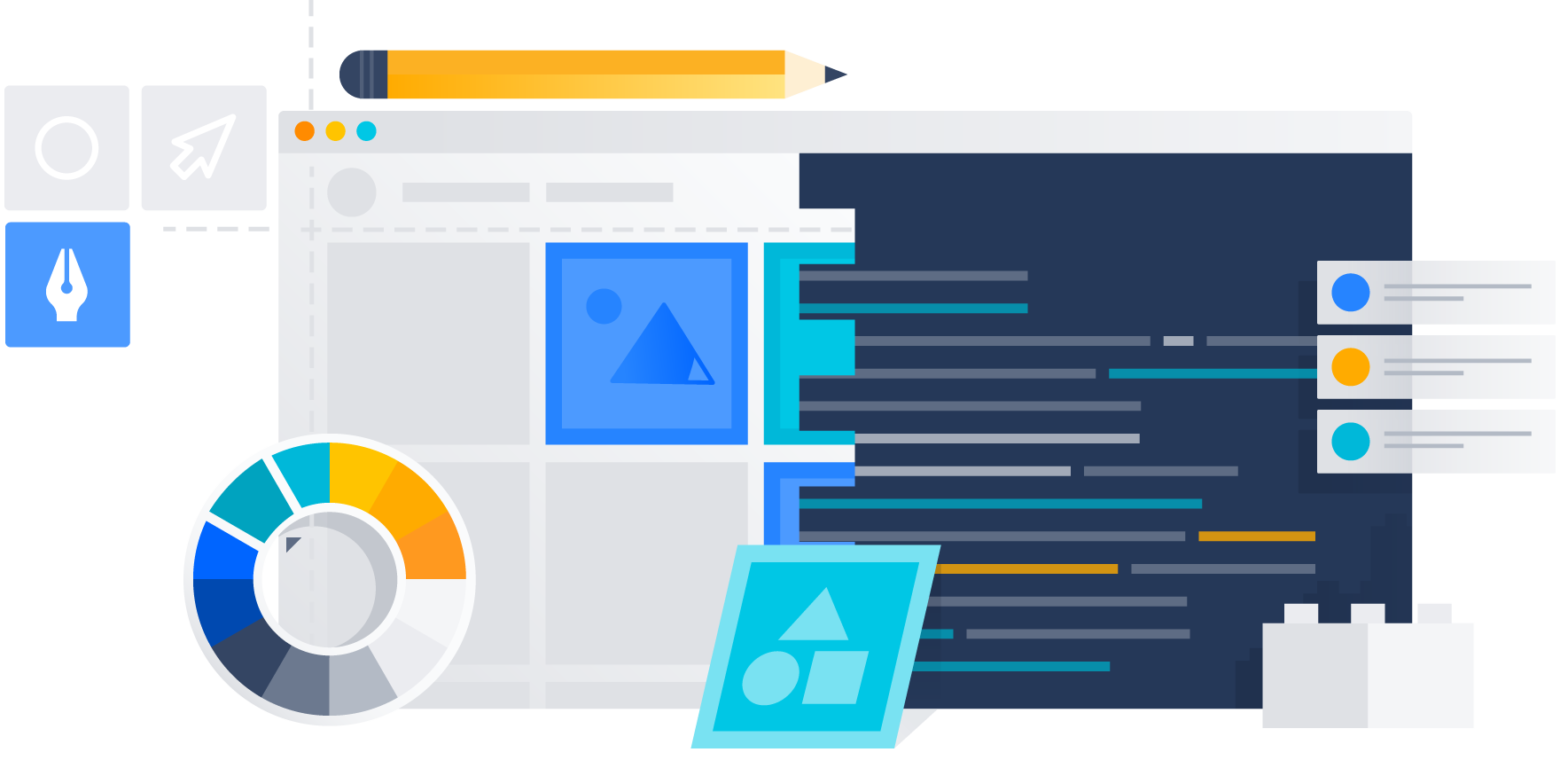Did you know that great design has a measurable impact on your business? According to the Design Management Institute, design-driven companies are reporting 41% higher market share, 50% more loyal users and 46% improvement in overall competitive advantage.
Why? When you create a product with a great user experience, customers reward you by using, paying for, and sharing your app with everyone they know. Who doesn’t want that kind of product virality?
Successful agile teams get their product in front of customers faster, more often, and are quick to learn from the results. But agile wasn’t developed with designers in mind. Agile was developed to help developers be more efficient and drive value, and designers have had to figure out where they fit in that model. Designers have had to adapt their processes, which can create:
- A broken feedback loop between designers and the rest of the team
- Manual tasks that take precious time and reduce work quality
- A disconnected handoff resulting in incorrect implementation
The good news is, it doesn’t always have to be this way. At Atlassian, we’ve been collaborating with top design tool providers to help. Together, we are pleased to add several new apps, formerly called integrations, that can be installed quickly to alleviate some of these challenges – no coding required. Here are some ways to bring design to the forefront of your software development process, plus a collection of apps to get you there.
Work where you are most effective
Project handoffs among your team can be messy because people use different tools. By integrating design and development tools, everyone can improve communication across the team. We’re pleased to announce the new Mixin for Adobe Creative Cloud and Jira Cloud by 6kites and Atlassian’s own Jira Cloud for Sketch that allow designers to publish designs and assets to a Jira issue without ever leaving the artboard. Jira or Confluence can be connected via apps to integrate with Adobe Photoshop CC, Illustrator CC, InDesign CC, Sketch, Balsamiq, or Moqups and many more.
Automate status checks
As a designer, being interrupted from your work by a product manager or developer requesting a status update is distracting. The more time you can spend getting actual work done, the more productive the entire team can be. With design apps that allow anyone to check the status of an asset or project directly within Jira, you can spend more time working and less time giving status updates. Version control works the way designers do: either by creating and pushing new versions or sending updates when source files are updated. You can bring assets and specs directly into Xcode and Android Studio with tools like Sympli.
Streamline internal feedback collection
To speed up iteration and reduce the potential for errors, align on your team’s single source of truth. Tools like InVision, UXPin, Justinmind, Figma, Marvel, and Moqups allow developers, marketers, and even the CEO to annotate directly on designs at any time from Jira or Confluence, and from many places while maintaining a single source of truth.
Hand off the complete package
Finally, designing at the speed of agile means delivering work to development for quick implementation. Add Marketplace design apps to hand off all of the necessary files to speed up development. Developers can access mockups, assets and style guides directly from Jira and Confluence in a single click.
With an integrated user experience design workflow, software teams can improve transparency, increase productivity and delight customers. Connecting your tool set removes manual processes and allows you to concentrate on customer value. Design-driven companies outperform the S&P 500 by 219%. Be one of them. To find more apps and learn more about what they can do, check out our new design tools collection in the Atlassian Marketplace.
While you’re at it, you can also visit our new Atlassian Marketplace homepage and other new collections in the Atlassian Marketplace for charts and diagrams, project management, and DevOps.