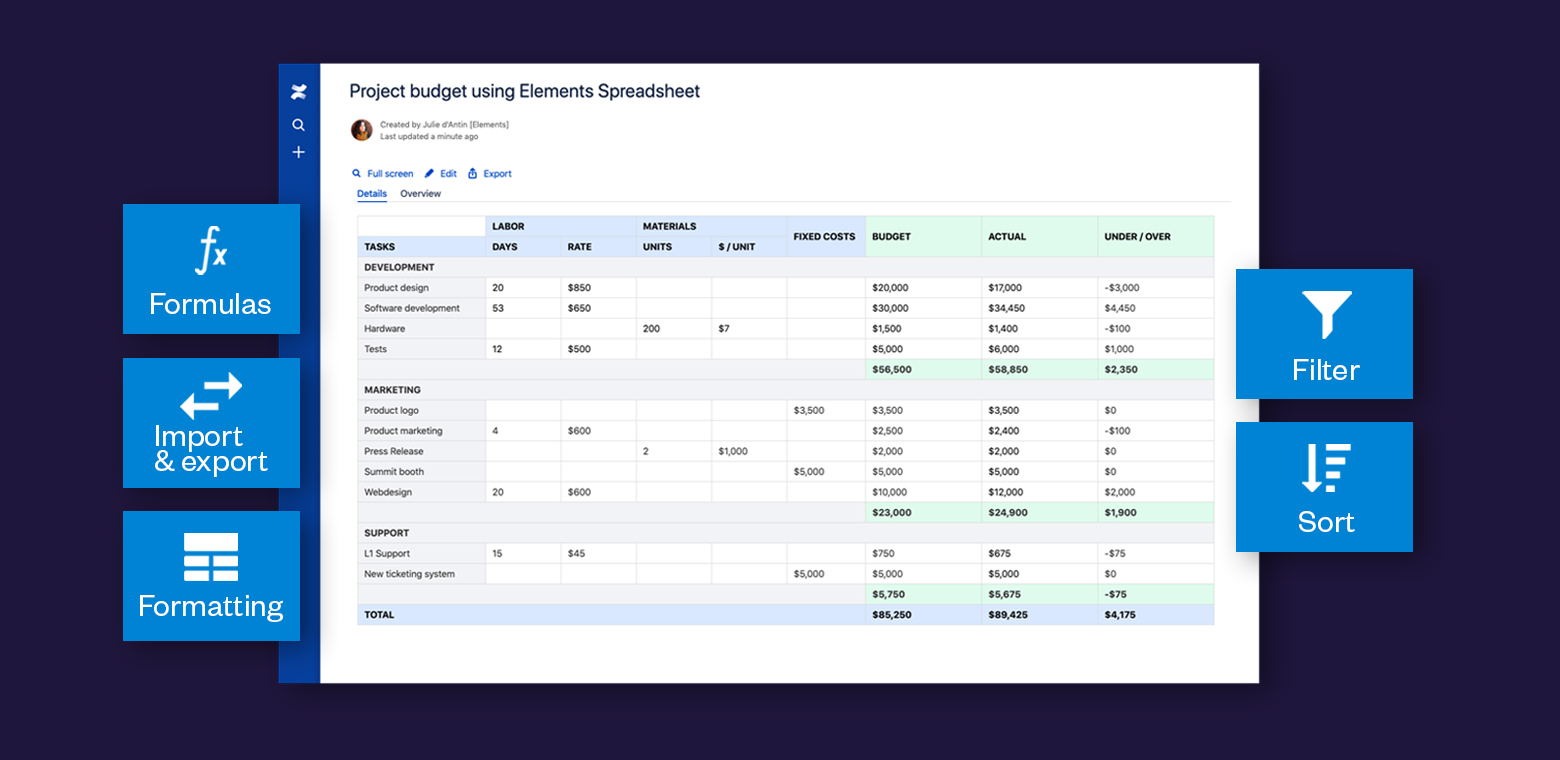This is a guest blog post from Elements, the maker of Spreadsheet for Confluence.
Confluence is all about collaboration. It allows you to share ideas, data, and valuable information across your teams easily and painlessly. Information of almost every kind can be captured and flow smoothly within your pages, but there is still one thing that causes you trouble: spreadsheets.
Everyone appreciates creating a spreadsheet to crunch numbers and data. It can be anything from a contact list to project details. But what happens when you need to share it?
That’s when the ExHell begins. Endless email threads. Outdated versions proliferation. Information fragmented in silos. The other available option is to use native Confluence tables, which do not allow you to format or calculate data the way you want.
There is an easier way to collaborate on advanced tables and spreadsheets inside Confluence. In this blog, we’ll show you how our app Elements Spreadsheet for Confluence can help you.
A full spreadsheet editor inside Confluence pages
Meet Elements Spreadsheet for Confluence, a spreadsheet editor that’s both easy to use and seamlessly embedded in your Confluence pages.

As you can see on the above screenshot, Elements Spreadsheet fully embraces the Confluence look and feel.
The app features the core functionalities of Excel which are essential to project management, budgeting and reporting. It offers over 400 formulas including the popular SUM, IF, VLOOKUP and COUNTIF. You can also choose the format of your data: number, currency, percentage or text.
Filter and sort data, see what matters
Spreadsheets are amazing tools for analyzing data, and sort and filter are the most commonly used features to help you. With Elements Spreadsheet for Confluence, you can change the order of your data, or filter them to display only the subset that matches your criteria.
Now you can focus on the information that matters to you at a glance.
Import from and export to Excel (and other editors)
Elements Spreadsheet offers you the flexibility to easily use spreadsheet files inside and outside Confluence.
Of course, you already have data and numbers stored elsewhere. Whether it’s Excel, Google Sheets, OpenOffice Calc or a CSV file, you can use the import feature and gather them in Elements Spreadsheet for Confluence in a few clicks. It will import raw data, formulas, as well as cell styling and formatting.
If you need to share your documents with a contact or a team that isn’t using Confluence, you can always export your work back to Excel.
Elements Spreadsheet for Confluence is not Excel
Excel is a great and powerful tool, but it just doesn’t suit every use case. If you want to track project requirements, share KPI with your team, or collaborate on a project budget, you need information in context, one source of truth, and you need collaboration, all things that are hard to combine with Excel.
That’s where Elements Spreadsheet for Confluence fits in to help you get on with your work instead of struggling with Excel.