An inspiring user experience is built on great product, which requires both quality code and a dynamic, intuitive design. While these two aspects of product development have traditionally been treated as separate parts of a linear process, the modern era of software development requires more collaboration, iteration, and innovation than ever before.
That’s why we are excited to team up with InVision to create a more iterative, frictionless product development cycle with the InVision for Jira integration.
Teaming up: how code and design come together
Just like sales and marketing teams used advances in technology to work better together a decade ago, today engineering and design teams are working together in exciting, innovative ways.
This integration between InVision and Jira breaks down a similar barrier for engineers and designers. In a nutshell, InVision for Jira enables design teams to sync design prototypes with the development tool your engineering team depends on.
How it works
If your team is using InVision as your product design tool, simply go to the Atlassian Marketplace and install the InVision for Jira add-on. Once installed you can attach any InVision prototype to a specific Jira issue.
The process happens in three easy steps:
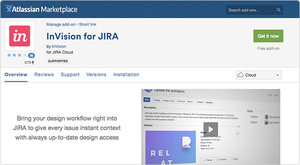
1. Install the InVision for Jira add-on for free, or ask your Jira account administrator to do so.
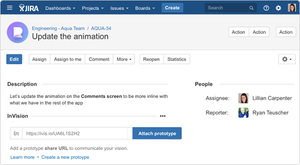
2. Once the add-on is installed, grab a share link from your InVision prototype.
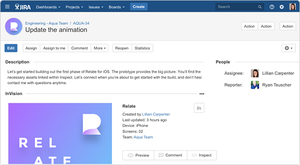
3. Paste that link in the corresponding Jira issue. Now a thumbnail preview of your design will appear, along with valuable information about your prototype.
Iteration and the art of automation
Innovation doesn’t stop, but moving between disparate tools sure puts the breaks on. Now, designers don’t have to hassle with updating Jira issues for every design change, and the development team is kept completely in sync with the designer’s progress. This also helps product managers stay sane as design and development are connected in one organized place. InVision for Jira lets designers, PMs, and developers easily switch between platforms to make sure everything is accurate and up to date.
Don’t have Jira? Try it (and the InVision integration) here.
This is only the beginning
InVision released Inspect in beta, which continues to streamline the development cycle by automatically recording and displaying all the important details a developer needs within a prototype – such as measurements, colors, assets, and more. This information is displayed right inside your browser, allowing development teams to quickly get the information they need.
The pairing of Inspect and Jira enables engineering and design teams to collaborate at breakneck speed directly through the Jira dashboard.
Both Atlassian and InVision are committed to helping designers and developers build faster and collaborate better. This integration offers an exciting new way to work together in the constantly evolving world of product lifecycle management.