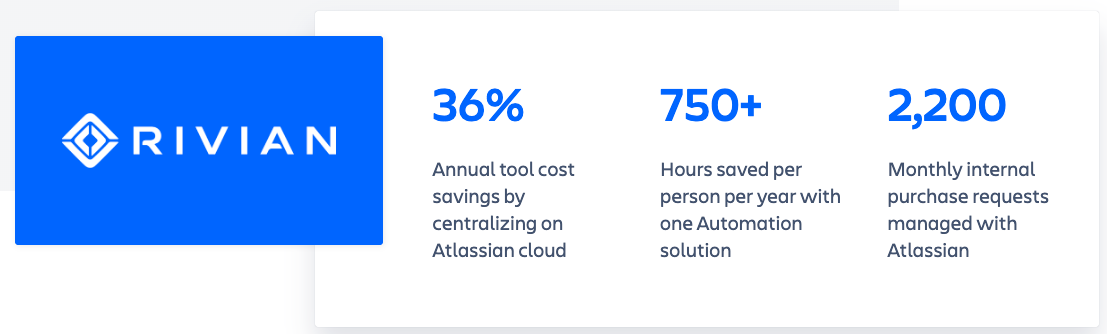Top-rated Jira apps for every team in your organization
Driving Innovation at Rivian with Atlassian Tools
In the fast-paced world of electric vehicles, Rivian stands out as a pioneering force. A company committed to sustainability and innovation, Rivian constantly seeks ways to enhance its internal processes. As Rivian has transitioned from an ambitious electric vehicle startup to a publicly traded company, its array of tools expanded, leading to decreased efficiency, effectiveness, and user satisfaction. Enter Atlassian Cloud Enterprise—a platform that transformed these challenges into opportunities for improvement. By integrating solutions like Jira and Jira Service Management, and Marketplace apps, Rivian streamlined its project management, boosting productivity and transparency across the board. In fact, the pioneering EV company has achieved a 36% reduction in annual tool expenses, saved over 750 hours per person annually through Automation, and enhanced user satisfaction by striking a balance between autonomy and governance.
Related: Learn more about how Rivian successfully overcame operation hurdles
Spotlight on JXL: A Game-Changer for Rivian
A key player in Rivian’s toolkit is JXL, an app from the Atlassian Marketplace. JXL has become indispensable for Rivian teams, providing a powerful, spreadsheet-like interface within Jira. This allows teams to manage issues with ease, offering a comprehensive view of projects at a glance. Mike Hayes, Senior Architect, Digital Workspace & Solutions at Rivian describes, “Without exaggeration, JXL sheets are life changing. We have a diverse set of users with an equally diverse set of projects, and they all find JXL to be incredibly useful.”
Versatile Use Cases for JXL
Rivian teams utilize JXL for a myriad of projects. As stakeholders review and manage requests, the JXL for Jira Marketplace app enables them to edit and organize each item like they would in Excel—a key feature users love for Internal Purchasing Review (IPR) and other workflows. This flexibility ensures that every department can tailor the tool to meet its specific needs, enhancing collaboration and efficiency.
With these tools at their disposal, Rivian continues to drive forward, fueled by innovation and collaboration. Through Atlassian, they have not only overcome challenges but have set a course for sustainable growth and success.
Exploring Further: The Atlassian Marketplace
The Atlassian Marketplace presents a wide array of apps tailored to suit various team requirements. Just like JXL, there exists a plethora of project management applications that enhance efficiency and promote teamwork. Notable examples include Deep Clone for Jira, Checklist for Jira, and OKR for Jira, which are well-received for their exceptional project management capabilities, and ideal for fostering collaboration across small or enterprise teams.
Project Management apps for every team
Discover how your teams can efficiently handle projects in a consolidated view using apps from the Atlassian Marketplace. We have curated a list of a few more top-rated project management apps for you to explore:
With this app, users can create and inline-edit issues in highly customizable table views, copy and paste fields in bulk, group and structure issues with custom hierarchy, sum up field values across levels, rank issues, apply conditional formatting rules, use smart columns, issue history columns, and much more.
Fast facts*
- 4,000 Atlassian Marketplace installs
- 4/4 stars based on 121 reviews
- Cloud Fortified (CF): CF apps offer additional security, reliability, and support
- Try free for 30 days, then free for up to 10 users
Features we
- Project planning
- Reporting
You can learn more about JXL on the Atlassian Marketplace or take a look at their website for even more information.
With this app users can enjoy the most powerful cloning solution for Jira Cloud. Whether you want to clone single issues, multiple issues, company or team-managed projects, issue hierarchies, between instances, or automate cloning – Deep Clone does it all.
Fast facts*
- 12,500 Atlassian Marketplace installs
- 3.6/4 stars based on 112 reviews
- Cloud Fortified (CF): offering additional security, reliability, and support
- SOC2 certified
- Try free for 30 days, then free for up to 10 users
Features we
- Clone up to 100,000 issues or entire projects at once
- Migrate issues and projects to other project types or instances
You can learn more about Deep Clone for Jira on the Atlassian Marketplace.
Users have the ability to seamlessly integrate Jira checklists into workflows, embedding processes directly into Jira to ensure consistent outcomes every time. This application enhances your checklists by incorporating user mentions, due dates, hyperlinks, and emojis. It also allows for the inclusion of clickable issue keys, multiline descriptions, and markdown formatting.
Fast facts*
- 6,339 Atlassian Marketplace installs
- 3.6/4 stars based on 220 reviews
- Cloud Fortified (CF): offering additional security, reliability, and support
- Try free for 30 days, then free for up to 10 users (Free version of the app also available)
Features we
- Ready to use out-of-the-box!
- Checklist templates or create your own templates
You can learn more about Checklist Pro for Jira on the Atlassian Marketplace.
This app enables teams to efficiently create and oversee OKRs within Jira. It allows for the creation of objectives, the addition of key results, and linking to Jira issues. The in-app dashboards provide excellent visualization and monitoring of progress.
Fast facts*
- 1,550 Atlassian Marketplace installs
- 3.6/4 stars based on 39 reviews
- Cloud Fortified (CF): offering additional security, reliability, and support
- SOC2 certified
- Try free for 30 days, then free for up to 10 users
Features we
- Use hierarchies to visually organize OKRs across the company
- Easily create teams and set permissions to control who can view and edit OKRs
- Update your KRs with data from external sources via API
You can learn more about OKR for Jira on the Atlassian Marketplace.
Visit the Atlassian Marketplace to explore these apps and more!
If you are a Marketplace Partner interested in showcasing your customer story on the Atlassian website, explore the Partner Spotlight Program available in the Partner Portal. Discover how you can have your story published and shared.