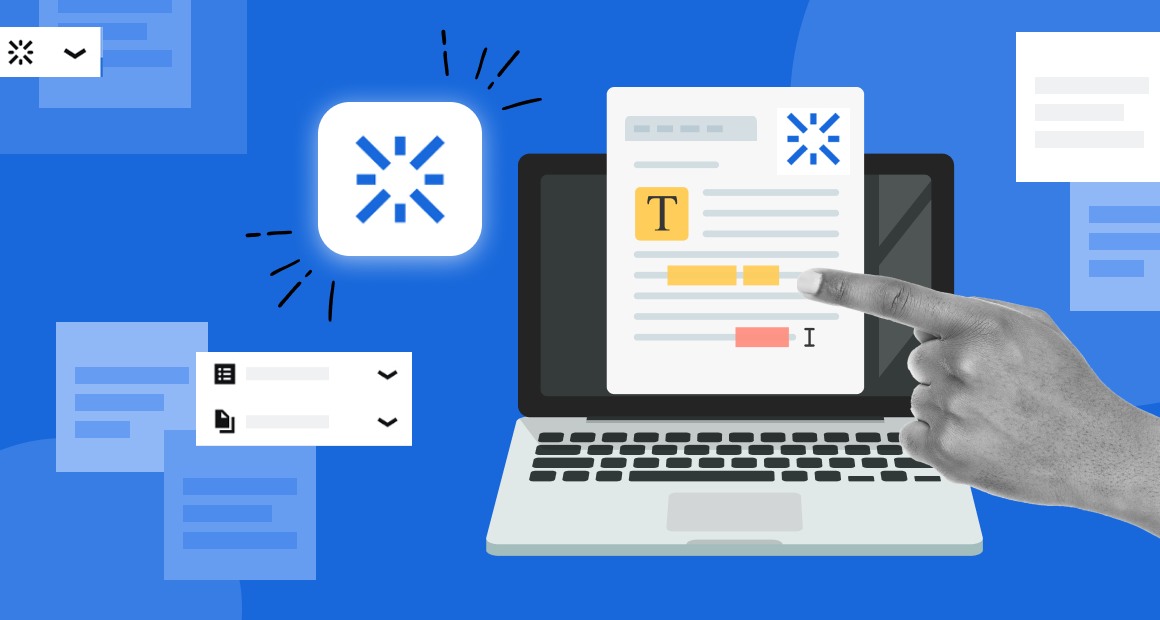Every language model is different, but they all have strengths and weaknesses. Some generative AI tools are excellent at creating new blog posts and writing emails, while other AI models may be better at repurposing information.
Harnessing the power of generative AI starts with prompt engineering. AI prompts are instructions you feed AI software to tell it what to do — whether you want to organize data, write an email, or generate ideas for a project.
Understanding how an LLM processes prompts can help you save time and get better results. Learn what drives these results and how to replicate them so you can use AI prompts to get relevant, accurate outputs.
In this guide, we’ll break down prompt engineering and best practices for using AI prompts. If you need help unlocking the full power of AI, here’s what you need to know.
What is prompt engineering?
Prompt engineering is the process of creating inputs for AI software. AI tools take your prompt and use it to perform an action or generate content for you. Without instructions, AI tools don’t know what to create.
Finding ways to maximize productivity while encouraging creativity can be difficult without AI. With effective AI prompt engineering, team members can exercise their creativity while maximizing productivity through AI.
Importance of prompt engineering
Effective prompt engineering goes beyond providing basic instructions for AI tools. If you want your AI software to deliver relevant and valuable insights or content, you need to provide clear, detailed instructions about what you want.
Well-designed prompts can make essential tasks easier, streamlining your workflow, encouraging collaboration, and simplifying decision-making.
Best practices for generating prompts
AI is designed to be easy to use, but that doesn’t mean it doesn’t require skills or knowledge. If you want to get the most out of your AI tools and software, here’s a quick breakdown of some prompt engineering best practices you should follow.
Specify an audience
Tailor your prompts to your target audience to ensure relevant outputs. For example, instead of telling Atlassian Intelligence to write an email or outline a blog post for you, include details about your audience to ensure the best results.
When it comes to AI prompts, details are crucial. The more information you can include about your audience, the more relevant results you’ll get from AI tools.
For instance, if you’re targeting a tech-savvy audience interested in project management, you might prompt the AI with:
- “Generate an outline for a blog outlining the advantages of Agile project management for a team of software developers at a startup. Focus on how Agile methodologies can improve collaboration, increase productivity, and adapt to changing project requirements.”
Being specific about your audience helps the AI understand the tone, content, and style needed for the blog post, ensuring that the generated content is tailored to resonate with its intended readership.
If your content isn’t connecting with your audience, try a simple prompt like:
- “Rewrite this content for B2B customers.”
You can replace “content” with blog post, email, or any other type of content you’re writing.
Tell the LLM to explain its process
One of the best ways to improve your AI prompts is to learn how a language learning model (LLM) works. Instead of creating a detailed prompt, ask the LLM to explain its process so you can better understand how that specific AI tool works. This is known as chain of thought prompting.
For instance, you might ask the LLM to perform a math equation:
- “If Danny has seven apples and Marissa gives him 8 but he loses 2, how many apples does Danny have? Explain your process.”
In this case, the LLM will explain how it gets its answer. If you don’t want to use chain of thought prompting, you can use the same prompt but not ask the LLM to explain its process. In this case, it will give you the answer and may not explain how it got that number. Every AI tool is different when it comes to prompts. When you feed a prompt to an AI tool, it has a specific process for reviewing it and using that information to perform an action or create content for you.
As you become more familiar with a particular AI tool, you’ll better understand what prompts work and what don’t.
Try prompt chaining
Prompt chaining allows you to use interconnected prompts to generate continuous ideas and explore related concepts. With this approach, you can build a conversation flow by linking prompts together based on the context or input from previous conversations. Instead of using a new prompt each time you want to generate an output, you can use chain-of-thought prompting to build on your initial prompt.
This approach can encourage AI software to “think” more logically so you can get relevant results driven by logical thoughts.
Prompt chaining might look something like this:
User: What tasks are due this week?
LLM: The tasks due this week include Task 1- Deadline: Wednesday, Task 2-Deadline Friday, and Task 3- Deadline: Thursday.
User: What’s the status of Task 1?
LLM: Task 1 is currently in progress and is expected to be completed by Wednesday.
Include what not to do
If there’s one simple way to transform your AI prompts, it’s including what not to do. People typically focus on telling an AI what they’re looking for down to the last detail. But telling AI what you want and don’t want can produce more specific outputs.
The possibilities are endless. You can tell your AI to write an email without including certain words or to avoid writing within a specific word limit. If you’re having trouble getting the results you want from an AI tool, try telling it what you don’t want it to include.
Tailor prompts to specific tasks
AI is designed to make your team more productive, so you don’t want to spend too much time crafting prompts and playing around with AI tools to get the desired result. Instead, try tailoring prompts to specific tasks so you always have a prompt ready.
When you find a prompt that works for a specific task or project, save it for later use. That way, you can add relevant information to your pre-made prompt and have your answers ready quickly.
Keep prompts clear and concise
When you’re just starting with AI, writing long, detailed prompts can be tempting. While including details can help you get better results, you get the best results when you keep your prompts clear and concise.
Use succinct language and precise wording to help AI understand your prompt. AI tools take your instructions literally, parsing through each word to deliver relevant results. Choose your words carefully and keep your prompts as concise as possible
If you’re having trouble with a prompt, try deleting a few unnecessary words and see if that improves your results.
Add limits to outputs
Adding limits is a simple way to ensure AI tools focus on generating relevant content. When you write an AI prompt, consider adding output limits so your AI tool isn’t generating dozens or hundreds of results. This is especially important when it comes to writing-related prompts.
Limits can be beneficial, like when dealing with analytics, but they’re not always necessary. For example, you may not want to use limits if you’re trying to generate several ideas for blog topics.
Provide examples
AI tools learn by analyzing and emulating the existing content on the internet. While it may seem like AI generates content out of thin air, that content is actually the result of machine learning and an LLM.
If you want an AI tool to generate relevant and valuable content, provide examples of what you’re looking for. AI tools can use those examples as a guideline for your prompt. For example, you could provide a blog post and ask AI to write a blog post in a similar tone and style.
You might provide it with Atlassian’s 10 (new) ways Atlassian Intelligence helps your team work smarter article and ask it to create a new blog based on one of the features using the same voice and tone.
Providing examples is a simple way to generate better results for open-ended prompts that require fresh content.
Provide background context
The more information you provide with your AI prompt, the better. Try providing some background information with your prompt to get the results you’re looking for. Providing some context of the narrative or scenario that drives your AI prompt can lead to more relevant results.
Instead of asking how you can solve a problem, ask how you can solve that problem based on the scenario you’re in. For example, you could ask an AI tool for tips on learning a new language. For better results, you can explain why you’re learning that new language and what kind of resources you’re looking for.
Leverage Atlassian Intelligence to drive productivity
Whether you’re writing an email or querying data, Atlassian Intelligence can help. Atlassian Intelligence is a simple way to help your team work smarter by improving productivity, helping you streamline your workflows, and encouraging collaboration among your team.
To get the most out of Atlassian Intelligence, you need to have a solid understanding of prompt engineering and how to create effective AI prompts. If you’re having trouble getting the results you’re looking for, try the prompt engineering tips above.
Once you understand how Atlassian Intelligence works and how to use prompts to generate relevant content, you’re off to the races. Integrating Atlassian Intelligence can make your team more efficient and effective, leading to better results and freeing up your time so you can focus on growing your business.