
Teams deliver faster when they have seamless collaboration. Seamless collaboration is achieved by connecting Confluence and Jira. We will highlight 3 ways to ensure synergy between teams. We’ll be covering the benefits of utilizing the Project Pages tab in Jira, how to easily create Retrospectives after team sprints, and how Release Notes can help keep track of version releases and keep project stakeholders informed.
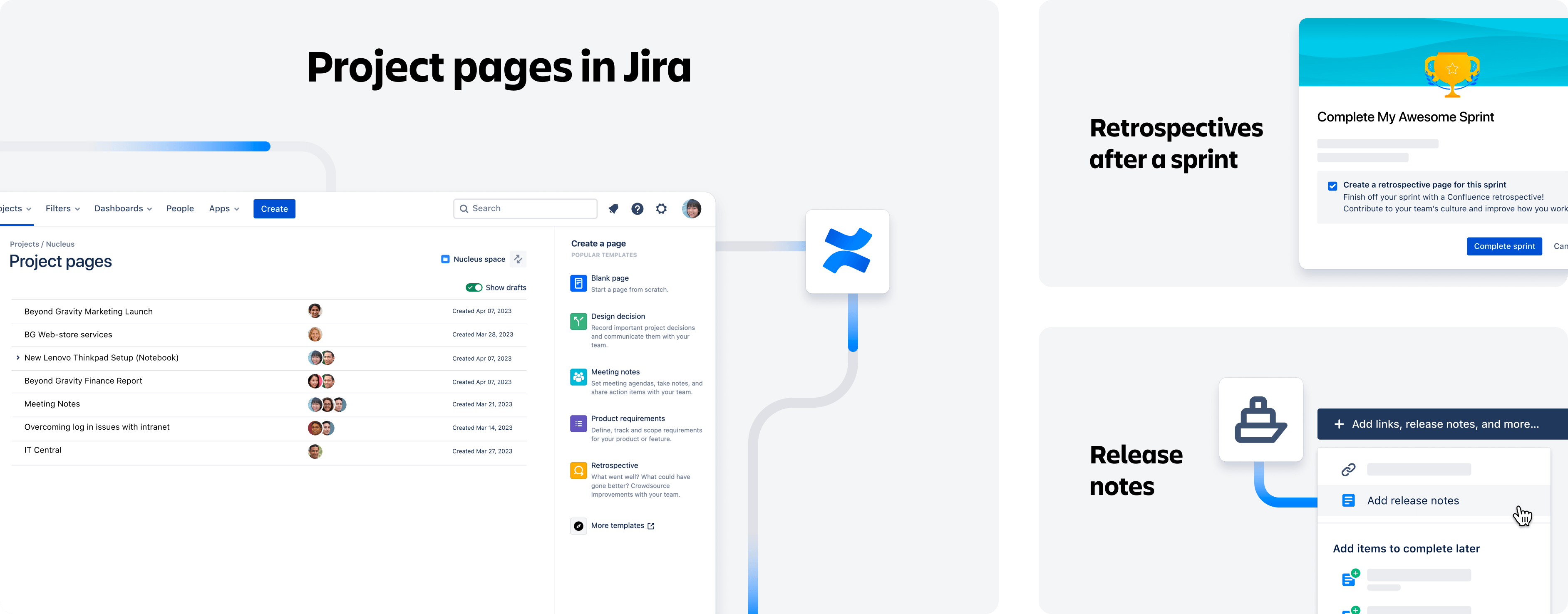
Give your team context
Have you ever found yourself trying to trace the origin of a project requirement? Or feeling out of context about a project decision that was made? Project Pages will help make it easier to find the answers your team needs within Jira Software, without leaving.
Bring Confluence directly into your Jira Software with the Project Pages tab – where you can create, edit, and organize team communication in one place. Confluence pages act as a single source of truth for project documentation, helping to provide additional context to sprint goals, user stories, and design specs, all in one place.
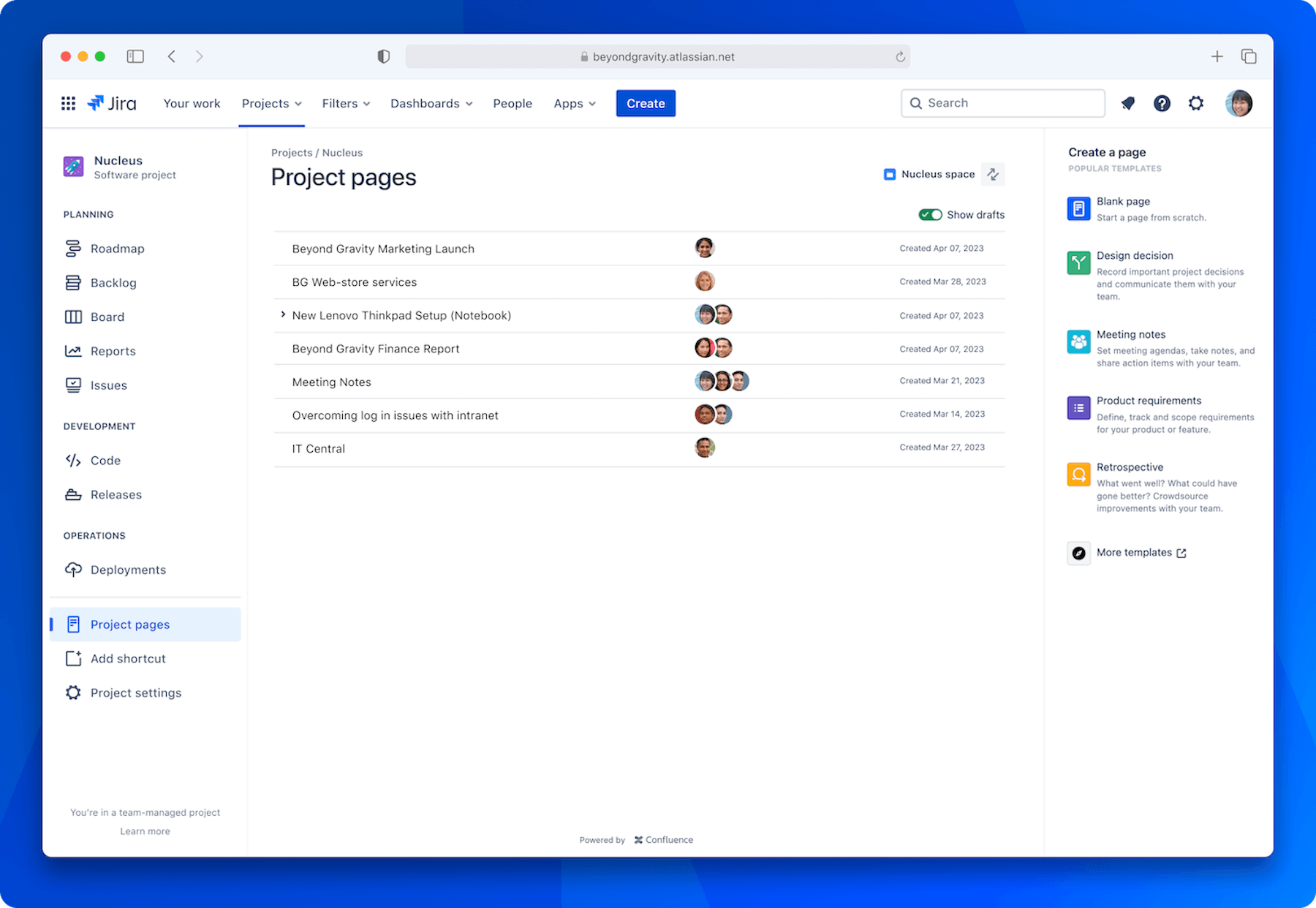
And while you’re using Project Pages, make sure you’re getting the most out of Confluence and Jira working together:
- Insert a Jira Roadmap macro in Confluence to showcase the big picture of what’s happening in a specific Jira project
- Utilize the Jira issues macro to ensure you’re bringing all the work you need to highlight into Confluence
- Use the Jira Charts macro to provide additional context on the work your team is prioritizing and how it’s going
Want to get started on using Confluence pages? Learn more about how to enable it here.
Increase visibility to the team
Executing a release is a collaborative effort that requires alignment across multiple teams, but it can be challenging for teams to stay up to date. Release notes are essential for keeping stakeholders informed about the latest product updates. The Confluence integration in Jira enables teams to create release notes with the click of a button to capture and document all of the work going into a specific release.
Made a change to the release? No problem – changes to the release will be automatically synced to the release note to keep your teams updated in Confluence. You no longer need to take time out of your day to manually maintain release updates. Learn more about how to easily create release notes here.
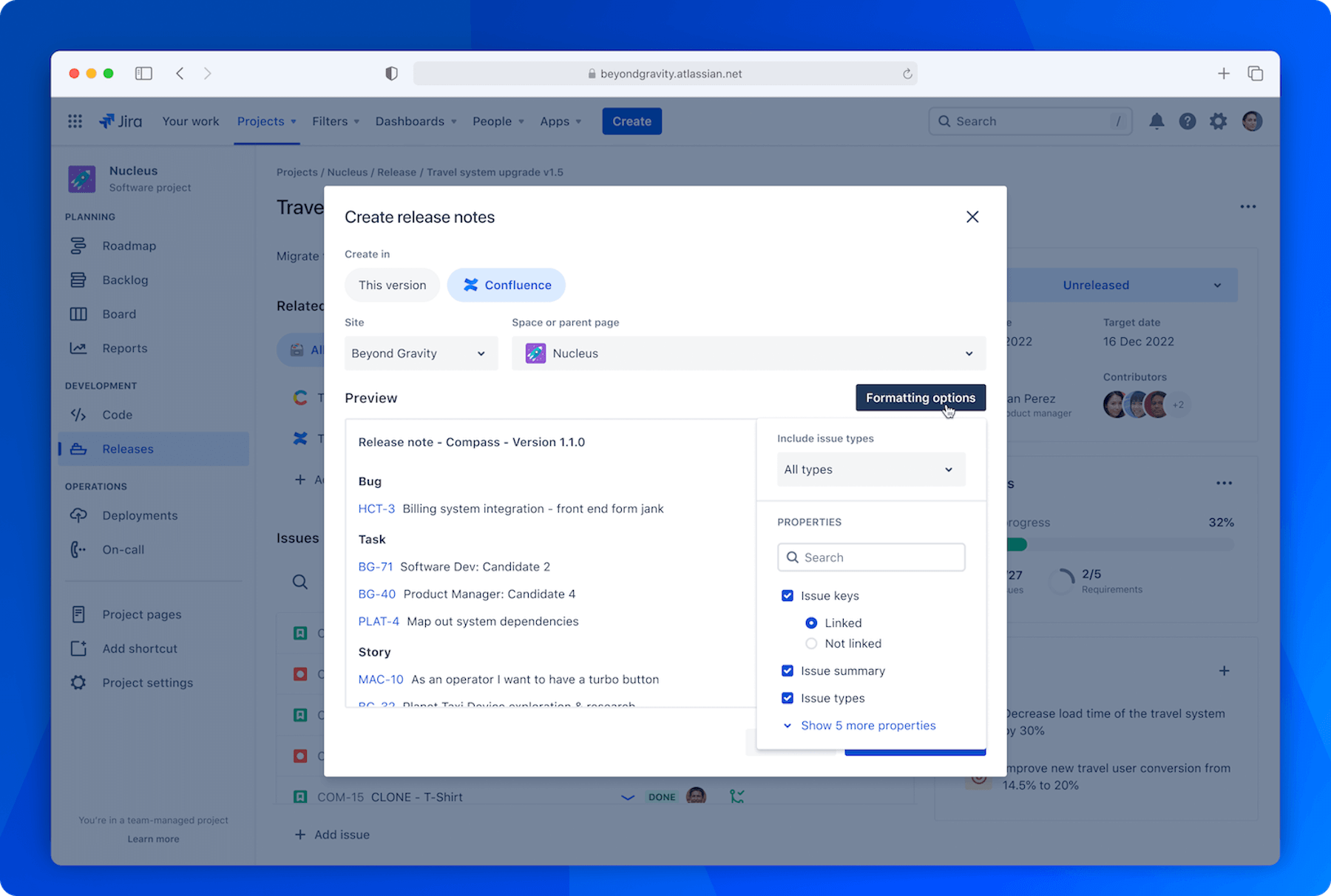
Create Retrospectives from every POV
Retrospectives are a vital part of the agile development process, allowing teams to reflect on their work, identify areas for improvement, and determine action items for future iterations.
If you have Confluence and Jira, you’ll be able to prepare a Confluence retrospective page using our Retrospective Template, when you complete a sprint in Jira. Simply check the “Create a retrospective page for this sprint“ box and a retro page will be created for the sprint!
The Retrospectives are automatically linked to each sprint’s sprint burndown chart under the Reports page, making it easier to view insights from the sprint when your team is ready to run the retrospective.
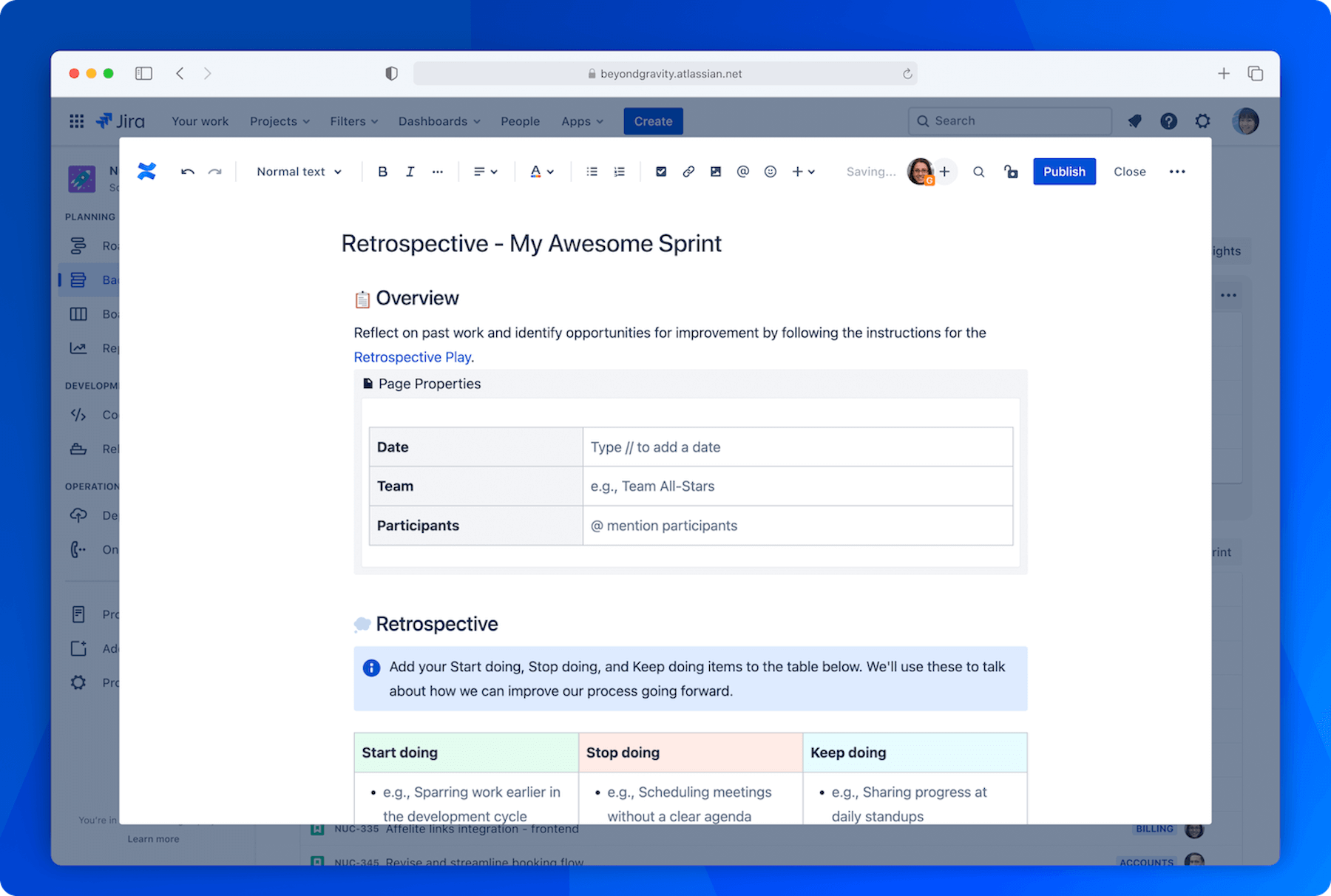
Using Confluence and Jira Software together offers a powerful solution for development teams looking to enhance collaboration, streamline workflows, and improve overall project management. By leveraging features like Project Pages, Retrospectives, and Release Notes in Jira, your team can unlock simple ways to make your everyday work more efficient.
