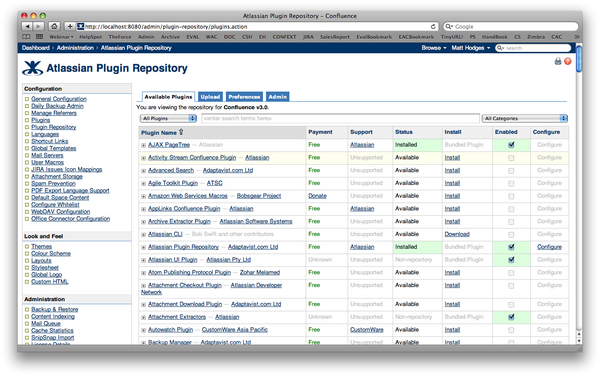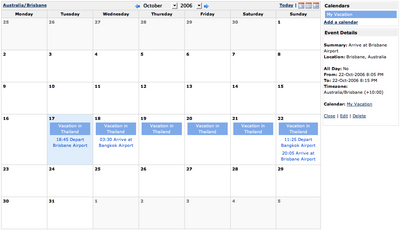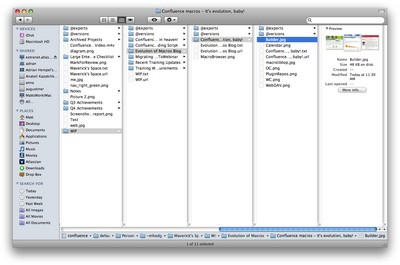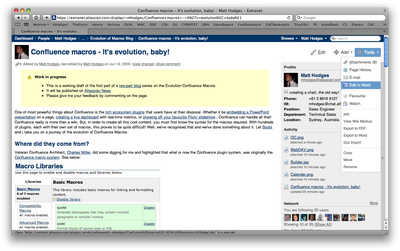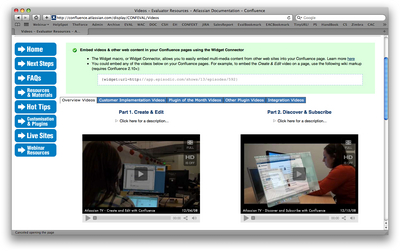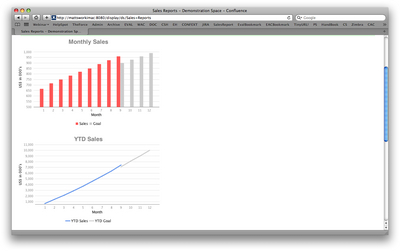One of most powerful things about Confluence is the rich ecosystem of plugins that users have at their disposal. Whether it be embedding a PowerPoint presentation on a page, creating a live dashboard with real-time metrics, or showing off your favourite Flickr slideshow, Confluence can handle all that! Confluence really is more than a
wiki. But, in order to create all this cool content, previously you had to know the syntax for the macros required. With hundreds of plugins, each
with their own set of macros, this proved to be quite difficult! Let’s
not forget how difficult it was for Confluence admins to manage all
of the additional plugins. Well, we recognised that and did something about it. Let Boots and I take you on a journey of the evolution of Confluence Macros.
Where did they come from?
Veteran Confluence Architect, Charles Miller, did some digging for me and highlighted that what is now the Confluence plugin system, was originally the Confluence macro system. See below:
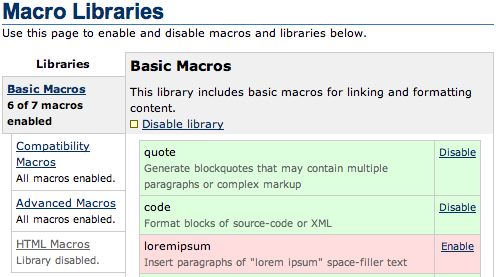
With each subsequent release we exposed more and more
Confluence functionality to plugins, basically because our awesome
plugin authors were becoming more ambitious with what their plugins
were trying to do. In Confluence 1.4 we made it possible to install plugins and use them straight away without the need to restart Confluence.
What we were still lacking was the ability to install plugins via
the Confluence Admin interface. Alas, that came in Confluence 2.3 which
shipped with Adaptivist’s Plugin Repository Client giving admins a directory of plugins they could install dynamically over the web:
What’s coming next for plugin management for Confluence? Well, really it’s not just for Confluence, but for all our products. The Plugin Exchange Manager is on its way.
Oh how they’ve grown!
The chart below illustrates the growth in the total number of plugins ever written for Confluence:
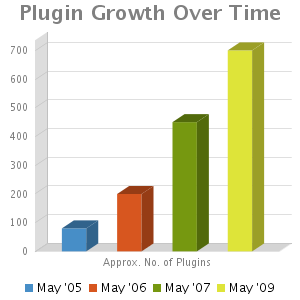
Note: These numbers are for all plugins ever written. We’ve since eliminated a lot of obsolete plugins during the migration to the Atlassian Plugin Exchange, dropping us down to about 300 actively maintained plugins.
I’m more popular than you
So, what are the top 3 most popular plugins for Confluence, you may ask? Well, thanks to the awesomeness that is the Atlassian Plugin Exchange we can now track the number of downloads to give us a rough idea, and the winners are…
1. The Calendar Plugin which puts a dynamically updated calendar into any page.
2. The Theme Builder Plugin which allows you to completely customise the look and feel of Confluence.
3. The WebDAV Plugin which allows you to use Confluence like a network drive with drag and drop file operations.
These plugins are all FREE! But, let’s not forget that Confluence
ships with a huge amount of bundled plugins that provide some really
kick ass functionality. Some highlights are:
1. The Office Connector
which brings Confluence to the masses, and lets anyone participate in
creating and editing pages using Microsoft Word, embed Office documents
and PDF files on a page and even import Word documents into Confluence.
2. The Widget Connector which allows you to embed content from across the web in your Confluence pages.
3. The Chart Plugin which can generate sexy charts in a Confluence page using data from a table on a page or external sources, via SQL queries.
I remember how we…
The growth of plugins chart displayed earlier in this post was
actually created in Confluence so I’ve created a short video that
relives the painfulness of creating a chart on a Confluence page in the
old days. Check it out below:
What’s changed?
I’d love to tell you but you will have to wait for Boots’ second part of this series….coming to you soon!