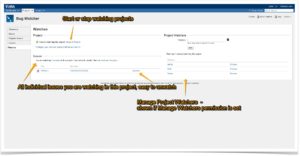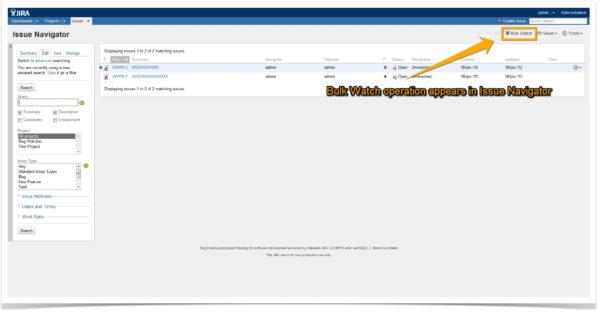Each week, Marketplace Monday profiles one great add-on available in the Atlassian Marketplace–where you can try and buy more than a thousand add-ons for Atlassian products.
We’re back! Hot off the heels of AtlasCamp 2012 in beautiful Half Moon Bay, California, I’m happy to be back at the office writing about more awesome add-ons in the Marketplace. We came back from AtlasCamp with our heads full of new ideas for our products, and at Atlassian great ideas quickly turn into oodles of Jira issues. I want to keep track of our progress on these issues, but adding myself as a watcher to issue after issue is tedious. And the flood of emails that result? Scary. That’s why I’m stoked about Bug Watcher by META-INF KFT, our choice for Best Overall Add-on during Codegeist 2012.
If setting yourself as a watcher on issue after issue makes you miserable, you’re not alone. Do you ever worry that you’ll forget to watch an important issue and wish you could just watch an entire project? Does the flood of notification emails overwhelm your inbox, making you crave the ability to specify exactly which events trigger an email?
Have a chocolate. The relief is here. Bug Watcher addresses these scenarios and much more. Project watch, bulk issue watching, and customized personal notifications together are worth 350 user votes for feature requests on jira.atlassian.com (JRA-5006, JRA-2429, and JRA-2644).
The Highlight Reel
Bug Watcher is a flexible tool for making watching issues more powerful.
Watch Projects and Filters
Bug Watcher allows you to watch entire Jira projects instead of individual issues. For example, you want to get notified of changes made to all issues in a project. The Jira Notification Scheme for this project specifies the events for which watchers should be notified. Instead of setting yourself a watcher of all issues in the project, simply start watching the project via the Watches project tab. As a result you will receive emails on all issues of the project for which events have been set in the notification scheme.
The watching goodness doesn’t stop at projects. You can also watch entire Jira filters. Say you want to know whenever someone on your team has made changes to issues with critical or blocker priority. Instead of searching for all these issues and going one by one to add yourself as a watcher, just start watching the filter itself. You get notified for every issue matching the filter, and the types of emails you received are determined by each issues project notification scheme.
Instead of searching for all these issues and going one by one to add yourself as a watcher, just start watching the filter itself. You get notified for every issue matching the filter, and the types of emails you received are determined by each issues project notification scheme.
Bulk Watch and Unwatch
Bug Watcher also lets you bulk watch or bulk unwatch the issues in your issue navigator without saving the search as a filter first. Instead of opening each issue one by one and setting yourself as a watcher, search for the issues you want and start watching all of them with a click of a button.
Personal Notification Schemes
Bug Watcher allows you to overrule the notification schemes associated with your the Jira projects. You can now specify on which events of your interest you want to get notification emails.
Use Case #1
Your project administrator configured the notification scheme of a Jira project in a way that you, as a watcher, receive notifications for events like Issue Created, Updated, Commented only.
In addition to this, you want to get emails on Issue Resolved and Issue Closed as well.
Instead of asking your project admin to add these two events to the notification scheme, you can set up your personal project notification scheme via the Watches project tab with these additional notifications.
Use Case #2
As a project administrator you want to allow your users to set their personal notification rules in your project.
Instead of tweaking the project notification scheme to match the the different needs of different users, you:
- configure a minimal Notification Scheme for the project only
- tell your users to start watching the project or to create a filter specifying the issues they are interested in and to start watching the filter
- tell your users to configure their own personal notification rules (i.e. events) in their Watches project tab
As a result, all users will be happy to have more control on the issues and events for which they get notifications.
Manage Project Watchers
If you’re an admin for a project, you can also add or remove other users as project watchers. This way, you can make sure the entire team is on board and notified when important changes are made to issues in a project.
Indirect watches
Imagine you’re using Jira as a help desk and have created a ticket for a customer. You identified the ticket as a change request made to a software component your company develops. You initiated a development task for the IT department and linked it to your ticket. You must notify your customer as soon as the change request is developed. Instead of watching the development issue, you enable indirect watches in the Watches tab of your help desk Jira project. As a result, you will get email notification if the linked development issue is resolved!
Indirect watches become even more powerful with external watchers. Coming in October 2012, the Bug Watcher team is building this long-awaited feature, where Bug Watcher users can add non-Jira users as project or filter watches. People with external email addresses like customers, clients, or partners will receive automatic email notification when key actions are taken on Jira issues that relate to them.
Steamrolled by email yet? Hit the brakes!
As you might have seen, at Atlassian we’re concerned with how much time you waste at work. Jira helps your team collaborate, just like Confluence, but the amount of email it generates can be unwieldly. That’s why Bug Watcher built in-app notifications so that you don’t have to switch contexts between Jira and email, minimizing the number of interruptions that impact your flow.
In-app notifications are non-obtrusive, persistent, and easy-to-manage. In your personal notification scheme, you can turn OFF email notifications and replace them with in-app notifications from Bug Watcher, delivered in the header section of Jira.
The X Factor: Hipchat Integration
Go beyond in-app notifications with Hipchat integration. When important issues are changed related to your teams project, notifications can be delivered right to your teams Hipchat room. This reduces the number of emails every team member receives, and has the added advantages of Hipchat being persistent, searchable, and trackable. (expected release in October 2012)
Simply put…
…Bug Watcher is a great tool for getting making Jira issues really work for your team.
Bug Watcher on the Atlassian Marketplace
Since last time…
Check these posts each week to see if there’s something new that will work for your organization, then get an evaluation version from the Marketplace or straight from the Universal Plugin Manager in Jira, Confluence, or our developer tools. And check out the first edition of the Atlassian Marketplace Newsletter!