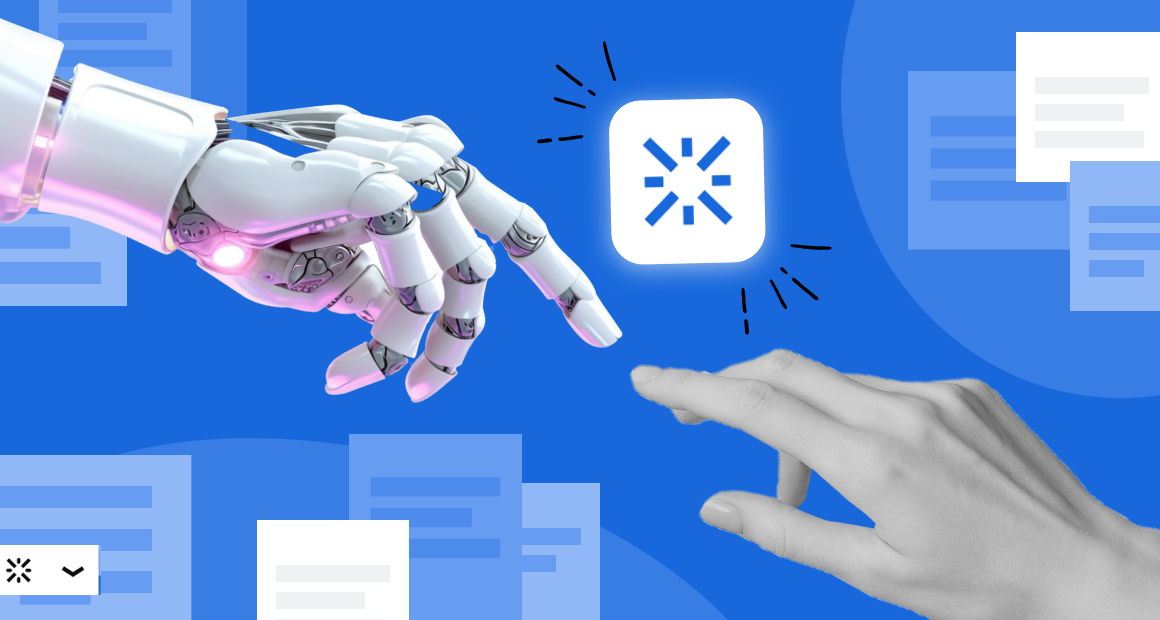Artificial intelligence (AI) can transform the way you work. It allows you to automate workflows to save time and ensure consistency across various projects. Harnessing the power of AI can help you simplify the small tasks that propel your business.
Learning how to use AI for automation is one of the best ways to save time and money without sacrificing quality. Whether you’re setting up alerts or refining your writing, AI can help you get things done efficiently.
Atlassian Intelligence combines the power of AI capabilities with Atlassian products, allowing you to seamlessly integrate AI into your daily workflow. You can use Atlassian Intelligence to generate insights based on data you’ve collected, accelerate your work, and make informed decisions that help drive your projects.
If you’re new to AI, you might be wondering how to use Atlassian Intelligence to automate simple tasks. Let’s look at 6 ways you can use AI to automate tedious tasks and optimize your workflow.
AI doesn’t have to be difficult
Getting started with AI can be intimidating, but it doesn’t have to be. Using AI for simple, low-stakes applications is a great way to get started without any barriers to entry. You can use AI to automate tasks that are part of your day-to-day workflow, saving time and ensuring you’re delivering consistent results.
6 easy ways AI can combat tedious tasks
You can start by experimenting with some of these low-stakes AI applications to determine what works best for you.
- Archive old pages
Organization is a key part of streamlining workflows, especially when it comes to Confluence pages. Team members should be able to quickly find the right page to access the information they’re looking for — but that’s tough when a bunch of outdated pages get in the way.
The Automation Rule Builder in Confluence allows you to create and edit rules to automate tasks using natural language. For example, you can archive pages that haven’t been updated in 9 months and have an email sent to the author letting them know. You can also quickly add components and drag and drop steps to reorder them. With this feature, you can use AI to automatically archive pages that haven’t been viewed or updated within a specified timeframe.
Atlassian Intelligence allows you to automatically archive old pages, so you don’t have to wade through outdated information to find what you’re looking for. If you need to access these files later, you can find them in the archive section of each space. You can also restore archived pages at any time.
- Keep track of new Jira issues
Knowledge is power, and real-time alerts help you stay on top of workflows. The Automation Rule Builder in Jira enables you to automatically receive alerts for new Jira issues. For example, you can set a rule like, “If an issue of type incident is created with Priority high, send an email to incident@example.com.”
Setting up these alerts makes it simple to keep track of new Jira issues. Each issue includes the actor’s name, profile picture, subject name, and the URL of the activity. If someone chooses not to share their profile picture through Atlassian, it will not be included.
- Write up meeting notes
Regular meetings are crucial to collaboration. Meetings allow you to ensure everyone is on the same page before you move forward with a sprint or project. Unfortunately, it can be difficult to summarize meeting notes in a way that makes it easy to refer back to them when you need to.
Meeting notes often include essential details that you might need to refer back to, including deadlines and schedules, important decisions made, and key action items. If your meeting notes are too long or haphazardly organized, it can be hard to find the information you need when you refer back to them.
With Atlassian Intelligence, you can use an AI-powered template to automatically generate a summary of your meeting notes. The easiest way to do this is to automatically generate an email summary when you publish a new meeting notes page on Confluence. You can also automatically create action items when a meeting notes page is published. These templates and values are supported by the AI Rule Builder, so you can create a rule that generates summaries or action items automatically.
You can then share summarized meeting notes with various team members and stakeholders to ensure everyone is on the same page.
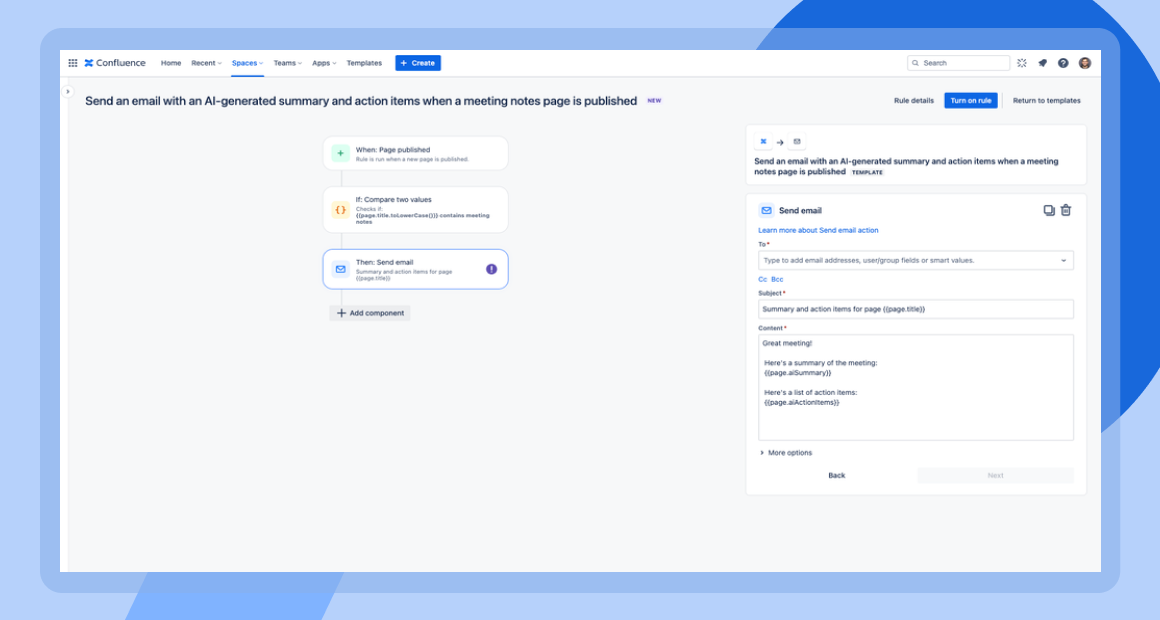
- Get up to speed quickly on lengthy documentation
You can use AI to quickly summarize any Confluence page. If you’re busy working on another project or reviewing a lot of documentation, it can be tough to stay on top of everything.
Let’s say your team created an extensive collection of technical documentation pages to ensure every team member understands the project they’re working on. Since these pages are usually packed with information, it can be hard to stay on top of it all. Instead of reading every word,you can use Atlassian Intelligence to quickly generate a summary of a page. You can select Summarize in the top-right corner of a page to summarize it or use AI to automatically summarize Confluence pages.
Once Atlassian Intelligence has generated your summary, you can rate that summary and provide feedback. Keep in mind that Atlassian Intelligence may not be able to summarize certain Confluence pages.
- Quickly define terms
Context is an essential part of understanding what you’re reading — especially when it comes to Confluence pages. Abbreviations and team- or project-specific names can make it difficult to understand what you’re reading.
With Atlassian Intelligence, you can quickly define terms so you can get a better understanding of the content you’re looking at. All you have to do is highlight the term you want to define, then select Define. Atlassian Intelligence will automatically define the term for you based on information found on other Confluence pages. For example, if you ask Atlassian Intelligence to define EOW, it will tell you it stands for “end of week.”
After Atlassian Intelligence defines a term, you can rate the quality of the definition and report any issues you may experience. You can also review the linked sources Atlassian Intelligence used to generate the definition for a given term.
Keep in mind that your results may vary when defining terms with AI. For the best results, choose terms, abbreviations, and team/project names that are referenced regularly throughout your Confluence pages.
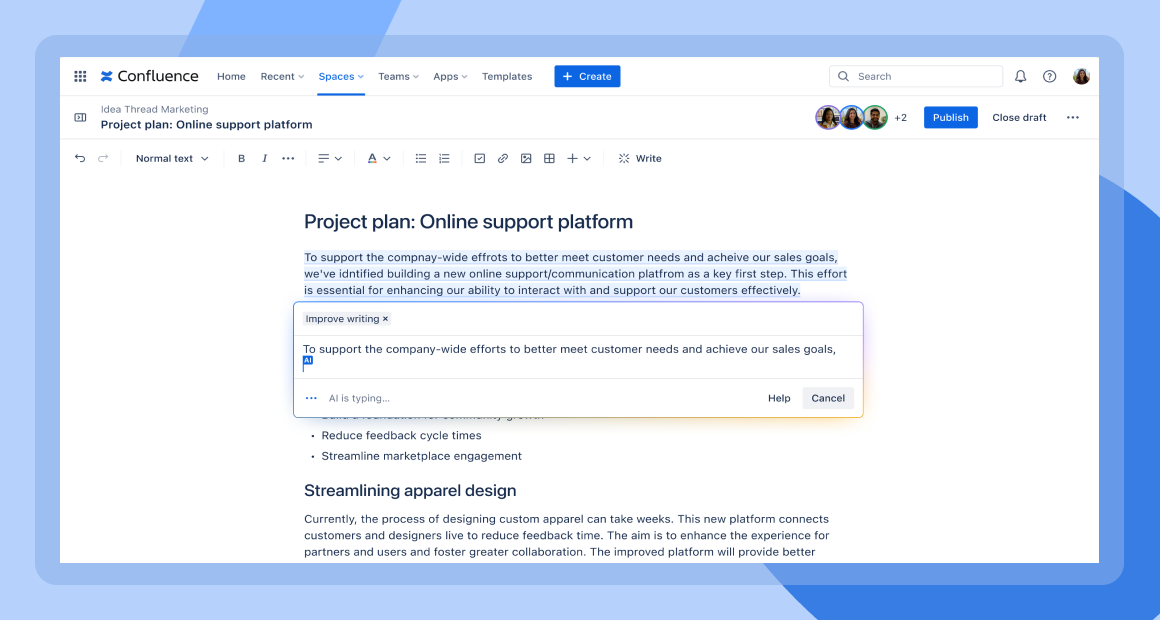
- Improve the quality of your writing
Writing is essential for any business — from project proposals to technical documentation. If writing isn’t your strong suit, you can use Atlassian Intelligence to analyze your writing and improve its quality.
If you’re not a professional writer, grammar and spelling can be difficult to grasp. You can tell Atlassian Intelligence to fix your spelling and grammar mistakes with the Fix spelling & grammar prompt. Atlassian Intelligence can also improve your writing by changing the tone, organizing content into steps, or explaining what you’ve written in simplified terms.
You can also use Atlassian Intelligence to change the tone of your writing or make it easier for teams to understand. For instance, one team might understand technical and project-specific jargon, while another might not. Atlassian Intelligence can bridge this gap by enhancing the clarity and quality of your writing, ensuring everyone is on the same page.
Writing clearly and concisely can be difficult, but AI makes it easy to generate an easy-to-read summary of your content.
Improve your daily workflows with AI
Learning how to implement AI to improve your daily workflows can take some time, but it’s well worth the investment. Automating tedious tasks means you have more time to focus on the big picture: growing your business.
With Atlassian Intelligence, you can automate everything from archiving old Confluence pages to defining terms and refining your writing. Once you learn a few simple prompts and how to use them, you can streamline your daily workflow and make your job easier.
Harnessing the power of AI can boost productivity, encourage collaboration, and help you keep stakeholders in the loop. Contact us or try an Atlassian demo to learn more about how Atlassian Intelligence helps your team work smarter.