If you’ve ever searched for information on a search engine or database and struggled to find what you’re looking for, you’re not alone. But imagine if searching for information felt more like chatting with a helpful friend or colleague. In this article, we’ll discuss everything you need to know about how to ask AI questions like a human to transform your search efficiency.
By learning to ask questions more naturally, as you would in a conversation with a teammate, you can make your search process more intuitive and effective using everyday language. For instance, in Jira, you can use Atlassian Intelligence to search for answers using natural language, which is then translated into JQL, simplifying your ability to find information.
Keep reading to learn how to ask AI questions like a human and get the answers you’re looking for quickly and efficiently.
Keyword search vs. querying like a teammate
When searching for information, you can use one of two methods: keyword search or natural language search. Each approach has its strengths and weaknesses, which can impact how effectively you navigate and retrieve information.
Keyword search
With keyword search, you input specific words or phrases into a search engine or database to locate relevant information. For instance, you might search “budget report 2023” to find documents or data directly associated with that exact phrase.
While straightforward, keyword searches can be limited. They rely heavily on exact matches and may struggle with synonyms, context, or variations in how information is expressed. This can lead to missed results or the need for multiple searches to find comprehensive information.
Querying like a teammate
Querying like a teammate means using natural language to ask questions or make requests, mimicking human conversation. For instance, you could ask, “What are the expenses for the current fiscal year?” instead of a specific keyword search.
This method helps search engines and databases understand the intent behind queries and accommodate variations in language and context. Querying like a teammate interprets meaning rather than focusing solely on keywords, enhancing efficiency by quickly retrieving more accurate and relevant results.
Using natural language queries offers several advantages over traditional keyword searches. It allows team members to ask questions in a way that feels intuitive and familiar, reducing the need to guess specific terms or phrases. Natural language queries also adapt to different ways information might be phrased, making it easier to find relevant data efficiently.
This approach saves time and improves the overall user experience by making finding information more intuitive and less reliant on precise keyword matching.
Practical tips and examples
When searching for information, asking questions in a natural, human-like way can improve the relevance and efficiency of your results. Here are some practical tips to help you master this approach:
Search tips
When trying to find information, be specific and ask your query in a way that mimics natural conversation. For example:
- What is the permissions service in [platform name]?
In this example, you specify the specific platform you’re asking about.
- When is [insert project name] due?
This is a more general query that can be used in your project management dashboard to help you find specific timelines and dates.
- Who has worked on [insert project name] – show user card
- Who is [insert person’s name]? – show user card
By specifying “show user card,” you’re instructing the AI tool to answer your question and then show you the user card so you know exactly who it’s talking about.
- When is [insert project name] due? – show date
Specifying “show date” gives the AI clear instructions to understand exactly what you’re asking, which, in this case, is the project’s due date.
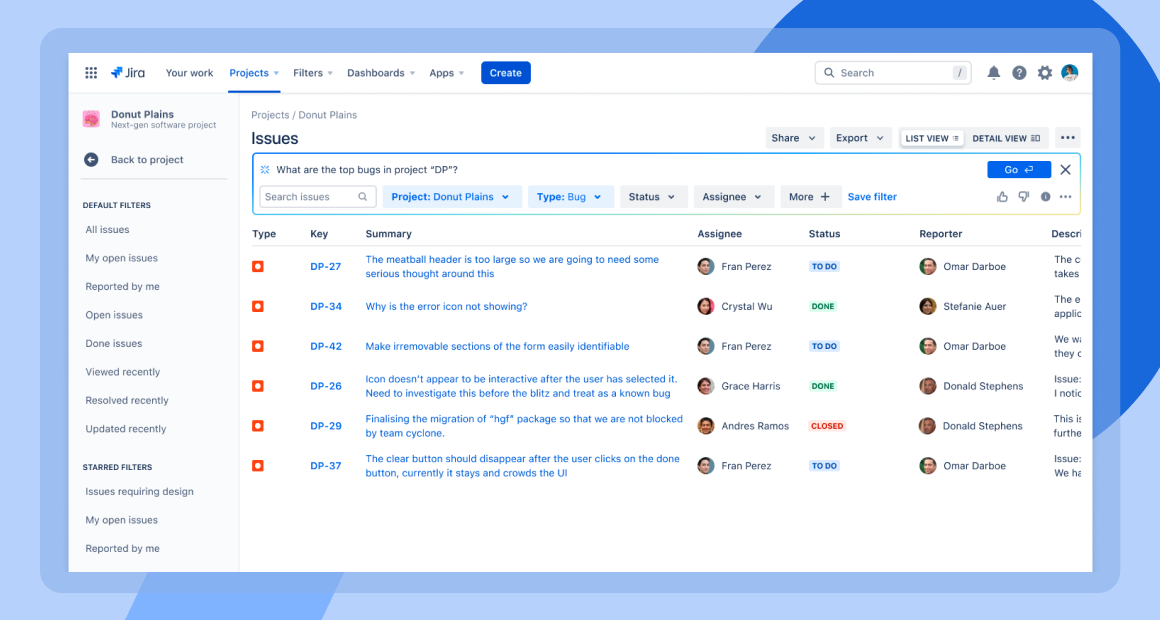
Using natural language in JQL and SQL
Jira query language (JQL) and structured query language (SQL) are used to find answers and information in databases and software systems. JQL is used in Atlassian products like Jira to retrieve data from issues and projects, while SQL is widely used in databases to manage and manipulate data.
JQL in Jira looks like this: assignee = (currentUser) AND status = “In Progress”
Unfortunately, this can be challenging for non-technical workers to understand, making it difficult for them to use search effectively. Instead, they might want to use natural language to ask, “What tasks am I assigned to that are currently in progress?”
Now, with Atlassian Intelligence, anyone can use JQL by translating natural language into a query, ensuring efficient searching of Jira issues. Whether you’re searching for issue status, assignee, priority, or any other relevant criteria, Atlassian Intelligence interprets your prompts into JQL to provide precise results.
To use natural language, phrase your queries to match how you would ask a colleague. Use specific terms or instructions to refine your query, such as mentioning the platform or specifying what information you need to see.
The benefits of asking like a human
How we interact with technology can impact productivity and collaboration. Asking questions in a natural way gives teams, project managers, and individual workers several advantages:
Increased efficiency
Asking questions in everyday language facilitates faster retrieval of information. It reduces the time spent formulating complex queries and improves search accuracy, enhancing overall efficiency.
Additionally, asking questions in a human-like manner lowers the barrier of technical knowledge required to understand and extract useful data from databases or search tools.
More user-friendly
Using natural language makes it easier for non-experts to access accurate information. This approach simplifies the interaction with search tools and databases, allowing users to articulate their queries intuitively without needing specialized training or deep technical understanding. It enhances the usability of systems and promotes a more accessible experience for all users.
Enhanced collaboration
Allowing users to ask simple questions promotes collaboration by making information more accessible across teams. It reduces communication barriers by offering clearer and more direct exchanges of information.
This accessibility makes the environment more collaborative, allowing team members to easily share insights from analytics, track project and task progress, and make better decisions based on readily available data.
Real-world applications
Natural language queries offer practical benefits across various industries and domains, from business operations to personal productivity.
Businesses can leverage natural language queries to streamline operations and enhance decision-making. For instance:
- Customer support: Companies can use natural language processing to analyze customer queries and provide personalized responses, improving customer satisfaction.
- Business intelligence: Executives and analysts can ask questions like “What were our sales figures last quarter?” to quickly retrieve insights without diving into complex reports or databases.
- Marketing campaigns: Marketers can use natural language queries to analyze customer sentiment from social media mentions, helping them refine their campaigns in real time.
Individuals within organizations can also use natural language queries to boost personal productivity. Using tools, individuals can ask, “What are my tasks for today?” to prioritize and manage daily activities more efficiently. They can also ask project management tools, such as “What are the upcoming deadlines for [insert project name]?”
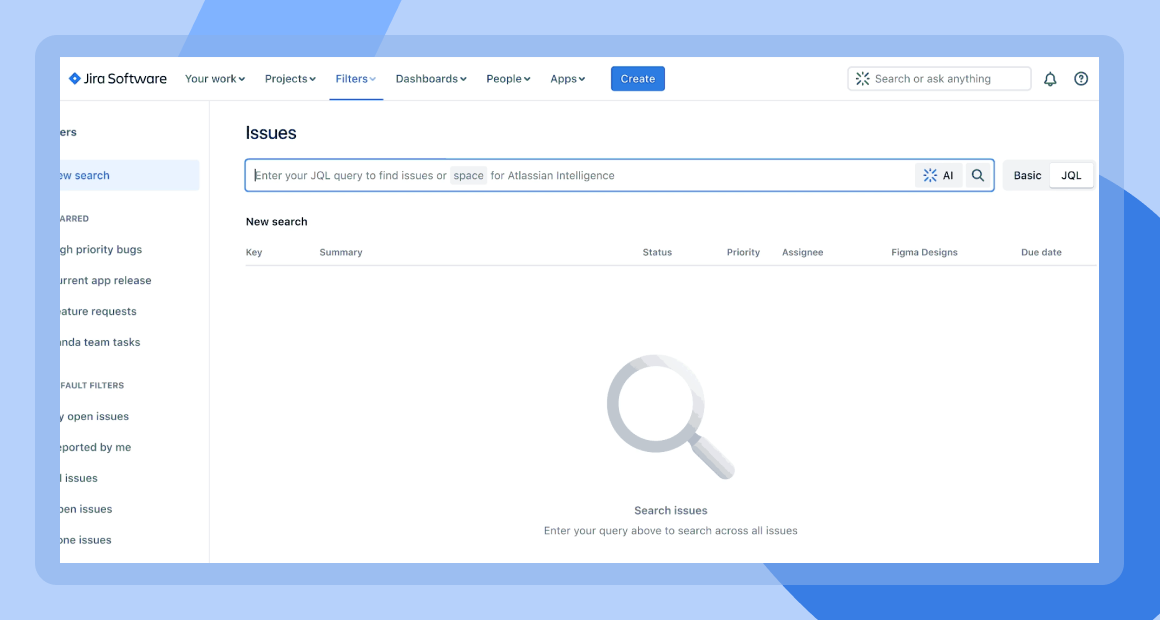
The power of natural language queries
Asking questions like a human can change the way you interact with technology. By using natural language queries, individuals and teams can effortlessly transform their search efficiency and decision-making processes.
Atlassian Intelligence allows you to ask like a human within Jira, seamlessly translating everyday language into Jira query language. This capability allows anyone to ask complex questions, bypassing the need for extensive technical expertise. Whether managing projects, analyzing data, or looking for specific information, Atlassian Intelligence streamlines the search process by understanding intent and context.
With Atlassian Intelligence, tasks that once required meticulous query crafting become intuitive interactions. Users can navigate between Basic and JQL modes to help them find information quickly for more efficient workflow management.
Understanding how Atlassian Intelligence works in Jira and Confluence can help teams work better while enhancing individual and team productivity. Learn more about how Atlassian Intelligence helps teams work smarter.

