When you hear the terms security and speed, Git repository management may not be the first thing that comes to mind. But for software development teams, these 2 things translate into 1 big thing: productivity. Today we’re releasing Bitbucket Server 4.14 which includes access keys in branch permissions, automatic dashboard updates, and an email notification enhancement.
Keep reading to learn how these features can help your team move faster.
Access keys in branch permissions
Permissions and Git can be a tricky thing; without a tool to enforce access control, anyone can read or write to your repositories. In Bitbucket Server you can give users access to anything – a specific project, a single repository, or just a branch. You can also give permissions to access keys, which allow continuous integration servers and other automated processes to interact with your source code.
Previously, access keys were granted only at the project and repository level, causing some trouble when branch permissions were also applied. The only way around this was to create a user account for your CI server and explicitly grant it branch access like other members of your team.
In Bitbucket Server 4.14, access keys are now applicable at the branch level, thus avoiding extra user creation. Updating repository metadata on restricted branches is as easy selecting an access key in the branch permission’s dialog.
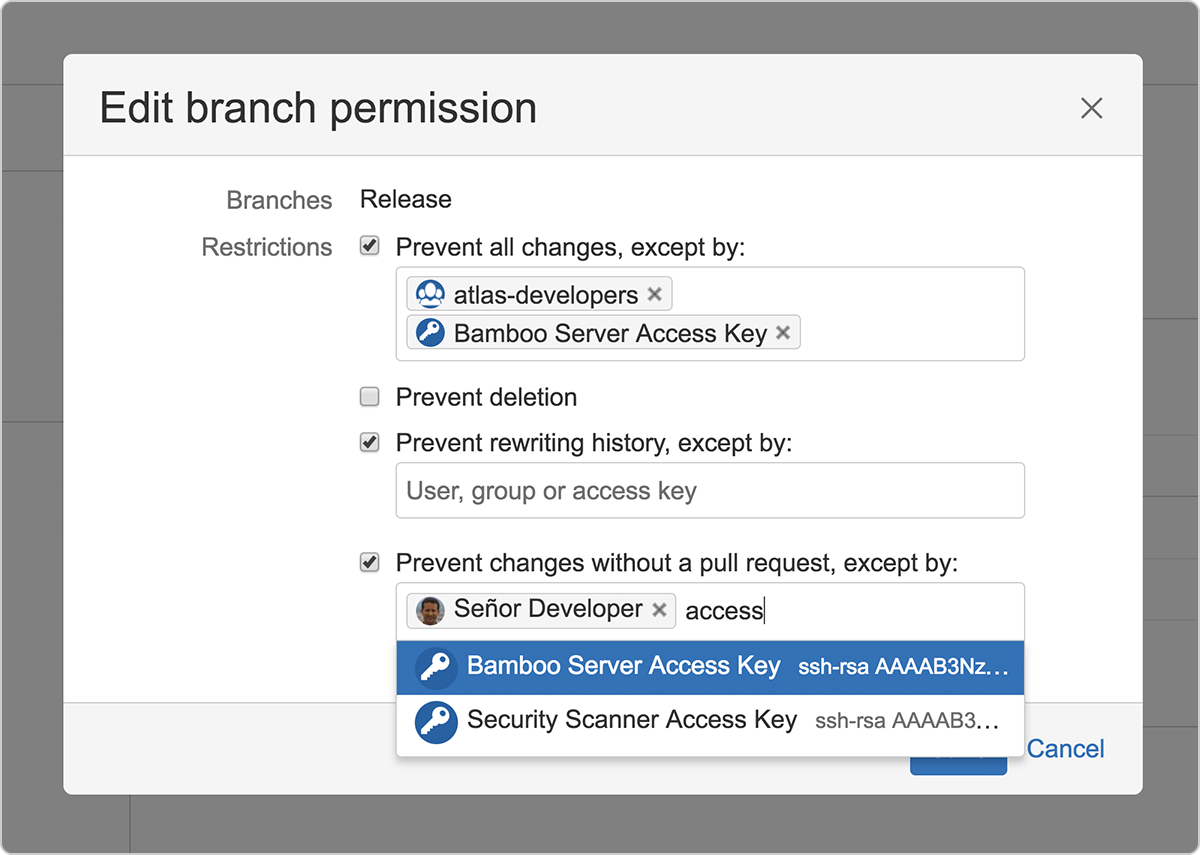
Automatic updates and email reviewer status
Next up, 2 new features that make getting information just a little bit faster. First an update to the personal dashboard – no more refreshing required. When changes are made to your pull requests, i.e. approval or comment, they’ll be reflected automatically on the dashboard. Waiting for your pull requests to be reviewed? Pop open a tab, sit back, relax, and watch the approvals roll in.
Second, an enhancement to pull request email notifications. Pull requests are imperative for ensuring high quality code, which is why we’ve built Bitbucket Server’s pull request experience to cater to teams.
Currently when updates to pull requests occur (i.e. a reviewer changes the status to ‘needs work‘), the subsequent email notification batches this change with many others. To get a good idea of all the activity, you’ll need to open the email and scroll through the updates.
In Bitbucket Server 4.14 you can now get a feel for changes by looking at the reviewer status in the notification header. A new ‘needs work‘ status is a quick indicator that the pull request needs revisiting.
For more information on other improvements and bug fixes in Bitbucket Server & Data Center 4.14 check out our release notes.