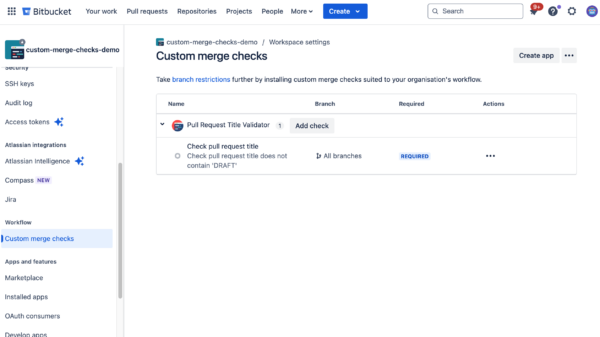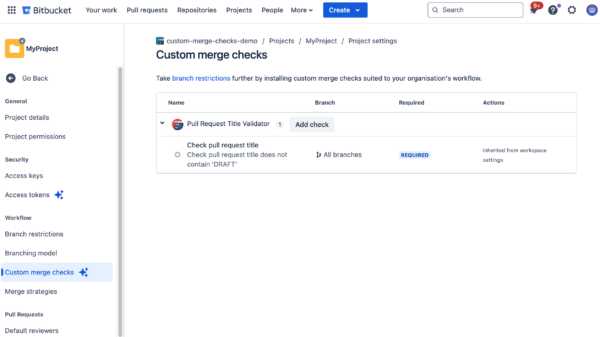Last year, Bitbucket Cloud introduced custom merge checks. This advanced feature allowed users to go beyond Bitbucket’s built-in branch restrictions and create customized merge criteria for pull requests. Now, we’re expanding this feature to better support large organizations with many repositories. As organizations scale, manually configuring checks at the repository level becomes tedious and prone to inconsistency. To address this challenge, Bitbucket Cloud now enables custom merge checks to be configured at both the project and workspace levels. This enhances efficiency, ensuring consistent rules are applied across multiple repositories with minimal effort.
Please note: Workspace and project level custom merge checks are Premium-only features
What’s changing?
Bitbucket Cloud now allows custom merge checks to be configured at the workspace and project levels and enables rules set at higher levels to be inherited, reducing redundant configurations. This inheritance model is designed to allow centralized teams to define and enforce minimum standards—such as policy and compliance controls—while still giving individual teams control over their team-level workflows.
Workspace and project-level checks enable admins to set merge checks once and apply them across all pull requests within the workspace or project, ensuring consistency and reducing complexity. The redesigned UI simplifies the management of checks, allowing admins to implement rules efficiently at scale
Workspace Admins can configure checks that apply across all repositories in the workspace, eliminating individual configurations.
Project Admins can set checks for all repositories within specific projects, with rules inherited by those repositories for centralized enforcement.
Admins with premium workspaces can configure specific checks as “required” at the workspace, project, or repository level. This ensures that PRs cannot be merged unless they meet critical criteria, maintaining consistent standards. Unlike many tools that restrict settings to either higher or lower levels, Bitbucket Cloud’s custom merge checks avoid this trade-off. The design enables the best of both worlds, allowing high-level administrators to enforce essential standards while still accommodating team-level flexibility. The ability to apply checks with different levels of enforcement offers granular control, allowing admins to enforce key rules while providing teams with clear guidance toward best practices and optimal workflows.
How does the new UI experience look?
This demo walks through the UI enhancements, highlighting the simplified and more intuitive process for configuring custom merge checks at the workspace and project levels. The updated interface offers clearer guidance, making it easier for admins to set up required checks that ensure PRs meet essential criteria before merging. These improvements enhance rule enforcement and reduce the complexity of managing custom merge checks, ensuring a smoother experience and better safeguarding of code quality.
Getting started
To start setting up workspace and project-level custom merge checks, check out our available resources:
- We have comprehensive guides available on creating your own Forge apps in Bitbucket Cloud
- Full example project repositories for custom merge checks
- Documentation for configuring custom checks at the repository, project, and workspace levels
With this update, Bitbucket Cloud is simplifying PR management and supporting standardization of process & policy enforcement for large enterprise organizations. Premium workspaces can enforce required checks at all levels, improving consistency, compliance, and security across codebases.