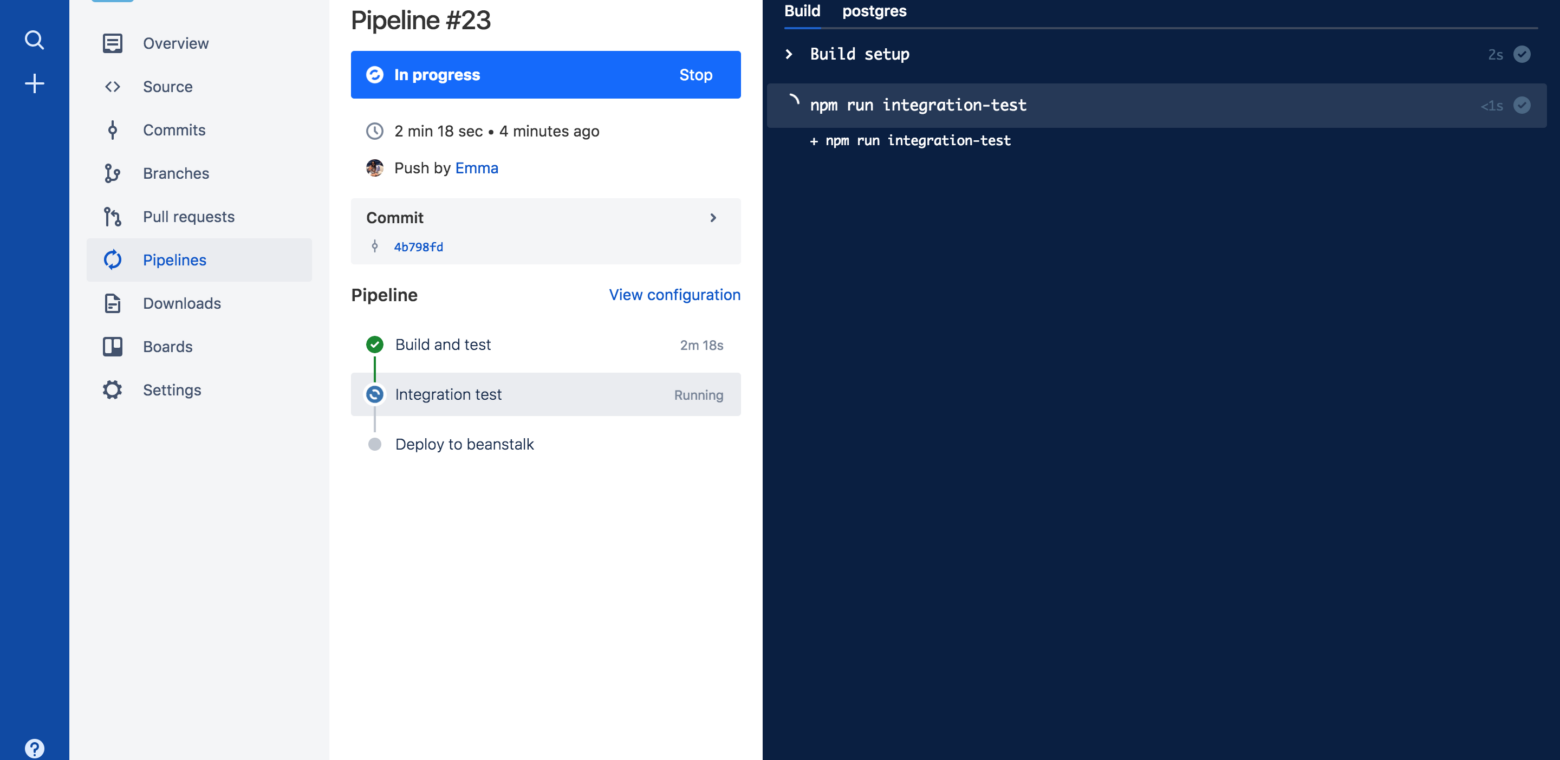Bitbucket Pipelines empowers modern teams to build, test and deploy their code directly within Bitbucket. Today, we’re excited to share a huge improvement to how Pipelines can be structured to suit your team’s workflow, with support for multiple steps – the highest voted feature request in Bitbucket Pipelines.
With multiple steps in Pipelines, you can now:
- Structure and visualize your pipeline in a more logical manner.
- Test your code against different build environments.
- Separate your deployment step from other commands in your pipeline.