As part of our commitment to building for enterprise scale and security, we just released a new privacy feature to allow admins on a Premium plan to enforce privacy at the workspace level ensuring that all content created and maintained within projects and repositories is private.
Currently, a private Bitbucket workspace can contain both public and private repositories. Public repositories are used to collaborate with users outside your organization while private repositories can only be accessed by users who are part of your workspace.
We’ve heard from many of you that due to privacy and security concerns, you want to be able to restrict users from creating public repositories. With the launch of this feature, workspace admins can now check a box to ensure that all projects and repositories created within a private workspace are private.
How it works
To enable this privacy setting, go to Workspace settings and select the Do not allow public content inside this workspace setting as shown below.
Note: If you have current content that is public, you will be prompted to change any public content to private before you can enable this setting.
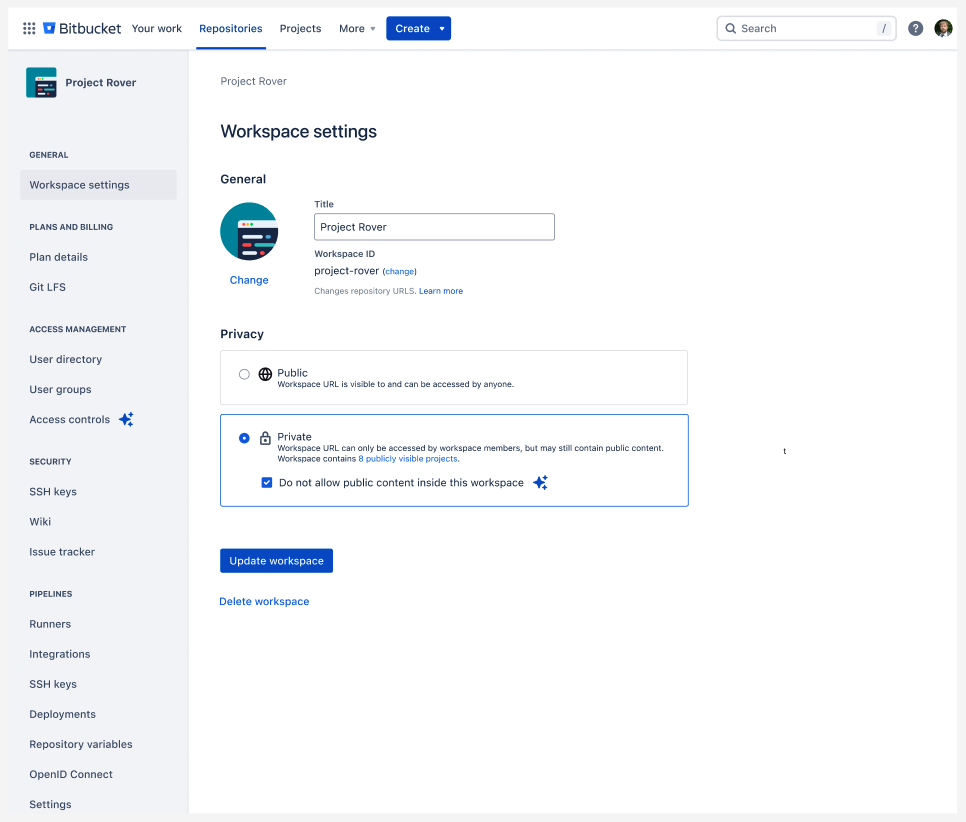
Benefits of using this feature
With workspace privacy enforcement, you can expect:
- Increased Control: Workspace admins gain more control over their workspaces. You can decide whether or not you want to allow public content within your workspace.
- Enhanced Privacy: By enforcing that all workspace content is private, you can prevent accidental exposure of sensitive data. Users will not be able to create public content within your workspace.
- Better Tracing: Changes to content privacy and creation of content is tracked in audit logs available via Atlassian Guard.
Note that this feature is only available for customers with a Premium plan. If you’re not on a Premium plan yet, learn more about all the additional features and upgrade to Bitbucket Premium.
What’s next?
We’re continuing to invest in improving the privacy and security of workspaces and the projects and repositories within them. Over the next few months, keep an eye out for new features that will give you more controls to manage your workspace.
![[New in Premium] Enforce private content in your workspaces](https://atlassianblog.wpengine.com/wp-content/uploads/2024/11/screenshot-2024-07-30-at-16.58.44-1-966x760.png)