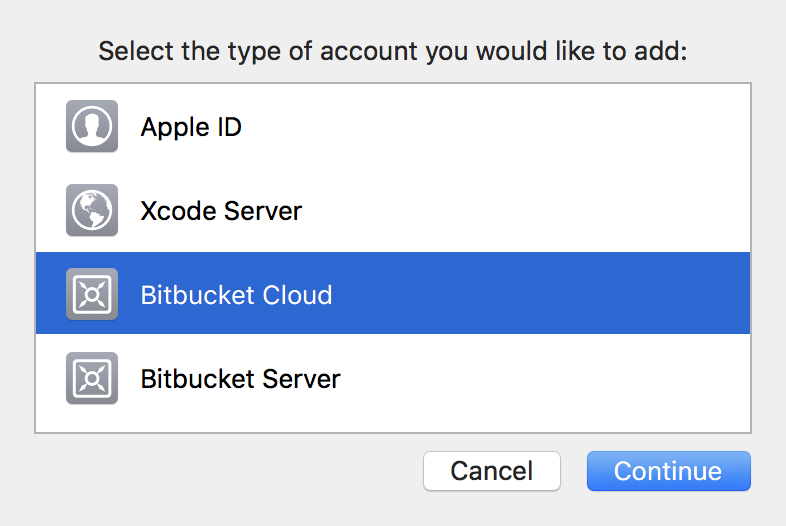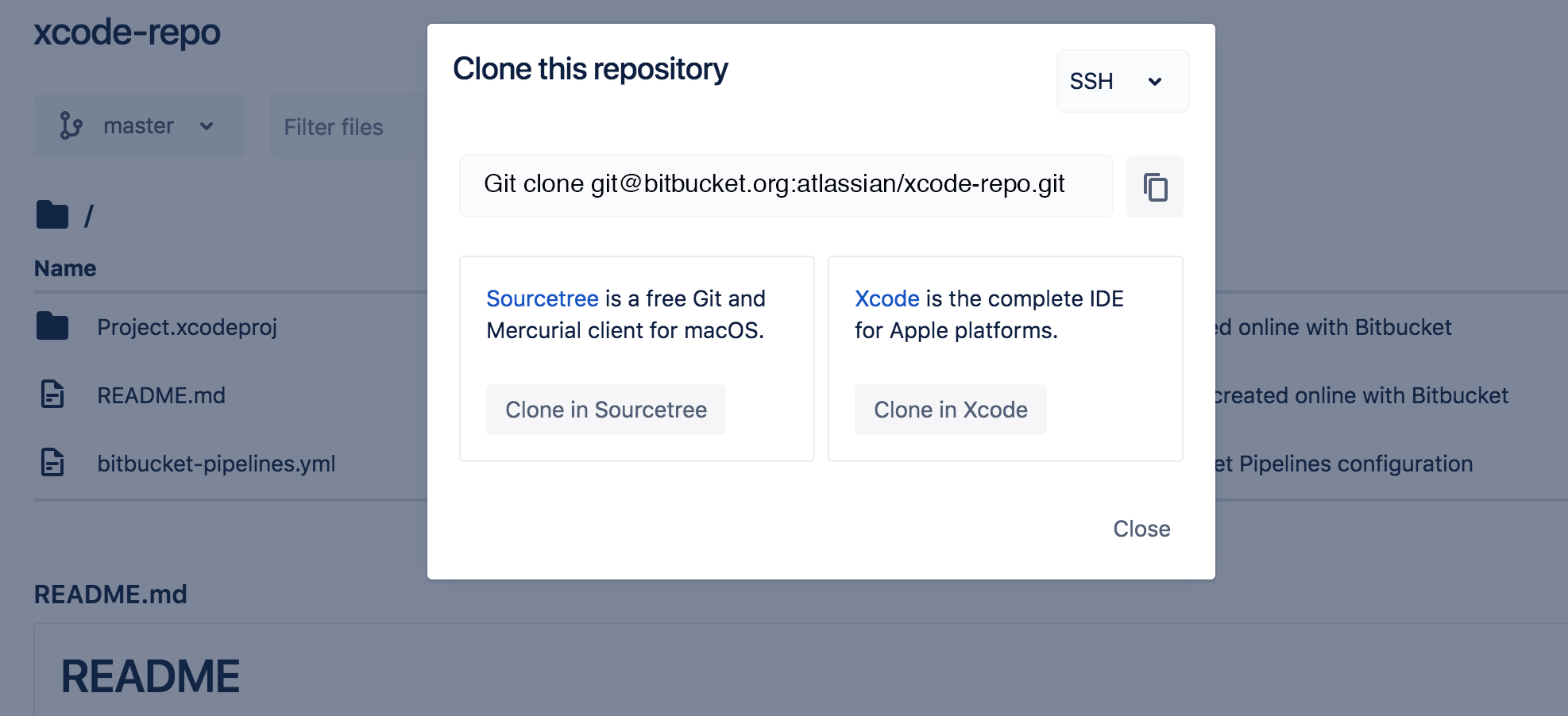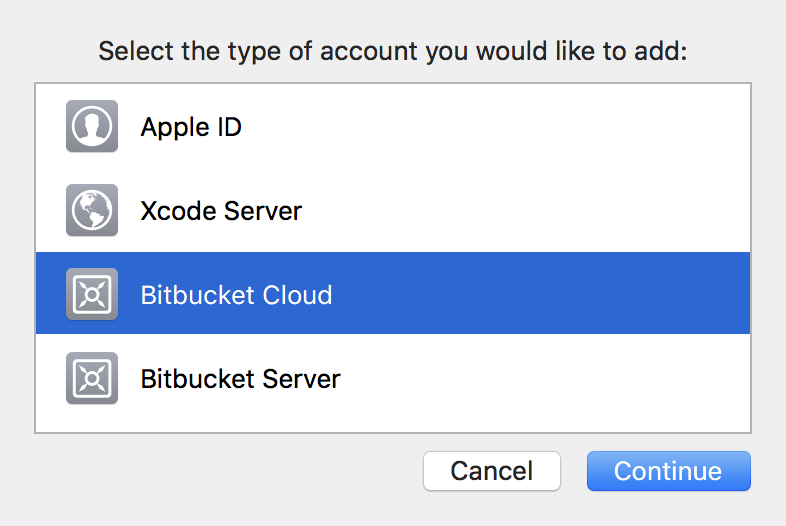Developer efficiency is always top mind for the Bitbucket team and we’re constantly looking at ways to get you up and coding as quickly as possible. For example, knowing so many of you use Sourcetree as your Git client of choice meant it was a no-brainer for us to add a ‘Clone in Sourcetree’ button as you browse through your repositories inside the product.
We’ve been looking at ways to expand this type of functionality and today we’re excited to announce support for Xcode. It’s simpler than ever to open the code found in Bitbucket Cloud or Bitbucket Server in Xcode – as long as your repository contains a .xcodeproj or .xcworkspace file a new ‘Clone in Xcode’ button will now appear.
And it’s easy to get the button working with the newly announced Xcode 10 – simply add your Bitbucket Cloud or Bitbucket Server credentials in Xcode and away you go:
Once set up, clicking on the “Clone in Xcode” button will launch Xcode and prompt you for a location on your local machine to clone the repository to.
Give the new integration a try and let us know what you think!
Using Bitbucket Server? This integration is available from 5.11 onwards. For those using versions 4.0 – 5.10, you can install it via Atlassian Marketplace.