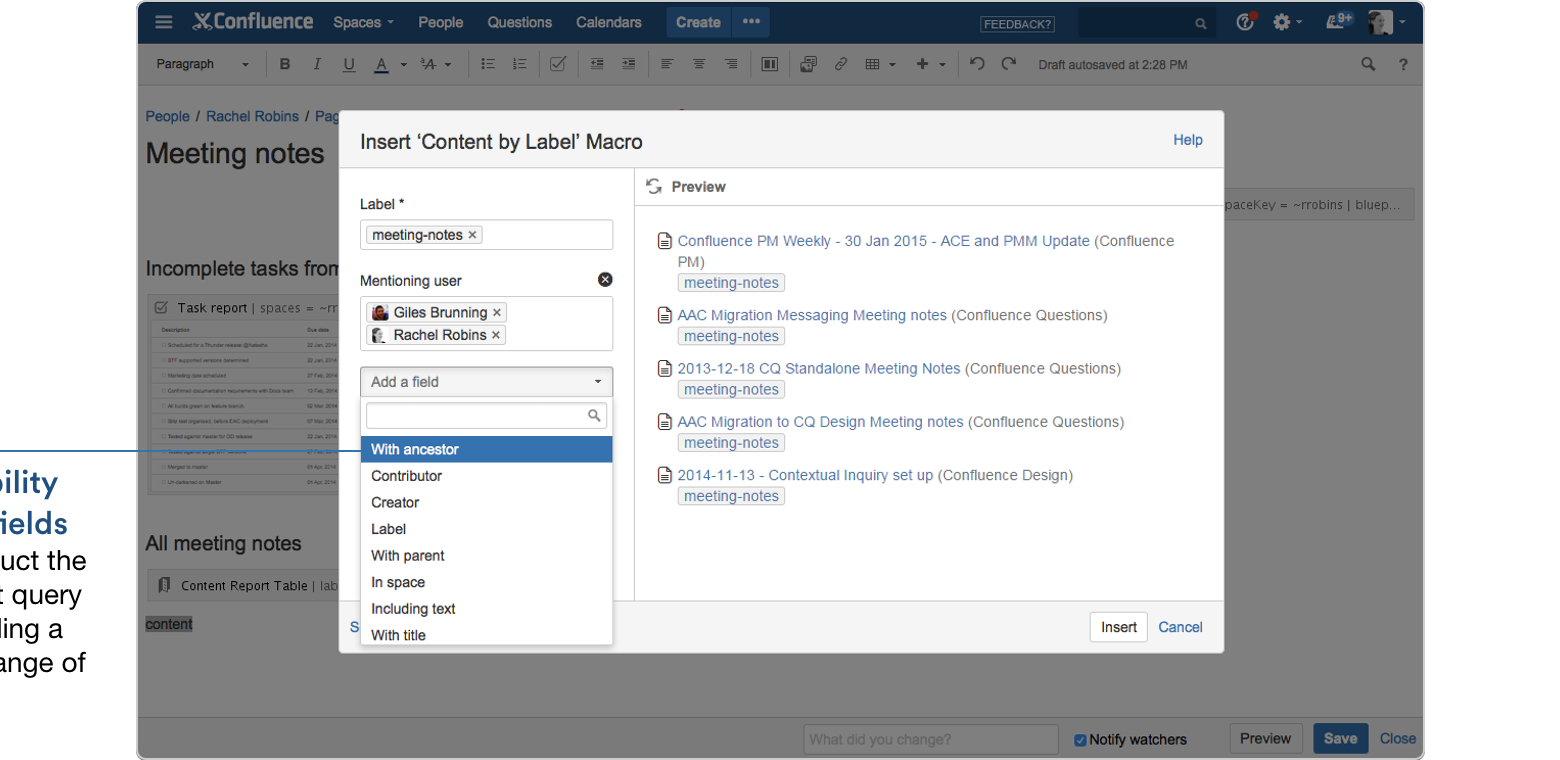Confluence has a simple mission: to be the one place where you organize, create, and discuss work with your team. You can centralize (and organize) all your work in a single place accessible by your entire team or company. In this blog post, I’ll focus on three major improvements to existing macros available in our latest release, Confluence 5.8, that will help you organize your work and knowledge in Confluence.
Confluence has a simple mission: to be the one place where you organize, create, and discuss work with your team. You can centralize (and organize) all your work in a single place accessible by your entire team or company. In this blog post, I’ll focus on three major improvements to existing macros available in our latest release, Confluence 5.8, that will help you organize your work and knowledge in Confluence.
1. Display related pages by label(s) and then some
The Content by Label macro is great for displaying a dynamic list of related pages using the same page label. You now have more control over the pages to display. For example, you may want to use the Content by Label macro to display a list of all the pages you’ve recorded customer interview notes on in Confluence. You now have more options of which pages to display:
- all or some pages from a specific page tree
- pages that contain specific text within the title or page content
- pages with a combination of labels
You can search for the exact pages you want to display in the macro’s settings dialog, and get a preview of what will show up so you can tweak it if you need to. It goes way beyond just creating a list of pages from the same page label.
Here’s a simple example that returns pages with the label “meeting-notes” in any space that mention people on my team.
2. Build powerful, detailed index pages
The Page Properties and Page Properties Report macro work together to enable you to show summary information from one page on another page – perfect for creating an index page. For instance, you might want to index all of your team’s project planning or meeting notes pages for easy reference on one page.
We’ve heard from many of you that you want to report on pages with multiple or different labels, or only include pages under a specific parent page. With the new improvements to the settings fields, you can whip up your reporting index in no time.
Here’s an example that’ll return only pages with the labels “project” and “current” in this space, which are direct children of the page “New projects FY 2015.”
3. Plan your roadmap by week or month
The Roadmap Planner macro is perfect for creating lightweight product and team roadmaps, as well as visualizing timelines for your team’s projects. Previously, you could create timelines by quarter or month. Now you can define your timelines by week, as well. This gives you the flexibility to plan at a bird’s eye view or zoom in and detail your plans on the smallest level.
Start reporting on your pages and schedule today
Organize and report on your content better then ever before. Check out all the new features available in the Confluence 5.8 release notes.
New to Confluence?
Get up and running in a matter of minutes with a free Confluence Cloud trial.
Want Confluence tips?
For all of the latest Confluence tips and tricks, subscribe to the Confluence Insiders email and stay in the know.