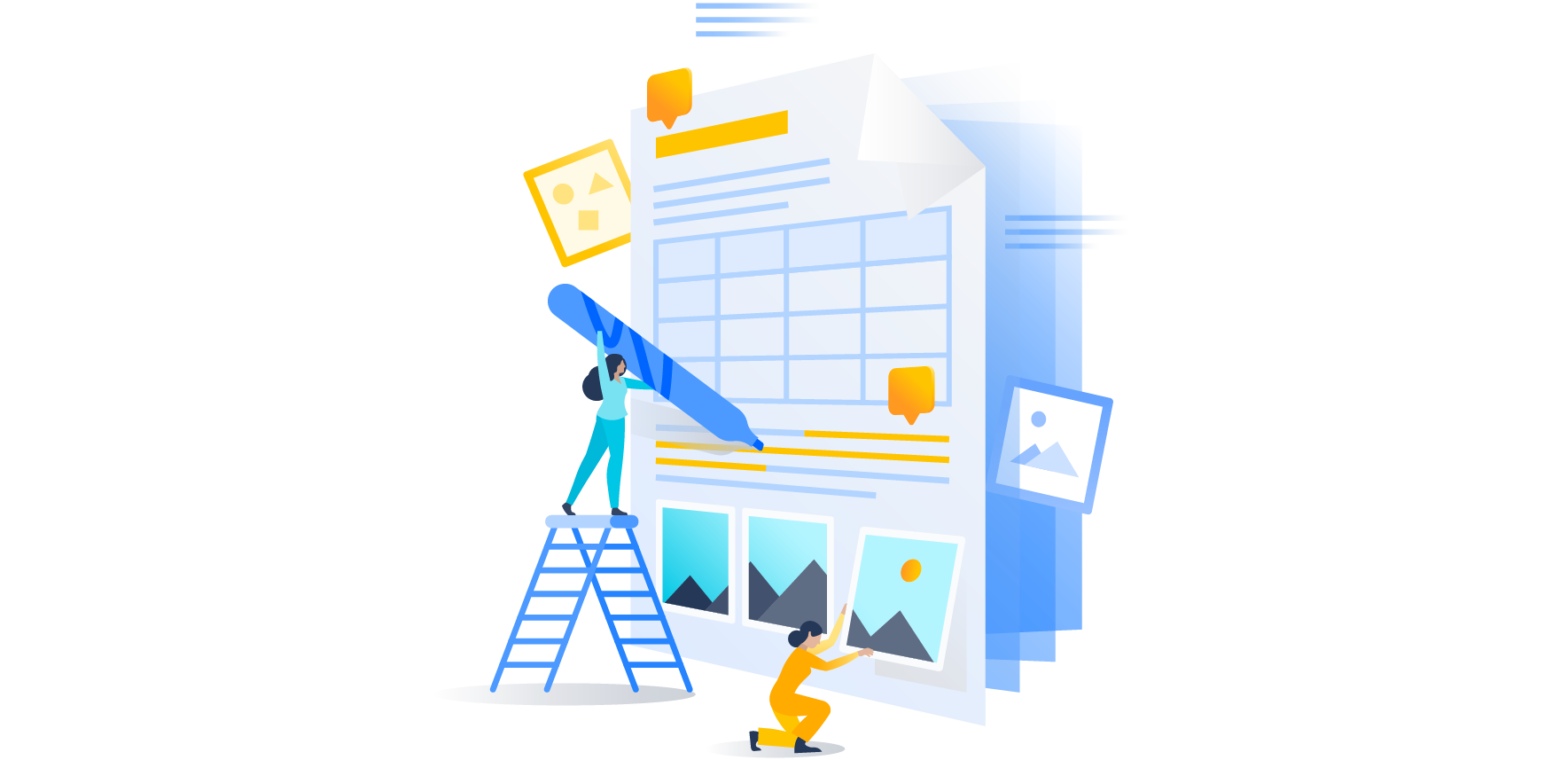This is a guest post by Dylan Lindsay, product marketing manager at Adaptavist.
Confluence is an incredible tool for creating, storing and sharing information across teams. However, as organizations grow from lean startup to leading enterprises, the labyrinth of useful information can become a little daunting. In this blog, we’ll look at three simple ways that teams can create better content that is easy to manage and scales efficiently.
1. Simple and intuitive page structure leads to reader success
Modern workers are busy. With meetings, tools, and loads of information to consume every day, the importance of making your message clear and simple is essential. There are a few ways teams can use page structure to achieve this.
Confluence has a number of built-in tools allowing teams to make the most of related pages, these include:
- Include excerpt macro: relate pages of content easily and save on repetition
- Children display macro: display all pages that are related to the parent or main page
- Labels: categorize content with labels to make it more discoverable
You can further improve the user experience by extending Confluence’s abilities with various apps. As shown at the top of the screenshot below, Content Formatting for Confluence from Adaptavist offers a progress bar macro that can link pages together in a specific order, allowing you to create an intuitive user journey. It also offers teams the ability to sort content with tabs and a tooltip feature that allows teams to provide more context for the reader. If you’re on Confluence Cloud, Macro Toolbox from Good Software offers similar tab functionality together with the ability to expand/collapse content.
Content Formatting for Confluence’s progress bar macro
2. Enrich content experience with style and rich media
It’s a whole new world of content out there and Confluence allows you to present it in many ways. Instead of only using words to get your message across, using a variety of mediums can help keep your readers engaged and better able to understand the importance of your content. Adding demo videos are great for visual demonstrations; incorporating spreadsheets make it easier to report on large amounts of data; or automatically pull in the most up to date content from other Atlassian apps, such as Jira, to provide a bigger picture.
As shown above, content creators can also better format their content using a variety of macros, like:
- A table of contents to help navigate through long-form pages
- Multimedia imagery because a picture says a thousand words (and it helps break up your content)
- Tips, warnings or error boxes to call out important messages
Content styling apps, like Content Formatting for Confluence for Confluence Server and Macro Toolbox for Confluence Cloud, allow you to take it one step further by adding your own HTML to enhance and customize the look and feel of your pages.
3. Use templates to speed up Confluence on-boarding and encourage good habits
One of the challenges of having multiple (often distributed) teams is the standardization of work.
Every team wants to present great work and communicate well, but often individuals have their own ideas this should be done; often resulting in content that doesn’t translate well to the rest of the company. Luckily, Confluence has out-of-the-box templates to guide the creation of your content. Or teams can create their own custom page templates.
Tip: Learn how to create your own templates that can be used in your team or across your company here.
For server, you can even tie multiple templates together using ScriptRunner for Confluence, allowing teams to create an entire project with one button. This is great for business requirements, specifications, and retrospectives.
With the right tools in place, teams can carve order out of chaos with Confluence. By providing the right structure and enabling team members to generate visually stimulating and intuitive content, you can facilitate a well-oiled content creation machine that scales, informs, and remains relevant.