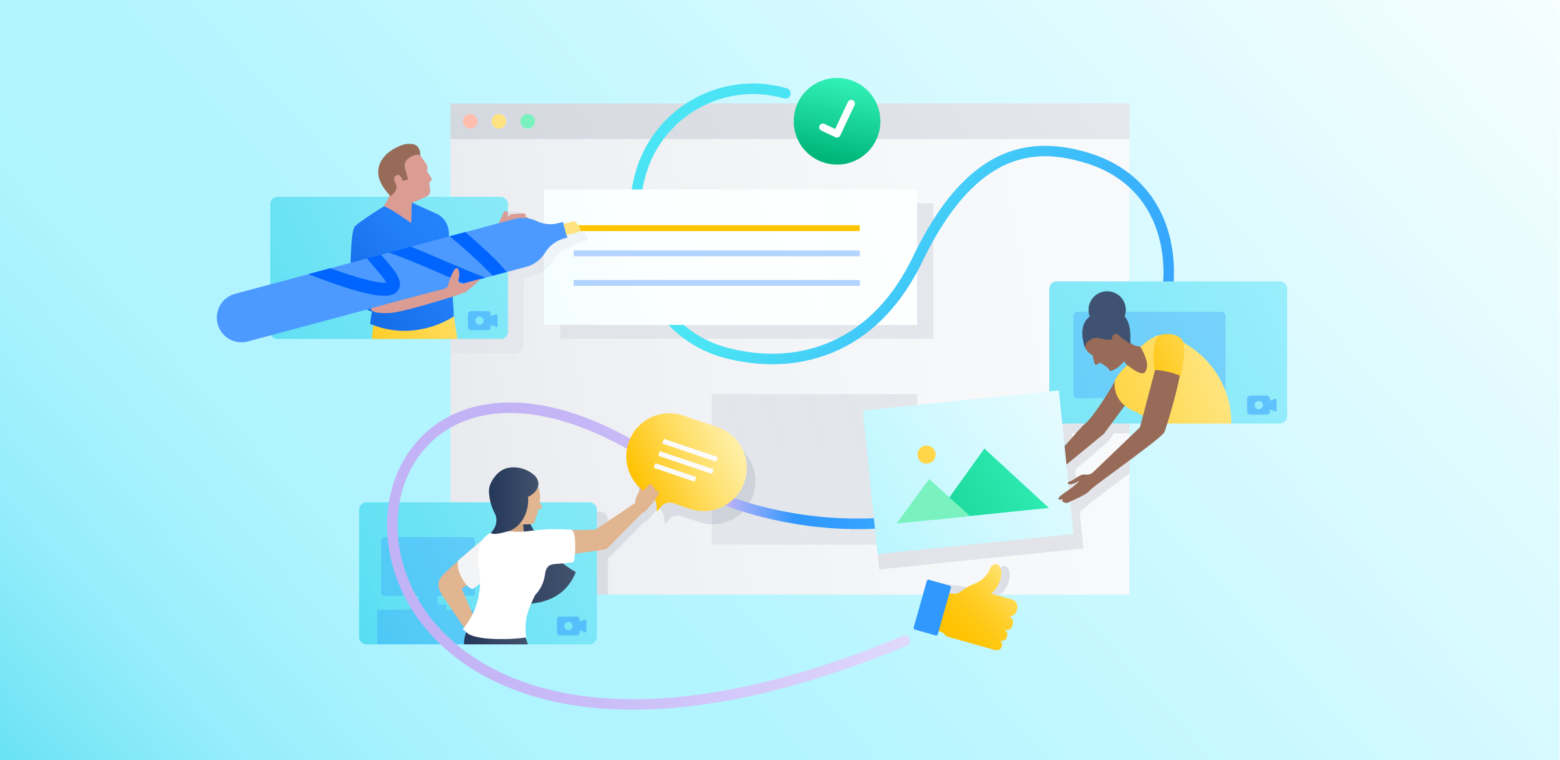Welcome to the new era of interactive, simultaneous collaboration. Confluence now lets your team draft, polish, and present, all in one place – even when your team isn’t.
The days of everyone meeting in a conference room are becoming less common, so why are we still relying on the same tired methods of presenting information and then gathering feedback? In today’s hybrid world, you need to be able to share information that engages your audience and fits their distributed needs – whether they’re joining you via Zoom, in person, or not at all because they’re asleep halfway around the world. With Confluence, teams can create media-rich pages that illustrate the thinking behind their projects, receive edits and comments in real-time (or asynchronously), and now, share their most important work using our new Presenter Mode.
We’ve also added 40 new templates and a host of new features to help you masterfully draft and polish content – check out Table visualization, multiple Excerpt Macros, Page Status, visuals in templates, and customizable panels for all the ways to make your pages pop.
1. Presenter Mode turns pages into interactive presentations
Whether your team is in person or distributed across timezones, the interactive presentation enabled by Presenter Mode is magical. Not only can you write, design, gather feedback, and present pages all from one tool, you can do it simultaneously with your team.
When you activate Presenter Mode, you don’t waste the first or the last few minutes of every meeting sending out the link to everyone. A QR code automatically displays on the presentation screen, and a quick tap on the phone automatically saves the link in Confluence. If your team wants to provide feedback as you’re presenting, they can open the link to the document and add comments in real-time – these comments will not appear on the screen while you present.
Presenter Mode is also designed to reduce distractions. It automatically strips out all side panels, options menus, and in-line comments on a page so that your presentation looks clean and simple. And as you scroll, the section that you’re presenting is bolded while the rest of the page is grayed out so that you can direct your audience’s attention where you want it.

2. 40 new templates to jumpstart your content
Sometimes the hardest part is getting started. Many customers have already taken advantage of our Confluence templates to avoid starting from scratch. So we’ve added over 40 new templates that are specifically designed to navigate hybrid work, scale your business, and boost productivity. From SMART goals that define your objectives to weekly status reports, we’ve got a template for everything. Kickstart the creation stage by spending less time formatting pages and more time executing.
3. Table visualization shows your data-driven story
Data is good. But rows and rows of it are distracting. As you design your page for presentation, bring your data to life with interactive and customizable charts. Whether you’re providing a leadership update on a project or building financial reports, in just a few clicks you can convert your data into a bar, line, or pie chart to create more meaningful stories with visual insights for your team.
4. Multiple Excerpt Macros create a single, powerful source of truth
It can be difficult to maintain accurate, up-to-date information across hundreds of pages. With Excerpt Macros, you can easily create a single source of truth by making part of your page’s content reusable on other pages without using any code. And now, Excerpt Macros are supercharged with the ability to add multiple excerpts on a page. This allows you to have one central page for updating all excerpts, and these changes automatically deploy across all pages where the excerpt is added.
5. Page status keeps your team easily informed
With so much work happening asynchronously and the pressure to move quickly, it’s important to know whether you’re making decisions based on information that’s incomplete, in review, or in its final stage. Page status makes this clear with easy-to-read statuses for your whole team. Choose from one of our preset statuses or customize them for your team’s unique workflow.
6. Visuals beautify your templates
Sometimes you need a template that’s hyper-specific to your team’s needs. That’s where building your own template comes in. Now, you can take template creation one step further by adding visuals to your templates. Not surprisingly, images, GIFs, and logos go a long way in boosting page engagement and retaining information.
7. Customizable panels make your pages pop
Skimmable, easy-to-read pages are crucial for grabbing your audience’s attention. And colored panels are one of the best ways to highlight important information. These panels draw the eye directly to key callouts, TL;DRs, risks, successes, disclaimers, and much more. Now you can fully customize your panels by using different background colors and emojis that summarize your intent.
Teams are located everywhere, and information is being shared faster than ever. To keep up, you need a single tool to draft, polish, present, and gather feedback – in real-time or asynchronously. Unite your team with a single source of truth with Confluence Cloud for free today.