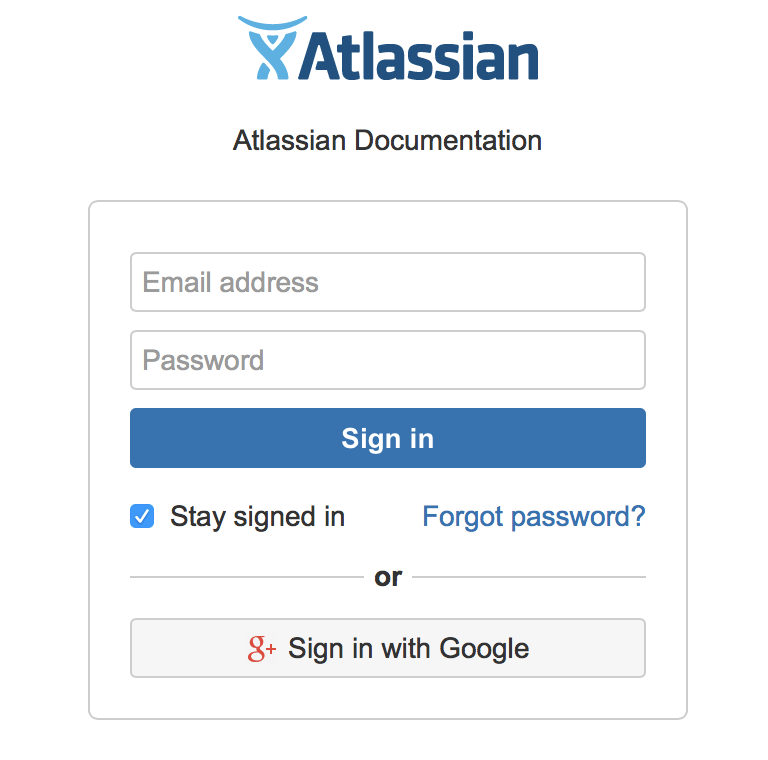Keeping up with numerous user directories for email, Confluence, and other software you use at work can quickly turn into a headache. Google Apps integration can make managing your user directory easier, especially if you’re already using Google for email.
Now, you can combine the ease of Google Apps for user management, with Confluence Cloud, where you create, organize, and discuss work with your team. Anyone in your Google Apps directory can sign in to Confluence with their Google credentials and they’ll automatically be set up as a Confluence user.
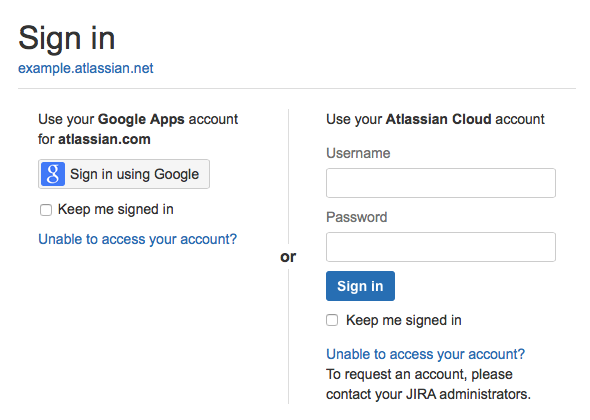
Need to add a new user? No problem; just add them in your Google Apps directory. Too easy! Not only will this make your user management easier, your colleagues will love having one login for all their apps – the integration works across Atlassian Cloud products, so people can sign in to Jira or Bitbucket with their Google account, too.
Setting this up is easy. First, you need to allow access to the Google Administrative APIs for your Google domain. Once that’s done, you can set up the integration in just three steps on the Confluence side:
- Go to
 > User management
> User management - Choose Google Apps in the sidebar
- Choose Connect to Google Apps and follow the prompts to integrate your Google Apps data
For more detailed instructions, take a look at Setting up Google Apps for your site, and our page on Managing Users and Groups with Google Apps.
Give it a whirl!
Need a place to create, organize, and discuss work with your team? Try Confluence Cloud today and integrate with Google Apps for easier user management.