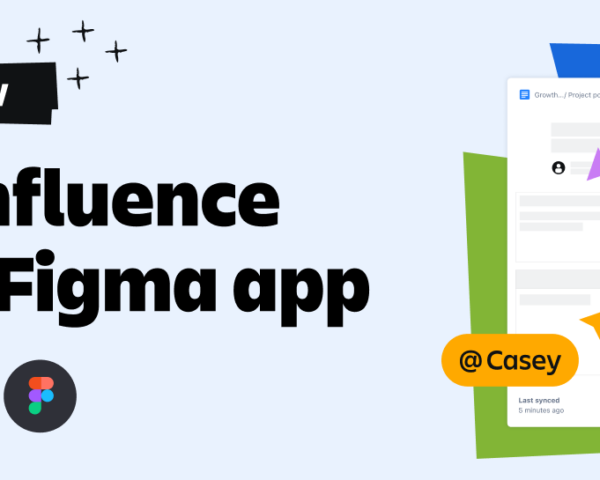Collaboration is everything in modern product development. One misstep can waste countless work hours to repair and can even embolden your competition. Fortunately, Atlassian and Figma have partnered to integrate platforms so that teams can streamline workflows, improve cross-functional collaboration, and deliver better projects faster—all with the goal of unifying workflows across the product development lifecycle.
For those who may not be familiar, Figma is a powerhouse tool for designers and developers alike. In the world of product development, effective collaboration among designers, product managers, marketers, and engineers is vital. By integrating the design abilities of Figma with the optimized workflows and unified data of the Atlassian platform, product teams can go to market faster with the bandwidth to make their products more innovative.
Using findings from Figma and Atlassian’s Team ‘24 Europe presentation, we’ll explore how this partnership overcomes common challenges within the product development lifecycle by providing insights into this integrated toolset that empowers teams to work seamlessly, even when they’re distributed.
3 common challenges faced by teams
Things don’t always go according to plan, especially within the product development lifecycle. While transforming an idea into a product can sound straightforward in an exciting brainstorming session, in reality, the process is more of a tangled rope than a straight line from A to B.
Even though teams are trying to do the same thing, it doesn’t always feel like it. The things that we measure quality by actually vary by each role or function. Our idea of the end product and what actually makes a good product are biased toward what we’re responsible for.
The top three challenges faced by teams in this field are:
- Miscommunication – lack of communication creates confusion
- Misalignment – hard for teams to work accurately when going in different directions
- Interrupted workflows – context switching between tools
These challenges lead to:
- Poor team morale – lack of joy or motivation to innovate
- Slower business growth – not just in minutes but potentially in months of rework
- Lower customer satisfaction – through a degraded or misinformed product experience
Bringing ideas to life is complicated. Effective collaboration is built on streamlined workflows and clear, centralized knowledge, which means a lot has to go right to make a product a reality.
How to bring an idea to reality through the product development lifecycle
Typically, the product development lifecycle proceeds like this:
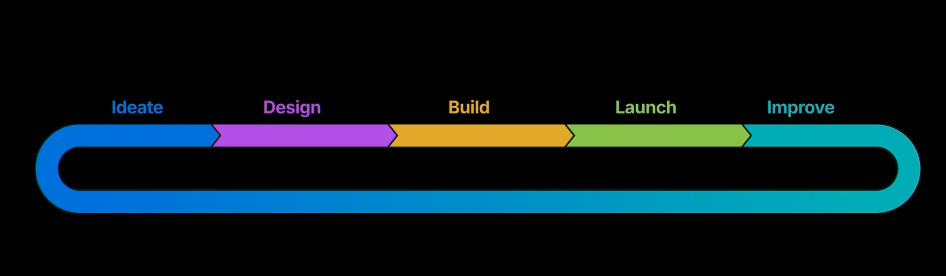
Let’s examine how product teams can make bringing an idea to life easier by leveraging the integrated toolset offered by the Atlassian and Figma partnership throughout each stage of the journey.
Ideate
Even though one person can spark an idea, product ideation involves the whole team. Product ideation is about collecting, selecting, refining, and delivering ideas to add value to the product.
In the early stages of this process, the most important thing your team can do is bring everyone together in the same space—whether it’s a live meeting, group chat, or an asynchronous channel—not just the team building the product but also any customer-facing team that will help bring the product or feature to market throughout the lifecycle. This prevents misalignment from the start.
Ideation for complex problems:
- Identify the problem: create a problem statement on the challenge
- Brainstorm your “why”: Assemble the team and take the problem statement into brainstorming – make sure to ask everyone to consider why this is occurring and put down ideas for the contributing factor that led to the outcome
- Follow one answer and iterate: Group these ideas together and follow one of the specific groups that you and the team think best represents the problem and try to further refine that problem statement
Host better brainstorm sessions within FigJam using Jira

You can effectively run ideation sessions with your team using Jira, Confluence, FigJam, or a combination of all three. Use the Jira for FigJam widget to turn your ideas into actionable tasks within the context of FigJam to help move the project from concept to execution seamlessly.
Confluence templates for ideation

Start with the five “why” analyses widely used by Atlassian to develop a problem statement and a correlating list of “whys” to refine a new problem statement. Do this five times to complete the process.
Once completed, you should be in total alignment with your team to ensure that your final problem statement identifies the root cause of your complex problem.
Design
Bring the whole team along on the design phase to combat misalignment and miscommunication. Early on, it can be difficult to communicate the nuances of the project using only words.

Use the power of visuals to your advantage. It’s far better to share than just tell.
We can use different visual fidelities to communicate a concept. Everything that we make serves as a question, not an answer.
- Whiteboard – Early stages can get the whole team on board with clarity and alignment from the get-go
- Sketching – “Does this roughly make sense?”
- Diagram – “Does this match your understanding?”
- Rough flow – “Does this workflow even make sense?”
The more effort you put in, the clearer things become for everyone. This is where teams can benefit from a diverse array of strengths and disciplines.
To reduce context-switching, it’s better to take advantage of integrations in the design-to-build phase to reduce siloed information and streamline sources of truth.
Confluence widget for Figma
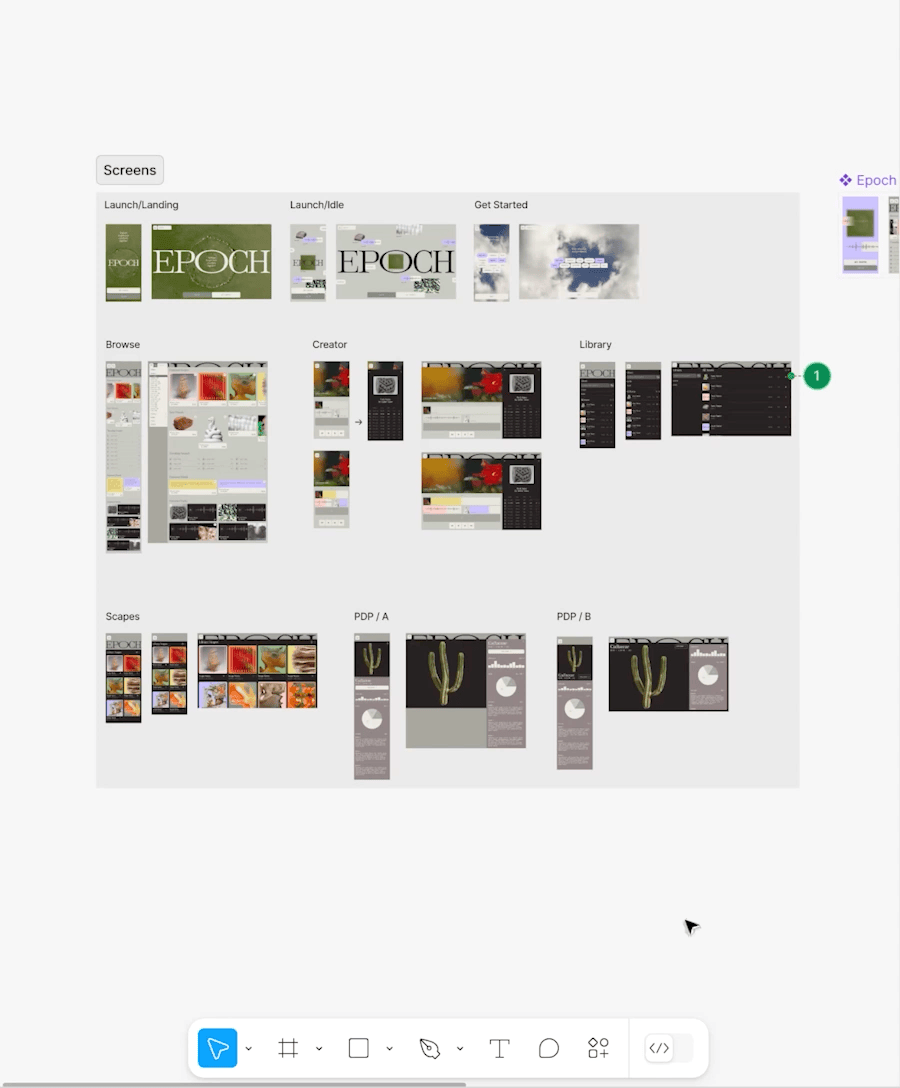
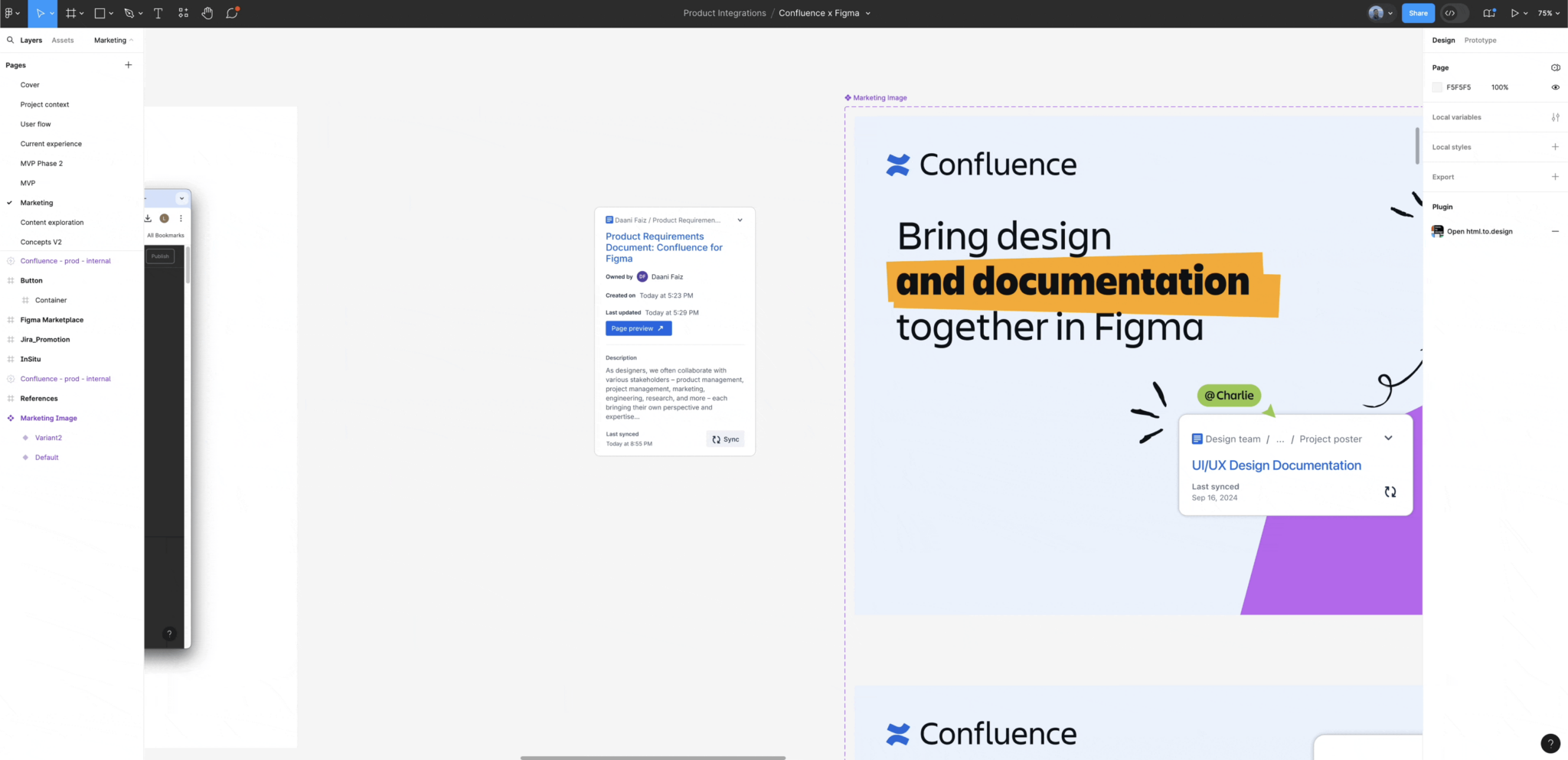
With the new Confluence widget for Figma, teams can embed Confluence pages directly into Figma files ensuring seamless collaboration within teams. Refer to your project plans easily without having to leave Figma. By having the full context at their fingertips, teams can reduce tool-switching and improve alignment to ensure everyone stays on track with evolving project goals, strategies, and key decisions.
Jira plug-in for Figma
This integration seamlessly integrates Figma and Jira. Your teams can modify Jira issues from within Figma while working concurrently. This plug-in raises visibility to all relevant teams at the moment, whether they’re technical or not. You can also link designs to Jira from within Figma to help everyone jump to the right spot.
Build
A well-executed hand-off is key to an ongoing iterative process between design and development. Here are the key challenges of handing off between the idea to building phases:
- Lack of clarity on design updates (miscommunication)
- Lack of shared language between design and development (misalignment)
- Slowed down developer efficiency from context-switching (interrupted workflows)
Streamline design to development with Figma’s Dev Mode
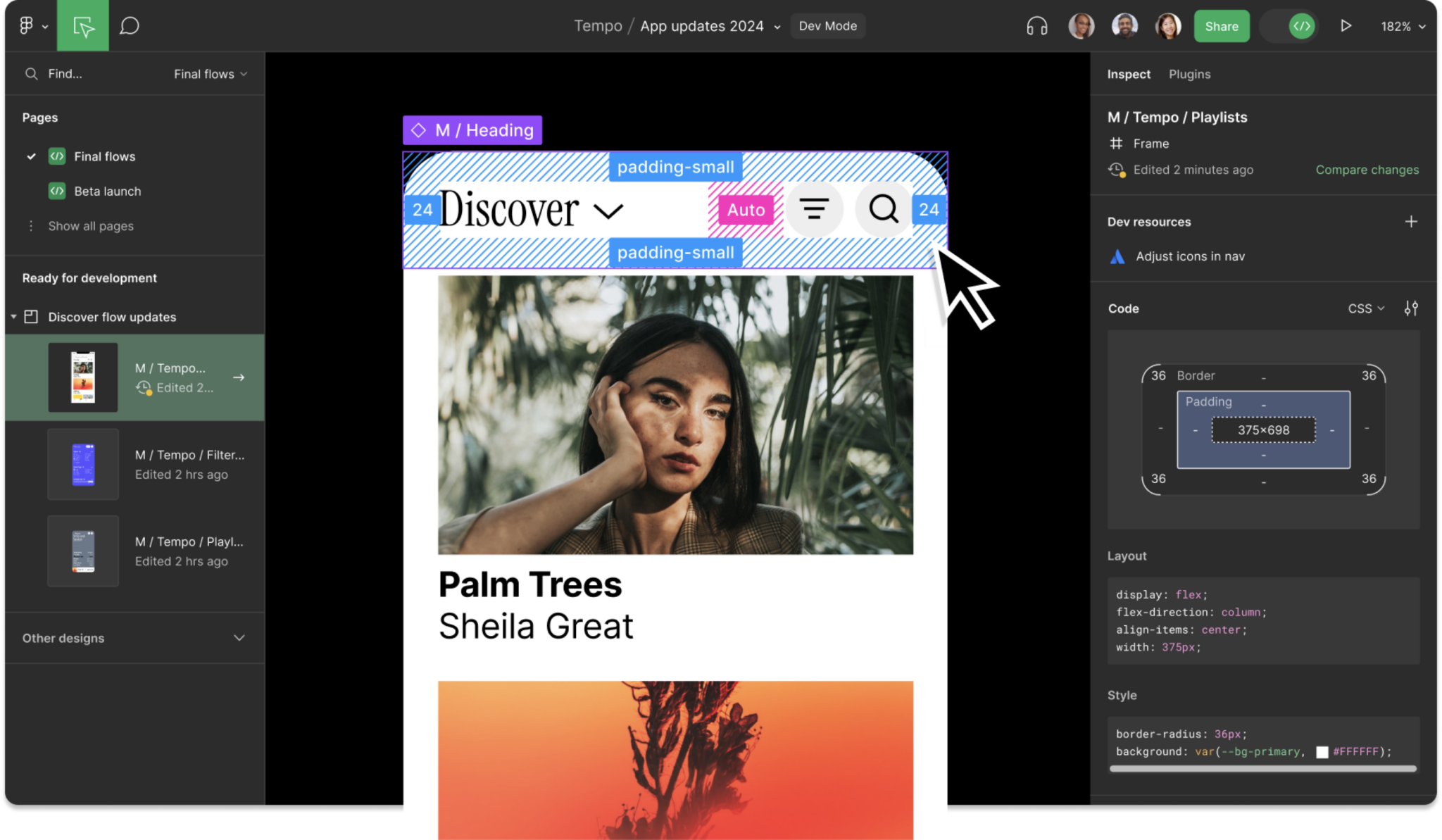
In Dev Mode designers and developers can work from the same files within their own different modes built for them. This allows designers to set the right context and developers to find the right information when they need it, making it far easier for designers to help developers understand the stage. Developers can remain in the flow without context switching.
Launch
Marketing teams and go-to-market strategies play a crucial role in getting the product into the hands of your intended audience. A successful product launch establishes your product’s market position and differentiates it from your competitors.
A well-executed product launch can generate buzz and excitement right away, attracting early adopters who can, in turn, help spread the word about your new release. This can drive initial sales while setting the stage for ongoing demand.
This is why it’s important for all teams to have a clear understanding of what’s happening and when. With the right tools, you can maximize your impact on product launch by tying together project tasks, marketing plans, and go-to-market strategies in one place.
Tie Confluence project plans to Figma deliverables
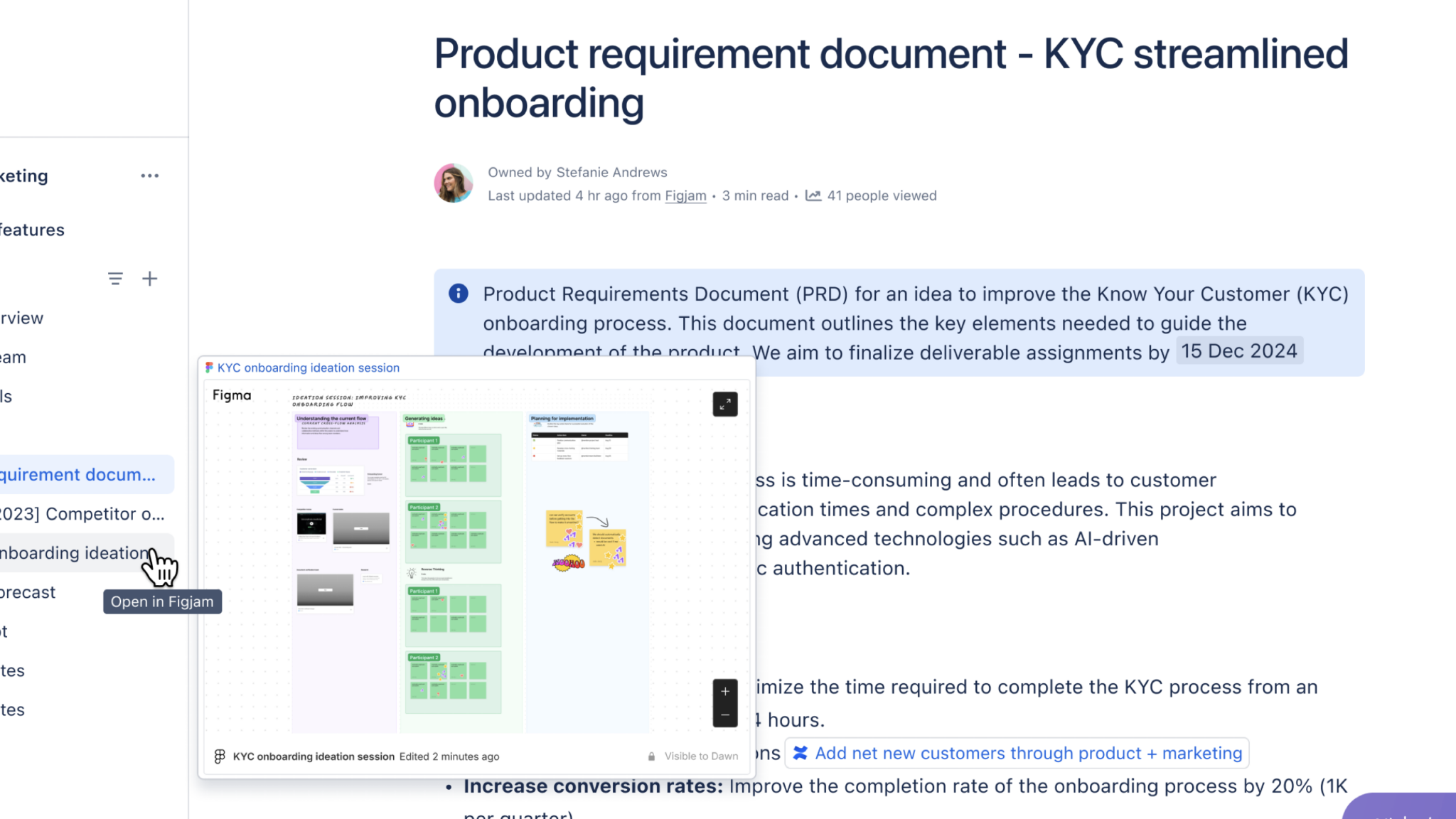
One way to execute product launches is by using Confluence to create a central place for project plans. Within the project plan pages, you can embed Jira tasks, roadmaps, and other details related to upcoming releases.
These plans become a single source of truth for client-facing teams, allowing them to track what customers are anticipating. By hosting your single source of truth on a Confluence page, your teams can resolve misalignment and ensure improved workflows.
Improve
The iteration phase is usually the most overlooked part of the product lifecycle. By hosting regular retros for your team or teams, you can refine improvements to your process or even raise the bar of your product.
Run regular retros with FigJam and Confluence

Confluence paired with FigJam makes it easy to get started through ready-to-use retro templates. These templates can be used to facilitate conversations, capture feedback, and organize the groups’ ideas during the retros sessions.
After organizing the groups’ thoughts you can turn them into action items through the integration with Jira. Leaders can then embed Jira tasks into Confluence as a guide for future projects.
Figma + Atlassian: Design and build better together
By investing in cross-functional tools and processes, collaboration becomes easier and more enjoyable which in turn raises morale to get things done. This makes it easier for teams to remove siloed work, drive alignment, and increase communication.
When leaders invest in these tools and processes, they can expect:
- More motivated teams
- Stronger business growth
- Improved customer satisfaction
With Figma and Atlassian’s latest integrations, your organization can work seamlessly across teams at every moment of the product lifecycle.
Watch the Team ’24 Europe session on demand to hear from Figma and Atlassian experts as they dive into the common challenges of cross-functional teamwork and share strategies for enhancing collaboration throughout the product development process.