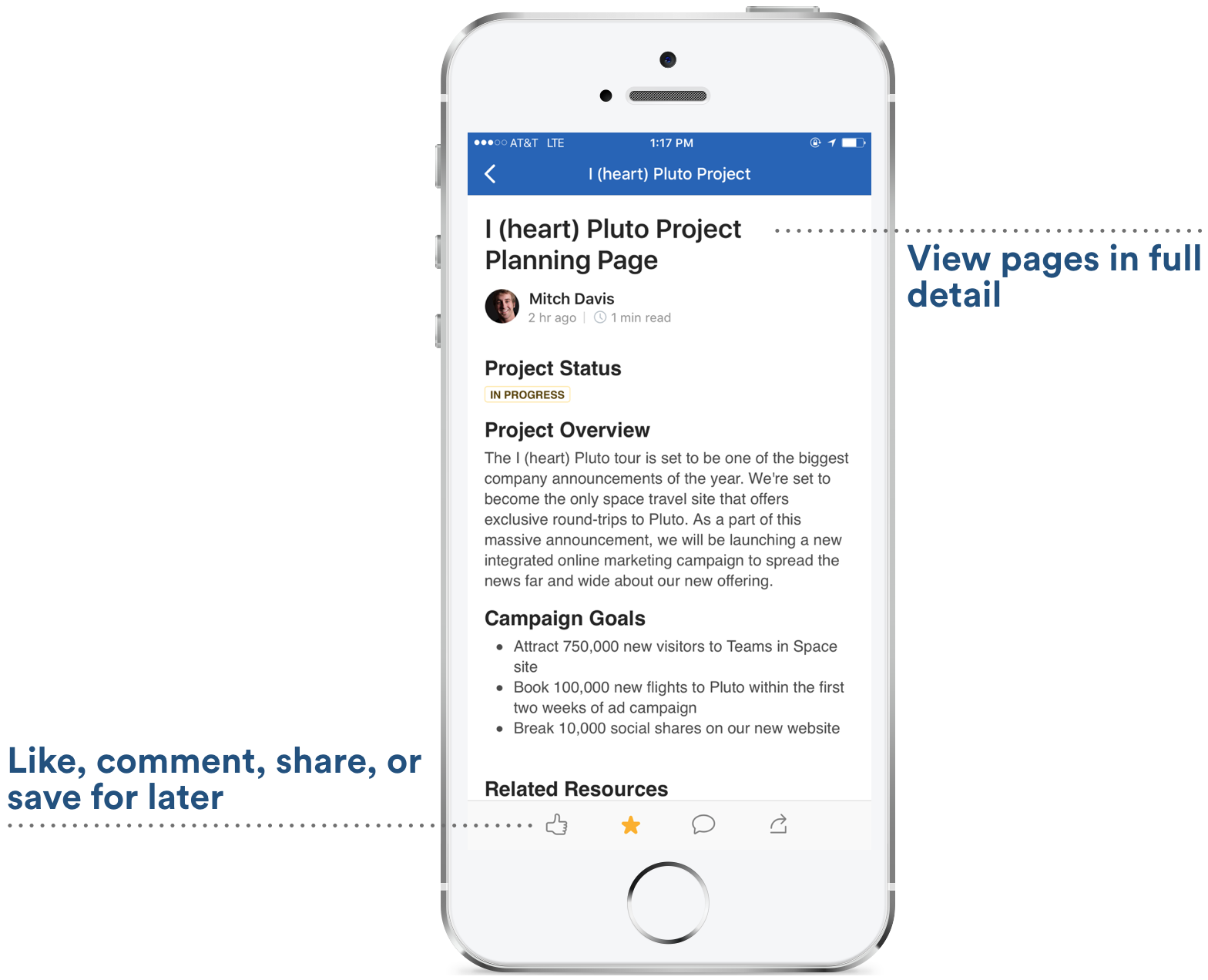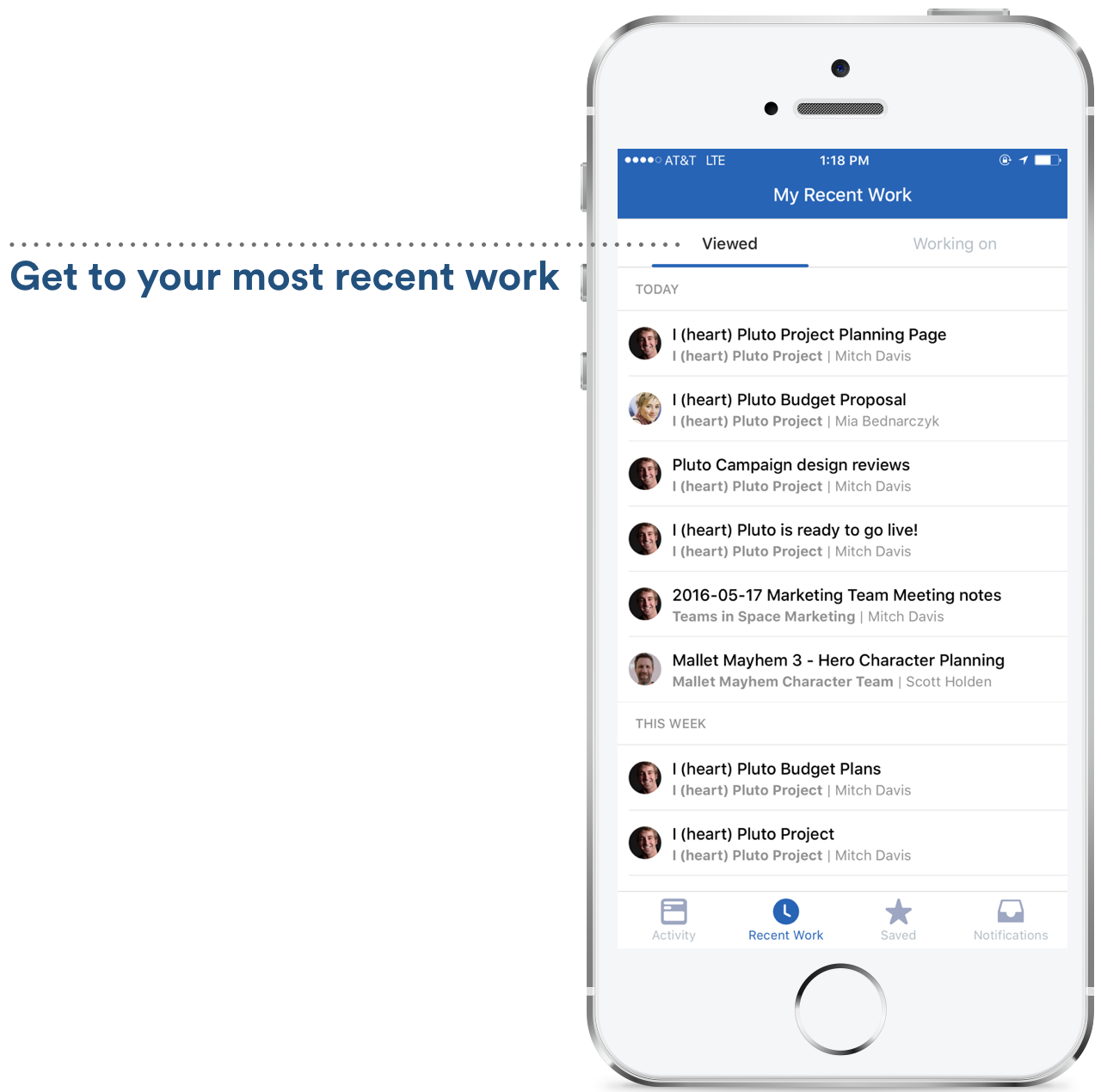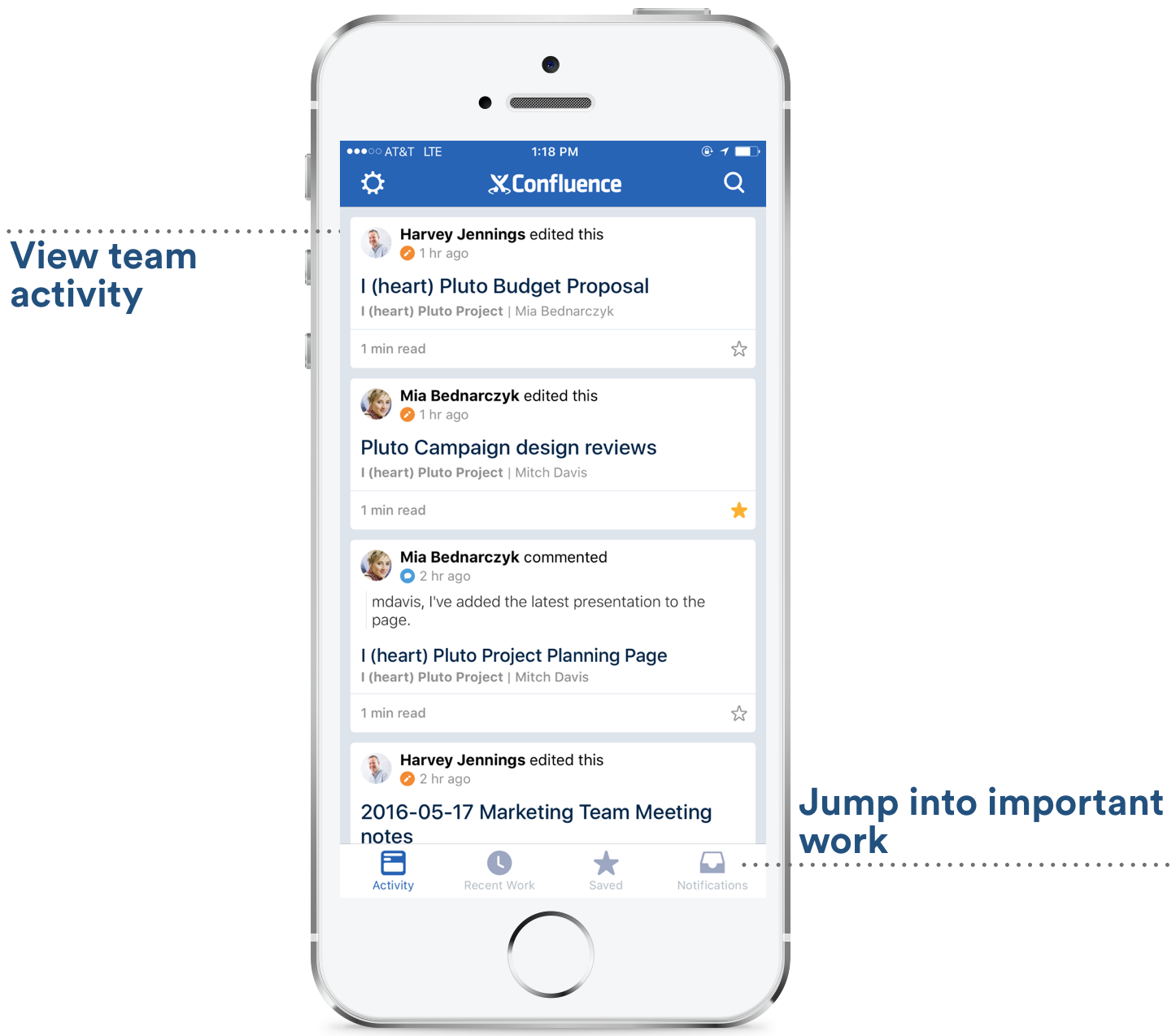Teamwork can be hard. It’s haphazard. Things get done in fits and starts. Creative bursts are followed by waiting periods when review and feedback are required. Plus, these days teammates are located all over the world. Teams need a way to work smarter.
We think making teams smarter is the ultimate form of productivity. Our first mission to help teams work smarter was making it easy for anyone to create rich content in Confluence.
But creating great content is only half the battle. All this rich content needed to be available beyond the confines of the desktop and office, so teams could keep moving projects forward. We needed to make it just as easy for any team member to contribute and build upon the content as it is to create it – from anywhere, on-the-go.
That’s why we built the new Confluence app for iPhone. It empowers you to advance your team’s work with immediate feedback and stay on top of your team’s progress – from anywhere your mobile takes you. Download it here today!
Act quickly
Great teams move fast, and you don’t want to slow the momentum. Push notifications on iPhone keep you a tap away from your most important work. You’ll get notified instantly for shares, @mentions, comments on your content, or when a task has been assigned to you.
It’s easy to jump right in and take the action that’s needed. You can show approval with likes, contribute feedback with comments, or save pages for later, when you’re back at your computer. Wherever you are, you can respond quickly and keep your team’s progress moving forward.
Find your work
Get to the content you need – team meeting notes, product requirements, project plans – as soon as you need it. The Recent Work tab helps you find content you’ve recently viewed or worked on, giving you a way to seamlessly transition from desktop to iPhone and vice versa.
You can search across Confluence for any page or blog you want access to. The app will save search queries, so it’s easy to navigate back to pages you’ve recently searched for. Whether you’re on site with a customer or at the airport, you can always find the content you need.
Stay in the know
You don’t have to be in the office to be in the know. It’s easy to view your team’s recent activity to catch up on what you may have missed, or see activity company-wide. Staying on top of what everyone is working on makes it easy to jump in for feedback, and keeps your team connected, even when apart.
Download the app today
We’ve worked hard to make sure Confluence for iPhone helps bring you closer to your work and team while on the go. Download the app today, and make sure to share the news with your colleagues.
In case you might be wondering…
1. Is Confluence available for Android?
Not yet, but you can sign up to get early access to our Android app, and help us by providing your feedback.
2. Can I use Confluence for iPhone with Confluence Cloud and Server?
At this time Confluence for iPhone is only available for Confluence Cloud users. Please continue to use our mobile optimized view of Confluence to get work done on-the-go.
As excited about this announcement as we are? Share it on your social network of choice and let others know how they can start collaborating in Confluence from anywhere!