Take team collaboration to new heights with the latest Confluence features
At Atlassian, we’re constantly innovating to enhance how teams work together. Over the past few months, we’ve introduced several Confluence features designed to improve collaboration, streamline processes, and keep everyone connected. With tools that let teams centralize knowledge, communicate visually, and manage information effortlessly, these updates were built with one goal in mind: to help you and your team work smarter, faster, and better together, all from one integrated workspace.
Whether you’re already using Confluence or just starting out, these exciting enhancements will empower your team to work smarter. Let’s explore the latest tools that can power up your workflow.
Centralize and connect your work using Databases
Confluence’s new Databases helps you consolidate and structure information from the tools your team uses most. Use Databases to gather and store essential information like supporting documents, notes, and reference files, creating a searchable knowledge base that’s accessible to everyone working on your projects.
Import Jira issues, link Confluence pages, or create new content directly in your database — all in one customizable, easy-to-manage space. Keeping everything connected and accessible in one location minimizes search time and allows team members to quickly locate what’s needed for each task or goal. And with real-time syncing, your team always has access to the latest data.
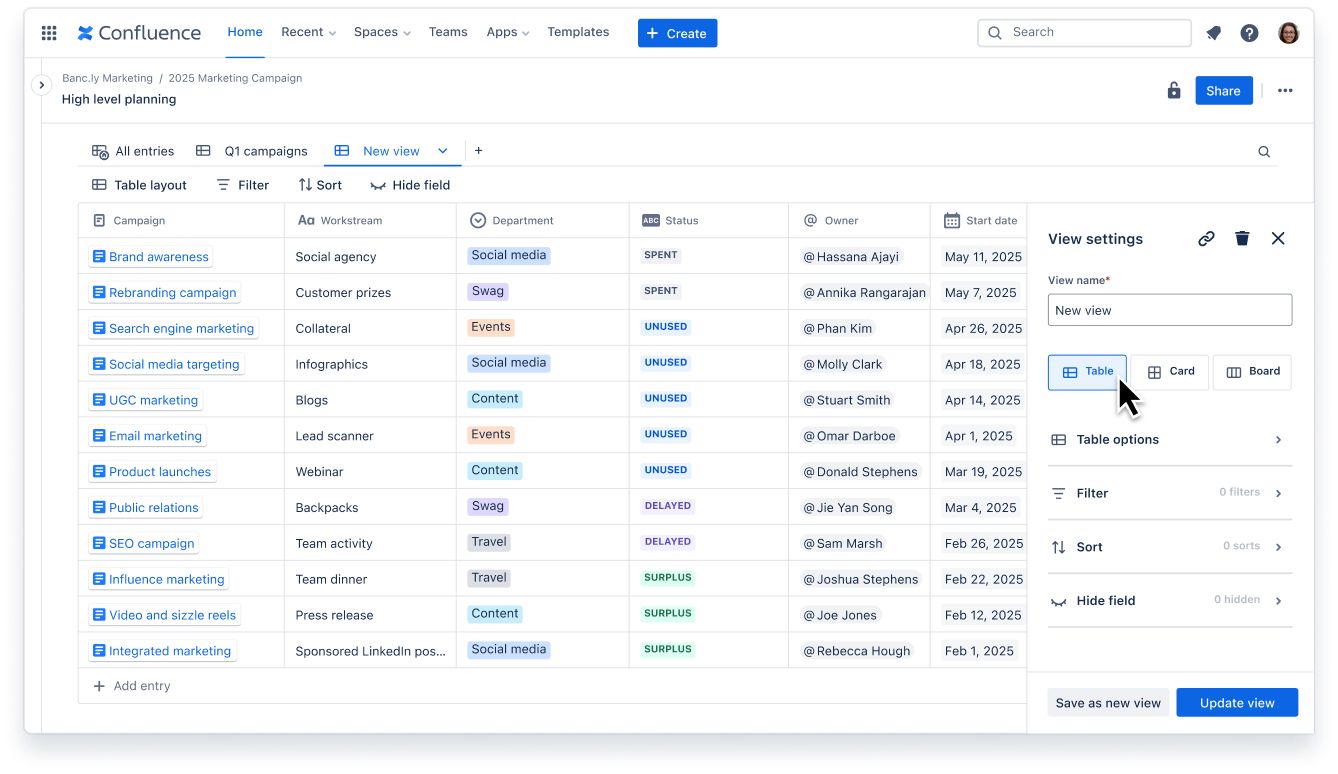
Customizable layouts — like tables, cards, or boards — allow you to organize data according to their needs. You can also use sorting and filtering options to create personalized views for different teams, stakeholders, or leadership. This flexibility keeps everyone focused on key details, speeding up workflows and improving cross-team collaboration.
Databases are also ideal for tracking long-term projects and managing recurring tasks. Structured, centralized data storage lets you quickly refer to past projects, boosting efficiency and planning.
Pro tip:
Take collaboration to the next level with these best practices for organizing and syncing your data in Confluence Databases.
Communicate clearly using Loom videos
Confluence now integrates with Loom, allowing your team to record and share short video messages directly within Confluence pages. Whether you’re explaining a design, giving feedback, or walking through a process, Loom makes it easy to skip lengthy text explanations and communicate visually in seconds.
Embedding Loom videos directly into Confluence adds valuable context to your work, encouraging more dynamic discussions and boosting team engagement. Visual explanations help team members quickly grasp complex topics, reducing the need for follow-up meetings and minimizing miscommunication. From quick summaries to detailed tutorials, Loom helps capture information in a way that text alone often can’t convey.
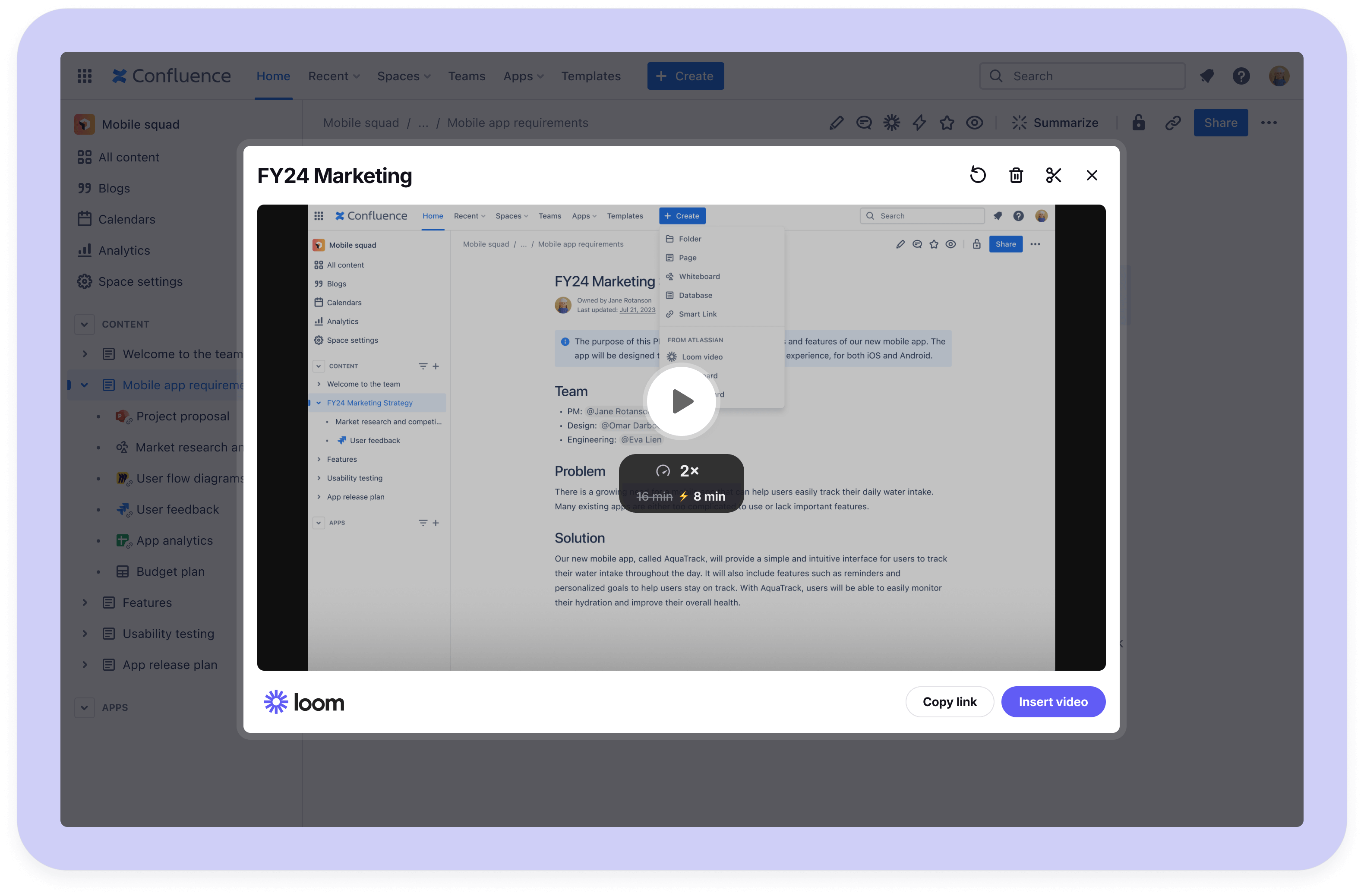
Using Loom within Confluence is especially helpful for asynchronous teams. Video communication helps remote and distributed teams stay connected and collaborate seamlessly, regardless of their schedule. Members in different time zones can catch up on updates or instructions at their convenience and add real-time reactions or notes.
Loom also lets users create video responses or threaded comments directly within Confluence, keeping feedback organized and reducing back-and-forth communication. This dynamic feedback loop ensures clarity and easy access to all contributions.
Pro tip:
Unlock the full potential of Loom and Confluence with these expert tips for bringing video communication into your workflow.
Seamlessly import content from Notion
Bringing all your content together is now simpler with Confluence’s Notion Importer. Bulk import content, users, and workspaces from Notion into Confluence in just a few steps — no more tedious copy-pasting. The importer preserves original formats like lists, headings, and attachments, giving your teams a familiar look and feel so they can quickly adapt and maintain consistency.
The Notion Importer also reduces time spent on manual adjustments by automatically structuring your Notion data to fit Confluence. This means everything from checklists to project notes appears just as it did in Notion, so teams can start collaborating immediately without time-consuming setup.

Quickly categorize and tag imported content within Confluence for added organization and improved navigation. With filtering and search options, you can easily access key insights and monitor changes to specific projects.
By importing content into Confluence, your team gains a single, accessible source of truth. Consolidating project notes, documents, and tasks increases visibility and alignment so teams collaborate more effectively. This centralized approach makes it easier to track progress, set priorities, and make well-informed decisions.
Pro tip:
Check out our FAQ guide for answers to common questions and tips on importing Notion content into Confluence.
Keep your Jira status updates front and center
Stay on top of your Jira projects without leaving Confluence. By embedding real-time Jira boards, backlogs, dashboards, gadgets, and releases into your Confluence pages, your team gains a comprehensive view of project status. This integration allows everyone — from developers to marketing teams — to track progress, ask questions, and give feedback all in one convenient place.
For teams handling complex projects, integrating Jira and Confluence provides clarity and transparency. With embedded Jira updates in Confluence, every contributor can quickly check key milestones, dependencies, and blockers. Visibility promotes proactive planning and helps teams address challenges early so they can stay on track.
Live updates from Jira automatically sync with Confluence (and vice versa), so your team always has access to the latest project information without needing to switch between tools. This integration saves time and enables faster responses to project changes and issues, ultimately speeding up delivery timelines and helping you achieve project goals with fewer roadblocks.
Pro tip:
Discover how Jira and Confluence unite teams and streamline work by bringing everyone and everything together.
Confluence just keeps getting better
These new features are just a glimpse of how we’re continuing to evolve Confluence for your team’s success. By integrating these tools into your workflow, you can simplify processes, improve collaboration, and ensure your team stays connected.
With Confluence’s innovative features, your team has everything it needs to tackle projects efficiently, share ideas, and quickly adapt to changes. Ready to experience the benefits? Try Confluence today.