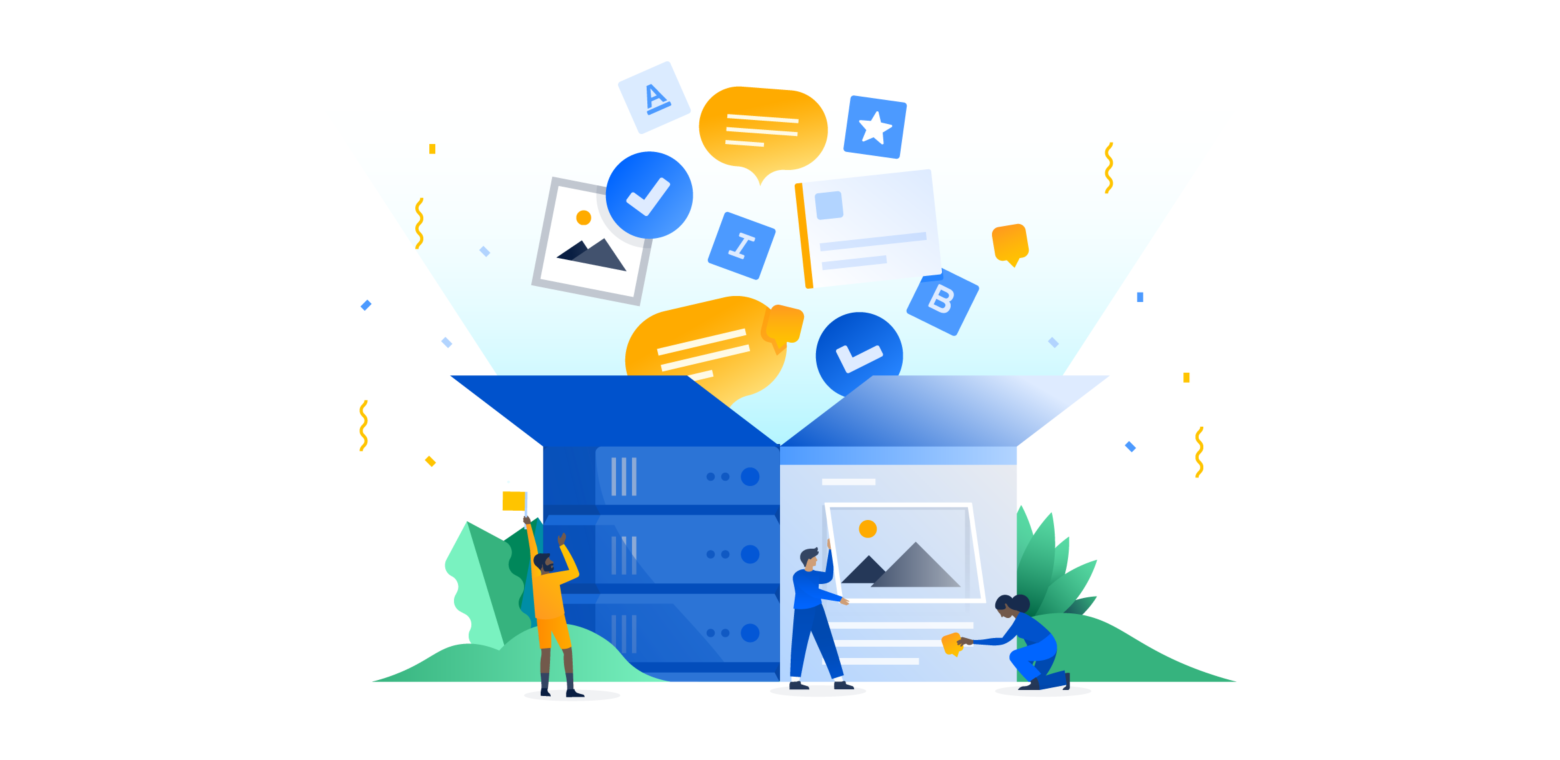Setting your organization up for success for years to come.
Every day, tens of thousands of teams rely on Confluence to drive team productivity and culture. From HubSpot to NASA, customers choose this tool for its ability to help them in incredibly varied ways. Whether you’re using Confluence as an intranet, knowledge base, documentation repository, or for project collaboration (or all of the above!) you’ll benefit from our latest platform release: Confluence Server & Data Center 7.0.
Platform releases are an opportunity for Atlassian to invest in the future of our products. The journey to Confluence 7.0 began more than two years ago, when we started laying the foundations in three main areas.
Administration
We know a lot goes on behind the scenes to ensure that your Confluence instance is performant, stable, and well-managed. So, in the 6.x series, we invested in sensible guard rails, like infrastructure recommendations for AWS and simpler Synchrony setup in Confluence Data Center, to help you minimize overhead and spend less time administering Confluence. We also introduced an external process pool to minimize the impact of memory or CPU intensive actions in Confluence Data Center, which provides better stability and performance.
Tip
Wait, what’s Confluence Data Center?
Confluence Data Center is our self-managed enterprise edition of Confluence, built to support your organization’s long-term size, complexity, and governance needs.
Team productivity
We’ve refined core aspects of the Confluence user experience over the past two years, so teams can be more productive and effective. Our modern look and feel includes updates to color, typography, icons, and page content, while delivering the Confluence Server mobile apps for iOS and Android means teams can now move work forward anywhere, any time. Improvements to search also make it easy to find what you need, when you need it. Teams using attachments can now seamlessly edit any file on their local machine with the Companion app and automatically save it back to Confluence, without the hassle of having to download, save, and re-upload.
Enterprise needs
With compliance in the spotlight this year, we also provided the ability to delete personally identifiable information (PII) like usernames and images, so your teams can collaborate without compromise while meeting your organization’s GDPR and privacy compliance needs.
In Confluence 7.0, we’re continuing to focus on delivering value to admins and enterprises. Read on for more details, and check out the release notes for more information.
Focus on what matters
To help minimize overhead and make sure admin teams are set up for success, we’ve made important platform improvements in 7.0. These include key upgrades that ensure Confluence is lean and easy to work with for our teams, Marketplace vendors who build apps, and, most importantly, admins.
In addition to platform improvements, we addressed technical debt by removing 72,000 lines of deprecated code. Much like financial debt, paying off technical debt means we can build and improve features more effectively for you in the long term.
Another crucial piece of the Confluence platform is Synchrony, the engine that powers collaborative editing. When collaborative editing is enabled, Synchrony stores every keystroke to keep editing sessions in sync across multiple collaborators. For many customers, this has resulted in high volume database growth and some stability issues. Many of you came up with your own workarounds to address this, but they were tedious and risky to maintain.
Now, Confluence 7.0 will automatically clean up your Synchrony data, keeping your database tables from growing too large over time. A hard data eviction job is also available for when you need to ensure data such as personally identifiable information is removed from Synchrony within a specific timeframe. Along with powerful tools for removing user data, this will make it even easier for you to meet your organization’s GDPR and privacy compliance regulations.
With these platform improvements for Confluence Server and Data Center, we hope your teams can spend less time administering Confluence and more time on what matters to you.
Meet enterprise needs with Confluence Data Center
For many growing businesses, organization-wide controls, safeguards, and support for distributed teams are becoming a priority. For example, if your primary server instance is based in Europe, but you have team members in multiple locations working in the same instance, each of these locations may experience different levels of performance degradation. Those located farther from the server may find that their Confluence pages load more slowly.
With support for CDNs (content delivery networks) in Confluence Data Center 7.0, you’ll be able to improve latency and meet the needs of your distributed teams and remote users.
A CDN is a globally-distributed network of servers you can use to cache static assets such as CSS, JavaScript, and fonts. Using a CDN with Confluence Data Center accelerates the experience of your remote users, while also reducing the peak load on your primary application instances.
In internal tests, we saw significant reductions in network traffic and CPU usage when CDN is enabled. Our tests showed Confluence was 15 to 25 percent faster for remote users, with factors like instance size and apps installed influencing the amount of performance improvement.
Your results may vary. Performance gains are dependent on your environment, but we’re confident that geo-distributed teams will see faster page load times by integrating with a CDN.
What’s next?
To unlock the platform improvements and new capabilities in 7.0, download it now:
You can also learn more about Confluence Server & Data Center 7.0 by joining us for our upcoming webinar. Register now for a deep dive on the 7.0 release and to get a preview of what’s ahead for the 7.x series.
Planning your upgrade to 7.0
Here are a few resources to help you prepare for your upgrade:
We’re also making the upgrade process more tailored and straightforward with a new page to help plan your upgrade, available for Confluence 6.5 and later. Just update the Troubleshooting and Support Tools system app to the latest version.
This page will surface important information that admin teams previously had to manually check. Here’s a preview:
After you upgrade, we’ve also introduced a report that allows you to check that Confluence, app links, and apps are good to go.