We thought about how people start their days and their work in Confluence. We listened to feedback about the content people need right away and how often they access it. And we discovered that most of you spend the vast majority of your time working in one space, and highly value getting back to recent work as quickly as possible. So, we made it easier to find and resume your work with a brand new Confluence dashboard.
We’re on a mission to help you get shit done faster and easier. We’ve made Confluence faster, and creating content easier, and now we’re tackling how you find your work and pick up where you left off.
Turns out, our memories aren’t perfect.* Just remembering where we put our car keys can be a challenge, so we’ve made it easier to find and resume your work with a brand new Confluence dashboard.
(*This claim is not based in hard science. But it’s probably true.)
Introducing the new Confluence dashboard
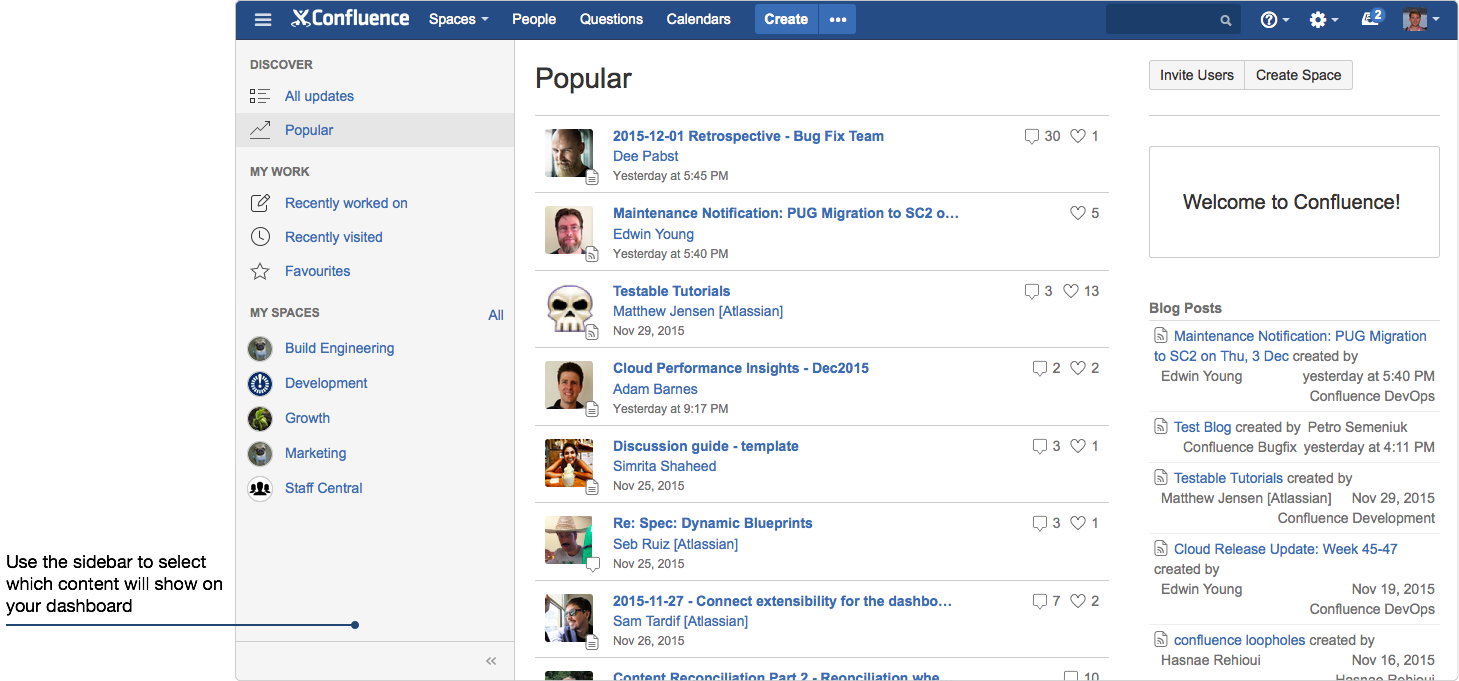
We thought about how people start their days and their work in Confluence. We listened to feedback about the content people need right away and how often they access it. And we discovered that most of you spend the vast majority of your time working in one space, and highly value getting back to recent work as quickly as possible. We set our goal to streamline your work and give you a clear path to get back at it with a better Confluence dashboard.
So, allow us to introduce the new Confluence dashboard. It gives you the information you need quickly, paving a smooth path to your work.
As you can see above, the new sidebar gives you three paths to navigate to the content you need:
- Discover – keep your hand on your company’s pulse. Browse through “All Updates” or see what’s most “Popular”
- My Work – quick access to the content that matters most to you
- My Spaces – shortcuts to where you work most
Let’s dive into “My Work” and “My Spaces,” both of which are new.
Find and resume your recent work
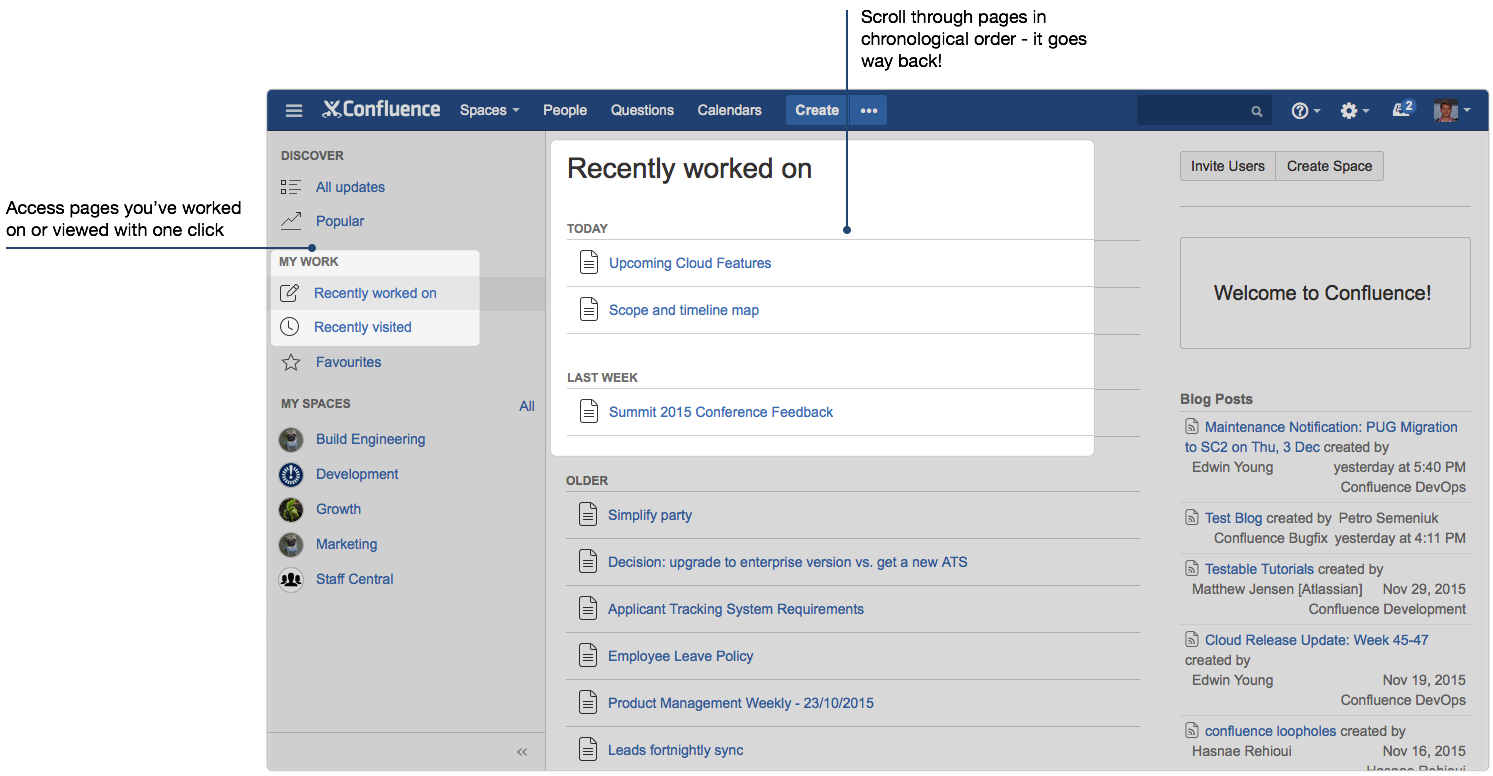
Most of the time you’re not starting completely from scratch, and instead want to work off a draft you created or refer to a page you saw yesterday.
You can scroll through the list of all the pages you’ve recently worked on, organized by time, with the most recent pages at the top. The same is true for pages you’ve recently visited. The former is all the pages you’ve edited and commented on, and the latter is those pages you’ve only viewed.
Cut to the chase with favorites
It’s okay to play favorites when it comes to spaces and pages in Confluence, and most of you do; the vast majority of you spend nearly all of your time working within one space. Now, the path to your top spaces and pages you reference frequently is straight and clear. Favorite a page and it’ll appear in your Favorites list on your dashboard (under My Work). Star a space and it will appear in “My Spaces,” giving you one click from your dashboard to your most important spaces.
Boost your productivity
The path to the work that matters to you most is now smoother, with fewer distractions so you can get more work done faster. Give the new dashboard a try and let us know what you think in the comments.
New to Confluence?
You can try it for free for 7 days. Learn more
Using Confluence Cloud?
You’ve been auto-upgraded. Give it a whirl!
Using Confluence Server?
The new dashboard is included in Confluence 5.9. Upgrade to try it out!