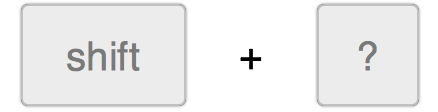I’ve said it before – I’m a productivity junkie. If there’s a faster way to get something done, I’ll find it. That’s why I commit keyboard shortcuts to memory. Shortcuts for the actions I perform the most. Shortcuts that help me get more work done, faster. Since I spend 90% of my day working with my team in Confluence I thought I’d share the five keyboard shortcuts I use the most to get my job done.
1. Creating content
This one’s a no-brainer. The must fundamental thing you do in Confluence is create content you need to get work done. Here’s the fastest way to create content, without touching your mouse.
Create new content by pressing:
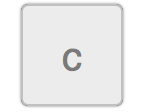
Then select what you want to create:
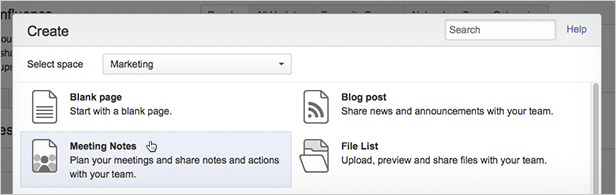
If you’re anything like me sometimes you don’t want the structure of a Confluence Blueprint or page template, instead you want the freedom of a blank page. No sweat.
Create a blank page by pressing:
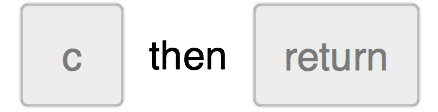
2. Editing content
You’re not always creating content from scratch in Confluence. More often than not, you’re updating a page you’ve already created or contributing to someone else’s work. For that, there’s one key – e.
Edit an existing page by pressing:

3. Saving content
Finished making edits? There’s still no need to touch your mouse. You’re just two keystrokes away from publishing your changes to a page or adding a comment to a page.
Save edits and post comments to pages by pressing:
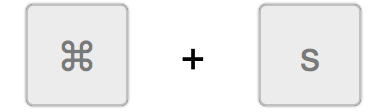
Using Windows or Linux? Just sub ‘⌘’ for ‘control’
4. Sharing content
There are times you need to make sure your team sees a particular page. There’s a shortcut for that too.
Share pages with co-workers by pressing:

Then enter the names of co-workers or any email address:
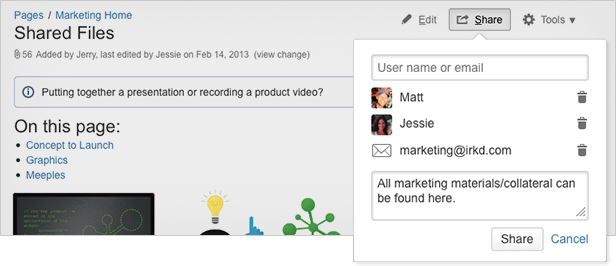
5. Finding content
This one’s my favorite. It’s quick to find content – pages, blog posts, file attachments, and people – and navigate to other Confluence spaces using Quick Navigation.
Search for content by pressing:

Start typing to find what you’re looking for:
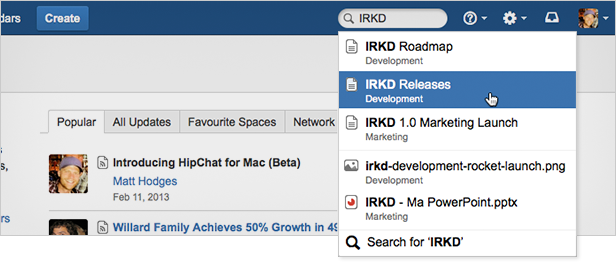
Shortcut for more shortcuts?
You bet. These are just 5 of the many shortcuts I use in Confluence every day to help me get my work done, faster.
View a complete list of keyboard shortcuts in Confluence by pressing:
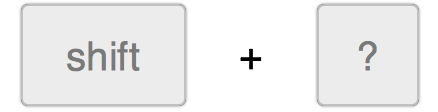
What’s your favorite keyboard shortcut?