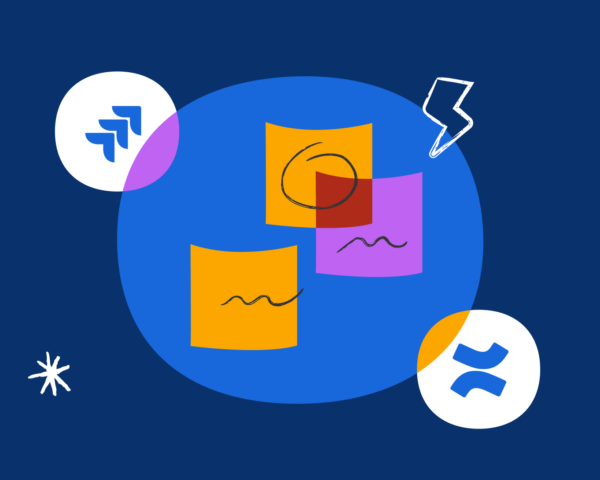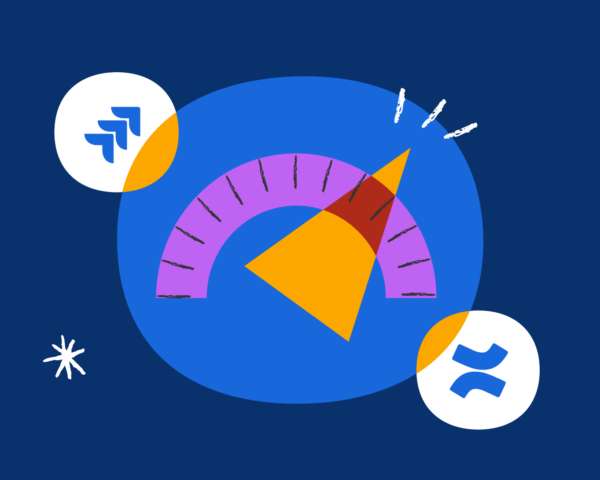Atlassian is committed to empowering every type of team, from developers to marketers, IT to HR, and beyond. To do that, teams need to realize that they need each other — no team is an island.
We maintain this commitment by offering integrated tools that help your teams work smarter, faster, and more efficiently. According to our own Team Anywhere research, the two main challenges of Fortune 1000 companies are low productivity and tracking progress against goals. Atlassian tools such as Jira, Jira Service Management, and Confluence help teams bypass these challenges by raising visibility and streamlining cross-functionality.



Jira: manage complex projects or everyday tasks
Jira is a project management tool that helps teams plan, track, and deliver projects efficiently with customizable workflows, real-time tracking, and powerful reporting.
Jira Service Management: deliver exceptional service and unite your DevOps and IT teams
Jira Service Management is a service management tool that connects development, IT, and business teams to quickly respond to change and deliver exceptional service experiences.
Confluence: capture company knowledge, reduce silos, and provide a single source of truth
Confluence is a collaboration tool that helps teams create, share, and organize knowledge in one central place. It enables seamless documentation, real-time collaboration, and easy access to information.
Although the above tools each serve a unique purpose, when used together, they can unlock additional benefits that can significantly enhance your workflows and give your teams more flexibility and power.
By using Jira and Jira Service Management in tandem with Confluence, teams can:
- Connect projects, tasks, and knowledge
- Streamline workflows
- Improve cross-team collaboration
- Make faster, more informed decisions
- Boost efficiency
Jira + Confluence Premium = connected projects and context across teams
By making the combination of Jira and Confluence accessible across your teams, you can keep your organization aligned to a single source of truth. This combination of solutions connects your projects and tasks to their relevant context while saving teams time by not having to visit multiple tools to update information.
By combining Jira and Confluence Premium, teams can unlock the following features:
Unlimited Whiteboards
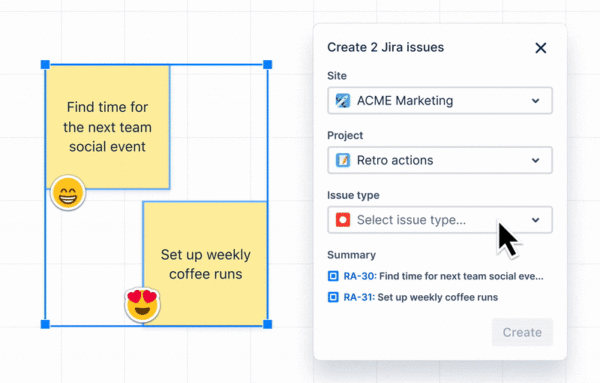
The Unlimited Whiteboards feature in Confluence Premium allows teams to collaborate visually on projects by creating, sharing, and managing brainstorm sessions while seamlessly integrating with Jira. Unlike other editions of Confluence, teams on Confluence Premium can collaborate without worrying about limitations.
This feature is great for brainstorming, hosting design sessions, conducting sprint retros, and more. When working with an integration of Jira and Confluence your teams can quickly and easily turn their stickie notes into actionable Jira tasks. Teams can innovate and brainstorm and then get to work without the laborious task of organizing and updating information across multiple planning tools.
Atlassian Intelligence
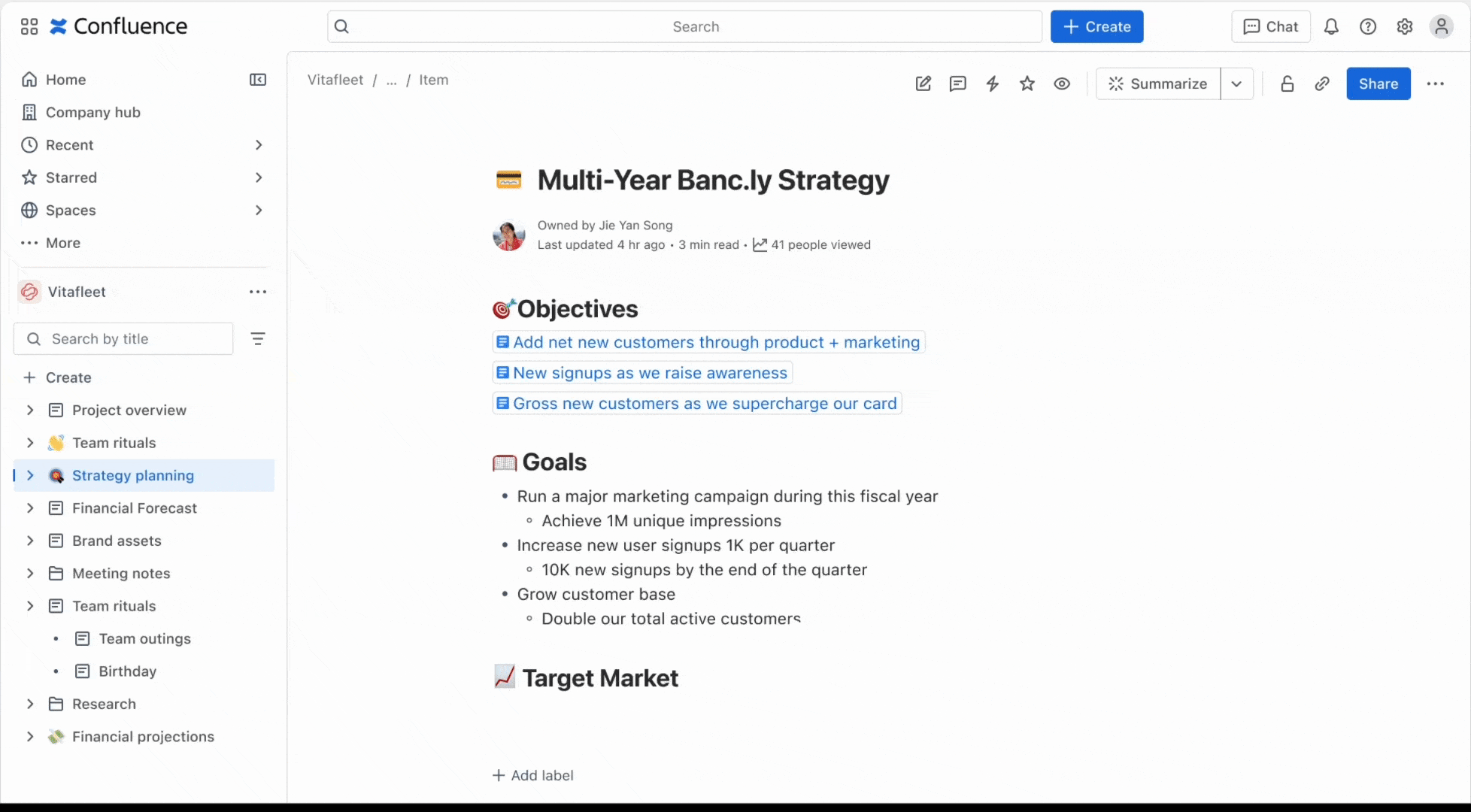
The Atlassian Intelligence feature in Confluence Premium uses AI to automate tasks, offer content suggestions, and assist with decision-making. It also seamlessly integrates with Jira to streamline issue management and project planning.
One standout feature is the ability to convert action items from pages in Confluence and turn them into Jira issues with the help of AI. Simply highlight the text you want to turn into tasks and instantly create trackable work items in Jira without ever switching between tabs or tools or writing a single word.
Team Calendars

The Team Calendars feature in Confluence Premium helps teams stay organized by syncing project deadlines, events, and Jira issues into one shared calendar, making it easy to track progress and key dates. Anyone with access to your Confluence space can view the team calendar to raise visibility for all stakeholders.
By using this integration with Jira, you can pull dates from Jira into your team calendar helping your team track sprints, deliverables, or relevant events that could impact your team.
Jira Service Management + Confluence Premium = smarter knowledge sharing
Your teams can take knowledge sharing to the next level by leveraging a combination of Jira Service Management and Confluence Premium. From resolving incidents faster to automating tedious tasks across multiple tools, this combination can supercharge any service team within an organization.
By combining Jira Service Management and Confluence Premium, teams can unlock the following features:
Atlassian Intelligence-powered article generation

All Jira Service Management customers can create a Confluence-powered knowledge base at no extra cost. But with Confluence Premium, teams can quickly generate articles for their Jira Service Management knowledge base using AI, streamlining support and improving response times.
Atlassian Intelligence quickly turns high-level topics into polished knowledge-based articles. You can even adjust the tone to ensure consistency across all of your service documentation..
Atlassian Intelligence-powered auto-translation

Additionally, the Atlassian Intelligence feature in Jira Service Management and Confluence Premium can instantly translate knowledge base articles and support requests into multiple languages. Virtual agents can then offer contextual answers using Confluence content.
Your resources can now reach a global audience while your virtual service agents can provide richer answers for help seekers across multiple languages.
Custom space permissions and access controls

The custom space permissions and access controls feature in Jira Service Management and Confluence Premium allows admins to manage who can view, edit, or contribute to specific spaces, ensuring secure collaboration and tailored access.
Bulk actions in the content manager
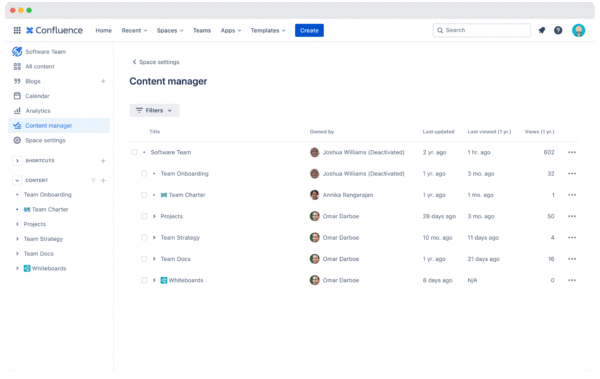
The bulk actions feature in the content manager of Confluence Premium enables teams to update, transition, or manage multiple tasks at once, streamlining workflows and saving time from repetitive data entry.
With bulk actions, you can easily manage and archive or delete inactive knowledge base articles in bulk to ensure teams have access to the latest, most relevant articles in Jira Service Management.
Cross-platform automation benefits: Seamless partnership for better workflows
With these Confluence automations, you can automate repetitive tasks across Confluence, Jira, and Jira Service Management, saving time and reducing manual effort. With Confluence Premium, you get access to 1,000 automations per user per month, making it easy to scale automations across your organization.
You can leverage these automations in Confluence to power work across Jira and Jira Service Management, boosting your teams’ productivity by eliminating the need to context-switch between Atlassian products.
Jira + Confluence Premium automation benefits
Confluence Automations enable business and technology teams to collaborate more effectively and save time by automating manual tasks and reducing context switching from Confluence and Jira.
You can easily set up triggers in Confluence to automate an action in Jira using our no-code rule builder, a pre-built template, or by using AI to build a rule for you. Some example use cases are:
- Create a Jira issue for engineering to review when a new product requirement document is published in Confluence
- Transition Jira issues to a new status when a page status changes
- Use Rovo AI agents and automations together so that you can automatically publish a weekly page after a Rovo Agent analyzes customer feedback for you
Jira Service Management + Confluence Premium automation benefits
Easily power and automate workflows across Jira Service Management. Confluence Automations enable support, technology, and business teams to collaborate more effectively and save time by automating manual tasks and reducing context switching between Confluence and Jira Service Management.
For example, users can manually trigger an automation to create a Jira incident report and comment on a Confluence page when there’s an incident. This helps the team save time by automatically creating an incident report in Jira Service Management while helping give your IT and business teams real-time updates on what’s happening to better resolve the issue.
Access these cross-functional workflows today
Teams are already taking advantage of these special features offered by our integrations. For example, Reddit is saving over $300,000 per year by moving from other tools to Jira and Confluence.
If you’d like to see how these workflows can accelerate your teams, Atlassian is currently offering a free 30-day trial for Confluence Premium. Unlock enhanced collaboration and insights while eliminating silos to supercharge all of your teams.
Watch our on-demand webinar and learn how your teams can work better together by integrating Jira and Jira Service Management with Confluence Premium.