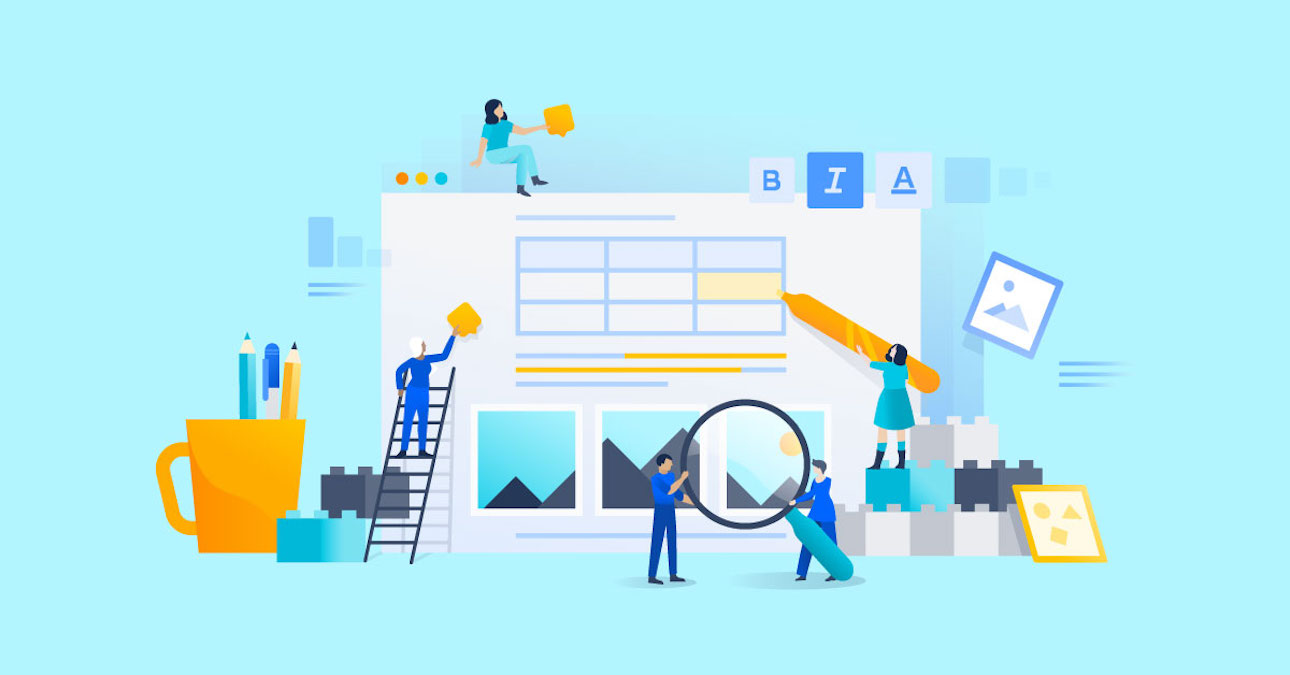Making knowledge accessible helps organizations maximize communication and collaboration. When your team uses a tool like Confluence, the way you organize knowledge can impact how productive your teams are. Keeping knowledge organized ensures that team members can find their work, when they need it – no more wasted time searching for the right file name or link. It’s hard to know where to start when you’re building an information architecture strategy from scratch; we’ve broken the process down into five easy steps.
Step 1: Analyze your instance
Start by performing an analysis of your current Confluence instance. You’ll want to have a high-level understanding of how much and what information is currently being stored in Confluence, so you can design a strong information architecture strategy to support it. To build this understanding, you’ll need to spend time investigating:
- Where information lives within Confluence
- How much information is stored in pages versus attachments
- Who owns the content in Confluence
- How much of the information in Confluence is still relevant to your organization today
A thorough analysis will help you make a plan that suits your organization’s current and future needs.
Step 2: Categorize content and design your plan
Next, you’ll want to build a plan for organizing information. Based on customer feedback, we’ve learned that there are generally five levels of content in a given Confluence instance: organization or company-level; department-level; team-level; project-level; and personal content.
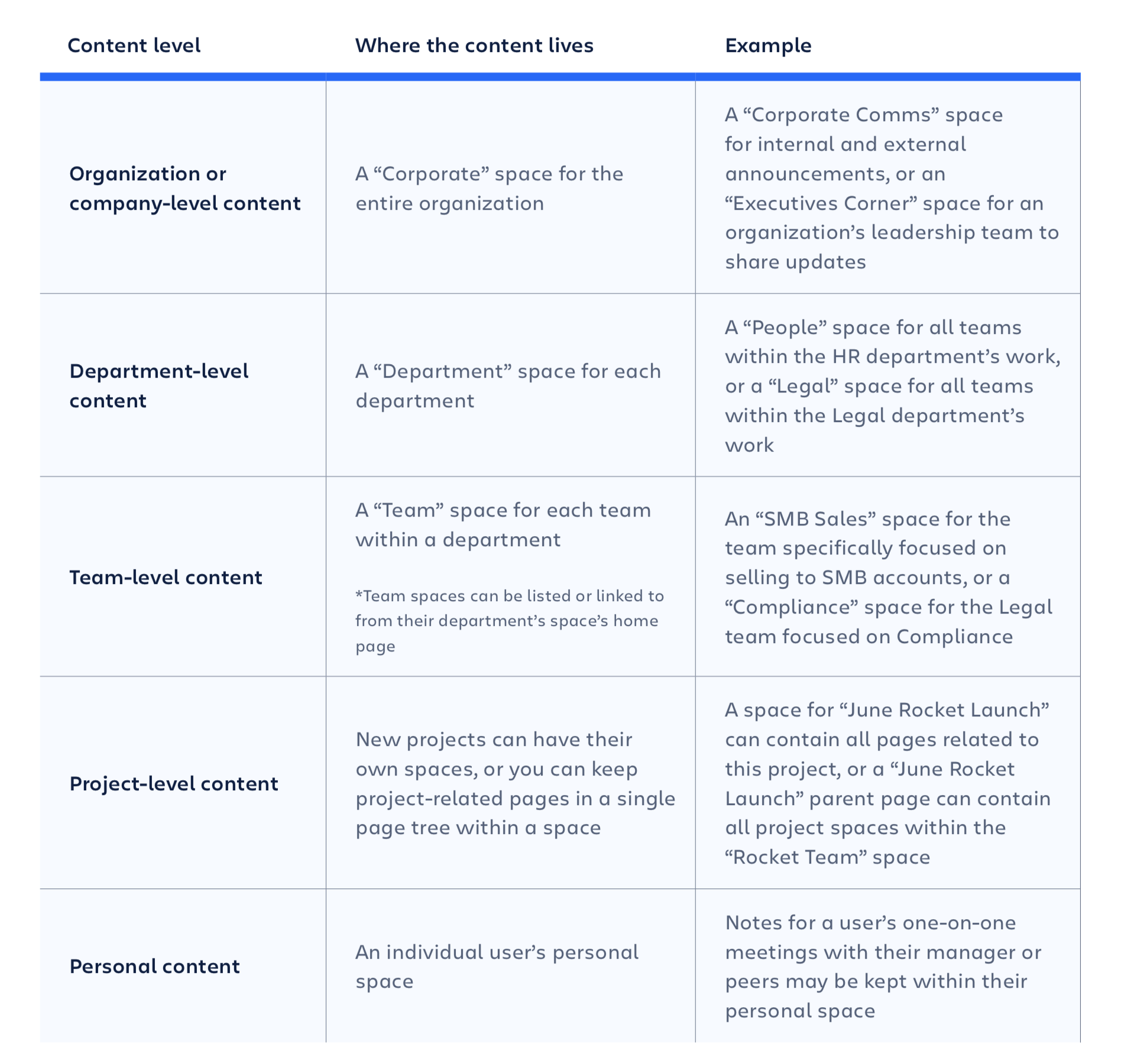
You can model your infrastructure after this framework, applying it to the content in your organization’s Confluence instance. For example, you might find that department-level, team-level, and project-level content all exist in a space called “IT,” but that it would be easier to navigate if all the project-level content was moved to another space called “IT Projects.”
During this process, you’ll want to take a long-term view of information evolution and team growth. A strong plan will keep your organization organized for years to come and reduce the amount of information cleanup needed in the future.
Tip
Looking for a deep dive on designing your organization’s plan? Download our in-depth PDF guide!
Step 3: Organize spaces
After you develop your plan, you’ll want to enlist help with executing any changes to space organization. If your organization has restrictions on who can create or change a space, you’ll need your Confluence admin to create new spaces and delegate permissions to space admins. Make sure you get the right stakeholders involved and bought in before making any changes, so your organization stays aligned.
Here’s an example space:
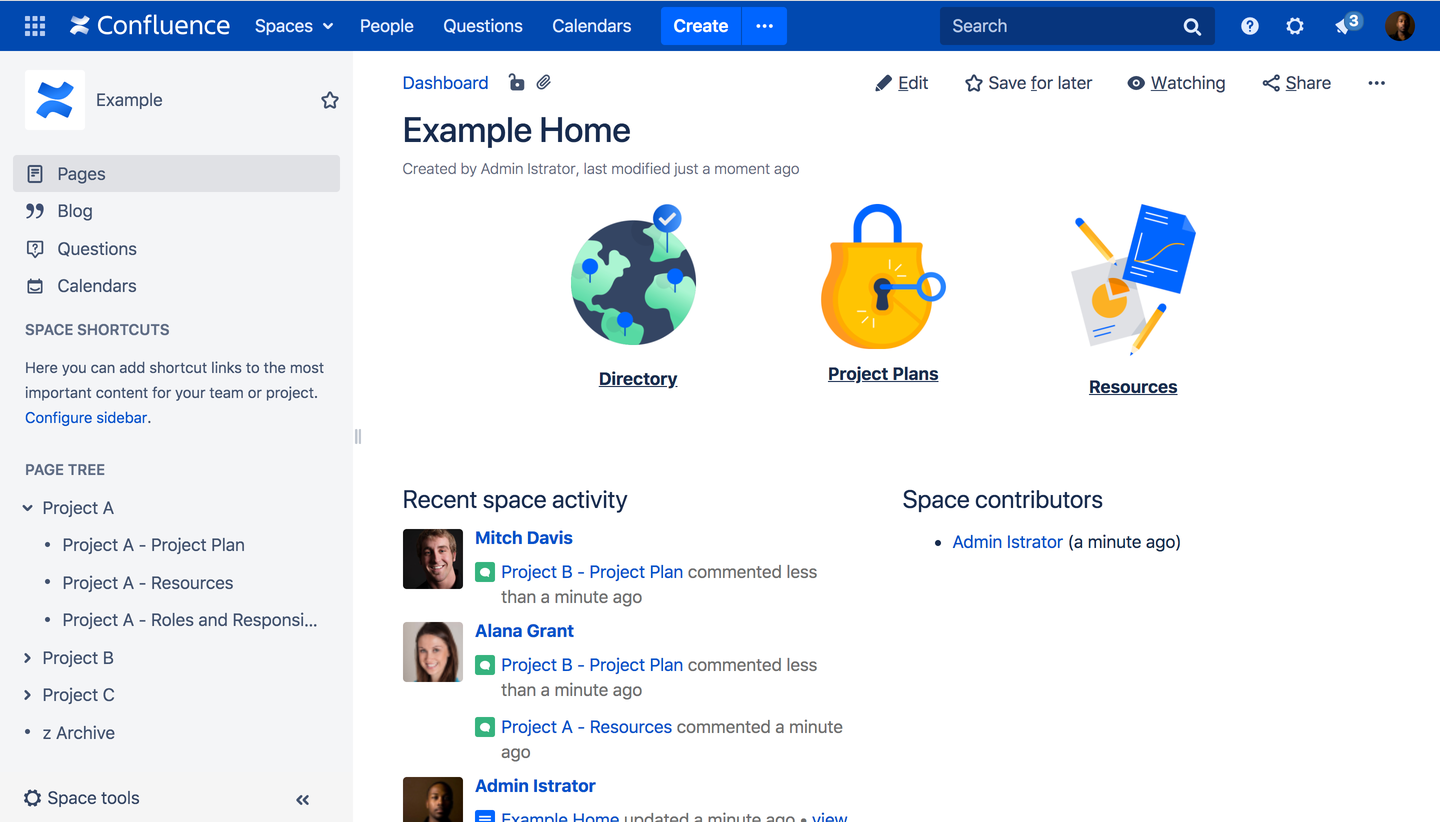
Step 4: Organize pages
Once your Confluence spaces have been reorganized, it’s time for your users to “move in” their pages! This might mean that users spend time moving pages between spaces or creating new page trees within a space. Users may also delete pages that are no longer relevant or needed. More often than not, this fourth step will take the longest, since individual users and teams need to take time to take care of their own content.
Step 5: Stay organized on an ongoing basis
After everyone has moved their pages, you’ll want to put some guidelines in place for maintaining your information architecture strategy. In Confluence, you can do this by following some of these best practices:
- Provide a structured onboarding to Confluence: Help new hires understand how Confluence is used at your organization by introducing the tool during orientation, sharing useful “getting started” pages, and creating a page for each new employee’s onboarding plan.
- Clean up content on a regular basis: Outdated pages can be moved to a separate space, and this space can be archived. Archived spaces are less visible (e.g., hidden from search results), but remain in your Confluence index and are still available in your instance.
- Label important pages, attachments, and spaces: Labels are keywords that can be added to pages, attachments, and spaces to make them easier to group and find. Use labels to group relevant content so your teammates can search by label in Confluence. In the example below, we’ve labeled a page with “office-policies” and “how-to-articles,” so users can easily find them later:
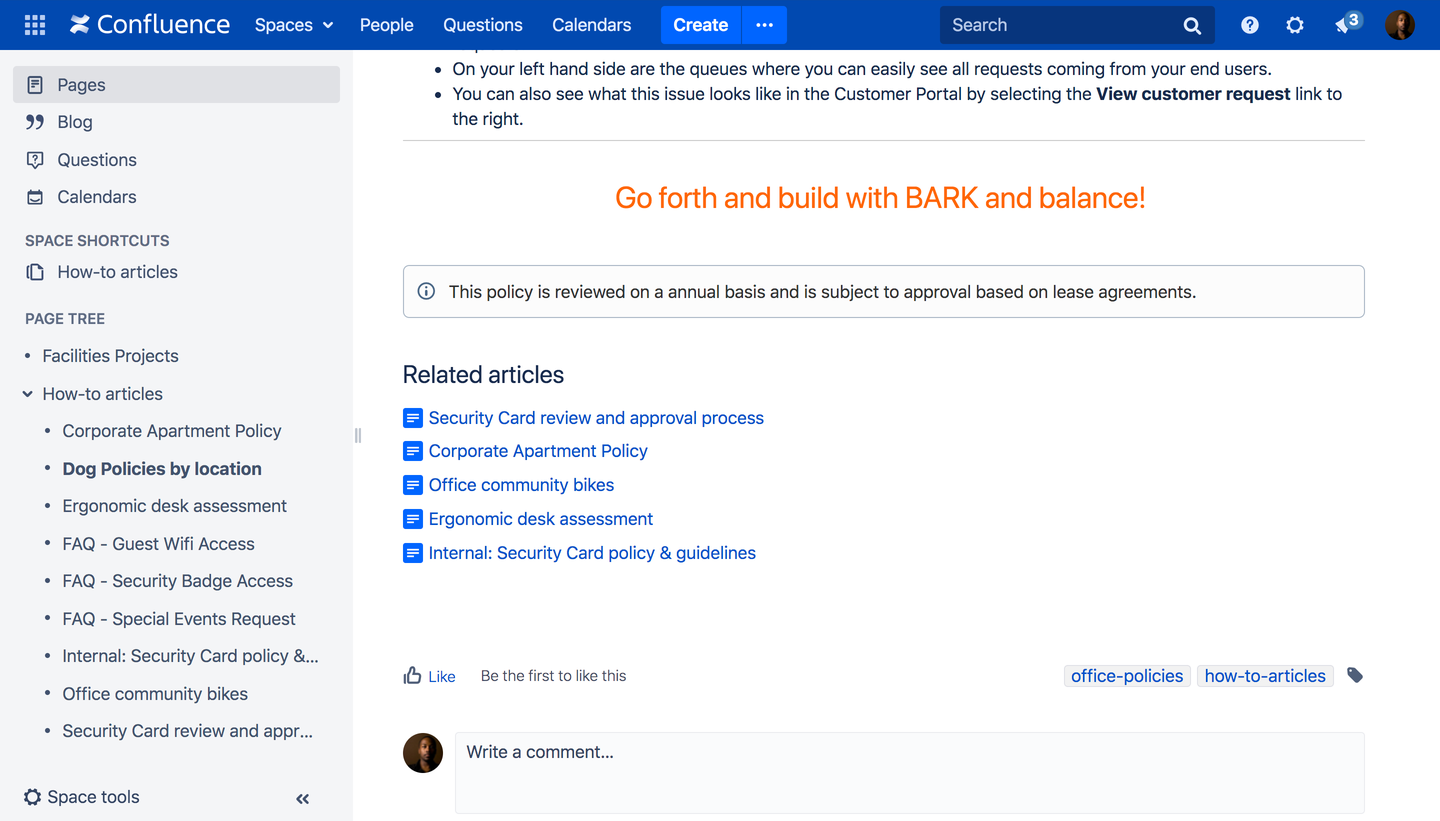
Maintaining your organization’s new information architecture strategy will help you keep content organized and easily accessible in Confluence. For more detailed tips, download our handy reference PDF!