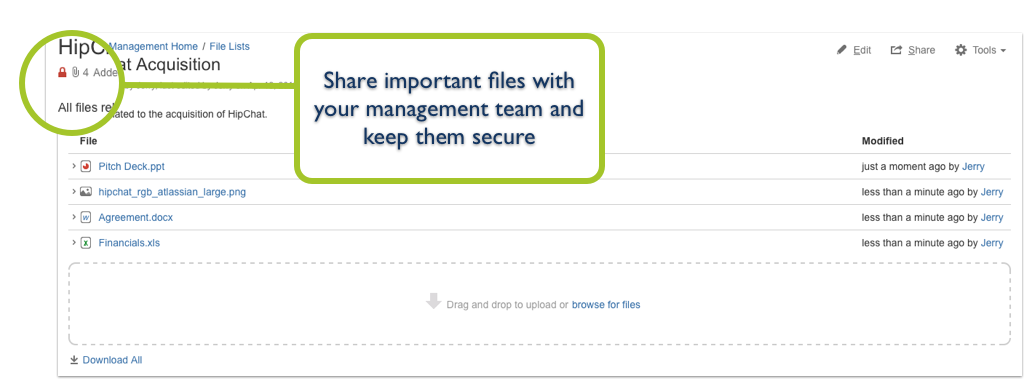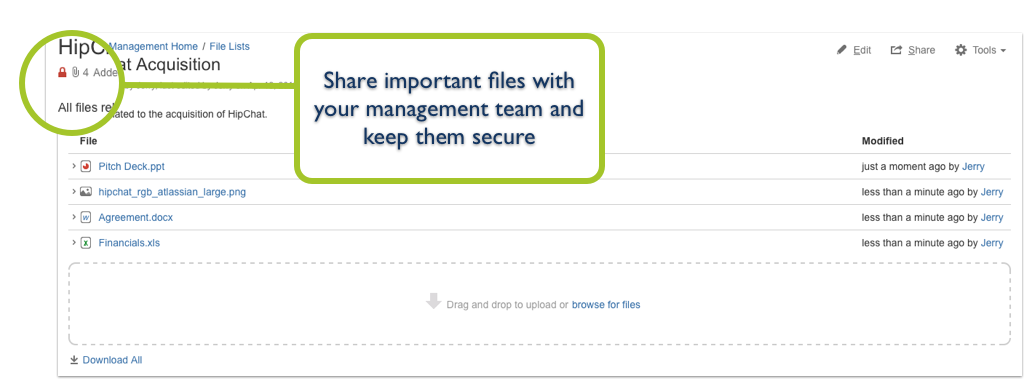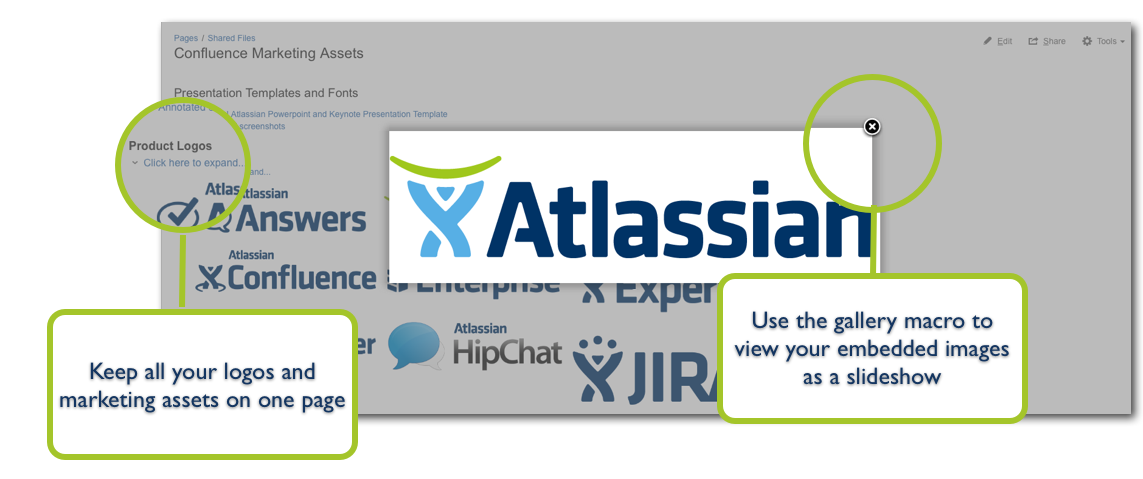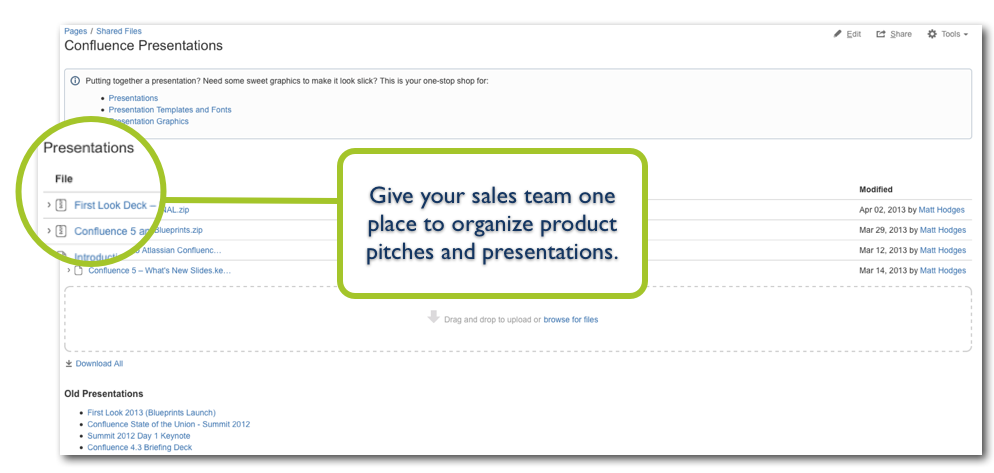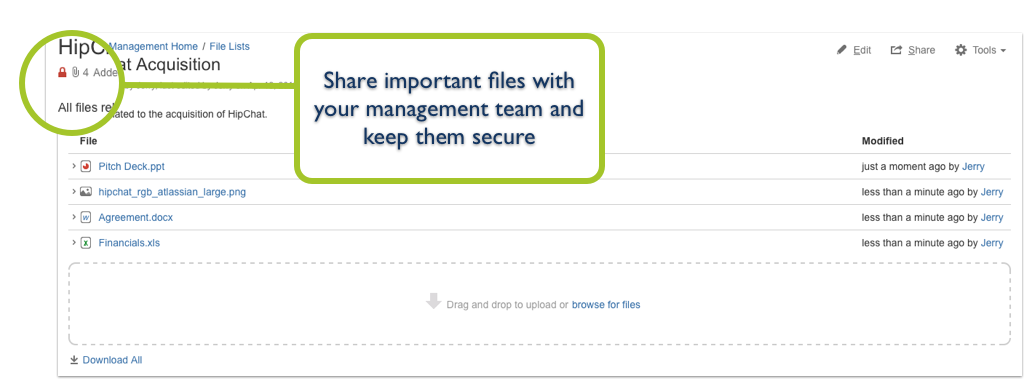Share files with your team using the File List Blueprint
Too often files are trapped in shared network drives or email inboxes, making it impossible for everyone to have access to the most current version. We decided to tackle this problem with the File List Blueprint – which makes it easy to share and store important files with:
- Inline previews – Don’t waste time downloading a file in order to see it. You can preview your images and powerpoint presentations right from your page thanks to the HTML5 file viewer.
- Automatic versioning – In Confluence files are automatically versioned, so any new version that is attached is automatically recognized and displayed.
- Drag-and-drop simplicity – Just drag-and-drop your files onto a Confluence page to embed them. It’s that easy.
- Granular permissions – Once you are done creating your file list, Confluence’s robust permission scheme keeps files as private or public as you want.
Check out the File List Blueprint in action:
3 ways to share files using the File List Blueprint
1. Give your marketing team access to company graphics and logos
Our Marketing team is constantly pumping out content that is used on our website, in presentations and even in-product. To stay on top of all of our most used graphics and logos, we use a Confluence file list page. You have all the flexibility and power of a Confluence page, which means you can create image galleries for logos and other images that are attached to the page. Whenever we need to put new collateral together, we have everything on one page.
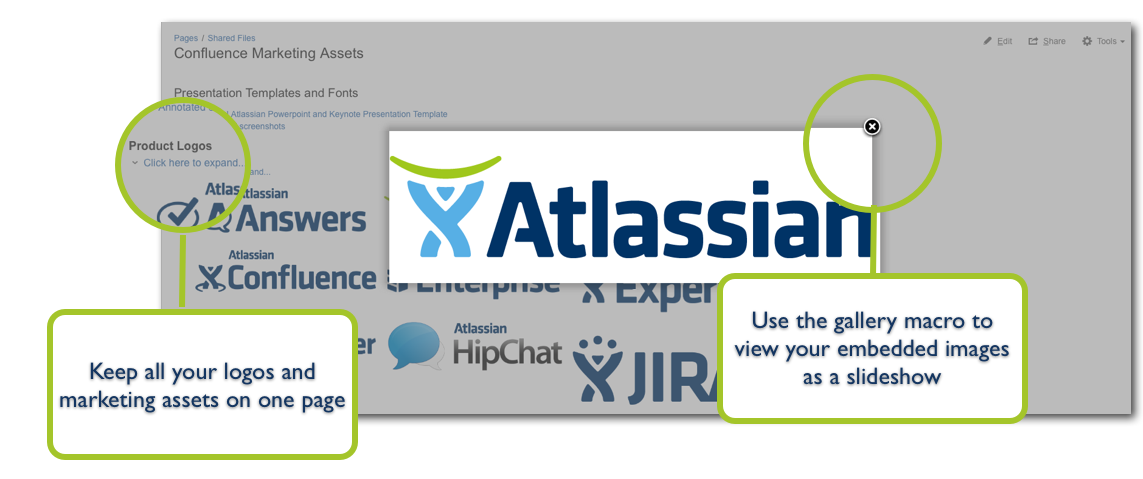
2. Keep your sales presentations in one place
Successful sales teams are the ones that can locate the assets they need to get a sale done. That means having all your product materials and your presentations easily accessible no matter where you are. You can attach all your sales demos and presentations in a Confluence page where keynote, pdf, and powerpoint files are supported.
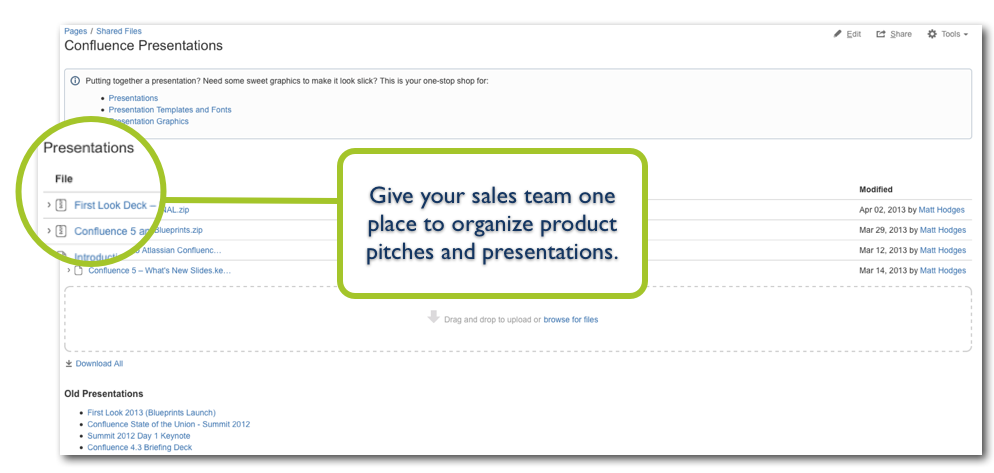
3. Share important files amongst your management team
The management team in any organization is constantly looking at important files and sharing them amongst each other. Whether these files are confidential or public-knowledge they often get lost in the storm of your email inbox. At Atlassian it’s easy for important files to be stored in a Confluence page where they can be distributed to everyone that needs to see, and restricted to those that don’t. Our management team can share financial projections through excel spreadsheets with our finance team, legal agreements in word documents with the legal department, or due diligence responses with business development.