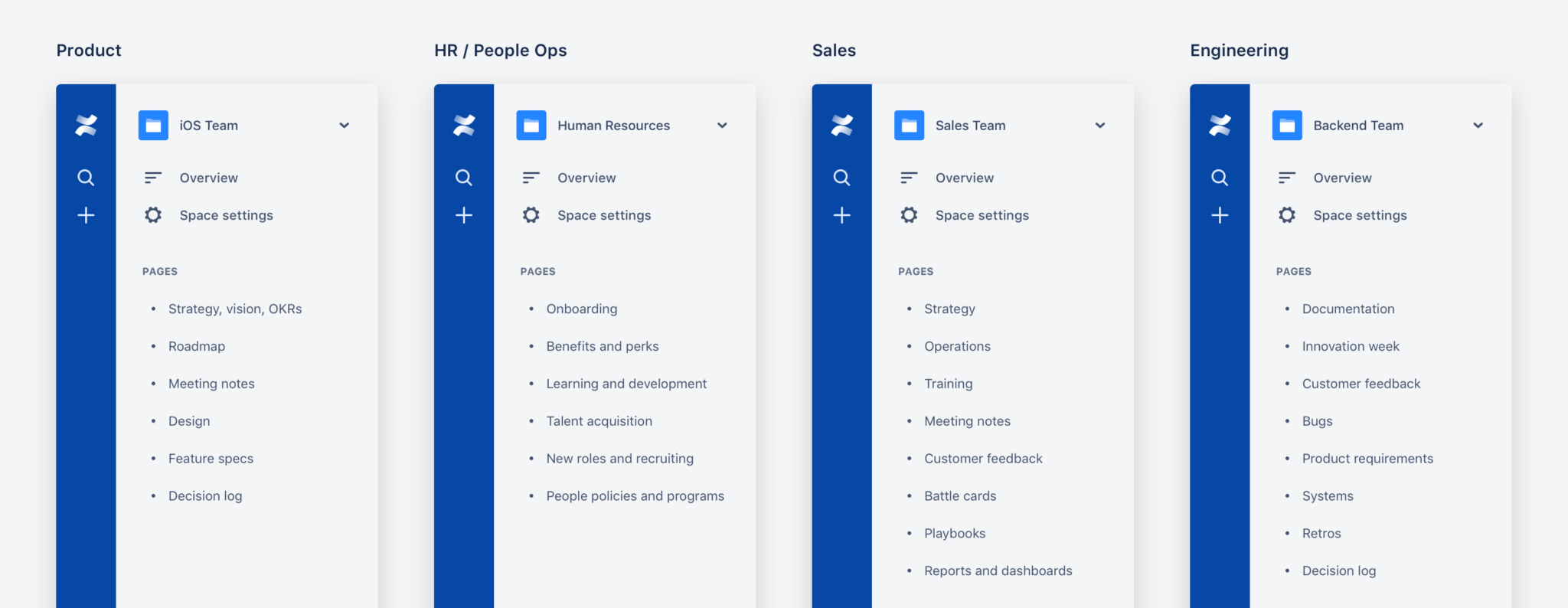Do you ever get an icky feeling when your house is a mess? It can make me so uneasy that I can’t fall asleep until everything is neat and tidy.
We learned from Marie Kondo, a home organization expert, and author, that decluttering your home has been shown to transform people’s lives and help them feel more rested and calm. Similarly, in the workplace, having your company’s internal content, information, and knowledge well-organized increases productivity and improves your team’s peace of mind.
Today, I’ll share with you some nifty organization best practices that can also be applied to your company’s internal content. Although you can apply these principles to any intranet tool or file system, I’ll use Confluence Cloud in my examples throughout so you can see how we do it here at Atlassian.
Did you know? Confluence’s new drag-n-drop capabilities make organizing content really easy.
1. Create a space for everything
Expert home organizers have a favorite saying: “A place for everything, and everything in its place.” Just like at home, you need a place for every type of content your organization creates, be it product specs, support docs, HR policies, or marketing plans.
A Confluence space is a way of organizing pages into meaningful high-level categories of content. We recommend creating a space for each team (Engineering, Marketing, Support, etc) or for larger on-going projects so everyone knows where to find relevant information.
After we create a new space, we organize it with a hierarchy. This helps contributors know exactly where to add their new (or existing) pages.
For example, when creating a new space for my product marketing team, I created buckets of potential future content by adding placeholder pages to the space that would eventually become “parent” pages once we started adding child pages nested underneath them (see screenshot below). Parent pages appear in the page tree of your space and give you a way to further organize content within that space.
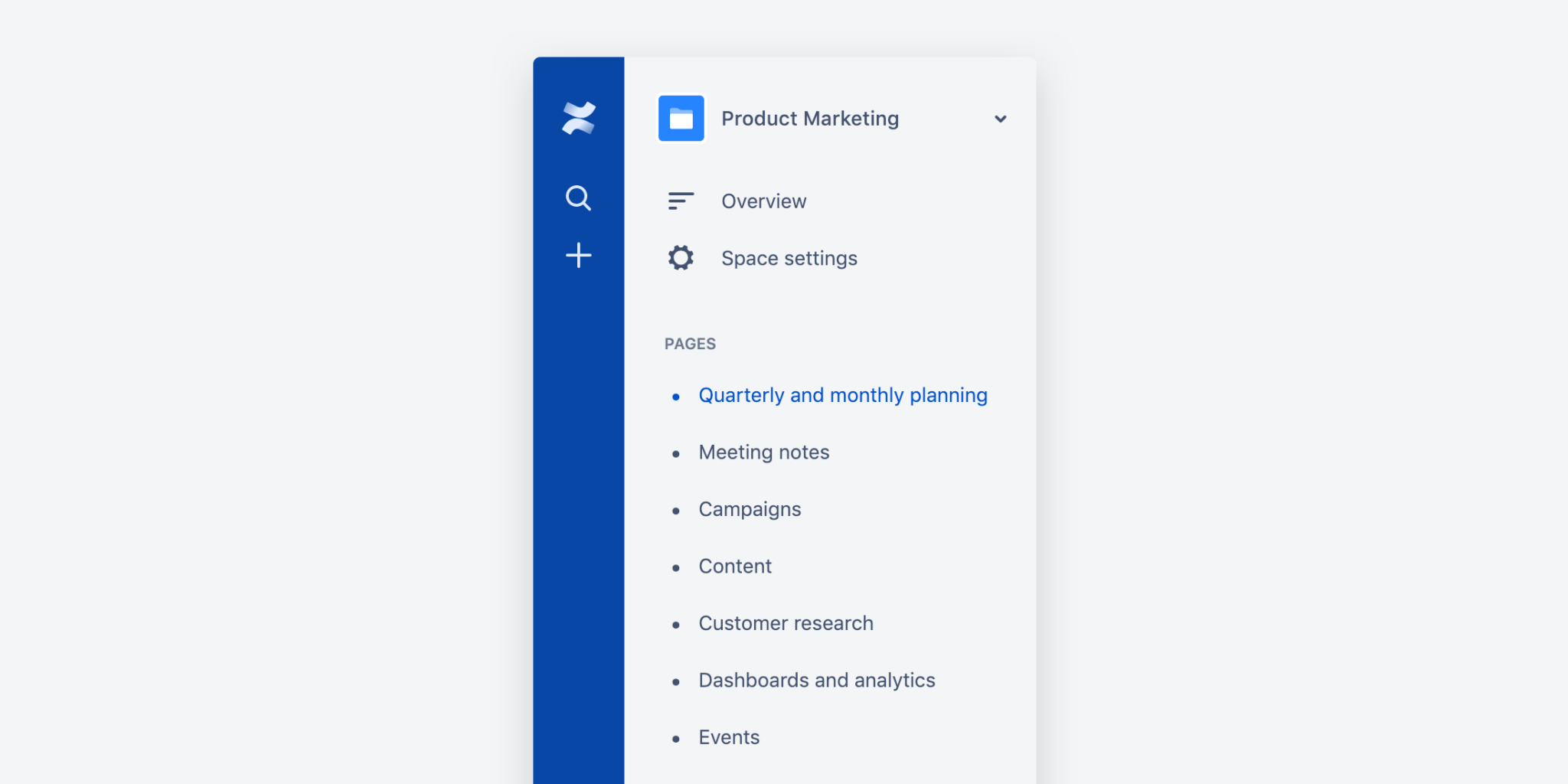
On each parent page, it’s helpful to show the child pages – sort of like a localized table of contents. I like to insert the Children Display macro so that all the subpages are displayed on the parent page as soon as they’re created or moved from another location.
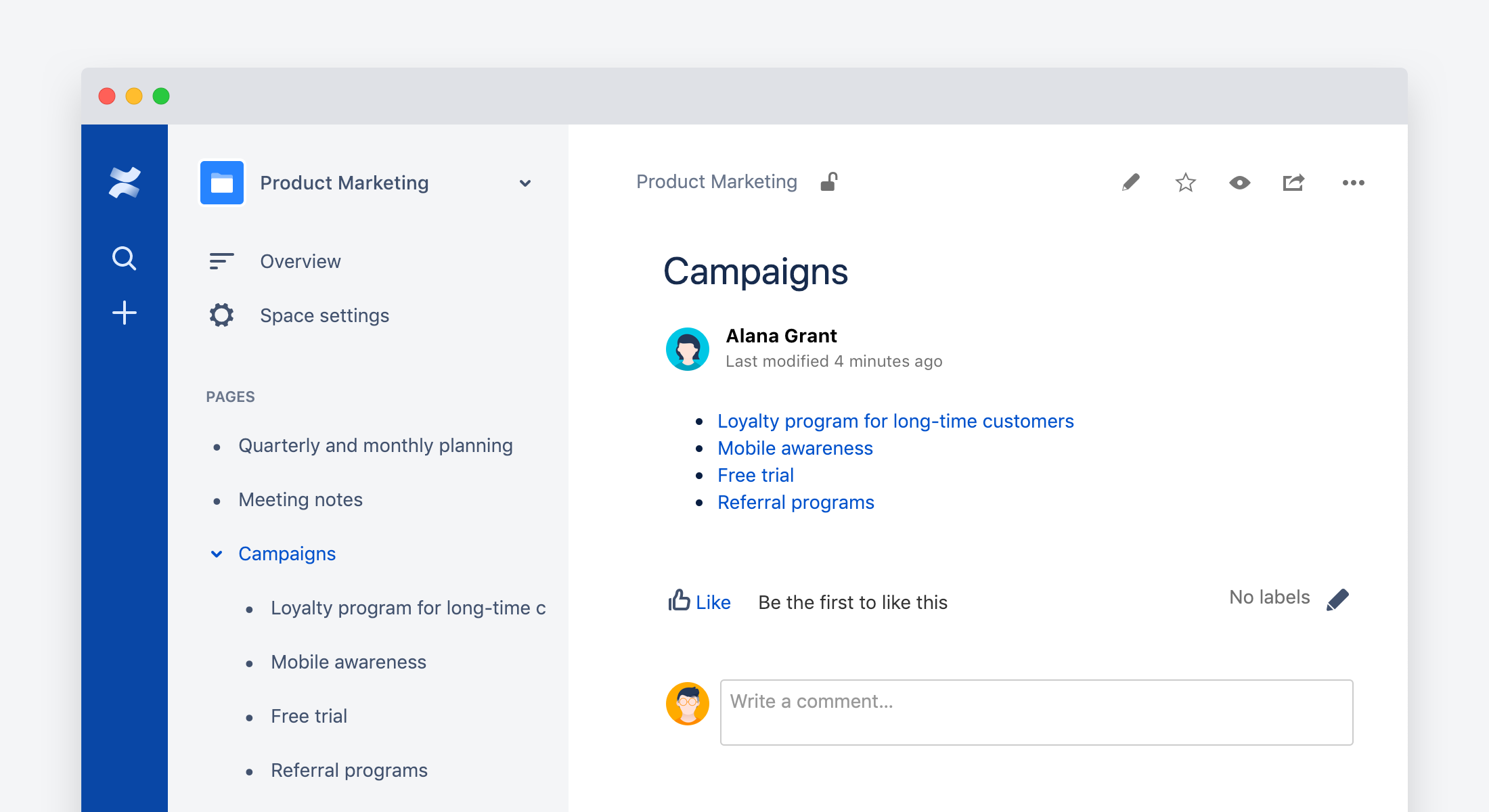
Having a well-organized space already set up for them helped my team contribute to the space and add pages to the right place from the start. That’s a win to me!
Not on a marketing team? Here are some other examples from different Atlassian teams:
2. Organize on an ongoing basis
Just as home organization experts recommend you put things where they belong as soon as you bring them in, we also recommend setting your pages to where they belong as soon as you hit publish. Spring cleaning is a dreaded hassle. If you jump on organization early and often, it makes for less work in the long run.
In Confluence, you can now drag and drop items within the page tree to move them around, which makes it easy to put pages in the right place as soon as you create them (or set things right if you notice a page out of place).
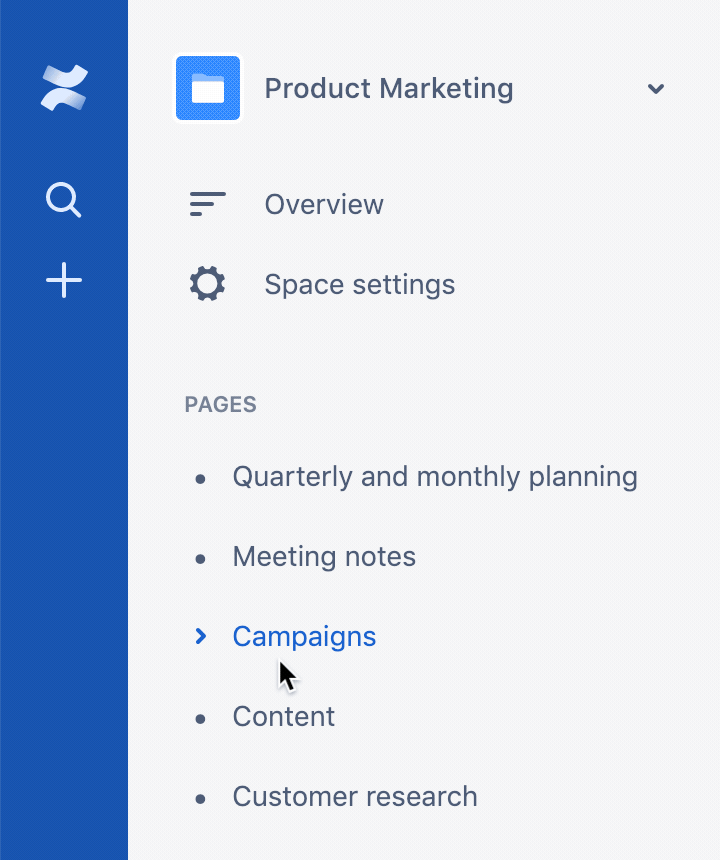
3. Share the responsibility
Savvy parents teach their children to clean up after themselves and to make it fun. Similarly, we believe space organization shouldn’t fall on a select few. Teams who have shared accountability in organizing their space tend to have better-organized content. (Not to mention happier admins!)
Have you ever rewarded your team for organizing their content? Is content organization part of your new hire training? Consider making this a habit. The easier you make it – by keeping access and permissions as open as possible, for example – the faster your team will embrace it as a shared responsibility.
4. Out with the old, in with the new (content)
“Ask yourself, does this spark joy?” – Marie Kondo, author and home organization consultant
When talking to our customers, the problem we often hear is that they have too much content rattling around. Pages that become out of date are replaced by new, more accurate content, which is great. But the old pages are never removed, creating confusion.
If you don’t want to completely delete old pages, try creating an “archive” folder or parent page for outdated content. Drop all those old, outdated pages under the archive’s parent page so everyone on the team knows to ignore them. We’re working on easier ways for your teams to find and remove unwanted content — stay tuned for updates by following us on Twitter.
I hope you found these tips valuable for organizing your internal content (and maybe your home too). If you have any of your own tips for organizing your content or have questions about our new drag n drop features, visit our post on the Atlassian community. Not a Confluence user? See how Confluence can help your team organize all your content in one place.