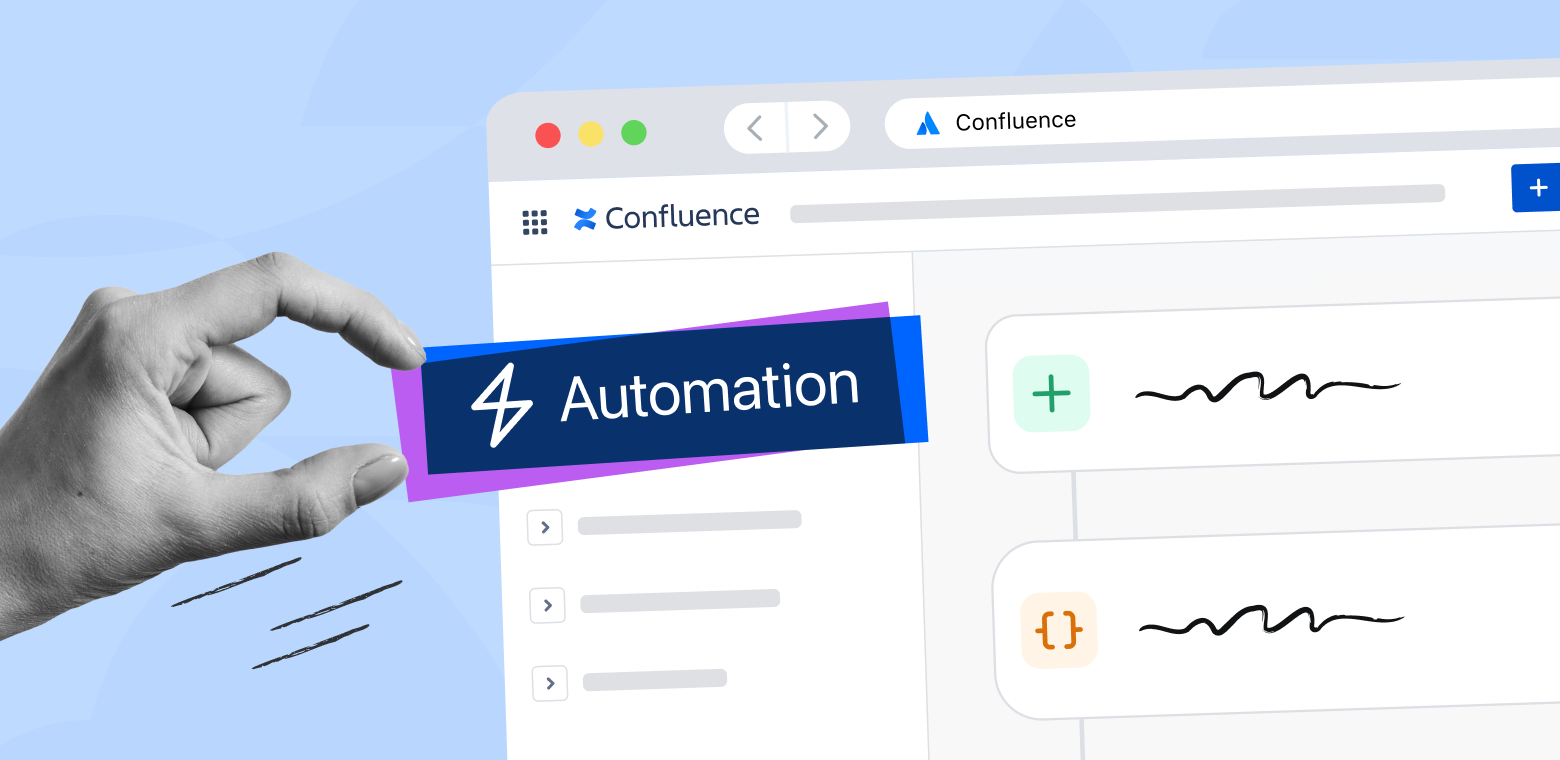Let Confluence Automation do the heavy lifting by automating manual tasks
In today’s fast-paced work environment, repetitive manual tasks can drain productivity, consume valuable time, and increase the risk of human error. The average worker wastes 19 working days per year on tasks that could be automated – time that could be better spent on high-impact work. Whether it’s notifying teams of the latest company updates, organizing content, or managing project workflows, these processes can feel like a constant uphill battle.
That’s where Confluence Automation comes in. By automating repetitive tasks in Confluence, teams can save time, reduce errors, and focus on work that drives meaningful impact. With features like pre-defined templates, a low-code/no-code rule builder, and even AI-powered rule creation, anyone can get started with automation quickly.
Even better, Confluence Automation is now available across all Confluence plans, from Free to Enterprise, empowering organizations to streamline their workflows and scale effortlessly as their needs evolve. It integrates seamlessly with popular Atlassian tools and third-party applications, enabling work to flow smoothly across your entire ecosystem. Discover how Confluence Automation can help your team accomplish more with less effort—making work feel almost effortless.
What is Confluence Automation?
Confluence Automation is a powerful tool designed to help teams improve productivity by automating repetitive, manual tasks, leaving more time to focus on strategic, hands-on projects. With a collection of preconfigured templates to choose from and a variety of premium AI features to assist with the rule-building process, Confluence Automation offers a flexible solution for anyone, from admins to end users, to set up and manage automation.
From managing content at scale to streamlining notifications, here are some top use cases to leverage automation and optimize your processes:
- Manage content at scale: Keeping a knowledge base organized and up to date can be a daunting task, especially as content grows. With automation, you can:
- Archive stale content on a scheduled, regular basis to reduce clutter in your spaces
- Auto-label content by adding tags to pages for better categorization and searchability
- Notify teams and keep work on track: Timely notifications are crucial for keeping projects on schedule and teams aligned. With automation, you can auto-trigger email or Slack notifications when tasks approach their due dates.
- Standardize processes across projects: Teams may need guidance on what types of pages to create for new projects or spaces. With automation, you can build standardized processes by auto-creating a set of page templates or recurring tasks whenever a new project or space is created.
- Streamline approval processes: End users now have the ability to kick off simple workflows with a single click, such as updating page permissions, sending an email to team members, and updating the page status – all in one go.
Transform how you work with automation in Confluence
Confluence Automation empowers teams to work smarter, not harder, by simplifying processes and eliminating repetitive tasks. With its intuitive tools and seamless integrations, automation helps reduce manual work, enhances collaboration, and provides peace of mind through robust control and visibility. Whether you’re looking to streamline processes, connect your favorite tools, or unlock the power of AI-driven efficiency, Confluence Automation delivers the flexibility and scalability to meet your needs with confidence. Here’s how below.
Automate any task, with ease
Say goodbye to the complexity of traditional automation tools that often require technical expertise. With Confluence Automation, anyone on your team—regardless of technical background—can streamline workflows and eliminate manual tasks.
Here’s how Confluence Automation makes automating any workflow easy:
- Pre-built automation templates: Get started quickly with intuitive templates for common tasks like organizing pages, archiving outdated content, and assigning ownership. No need to start from scratch or code anything.
- Visual rule builder: Customize your automation rule with a no-code, drag-and-drop interface. Whether admins have a technical background or not, it’s easy to create rules that match your team’s unique processes.
- Smart buttons: Empower users to take action with just a click. From updating page restrictions to moving multiple pages at once, smart buttons put powerful automation capabilities into everyone’s hands.
By simplifying the automation process, Confluence Automation helps teams focus less on repetitive tasks and more on meaningful, high-value work. It’s automation made accessible for every user, not just the technically inclined.
Supercharge work across your favorite tools
Confluence Automation integrates seamlessly with both Atlassian products and third-party tools, ensuring your workflows stay connected, no matter where your teams work.
- Cross-platform automation: Automatically create Jira issues from Confluence or update Jira tasks, keeping projects in sync without having to context switch between products.
- Automated notifications: Send alerts for task deadlines, project updates, or approvals through Slack, Microsoft Teams, or email – helping teams stay on track in real-time.
- Webhooks for custom integrations: Connect with tools beyond Atlassian, enabling more versatile workflows.
These integrations reduce context-switching, keep teams aligned, and simplify collaboration across tools, whether for routine updates or complex processes.
Scale automation with ease and confidence
Confluence Automation grows alongside your team, offering scalable and secure solutions tailored to your needs, whether you’re managing processes for a small team or a large enterprise. Admins can rest easy with comprehensive oversight and control over how automation is configured and managed across their Confluence site and spaces, ensuring security and reliability every step of the way.
- Automation grows with you: Confluence Automation grows with you, adapting to the complexity and scale of your processes. Whether you’re just getting started or handling enterprise-level needs, automation rules can be expanded and refined without worrying about execution limits.
- Free Plan: Up to 10 automation rule executions per instance
- Standard Plan: Up to 100 automation rule executions per instance
- Premium Plan: Up to 1,000 automation rule executions per user
- Enterprise Plan: Unlimited automation rule executions per user
- Site-wide and space-level automation control: Admins can securely enable or disable automation rules as needed, ensuring control over how automation functions across the organization.
- Audit logs: Track every automation action with detailed logs that show when rules were triggered, the outcomes, and any actions performed. Troubleshoot issues quickly and securely with full transparency.
- Proactive usage monitoring: Admins get visibility into monthly automation activity, including current rule execution rates, the most frequently used rules, and actionable insights to optimize and manage workflows more effectively.
With these tools, admins and teams can scale automation confidently while maintaining visibility, control, and security every step of the way.
Work smarter with AI-driven automation
Take automation to the next level by combining it with the power of AI. By integrating AI-driven capabilities into your processes, teams can save time, increase productivity, and set meaningful guardrails to leverage AI tangibly and effectively.
- Smarter rule creation with natural language: Forget complex configurations — simply describe the automation you need, and Atlassian Intelligence will generate the rule for you. This feature allows teams to harness the power of AI without requiring technical expertise, making automation more accessible than ever.
- Use AI to supercharge everyday tasks, including:
- Content Summarization: Quickly generate concise summaries to keep teams informed.
- Automated Notifications: Email team members with updates, approvals, or next steps.
- Thematic Text Analysis: Analyze content for specific themes or keywords and take action based on results.
- AI Agents in Rovo enhance workflows with advanced capabilities, such as:
- Product Requirements Document (PRD) Agent: Automatically publish feedback directly on PRDs.
- Customer Feedback Agent: Analyze customer feedback and share key insights through Slack for immediate action.
- Translation Agent: Translate pages into new languages and publish them automatically to foster global collaboration.
Note: AI features are available exclusively on Confluence Premium and Enterprise plans.
Let Confluence Automation do your heavy lifting
Confluence Automation is easy to integrate into your team’s existing processes. You can use pre-defined templates to get started quickly, or build custom workflows using the visual rule builder. For teams using Confluence Premium or Enterprise, additional AI features make it easier than ever to automate more complex processes.
Start exploring the possibilities today and experience the benefits of streamlined processes across your favorite tools. If you’re already a Confluence user, get started with automation now. Not yet using Confluence? Try it for free and discover the potential of automated workflows in transforming your team’s productivity.