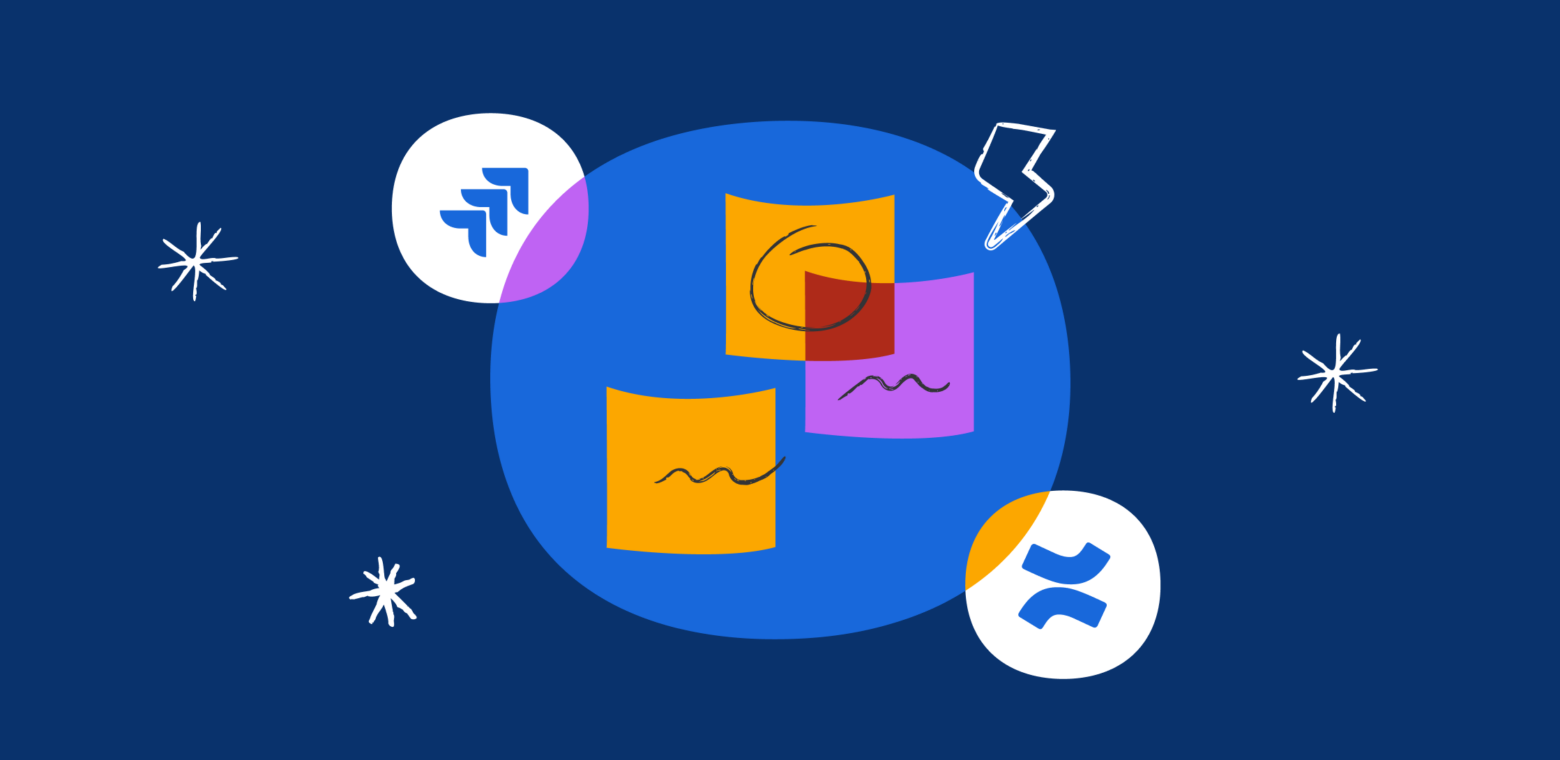The Better Together Series: In this blog, we’ll focus on how using Confluence and Jira together helps teams transition from planning to execution more efficiently.
Welcome to the “Better Together” blog series, where we explore how Jira and Confluence streamline your work through powerful integrations. Whether you’re a Jira user who hasn’t yet tapped into the power of Confluence, or you already use both tools, this series will show you how these integrations can speed up your work.
In this blog, we’ll focus on how using Confluence and Jira together helps teams transition from planning to execution more efficiently. Whether you manage projects, market products, or build software, combining Confluence and Jira make the process smoother.
The challenge: Two tools, missed opportunities
If you’re using Jira and Confluence separately (or Jira with another documentation tool), you’re likely spending unnecessary time on manual tasks – like updating the same project information in two places or copying details from one tool to another to keep everything up to date. This fragmented workflow slows you down and interrupts your focus.
By integrating Confluence with Jira, you can eliminate many of these inefficiencies, allowing your team to move from ideation to delivery with fewer disruptions.
How Confluence and Jira make the transition smoother
One of the biggest challenges teams face is context switching between tools and duplicating work, but with Confluence and Jira integrations, you can transform plans into actionable tasks without ever leaving Confluence. Here’s how:
Create Jira issues from Confluence pages
Highlight text in your Confluence page and select + Jira issue to create a task. The redesigned interface allows you to create tasks directly from your Confluence project plans with a look and feel that is familiar to how you work in Jira.
For Confluence Premium+ customers (who have AI-enabled), you can also create Jira issues with Atlassian Intelligence to automate the creation of tasks. AI analyzes your highlighted text and the context of your entire page, generating a comprehensive summary and description for your Jira tasks.
Convert sticky notes to Jira issues from Confluence whiteboards
If you prefer visual planning or brainstorming, you can turn sticky notes from your Confluence whiteboard into Jira tasks in a few clicks
By linking Jira tasks to relevant Confluence pages and whiteboards, your teams can stay aligned from planning through execution. Tasks created in Confluence remain connected to their original context, and Confluence pages and whiteboards are accessible directly within Jira, ensuring full alignment across teams.
Scenarios where this integration adds value
Customers have shared several common scenarios where the Confluence and Jira integration proves most valuable:
- Strategic planning and roadmapping: Brainstorm ideas, document plans, lock in priorities, and create Jira tasks to capture the next phase of delivery, directly in Confluence. This seamless transition allows teams to manage everything from ideation to execution in one place, reducing the risk of miscommunication.
- Task breakdown: Use Confluence as a central hub to outline your project scope. Convert high-level goals into actionable tasks in Jira, ensuring no detail is overlooked.
- Project management: Keep your team aligned by documenting key project information, decisions, and updates in Confluence. As projects evolve, create and assign Jira tasks quickly, ensuring real-time updates and clear communication across stakeholders.
- Event and product launch coordination: Collaborate on launch plans in Confluence while assigning Jira tasks to keep everything on track. Keep team members stay informed and aligned with the latest information.
- Inter-team dependency management: Identify and document risks and dependencies in Confluence, then create Jira tasks to address them. This keeps projects moving forward and minimizes delays caused by miscommunication
Discover the power of Confluence and Jira together
Integrating Confluence and Jira doesn’t just simplify the way you work – it accelerates it. By reducing context switching and automating key steps, your team can focus on what matters most: delivering great work.
See how Jira and Confluence can transform your workflow, from improving progress and performance reporting to making your sprint retrospectives more effective, and more.
Connect Confluence to Jira today and experience the difference.