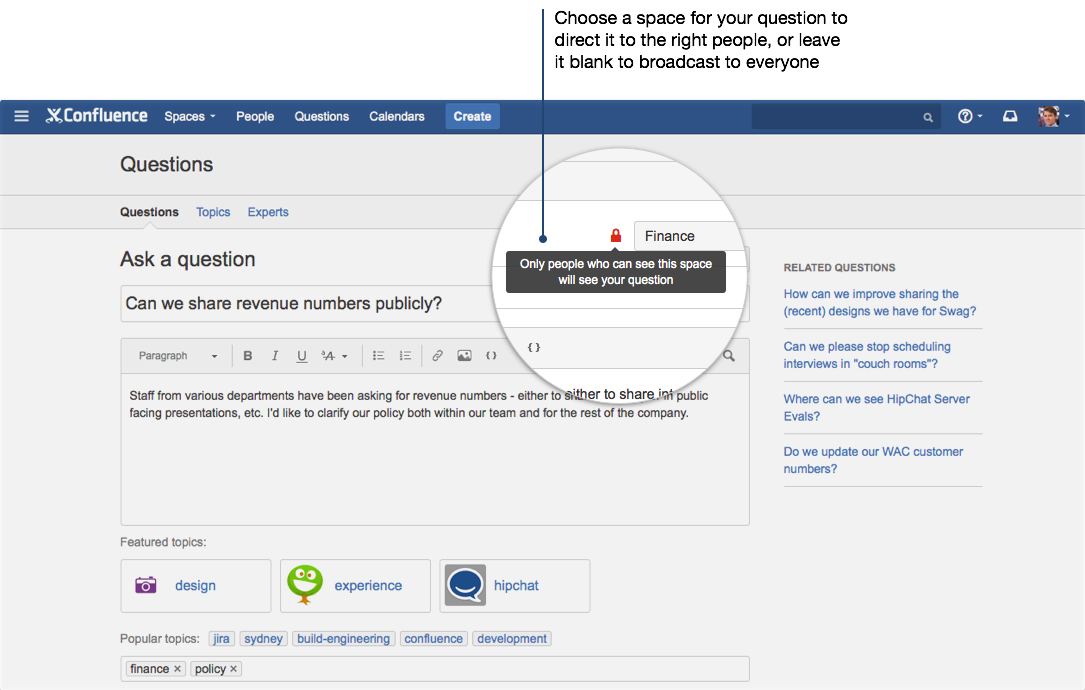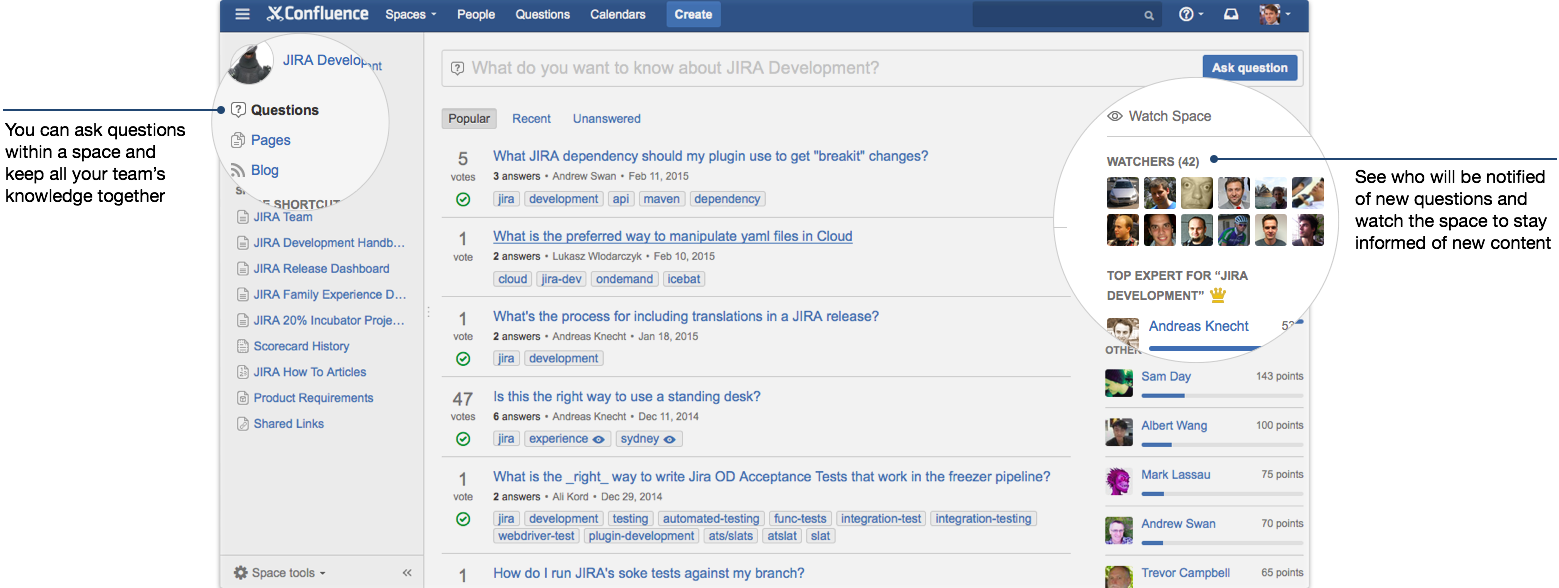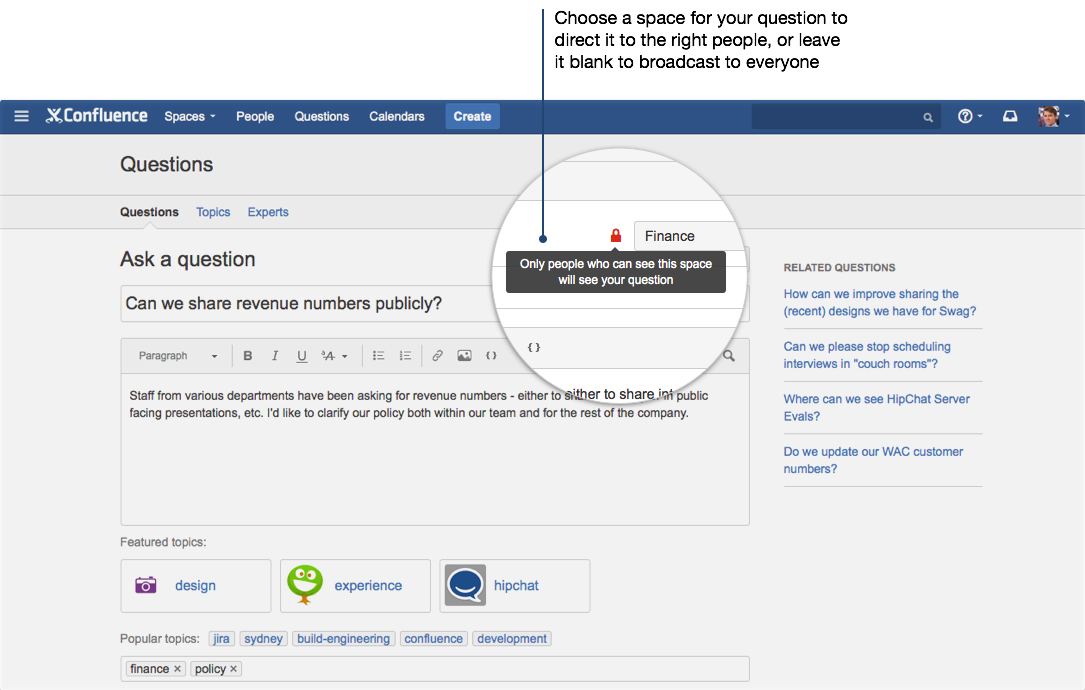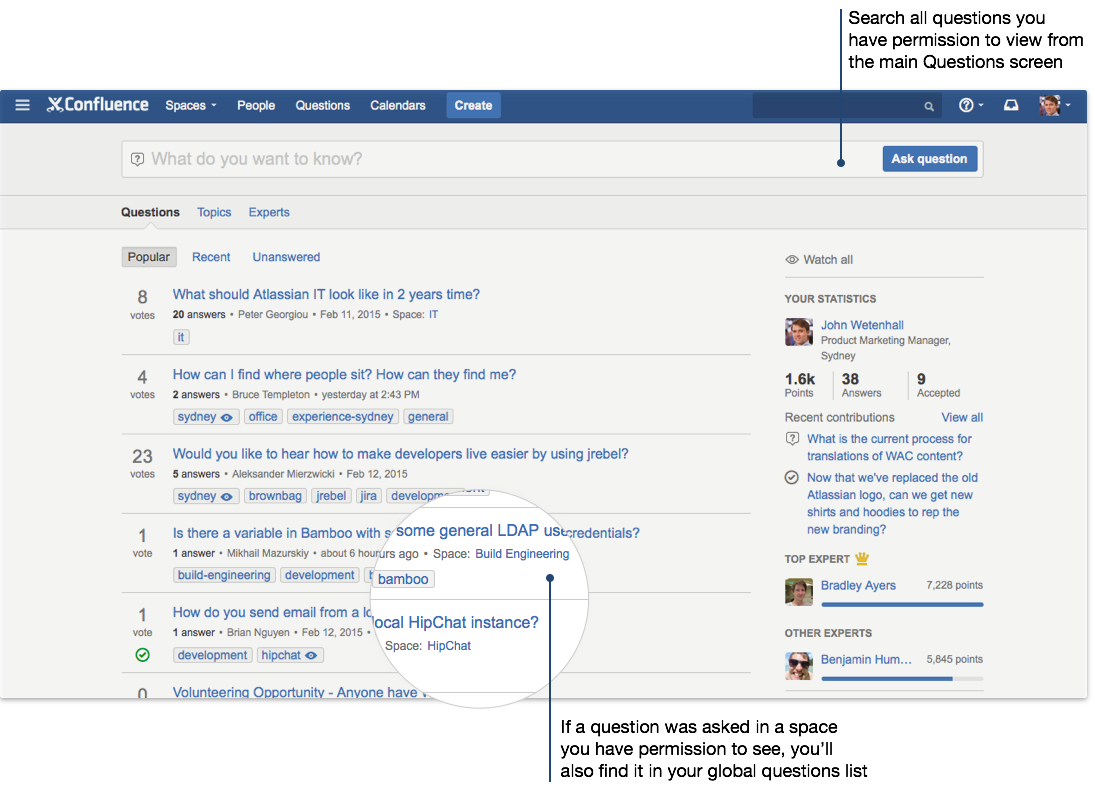We built Confluence Questions to help you share tribal knowledge and get answers to your questions at work. It’s helped us share broad, Atlassian-wide questions and get answers to specific questions, too. We know thousands of you have had similar results, and one of our customers recently told us:
“The adoption of Confluence Questions has been a huge enabler for us. Being able to use the collective intelligence of the firm’s development community to solve problems, store it for future reference, and make it accessible along with the rest of curated Confluence data through a unified search has proven to be very powerful.”
Jean-Paul Paramour, Blackrock
Today, we’re excited to announce Confluence Questions 2, which will help you share information within your team by making sure questions are both relevant and secure. A small group of customers tried it out and gave us feedback. Jean-Paul said,
“The upcoming enhancement to provide segregated content will bring Confluence Questions to another level, enabling us to roll it out further across the organization.”
Sometimes you need information silos, other times you want to share broadly. With Confluence Questions 2, you have the choice of how you ask questions, so you can discuss sensitive topics and share more tribal knowledge than ever before.
One place for your team’s knowledge
My team does almost all of our work in our team space in Confluence. We’ve added Questions to spaces in Confluence so you can ask questions right in your team’s space. The questions and answers we care about now live alongside the pages that matter most to us so everything topical is now organized in one place.
It’s easy to browse for questions that have already been asked or ask a new one. You’ll see top experts for that particular space as well as who will get notified of new questions in the list of watchers. If you’re keen to get notifications about new questions and pages, hit the ‘Watch’ button to join the watchers list.
Control who you ask
With questions in spaces, you have the ability to control who can see and respond to your questions. This is perfect for when you need to ask a sensitive HR or Finance question, or just something you want to keep private to your team. If you started asking a question from somewhere else than your intended space, you can direct your question to that space by selecting it from the dropdown next to the ‘Lock’ icon.
Space administrators set permissions for who can view questions in that space just as they do for pages, so you can make sure that the right people – and only those people – see your question. If you have a question you want to direct to HR or just to the finance team, you specify that space for that specific audience. If you want to share your question with the entire organization, there’s no need to limit the viewership.
Cultivate shared knowledge
Trusted ownership of tribal knowledge
With questions organized in spaces, each team, project, or department has a dedicated place they can call their own to share tribal knowledge. Taking ownership of your team’s Q&A means people will feel more comfortable asking their questions and more confident that they’ll get an answer from an expert. Everyone will share more, learn more, and build a shared understanding that makes on-boarding new team members faster, and removes repetitive questions and roadblocks from your everyday work.
Find the answers you need
While we recognize that some questions and discussions must be kept private, we believe it’s best to empower people with knowledge. Anyone can search all questions and find those that they have permission to see, so everyone gets the benefits of sharing broadly without worrying about people stumbling onto private information through search.
Give it a try!
Try Confluence Questions today
You can get started with a free trial. Learn more.
Already using Confluence Questions?
Confluence Questions Cloud – you’ve been auto-upgraded
Confluence Questions Download – grab the latest version from Marketplace, here, or upgrade using the Universal Plugin Manager in Confluence.