Since Atlassian Intelligence launched last year, customers like FanDuel, Workato, and Ovo Energy (over 30,000 and counting!) have been taking teamwork to new heights. They report saving an average 45+ minutes a week, demonstrating how AI can augment human performance.
But as we’ve said from the beginning, this is just that: the beginning. Today, we’re excited to announce more Atlassian Intelligence capabilities that are generally available across our cloud platform, as well as sneak peeks of what’s coming soon!
Let’s dive into 10 new ways Atlassian Intelligence optimizes how individuals work, how teams collaborate, and how organizations harness their data to deliver value.
1. Generative AI in the editor
Create versatile content that fits your workflow
Early adopters love using our AI-enhanced editor in Confluence, Jira, and Jira Service Management to get to a first draft faster, find action items, and improve their writing. Now, Atlassian Intelligence in Trello and Bitbucket helps users generate pull request summaries, release notes, and other key pieces of information.
Coming soon, the AI-enhanced editor will be available in Jira Product Discovery. You’ll also be able to reference other Confluence pages and Jira tickets in your prompts.

2. AI-powered summaries
Summarize information, banish feedback fatigue, and get lightning-fast context on other teams’ work
Atlassian Intelligence already offers AI-generated summaries in Confluence and Jira Service Management that help teams get up to speed quickly so they can take immediate action. Now, you’ll be able to get smart summaries across your apps too, including Atlassian apps and other popular ones such as Google Docs.
And soon, comment summaries are coming to a Confluence page near you. With AI page catch-up, you’ll get relevant detail and context on the latest changes to a page. Perfect for when you’ve been out on vacation or are onboarding to a new project.
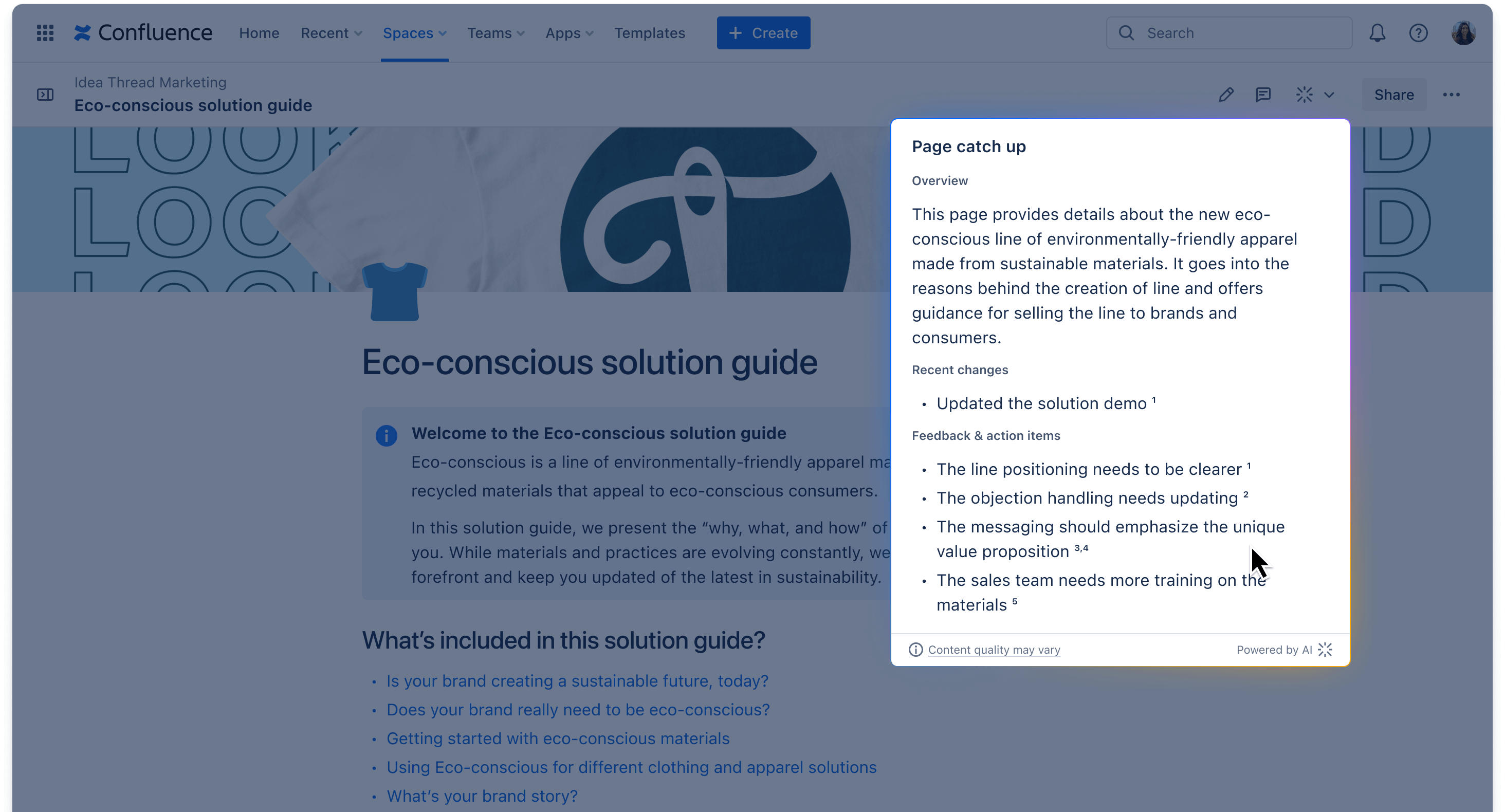
3. Loom AI workflows
Video messaging: the next best thing to being just down the hall
Ever tried to explain how to reproduce a bug or how to request time off? Then you know: sometimes showing is easier than telling. But when you’re working distributed, at scale, or both, it’s not a matter of simply popping down the hallway for a demo.
That’s where Loom’s AI workflows will soon come in. They may not be an Atlassian Intelligence feature, but these AI-powered capabilities were too good for us to leave out! They can transform your videos into Jira issues, Confluence pages, and step-by-step guides that can be customized for various audiences. Here’s what you will be able to do with Loom AI workflows:
- Report a bug, fast: When a bug is documented with a Loom video, Loom AI workflows auto-populate Jira issues from your demo. It will even auto-capture console logs, network requests, and more – so your devs can fix bugs even faster.
- Easily document your processes: Streamline onboarding and training when you use AI workflows to create accurate documentation in Confluence. AI workflows follow the steps outlined in your video to craft SOPs, step-by-step guides, and more.
- Improve code reviews: Replace live code reviews with a Loom, then watch as AI workflows auto-generate pull request descriptions, code docs, or QA steps from your transcript.
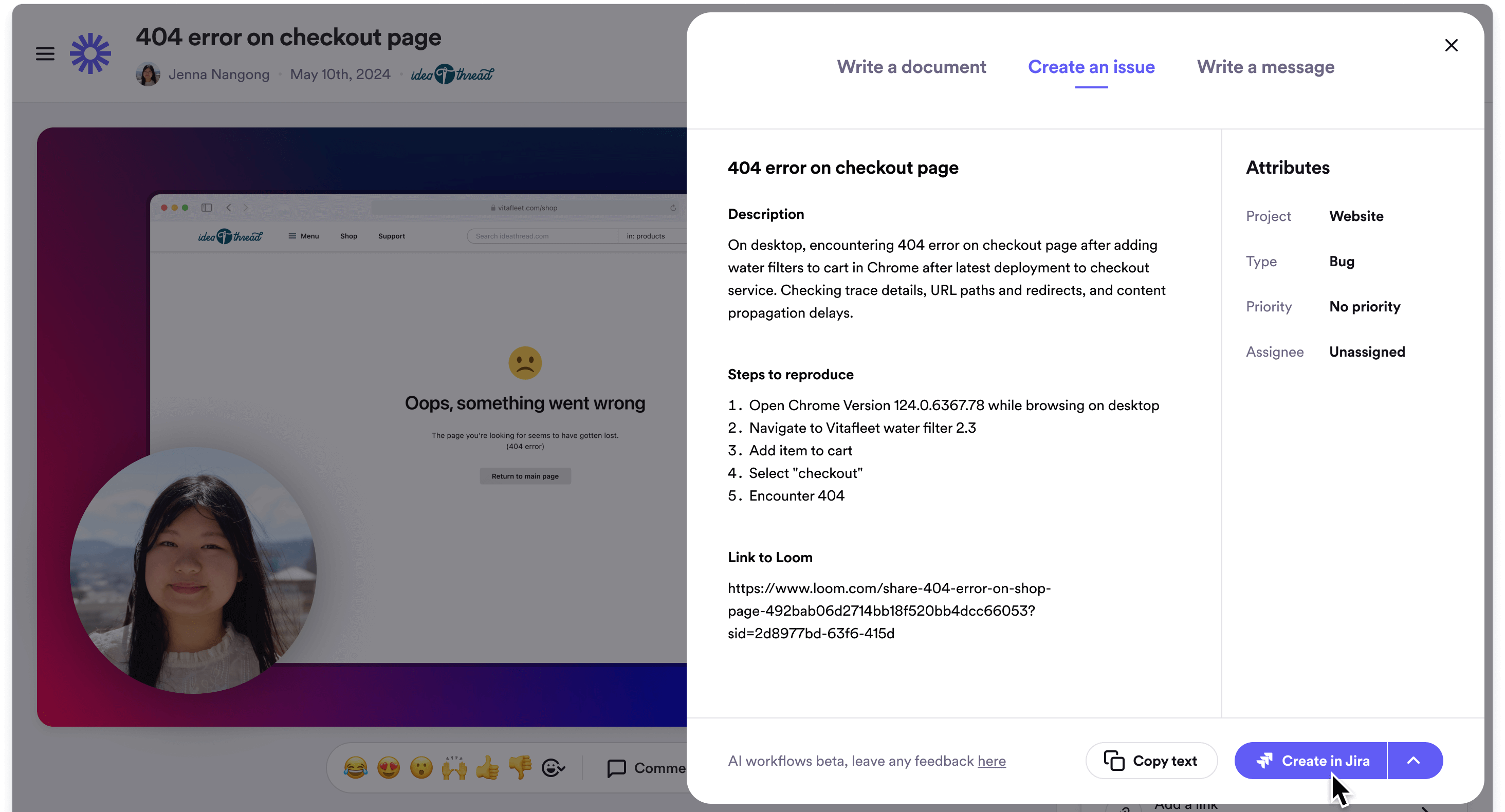
4. AI in whiteboards
Turn ideas into action
Kick off a workshop or jam session by brainstorming ideas on a Confluence whiteboard. Atlassian Intelligence will pull from Jira Product Discovery insights, Jira tickets, and Confluence pages to generate ideas and create virtual sticky notes for them. Then, AI helps you organize by grouping similar ideas together on your whiteboard. When you’re ready, you can move the project forward by converting your whiteboard into a Confluence page, or a Confluence page into Jira tickets.
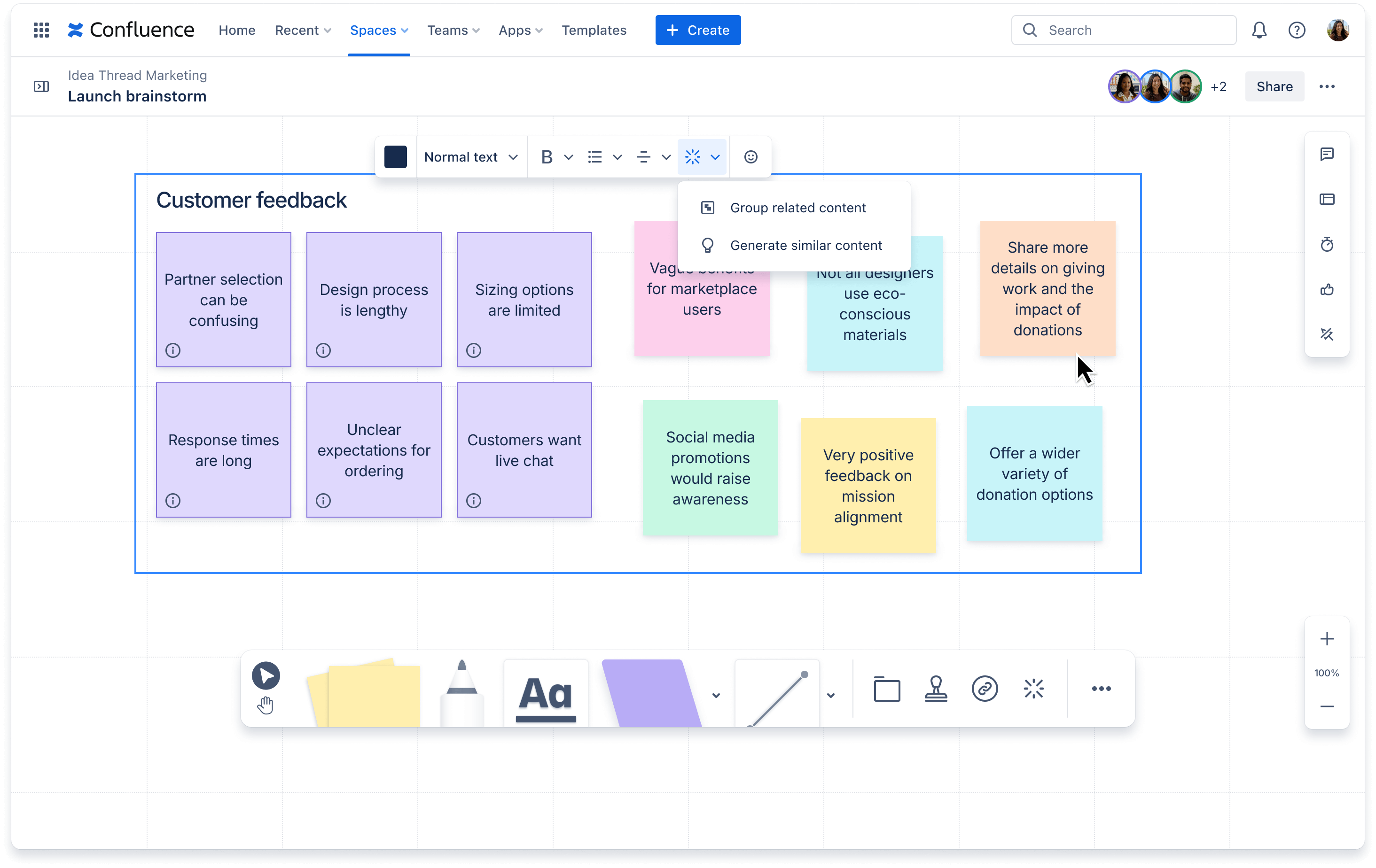
5. AI work breakdown
Let AI cut big tasks into bite-sized pieces
Say goodbye to creating issues one by one and let Atlassian Intelligence do the heavy lifting. Simply choose what issue type you want suggestions for, and AI work breakdown makes suggestions for breaking epics into issues, or issues into sub-tasks. After you customize and approve, all the work items are created and properly nested. AI work breakdown has started rolling out in beta, and will be available to all users soon.
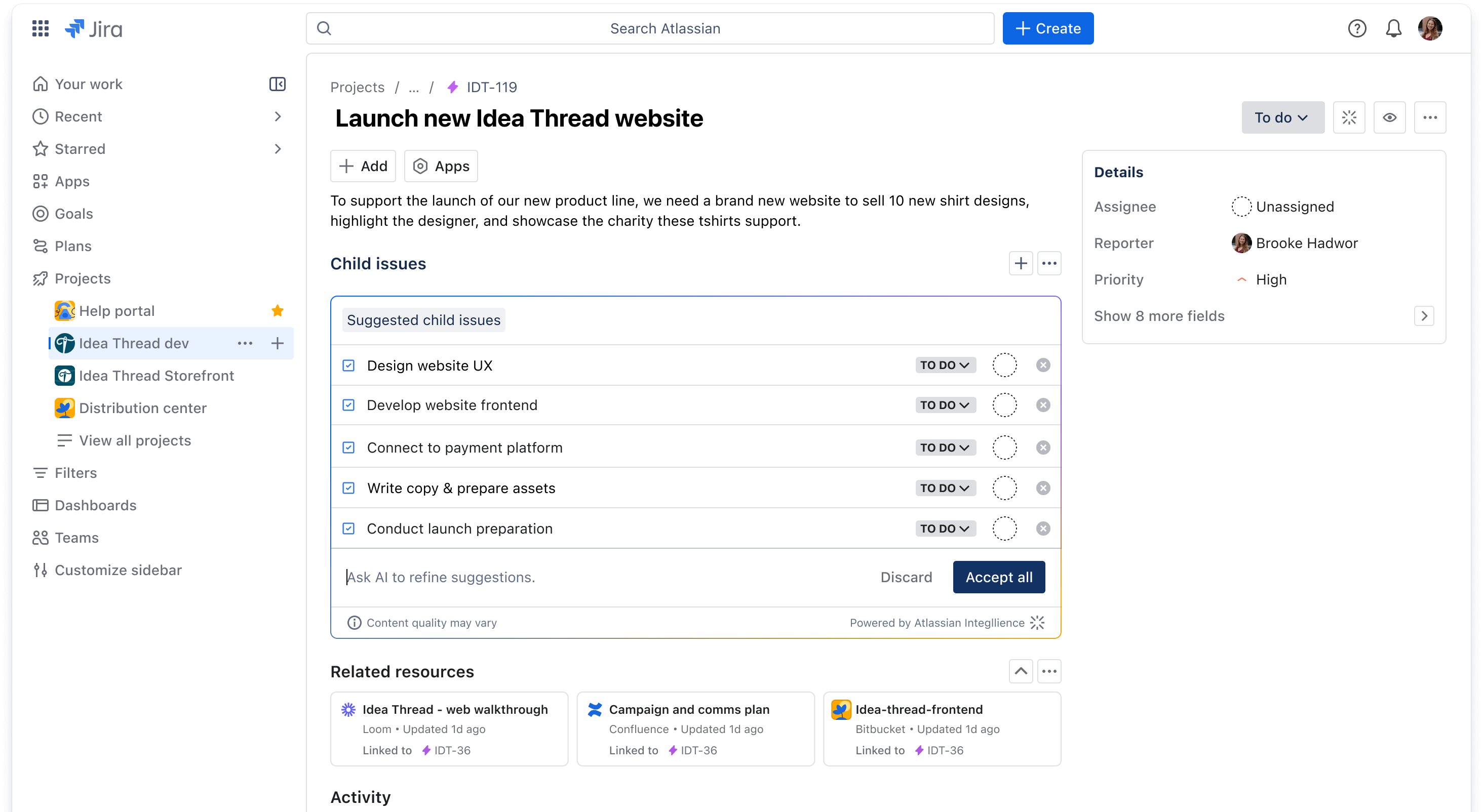
6. AI issue reformatter and related resources
For polished, easy-to-understand issues
It’s easy to lose time in the back-and-forth between teams and functions. Soon you will have the tools to solve the root cause: Jira issue clarity. Whether it’s adjusting how issues are formatted or including that extra bit of information, ensure you have a good hand-off experience with issues that are well-understood and actionable by everyone.
AI issue reformatter, a generative AI prompt option, reviews and rewrites issue descriptions in a consistent framework to structure work for clarity – whether it’s steps to reproduce for a bug, acceptance criteria for features, or formatting steps needed to complete a task in an easy to follow way.
Related resources help teams reduce time spent having to check multiple places to find the relevant context for a task, by automatically finding and surfacing key information from across your tools and documentation and linking it to a Jira issue.
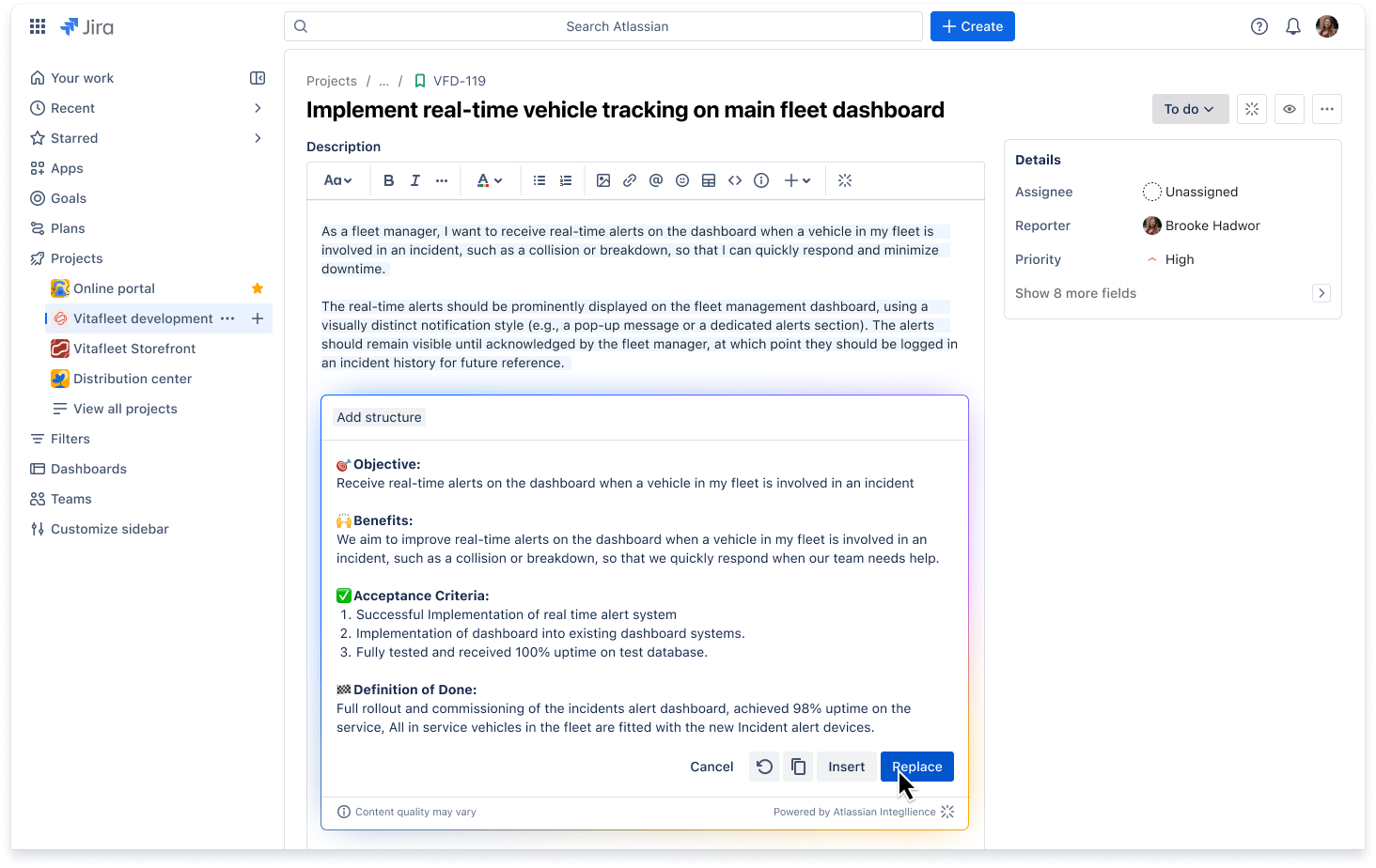
7. Virtual agent in the help center
Exceptional service where and when you need it.
Since implementing Jira Service Management’s toolset, including Assets and Virtual Agent, FanDuel has been able to cut support tickets that require human intervention by a whopping 85%.
And it’s only going to get better. Virtual Agent will soon be available in Microsoft Teams and the help center inside Jira Service Management, as well. Just type a question in the help center search box and AI will fetch the answer, along with links to related resources.
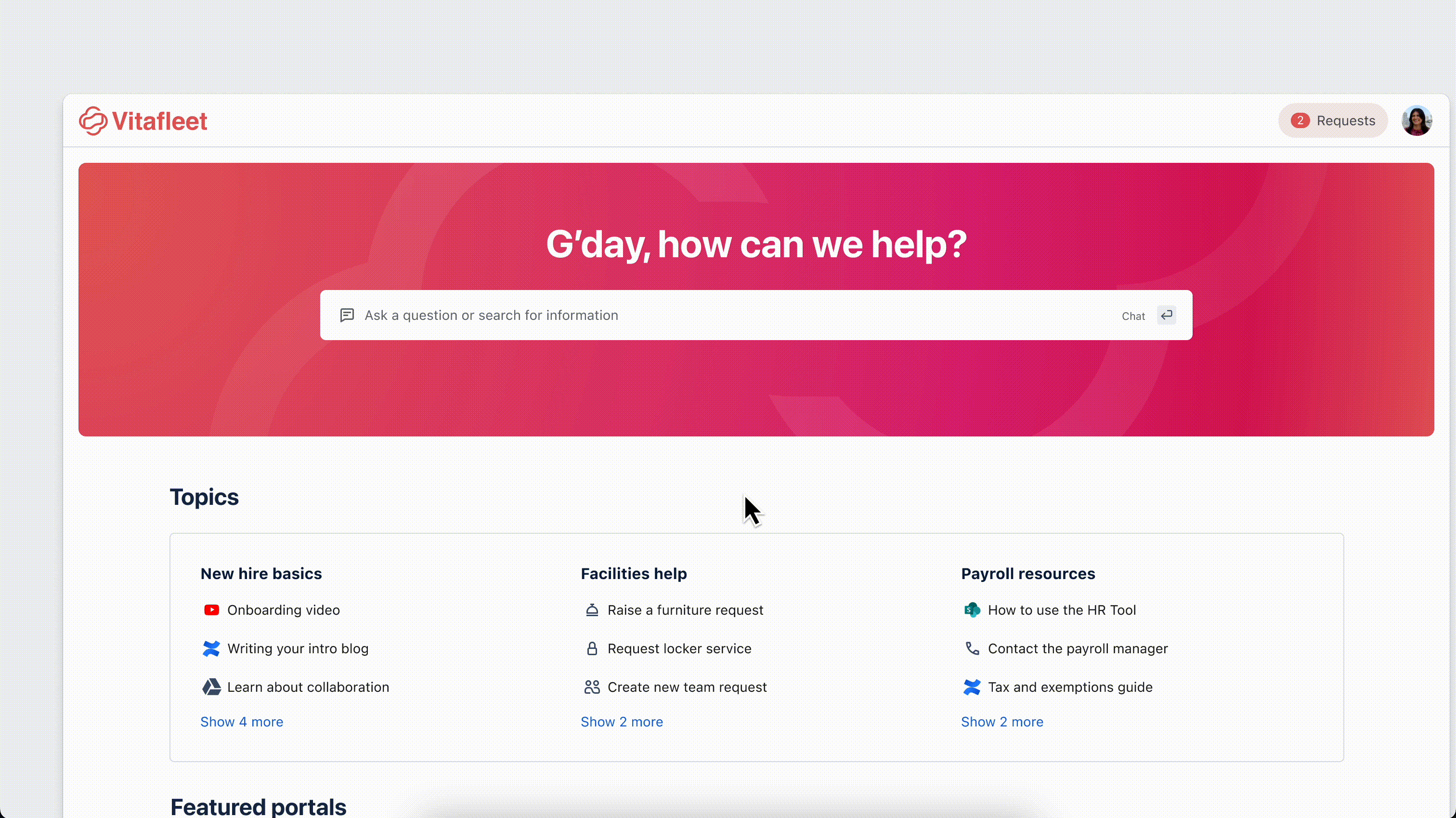
8. Natural language AI automation rules
Automate the tedium away, no coding required
Using natural language to create automation rules makes fast work of a time-consuming task. Simply describe what you’d like to automate, and AI will generate the rule for you. Customers who’ve used AI to create rules in Confluence have already automated 5x as many tasks as those who haven’t. Imagine all the time they’re saving! You can use natural language to build automation rules now in Confluence, Jira, and Jira Service Management.
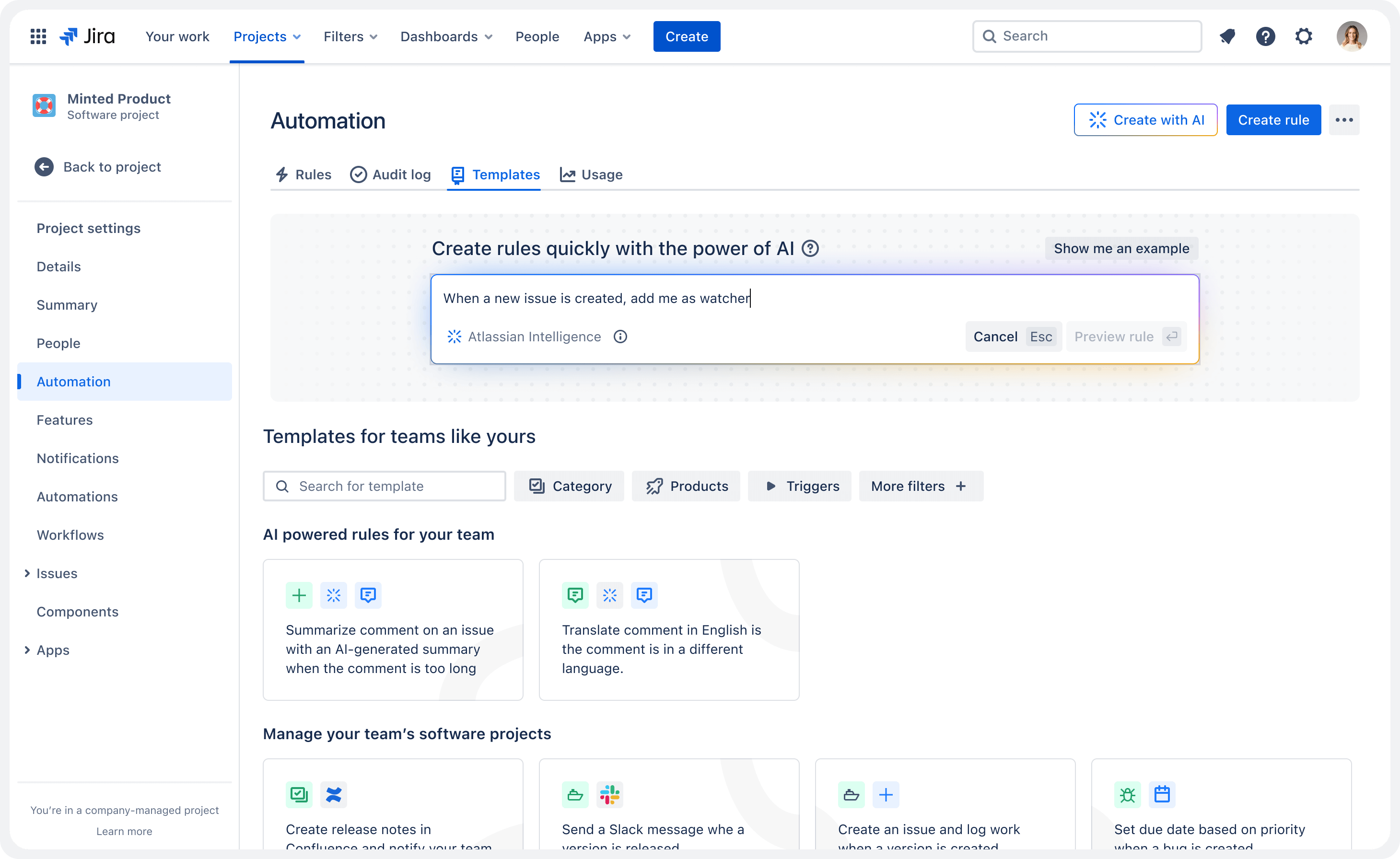
9. AIOps
Power through your incident management workflows
First there was DevOps. Then came ChatOps, and even HugOps. Now, get ready for AIOps in Jira Service Management – essential for on-call heroes who need to separate the signal from the noise amidst a flurry of alerts. Atlassian Intelligence will soon help teams group similar alerts together, detect patterns, and suggest potential root causes. It will also soon be able to recommend resources such as runbooks and knowledge-base articles for time-saving solutions, as well as automate post-incident reviews to help you prevent recurring incidents.
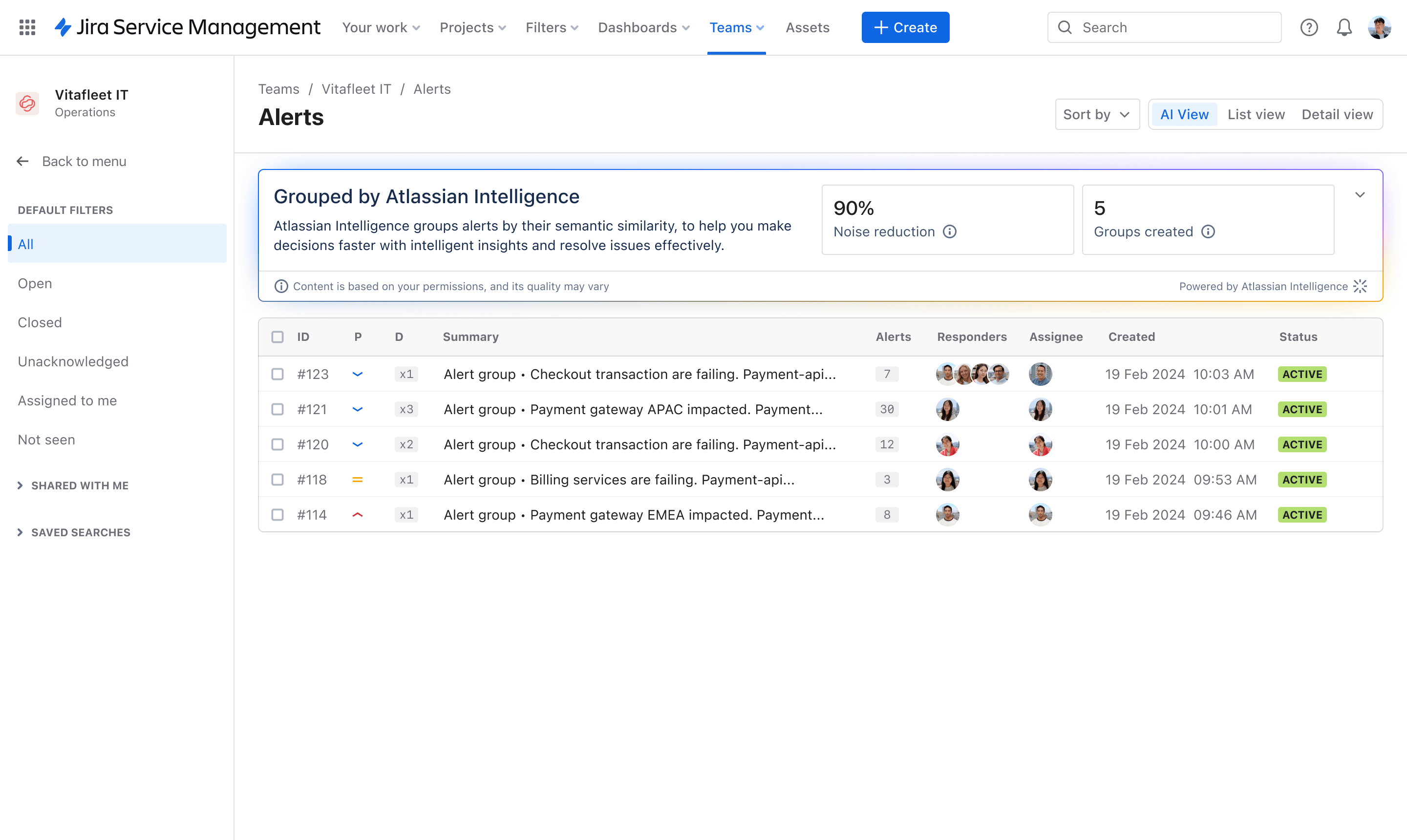
10. AI chart templates and insights in Atlassian Analytics
Visualize and interpret your data with ease
Teams already use Atlassian Intelligence to transform natural language questions into SQL in Atlassian Analytics, making it easy to dig through data regardless of technical skills. Now AI helps you interpret your data in natural language, too. When you create a chart (we’ve got new templates for that, by the way), AI search insights provide a brief description, along with helpful notes about trends so you can act on your data with greater confidence.
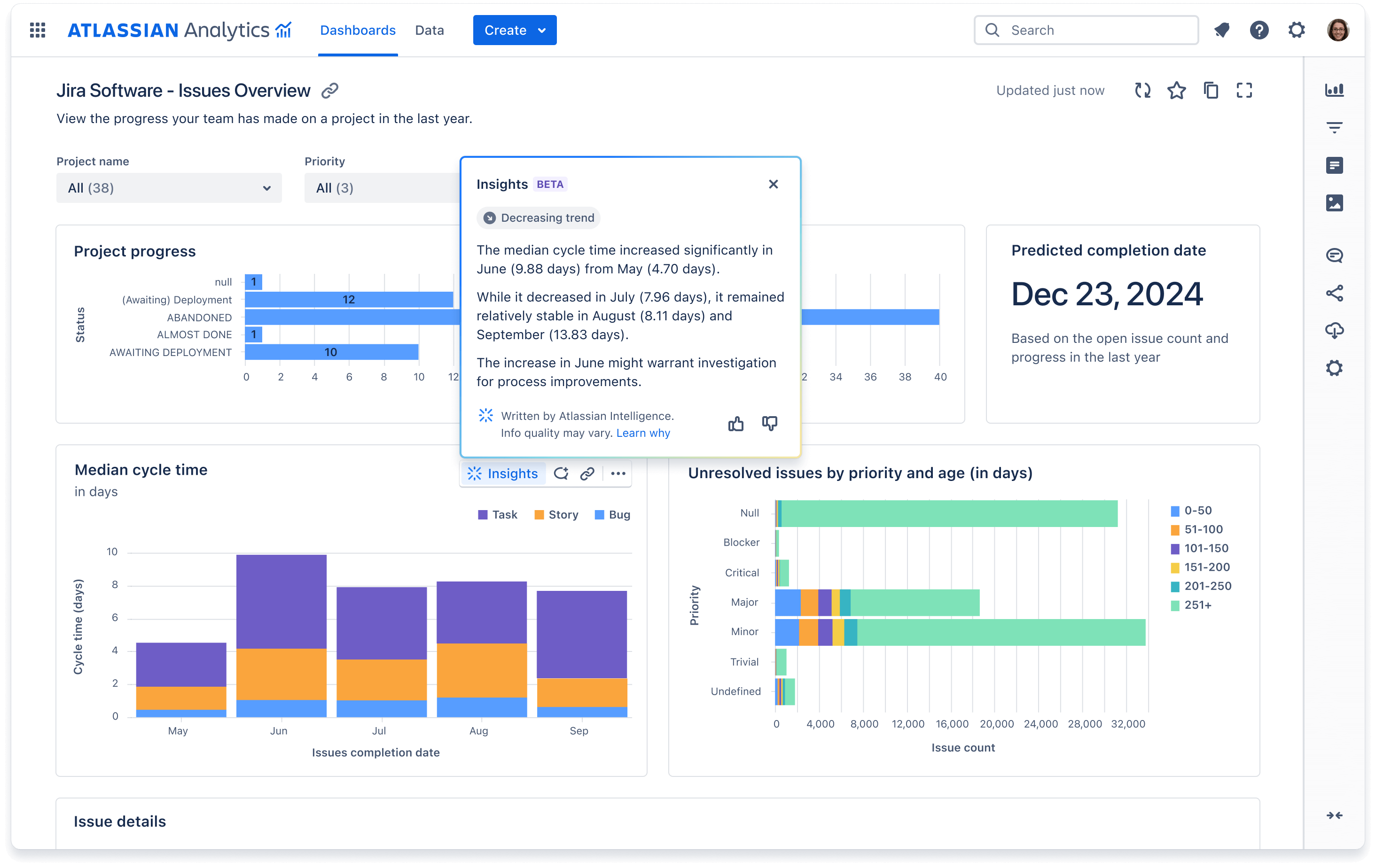
11. (BONUS!) Atlassian Rovo
We’re so excited to announce Atlassian Rovo that we couldn’t resist mentioning it here. Rovo is a new product that helps teams find information scattered across diverse systems, learn through AI-driven insights, and take action through AI agents. It’s the next step in human-AI collaboration. Learn more here.
Data is the differentiator
Underneath it all is Atlassian’s teamwork graph, which connects and organizes data from your Atlassian products, Marketplace apps, and connected third-party SaaS tools. With over two decades of experience and the contextual information in your instance to draw upon, Atlassian can enrich AI, collaboration, automation, and analytics for you like nobody else.
We’ll keep enhancing Atlassian Intelligence with features that let teams turn more dreams into reality while handling your data responsibly. To learn more about the full list of AI capabilities coming to Atlassian’s platform and how to access them for your organization, visit the feature overview guide.


