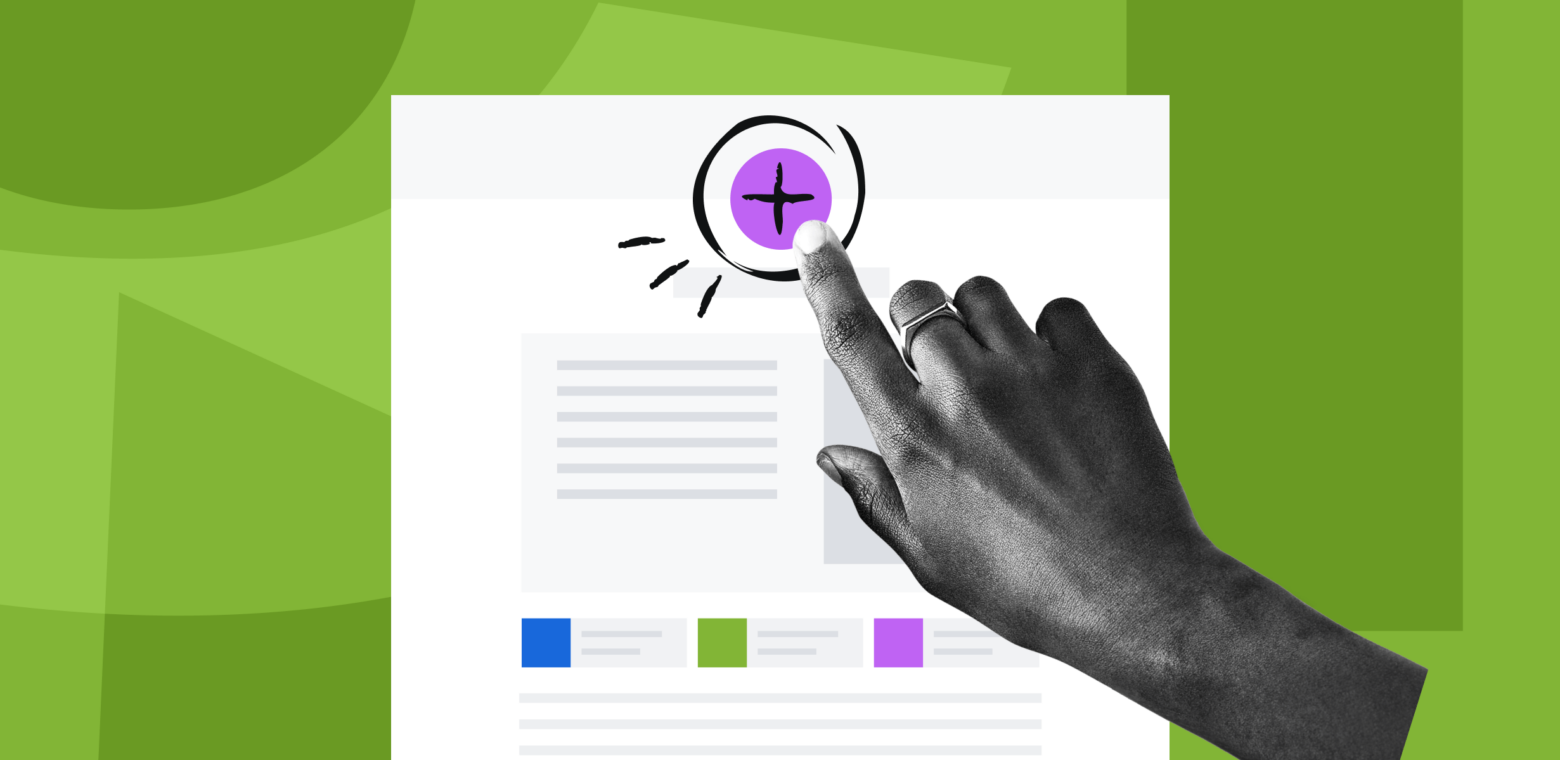Centralizing communications at your org just got easier
According to those surveyed in the American Productivity and Quality Center’s 2024 Knowledge Management Priorities and Predictions report, business leaders believe they need better knowledge management to address the following issues:
- Employee frustration resulting from disorganized data repositories
- Disrupted workflows caused by disconnected tools and information
- Capturing and transferring knowledge effectively to new employees
- Successfully reskilling and upskilling current employees
- Avoiding the risk of knowledge gaps and siloes
A dynamic intranet connects people, teams, and information to improve access to information, streamline workflows, and enhance collaboration.
If your organization is already utilizing Confluence for knowledge management, learn how to build an internal intranet that serves as a single, one-stop-shop for everyone in your org.
We’ll show you what it is and how it works while discussing some best practices for successfully organizing and sharing internal data across your organization.
How to organize and share information across your org effectively
- Design-it-to-be-inviting-and-easy-to-use
- Make company information easy to find
- Reduce tool sprawl
- Democratize accessibility and make collaboration effortless
- Easily manage permissions to keep sensitive data private
- A powerful solution that looks great to boot
- Confluence: customize a dynamic intranet with Company Hub
Design it to be inviting and easy to use
When creating a product that everyone in the organization will use, it’s hard to cater to everyone’s preferences and ensure adoption. You need to create a user experience that’s intuitive, easy to navigate, and looks great.
With Confluence, we’ve made it incredibly easy to create a visually appealing, engaging, and dynamic intranet for your team. Customize a dynamic information hub for your entire company with Company Hub: a single go-to destination for verified, up-to-date news and announcements, popular employee resources, and more.
Display dynamic content using cards and/or a carousel and customize your Hub to fit your company brand. We’ve even made it so that all Confluence pages and space overviews you add to the Hub look great, with branded navigation options, full-width headers and dynamic title configuration abilities. These premium features are ideal for showcasing information, or a collection of related items, in a visually appealing way.
Make company information easy to find
According to a McKinsey report, employees spend 20% of their workweek searching and gathering information. Employees often struggle to find the right information or the correct person of contact.
Fast track teams to the key information they need now, so that they can do less searching and asking, and more getting stuff done. Close communication gaps and promote productivity and collaboration by connecting teams, content, and expertise in one central place using Company Hub.
Start by using cards and carousels to house evergreen and always-relevant employee resources like:
- New hire onboarding guide
- Training and development tracks
- Benefits policy quick links
No more sifting through folders or chasing people down. Confluence’s flexible page tree design allows for easy grouping of related pages, ensuring employees and teams can easily access relevant information. And with Easy Search, you can search across Confluence pages and the wider Atlassian suite – including archived content – to find relevant documents using our high-powered AI.
Reduce tool sprawl
Minimizing context switching also improves productivity. A Harvard Business Review study found that workers spend nine percent of their annual work time reorienting themselves after toggling to a new application.
The best way to remedy the adverse effects of tool sprawl and endless context switching at work is by using a single platform where all company resources are stored. So, when employees need internal information, they know exactly where to go.
Confluence is that single, self-serve resource for all your project management needs. Our 2024 State of Teams research found that teams that make information self-serve are 4.9 times more likely to be effective and 4.4 times more likely to be productive.
Company Hub can be the same resource for managing general organizational and employee data. It provides your entire team with a single, centralized, go-to destination for all business information they might need.
You can use it to house evergreen and always-relevant employee resources like onboarding documents or vacation policies. Centralizing team data fast-tracks teams to the information they need, decreasing the time they waste jumping from one tool to another trying to find it.
Democratize accessibility and make collaboration effortless
Easy access to information ensures that employees can find the information they need and use it without unnecessary barriers. Often, it’s not just the information that needs centralization; it’s also the tool stack.
It’s not uncommon for every department to have their tools. But what happens when the customer success or marketing team needs access to data from a tool the sales team uses?
This lack of access is a common struggle even for knowledge workers. In the State of Teams report, we also found 55% of workers need help tracking down information despite knowing many people at their job.
Excellent collaboration starts with accessibility and transparency. Teams can’t collaborate if they don’t have visibility and clear insights into what departments outside of their own are doing.
Confluence’s page tree structure empowers organizations to create an accessible intranet that covers ALL company-wide resources, and its flexible page tree design allows for easy grouping of related pages to further streamline access to information. Built-in shortcuts like the page tree macro create additional time savings by creating dynamic, hierarchical lists that display relevant pages and topics.
Creating new content with Confluence is easy, but moving existing documents to a new intranet can be tricky. Add Smart Links to Confluence’s content tree to ensure information doesn’t get lost.
It’s also easy to embed and edit content from other tools your team already uses. Besides native tools like Confluence and Jira, Company Hub also supports many of your favorite third-party tools, allowing you to share design files, code repositories, spreadsheets, and more.
You can use the Company Hub as a place where each team can share quarterly KPIs, progress, and results so everyone understands the work each team contributes to the company’s collective goals.
Easily manage permissions to keep sensitive data private
Only some company information is relevant and appropriate for everyone to see. In Company Hub, managing who has access to the content you publish is possible and easy.
The admin in charge of setting up the Company Hub can invite collaborators from all departments and make the curation of company-wide content collaborative.
For example, if someone from human resources is the admin, they could invite marketing, sales, and product managers to help curate Hub content to represent every team.
However, admins also have robust permission settings that allow them to curate what information is available team-wide, either at a user or group level. For example, if there is information that you’d like to add to your Hub, but you only want it available to team leads, you can do that.
Also, while the admin and editors create new Hub content, only they can see it. Once published, it becomes visible to the entire team.
After being published, Confluence users will see a new entry point on their top navigation with their organization’s name. When they click the entry point, Confluence sends them to the polished and published Company Hub.
A powerful solution that looks great to boot
When creating a product that everyone in the organization will use, it’s hard to cater to everyone’s preferences and needs. The best you can do is create a user experience that’s intuitive, easy to navigate, and looks great.
Those were our guiding stars when developing Company Hub. We’ve made it incredibly easy to create a visually appealing, engaging, and dynamic intranet for your team without ever leaving Confluence. It can level up your organizations’ collaboration and workflows in several ways:
Announce breaking news
If your employees aren’t starting their day on your intranet, they may miss critical company updates. Since Company Hub is built into Confluence, many employees are already there. Centralizing team data into a single platform fast-tracks employees to the resources they need and ensures critical information reaches everyone.
Need help brainstorming? Start with:
- Executive leadership updates
- Big wins
- Vision & goals
- Team celebrations
Still worried employees are missing important information? You can utilize Confluence page analytics to track user engagement and reach.
Crowdsource your content
Invite marketing, sales, and product managers to help curate Hub content to represent every team! Confluence admin can allow collaborators from all departments to contribute and collaborate on showcasing top content across the company.
Integrate it with your favorite tools
The key to gaining adoption to your intranet system is integrating it with the tools your teams use. Confluence integrates many of your favorite third-party tools, allowing you to share design files, code repositories, spreadsheets, and more.
Confluence: customize a dynamic intranet with Company Hub
With Company Hub, you create a seamless continuity between your intranet and any other communication or file storage tools your teams might use.
Why bring in an external tool for cross-team collaboration and knowledge sharing? Build one inside a platform you already know and trust instead: Confluence. If you’re interested in trying Company Hub, try Confluence Premium for free today.
Want some inspiration? Here’s a quick guide on how to easily create and customize your own personalized Company Hub: Create and customize a company hub | Confluence Cloud | Atlassian Support