Always trying to see what changes were made to users in your systems, who made them, and when? Maybe you’ve set up automated synchronizations that occasionally cause an unplanned change, like deleting a user.
In any case, you’ve most likely identified an incorrect change and then spent hours investigating why and how it happened. When there are multiple admins managing Crowd, especially in large organizations, it can be difficult to track the changes made to your Crowd configuration. And sometimes, a clear answer why or how it happened is hard to find.
On top of consuming a significant amount of your time, the ability to record every change is also critical to meeting compliance and security requirements.
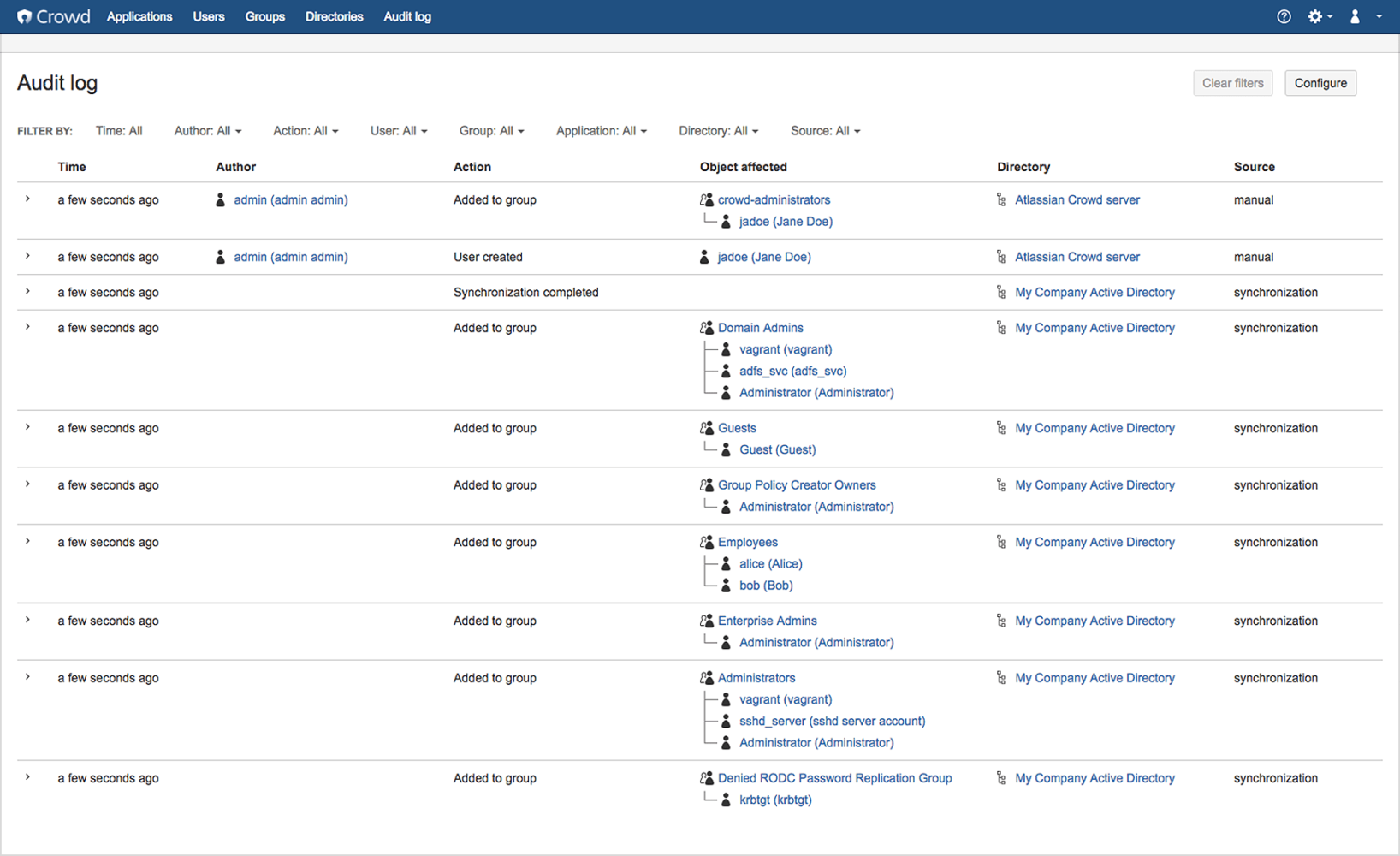
Today, Crowd’s audit log allows you to record changes to Crowd’s system configuration or modify applications and directories. You can even use Crowd’s REST API to export data to an external system, export data from the audit log to generate a quick report or to meet compliance needs like an external audit.
Crowd 3.2 gives you greater visibility into changes to users and groups. Say goodbye to lost time investigating changes. Now you can quickly view this information directly within Crowd’s UI in a few clicks using its built-in filters. For example, you’ll be able to identify if the change was caused by a scheduled synchronization, an import, or simply a manual change by another admin. You’ll also see when a change was made. Now, when a user is added to a group, using these filters, you can identify when and how they were added as depicted in the picture below.
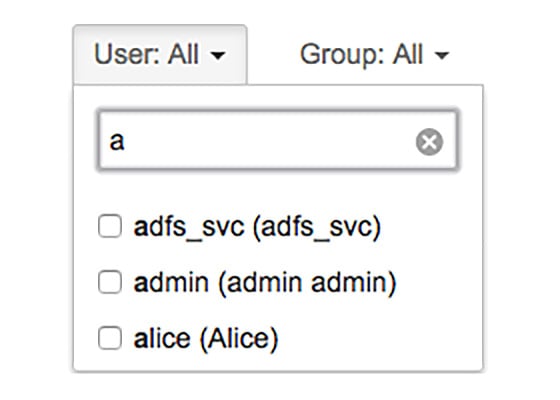
Read more about Crowd 3.2 to see all of the actions with improved audit capabilities and the data that is captured for each of those actions.
