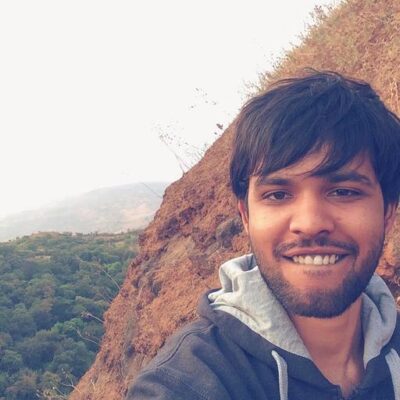Tips for Moving Your On-Premise App to Cloud
Apps play a key role in the journey to Cloud. Customers migrating from on-premise to Cloud want to bring their complete Atlassian solution—including apps—along with them, and many Marketplace Partners who build for server and Data Center are looking ahead to the future. At the same time, more and more customers land in Cloud from day 1. Today, over 99% of new customers choose one or more Cloud products.
If you’re a Marketplace Partner looking to make the most of this transformation, you may be wondering when and how you should create a version of your on-premise app for Cloud customers.
We’ve spoken to a few partners who have done just that. They’ve had successful on-premise apps and then built Cloud versions of their apps using Forge, Atlassian’s next-generation cloud app development platform. Based on these conversations, we’ve compiled a few tips to help you make the move from on-premise to Cloud.
1. Build on the latest Cloud platform
Choosing a modern development stack will set your app on a solid foundation for many years to come. For builders of Atlassian apps, that platform is Forge.
Forge offers a few important advantages over cloud development platforms that have come before. One of the most notable is that Forge apps are hosted on Atlassian’s infrastructure. It also offers modern tooling that makes it quick and easy to get started. You can learn more about Forge in the docs.
2. Start with Forge 101
For developers accustomed to on-premise, building Cloud apps comes with a number of new considerations. There are differences in APIs and UI extension points, hosting, and development environments, to name a few. It’s a good idea to start with the basics to orient yourself.
We’ve put together lots of resources to help you learn Forge. The video Introduction to Building Atlassian Apps offers a friendly introduction to how Forge apps work. In addition to the Getting Started guide, you can also learn the ropes with tutorials and example code.
For more getting started resources, check out our blog post, Kick start your next app: Tips for developing with Forge.
3. Become an Atlassian Cloud expert
Before we go deeper on the topic of Cloud apps, there’s one thing you’ll want to do first: familiarize yourself with Atlassian Cloud products.
If you’ve used Atlassian server and Data Center, you’ll note some differences between Cloud products and the on-premise versions. The most obvious is the user interface. Sign up for a free Cloud developer instance to begin exploring. Later, you can use this instance to install and test your cloud apps.
Becoming a Cloud power-user helps you identify ways to adapt your on-prem app for Cloud. You can even consider doing a Cloud administration certification program to get in-depth knowledge.
- Take a guided tour, with the Training for Jira app
- Get an Atlassian Certification at Atlassian University
- Request a free large developer instance for testing your app
- Join the Jira Cloud and Confluence Cloud beta programs to try new features first
Before I started developing in Forge, we hadn’t worked much with Atlassian Cloud. To get up to speed, we used Jira Service Management in Cloud and then we also switched our development and internal projects to Cloud. Also, I did a certification for cloud administration just to get to know it better.
ij-Solutions
4. Block some time on your calendar to learn and experiment
It can be difficult to find time for innovation during your day-to-day, but hackathons allow you to dedicate time for learning and creativity. In a short period of time, you and your team can quickly make decisions, generate lots of ideas, and make progress toward a goal. Consider participating in Codegeist, Atlassian’s annual hackathon, or running your own internal hackathon focused on Forge.
Because Forge apps don’t require you to set up infrastructure, it’s easy to move fast and prototype new ideas. You can even distribute your app in the Atlassian Marketplace at the end of your hackathon – a double win.
- Podcast: Are internal hackathons really good for business? – Work Check Podcast – Work Life by Atlassian
- Codegeist 2021
We collected ideas within the Atlassian department of our company, evaluated what we could produce as an app, and we implemented a few of the most promising ideas.
Decadis
5. Focus on use cases rather than 1:1 migration
As mentioned earlier, Atlassian Cloud products don’t have the same user interface and features as Atlassian server and Data Center products. Making a one-to-one copy of your existing app’s features might not make sense for Atlassian Cloud. In some cases it might not be even possible.
Instead, focus on use cases and explore the best way to build out functionality. Think about what your user wants to accomplish and how you can add value. This can be an opportunity as well because Atlassian Cloud products offer many additional features compared to Atlassian server and Data Center.
You shouldn’t consider creating a one-to-one copy because in most cases, it won’t be possible. You have to be aware of the differences between on-premise and Cloud.
ij-Solutions
6. Stay up to date on Forge and Cloud
We’re adding new capabilities to Forge every single week. Consider subscribing to the resources below:
| Resource | Description | Links and Notes |
| Forge Roadmap | Most up-to-date source of information for Forge projects | Roadmap |
| Forge Roadmap Webinar | Quarterly webinar covering what’s new and coming soon in Forge. | Subscribe to Developer Community Events group to be notified of upcoming webinars, and visit the playlist on the Atlassian Developer YouTube channel for past broadcasts Forge Roadmap Webinars |
| Forge topic on community | Ask any Forge-related questions you have here. The community is quite active and helpful. Early access programs for different features will be announced here. | Topics tagged forge |
| Forge project on ecosystem.atlassian.net | Public Jira project for FRGE-related bugs and feature requests | Forge |
| Forge change log | Source of truth for all changes in the Forge platform | Forge changelog |
| Cloud roadmap | Source of truth for Cloud roadmap | Cloud Roadmap | Atlassian |
| Point A | Keep an eye on new products that we’re working on | Point A by Atlassian: Where good ideas become amazing products |
Subscribe to all relevant public documentation that exists around Forge. Another piece of advice would be participating in Early Access programs – there are many for new Forge features. This is really cool because Atlassian will then reach out to you and ask you for feedback.
//SEIBERT/MEDIA GmbH
Wrapping up…
Now that we’ve run through a few tips for moving on-premise apps to the Cloud, we hope you’ve taken away some practical advice you can put to use. We’ve observed that apps with a proven demand on-premise quickly grow their installs on Cloud. It’s not only an opportunity to gain new customers, you might also win back a few customers who used the server version of your app before migrating.
Want to pick up more tips for building in Cloud? Developer Day ’22 brings together Atlassians, partners, and makers from across the Atlassian ecosystem to share ideas and best practices for building Atlassian apps. Register by July 8 to watch all sessions on demand, including talks from James Richards and Pooja Jangid about P2 plugin to cloud app migration paths. In mid-July, look for the Developer Day playlist on the Atlassian Developers YouTube channel.
Thank you to Deviniti, Decadis, //SEIBERT/MEDIA GmbH, and ij-solutions for contributing their insights for this article.