Managers of remote teams do all the same things in-office managers do: Hiring, onboarding, performance reviews, weekly check-ins, and more. We just do them a little… differently. Yes, we use many (many) Zoom calls to keep up facetime with our teams, but managing employees who work from home 100% of the time takes more strategic thinking and intentional planning than simply recreating in-office scenarios in a digital world.
Whether you’re trying to quickly adapt to a remote management situation, or settling into the role for the long-term, the same fundamentals need to be put in place to build solid communication, performance, and employee growth. It might feel difficult, even unintuitive, at first, but it’s our job as managers to create a great place to work. And it’s oh-so-rewarding to have a productive team that is flexible, independent, and brings diverse perspectives to the table. The remote team I manage spans three countries, and they are the most productive people I know!
But who has the time to achieve remote teamwork utopia? Your team is already working from home and needs your full support, like, yesterday. Thankfully, transferring your managerial skills to a remote setting doesn’t have to take months of training: You can set up the basics pretty quickly by breaking it all down into these seven steps, drawn from our remote leadership team at Trello.
So pour yourself a piping hot cup of home-brewed coffee and let’s do the slipper shuffle towards the first step to managing a successful remote team.
Step 1: Build Your Team’s Remote Home Base
Get Inspired: How To Master The Art Of Remote Team Communication
Just like you would set up a designated section of desks, some meeting rooms, and create casual space in the lunchroom for your office team to use, you need to create common spaces for your remote teams where they can group together, access team resources, and even indulge in some non-work-related banter.
This goes beyond a set of tools: It includes a shared set of expectations around how to use these tools so your team can work harmoniously in these spaces. Little inconveniences can cause big disruptions in a remote work setting. For example, the Trello Marketing team avoids using @all or @here in Slack because it’s disruptive to productivity. They feel it’s the equivalent of standing up in an office and shouting for immediate attention.
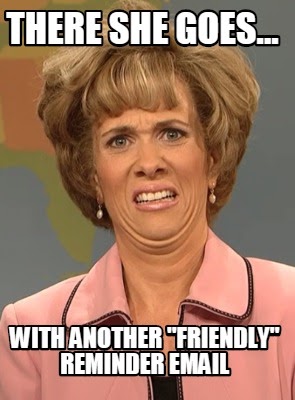
Don’t let your constant “friendly reminders” become the smelly tuna sandwich of your remote workspace.
Here are the elements of a remote office that you’ll want to set up:
- Synchronous communication: A chat tool like Slack can allow you to have a constant, real-time connection with your team.
- Digital workspace: A shared place where work happens, like Trello, so you can all have full access to project progress and assignments of who’s doing what.
- Video meeting space: An integrated video tool like Zoom that works smoothly to give your team face time together.
- Open document storage: Avoid storing closed files on your computer, and instead use a cloud-based shared document space like Confluence or Dropbox where everyone can access the files they need.
- A common calendar: A team calendar that shows vacation and holidays, important launches and due dates, and shared meetings so you can visually see everyone’s availability.
But this is just the beginning: You also need to have a clear conversation about how the tools will be used, then document all that information in an open and accessible place.
Call it your team’s “communication charter” and consider it a living, breathing set of group norms that you should check in on together on a quarterly basis. Processes and tools that worked last year may not work for you today, or six months from now. It can set expectations like “all project cards in Trello should have a due date and an assigned team member” so you don’t need to micromanage status updates.
The communication charter can also outline your remote team’s approach to empathy to set the stage for making it OK to bring your whole self to work. Creating social norms together around vulnerability and sharing personal feelings can go a long way in emphasizing the importance of emotional intelligence in your distributed team. The bonus effect—you’ll have everything handy for when new hires come on board.
You’ll know your team is thriving because… they’ll be confident about how to use your team’s tool stack to communicate, collaborate, and provide status updates. They’ll feel comfortable bringing their whole selves to work, and will communicate their desires for team connection. As a manager, you’ll be able to gauge the team’s success through a healthy record of activity.
Start with this Trello template for a team knowledge base, or resource center. You can create one board to house all your important team information, FAQ, schedules, major project due dates, and more.
Step 2: Set Up Recurring 1:1 Meetings With Each Report
Get Inspired: How To Make 1:1 Meetings A Win Win For Everyone Involved
Managers at Trello anchor their relationships with their team around weekly 1:1 meetings. This is the minimum level of face-to-face communication you should have with your remote reports. Set up a recurring half hour meeting on your calendars, and reserve 1 hour per month for longer discussion if necessary—it’s OK if you don’t need all the time, but you should never rush these important face-to-face video calls.
And yes, you should encourage the use of video during these meetings. They are your most valuable time to build your relationship and check in on everything from work-in-progress to personal and emotional issues.
Worried about what to talk about? Use a Trello board to manage your 1:1s, and keep both the work and conversations flowing. Add lists for:
- To Discuss: Build an agenda all week long with a place to quickly add topics, and give each other a heads up so that you can both come to the meeting prepared.
- Ongoing: A great place to move discussion cards once they are set in motion, so there’s no forgotten work along the way.
- Growth: Put the areas of growth and goals front and center so you can talk about performance on an on-going basis instead of formalizing reviews just once or twice a year! Plus, it makes reviews more natural (and way less awkward).
- Discussed: Keeping a record of finished work and past discussions allows you both to track your progress as a manager-managee unit, and celebrate wins together at review time!
You’ll know your team is thriving because… they’ll be adding items to discuss to the board throughout the week and taking initiative to track and follow-through on growth goals and ongoing items listed on the board. You’ll feel in touch with their progress as well as how they are faring mentally and emotionally at work on an on-going basis.
Start with this Trello template for 1:1 meetings developed by Trello’s Head of Engineering, Barry Clark, and then set up a recurring calendar invite with a Zoom link included. Be sure to put the board link in the calendar invite so it’s always at hand!
Step 3: Schedule A (Useful) Weekly All-Hands Team Meeting
Get Inspired: The Trello Approach To Remote Team Meetings That Don’t Waste Time
It’s equally important to build in regular facetime as a whole team as it is to create those 1:1 moments. You’ll find that the frequency of meetings needed will ebb and flow. In times of crisis, your remote team might be craving more frequent interaction, while they might prefer less meetings when deadlines loom or work is flowing well. Since flexibility is one of the best parts of remote work, don’t be afraid to change up the cadence to suit your team’s preferences.
However, anchoring your team with a regular, weekly all hands meeting can create a structure around which the team can build their schedule. The key is to make sure that time is used well, so that people actually want to show up and participate!
Turn meeting sarcasm into Elf-level sincerity by making it flow naturally with great content and a snappy pace.
Enlist the entire team to prepare the meeting agenda in advance, and also schedule some recurring elements like delivering kudos for jobs well done, or discussing recent learnings. Also consider assigning someone to take meeting notes or record the meeting so that people who can’t attend can catch up later. Always have a meeting lead to keep people plugged in and keep the flow going.
You’ll know your team is thriving because… they’ll be building meeting agendas without your “friendly reminders,” participating in lively discussions and sharing thank yous with each other in a group setting. You’ll be assured that the team is avoiding working in silos through information sharing and having time to remember that everyone on the team is a real, live, human being.
Start with this Trello template for a tried-and-tested remote team meeting agenda and, like with the 1:1s, set up a recurring calendar invite with a Zoom link included. Be sure to put the board link in the calendar invite so it’s always at hand!
Step 4: Build A Process To Protect Your Team From Distractions
Get Inspired: How Trello’s Design Team Calms Incoming Request Chaos
Research has proven that remote workers tend to be more productive, despite the lure of Netflix and laundry. But a key to productivity for any team, remote or co-located, is a manager that can properly protect and prioritize the work that comes to the team. When requests start sliding into DMs unfiltered and the stress builds up, it can be easy to miss the signs as a remote manager.
Building one place where all requests can come in, can be prioritized and assigned, then tracked to completion, will streamline things significantly and give you peace of mind that nothing’s slipping through the cracks. We recommend using a kanban workflow that lets the process be agile:
- Visually organize the work in a shared place so you can scope the full amount at once.
- Limit work in progress by having different stages that communicate both volume in each stage and their status: Incoming, Up Next, Doing, Blocked, etc.
- Empower your team to pace themselves and be transparent about their commitments so they can help you help them avoid overwhelm.
You’ll know your team is thriving because… they’ll be directing people to send their requests to the central intake, and taking on tasks in Incoming as they are able rather than responding to every little ping and ding. You’ll feel confident knowing everyone’s work is being seen and prioritized properly.
Start with this Trello template for organizing incoming requests from cross-functional teams. You can include it in the description of your team’s Slack channel and be the point person to direct questions and requests to be put on this Trello board where they can be triaged and assigned each Monday morning.
Step 5: Find And Foster Time For Remote Team Health And Fun!
Inspiration: How 15 Minutes Each Week Keeps Our Distributed Team Connected
Just like you’d have lunch, chat by the watercooler, or go out for special team-building activities in an office, all of these things can be replicated in a digital space. Getting your team comfortable with virtual socializing is one of the most important things you can do to help your remote team be successful. We all need connection, and your team will look to you for permission and inspiration here.
Remember: It’s OK (and recommended) to use work time to talk about personal stuff.
Ask your team to come up with ideas of what they’d like to do or talk about, so they’re invested in the events. Consider setting aside a program budget to purchase games like Jackbox or books for a book club. You can also get started with these five fast team-building activities for video meetings. The most important thing is that people enjoy it and want to show up.
You’ll know your team is thriving because… they’ll interact with each other easily on social calls, and suggest ideas for games or activities. Slack chatter will be a healthy mix of work talk, Youtube links, memes, and shared photos of weekend activities. They’ll let you know loud and clear if they need more or different social events!
Start with this Trello template for team building. You can form a social committee and let people add and vote on different ideas to gauge interest and get a sense of participation. Once some programs, say a book club or movie club, are set up, you can then make a separate board to manage the events and link it back to this shared board. Any new team members can then use this as a bulletin board for all the activities they can join!
Step 6: Create A Cadence For Performance & Team Health Reviews
Get Inspired: How Trello & Atlassian Measure Performance In Annual Reviews
If you take a look at your current performance review process, you’ll probably notice that none of the factors that play into how you assess your team’s performance have to do with how they function in a physical office. Shift your meetings to video, your printed review letters into PDFs, and you’ll be well on your way to continuing your review cycle in a distributed setting. Atlassian has turned growth plans into Trello boards to make them accessible for all teams. (Just be sure to use your weekly 1:1s to regularly check-in on goals, too!)
Reviewing your team health is also vital, because teamwork can get fragile when work piles up and people forget that there are other humans on the other side of the screen. Run a bi-annual or quarterly Team Health Monitor to assess how everyone is feeling about team issues and processes.
You’ll know your team is thriving because… you’ll have regularly occurring records of everyone’s thoughts and opinions on their remote experience, and you can monitor progress on improving areas that are flagged as problematic.
Start with this Trello template for a Team Health Monitor. The Atlassian Health Monitor playbook will guide you through all the steps. Use the Voting Power-Up to have everyone upvote which status they feel applies to the health area, from having shared mission to delivering value, and more.
Step 7: Hire And Onboard New Remote Team Members To Keep Growing
Inspiration: How InVision Makes Onboarding Remote Employees Easy With Trello
Yes, it’s 100% possible to go through the entire hiring and onboarding process with a new employee without meeting them in person. Ideally, even when everyone is distributed, you’d organize an onsite week to give them a chance to meet the team and build some in-person experience with the team, but that’s not always possible. If you have new employees starting in a fully remote setting, you just need to set up a clear structure:
- Help your new hire settle into the role
- Grow company knowledge and understanding
- Empower them with the tools, info, and resources to get up-to-speed quickly
Atlassian starts off every new employee, remote or otherwise, with a 90-day plan built from a Trello template. You and your new report can share this board privately and use it as the map to their new environment.
You’ll know your team is thriving because… your new hire will be in all the right Slack channels, have access to your remote team home base, have scheduled 1:1s with their manager and teammates, and be embraced by the larger team from day one. You’ll know exactly where they are in the onboarding process and be confident that they aren’t just waiting for someone to tell them what to do next.
Start with this Trello template for a 90 day plan and build out the remote handbook for your next new hire. Have them assign due dates to each item so you can track their progress, and schedule daily check-ins over video until they are ready to step into their new role with confidence.
Extra Credit: Learn It All From A Long-Time Remote Team Manager
Inspiration: 5 Rules To Work By When Managing A Remote Team ‘Round The World
Watch veteran Trello remote team manager and author of Remotely Managing, Stella Garber, discuss the secrets to supporting a successful globally distributed team. I have learned much of my approach to remote management from her!
Embrace Remote As A Manager (And Your Team Will, Too)
These are seven practical steps and templates that you can use to set up a remote team that doesn’t just work together, but thrives as a productive unit of geographically-separated home offices.
If you want to dive deeper on Trello’s nearly decade-long experience with remote work, check out our full guide to the “Embrace Remote” strategy, and learn how to take work-from-home from temporary trial to a permanent part of your professional life.
