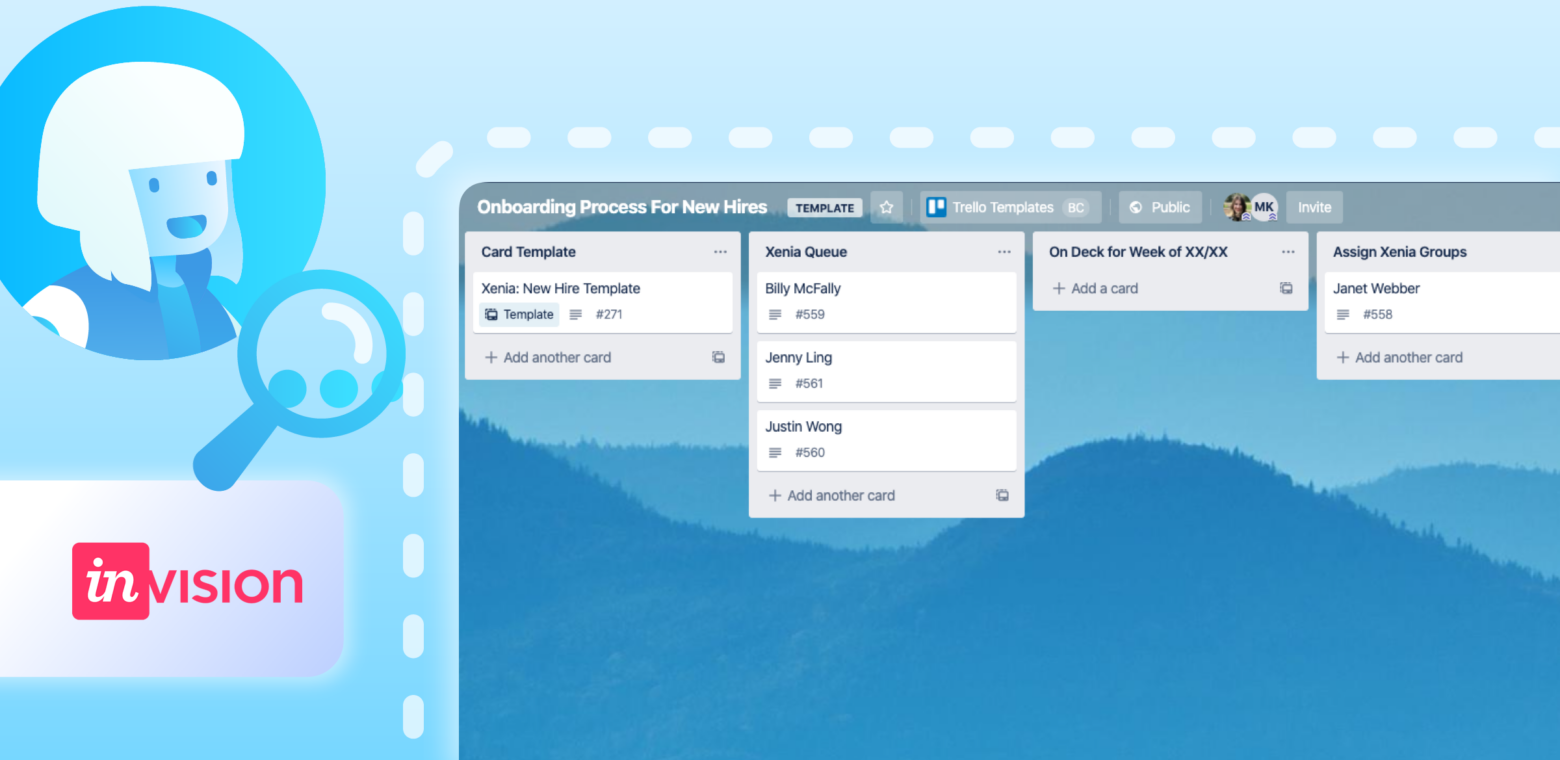First impressions can set the stage for a lasting relationship. That’s why according to Bamboo HR, employees who felt that their new hire onboarding was effective were 18x more likely to feel highly committed to their organization. You read that correctly—eighteen times!
It’s for this reason InVision has dedicated time to creating a detailed, thoughtful, and pretty foolproof onboarding process for their new employees.
Since their company offers an incredible digital product design platform used by top organizations like Amazon, Airbnb, and Netflix, their new employees need to be quickly brought up to speed.
Before that happens, though, they need to feel welcomed, supported, and set up for success.
How To Effectively Onboard Employees, Remotely
Marie Kretlow, Senior Experience Designer, People at InVision knows a bit about hiring and onboarding a new team, especially a remote one. She states:
“With our growing workforce and fully remote team, it’s easy to see why employee onboarding is such a crucial program for us. It is one of the first experiences a new hire will have as an employee with our company and sets the tone for the rest of their journey as an InVisioner.”
Many companies are still hiring amidst a sudden shift to remote work, and it’s important to pay even closer attention to new hires during their first few weeks on the team.
As a 100% remote team with no headquarters or offices, InVision is used to working this way. InVision has an effective onboarding process for new remote hires, and you guessed right—it heavily involves Trello.
Setting InVisioners Up For Success With Trello
InVision’s People team empowers their new remote employees to set sail in their roles by using the Onboarding Board.
This board helps the team keep track of their tasks in welcoming and enrolling new InVisioners in their company-wide onboarding program, Xenia.
The board captures everything from tool setup to personalized emails, and makes it easy for the people team to quickly move new hires through the process without missing anything.
A card is created for each new hire and then it is moved from left to right across the board as they move through the onboarding process. This ensures everybody on the People team has visibility into where people are in the process. The setup of this board also gives the team a bird’s eye view and helps indicate if and where bottlenecks in the process may be building.
The Card Numbers by Reenhanced Power-Up gives every card a unique number so the People team can easily reference candidates by card more easily in conversation. The card numbers are also displayed as a badge on the front of the card.
In addition, connecting their team via the Trello and Slack integration ensures nothing falls through the cracks. The InVision team receives updates in both digital workspaces so everyone is always in the loop on progress.
Feel free to create your own onboarding board from InVision’s template to help your new hires get started.
The Perfect Introduction: The 90 Day New Hire Plan
Once the new hire has completed the Onboarding process, they start using 90 Day New Hire Plan Board!
Built by Atlassian, this template serves as a great organizational space to help your new hire (especially if they’re remote) progress in their role.
There are three main uses for a 90-day plan:
✅ Help your new hire settle into the role
✅ Grow company knowledge and understanding
✅ Empower your new hire with the tools, information, and resources they need to get up to speed quickly
To use this board, once you’ve completed the built-in task cards (customizable, of course!), drag it to the far right ‘Done’ column to clear up some space. You can also use colored labels (top right of each card) to track your progress and questions.
Check out this post on the Atlassian blog for more details about how to establish a solid 90 day plan for your new hires.