It’s been over a year since the COVID-19 pandemic first forced companies to expand in the cloud to survive, and the results are in: Around the world, the move to a cloud-first, distributed workforce has largely benefitted both company budgets and employee engagement. Many enterprises (Atlassian included) don’t plan on going back to the office full-time – or at all. Yet, while the benefits of expanding in the cloud are clearer than ever, the pandemic also forced admins to move their organizations to the cloud 40 times faster than expected, resulting in the use of a few shortcuts when setting up traditional security and administrative controls. If you’re now making your cloud transformation permanent, make sure you’re set up to scale successfully by giving admins the tools they need to manage security, keep data current, and budget at scale.
Ensure data security across users
When the pandemic hit, enterprises expanded their footprints in the cloud at record rates – and so did nefarious actors. According to data from Risk Based Security, over 37 billion records were compromised in 2020. Considering that 88 percent of breaches are caused by human error, admins need the tools to ensure data security across all users accessing your systems.
While many companies today practice strong security hygiene – setting strong password policies, requiring two-step authentication, and enforcing password resets on a regular basis – most enterprises dealing with confidential user or client information will need a layer or two more of user security. To set admins up for success, make sure they can easily monitor and secure users’ mobile and network access.
Manage mobile device access
With remote and hybrid employees abandoning their office setups, enterprise administrators need efficient ways to enforce security across employees’ hundreds – if not thousands – of mobile devices. Atlassian’s latest Mobile Device Management (MDM) feature allows for just that, making it easy for admins to set up security controls across Jira Software, Jira Service Management, Confluence, Trello, and Opsgenie mobile apps.
With Atlassian’s MDM functionality, admins can sync their organization’s Atlassian apps to any third-party MDM provider – such as Microsoft Intune, VMware’s AirWatch, and Jamf – to manage users’ mobile devices.
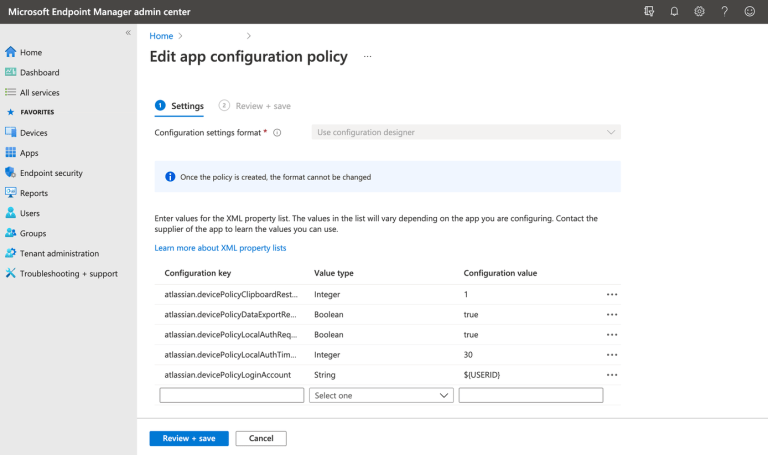
Popular MDM settings that can be configured for Atlassian apps include:
- Preventing users from copying and pasting content
- Preventing users from sharing data with other devices
- Restricting users from taking screenshots
- Enforcing identity verification (FaceID or TouchID)
- Requiring users to set up a device passcode
- Setting a minimum or maximum operating system requirement
Once you’ve configured your desired security settings in your MDM console, you can push the settings out to your end users’ enrolled devices – ensuring user access security no matter where employees are working from.
Limit product access to certain IP addresses
For enterprises with even more stringent security needs, Atlassian Cloud Premium’s IP allowlisting feature enables admins to limit access to Atlassian apps to a set list of vetted IP addresses. By restricting access to Jira Software, Confluence, and Jira Service Management Premium to a maximum of 100 approved VPN and office networks, admins can keep content secure from unprotected network access.

IP allowlisting is especially useful when it comes to partnering with external collaborators. Since external partners aren’t part of your managed domain (i.e., they don’t have an email address from your verified domain), they usually can’t be held to your organization’s usual user security measures – such as single sign-on, two-step verification, session duration, or password policies. But with IP allowlisting, collaborators must access apps using an approved network or VPN, helping ensure security despite their status outside your domain.
Keep current and historical information within reach
Just as you might store past projects in a filing cabinet, you can now empower admins to store past information digitally in the cloud with Atlassian Cloud Premium’s unlimited storage and project archiving features.
Keep information current with project archiving
Across both Confluence and Jira Software, Atlassian’s Cloud Premium plan allows admins to easily archive old projects and information, keeping workspaces up to date and focused on the work at hand.
Within Jira, enterprise and project admins can archive inactive projects and their associated issues, components, attachments, and versions, allowing users to stay focused on the next project in front of them. Archiving a project removes it from search results and removes users’ ability to edit it, allowing the archive to become a historical log. This streamlines search so that only the most relevant and active projects appear, yet ensures that old data is still within reach. If users ever need to refer to past projects, admins can easily access and restore them. Admins can also view when a project was archived and who archived it.
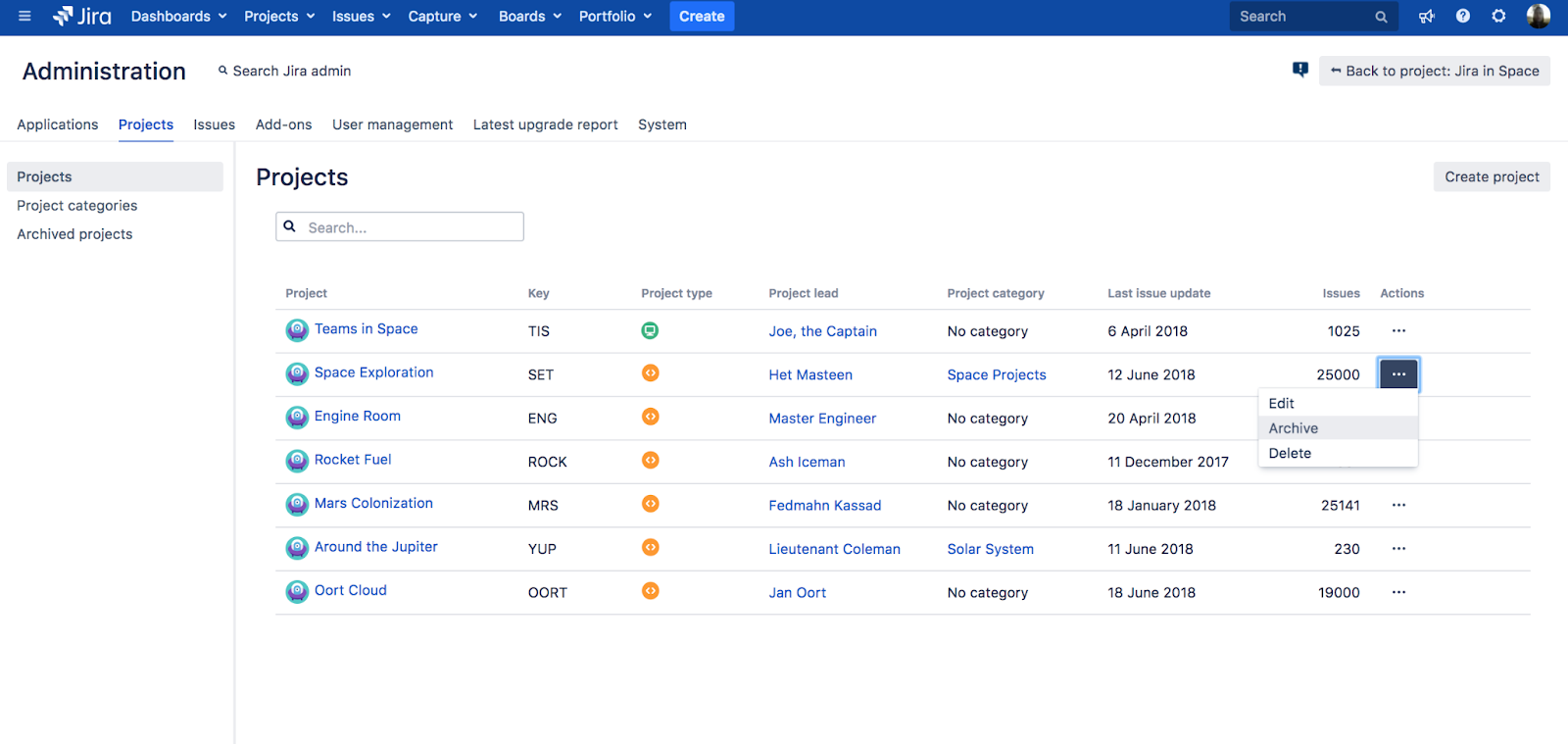
Within Confluence, space admins can set user permissions for page archiving and restoration, allowing users to either archive and restore any page in a space or only their own pages. Space admins also have the ability to bulk archive, allowing them to archive up to 500 pages at a time. As with Jira, archived pages in Confluence can’t be searched for, edited, shared, or duplicated. They can, however, be accessed and restored at any time by space admins or the content creator.
Scale infinitely with unlimited storage
For admins to archive everything important, they’ll need unlimited storage. Any company scaling in the cloud should ensure that employees have space to document issues, share project updates, and build new projects day to day – while also keeping a spotless record of past projects. With Atlassian Cloud Premium’s unlimited storage, admins can do that without ever worrying about running out of room.
Manage cloud platform costs
While patching together several cloud tools for employees can work as a temporary remote solution, companies that want to scale in the cloud can quickly find that costs run away from them. In fact, organizations that don’t equip admins with the full control they need to track product usage tend to overspend on cloud tools by an average of 40 percent.
Atlassian Cloud Premium’s Admin Insights allows admins to monitor product usage at scale – letting them keep a careful eye on how often managed users are actually accessing Atlassian products like Jira Software, Jira Service Management, and Confluence. If product usage is low, admins can choose to reassign licenses to bring licensing costs down. However, if usage is high and growing quickly, admins can decide to add more licenses to their plan to ensure they don’t run out of seats.
Keep unexpected costs down with Atlassian’s high uptime guarantee
According to Information Technology Intelligence Consulting, the average cost of server downtime in 2020 was over $1 million for 40 percent of enterprises. And server outages happen: in 2021, they affected companies from Twitter to Microsoft Azure to IBM. However, server outages shouldn’t be a frequent event for your company – or a financially catastrophic one. To ensure smooth sailing in the cloud, hand your worries over to a trusted provider: Atlassian Cloud Premium’s financially backed 99.9% server uptime guarantee ensures that your systems stay right where your business happens – online.
Scale safely in the cloud with Atlassian Cloud Premium’s admin controls
If you’re ready to scale in the cloud, ensure your admins are equipped with the tools they need to get you there. And if they need any extra assistance, Atlassian Cloud Premium comes with 24/7 hands-on support from the Atlassian team.


