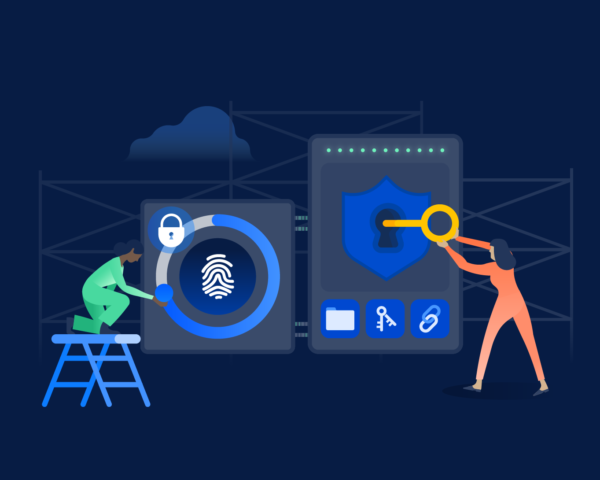When two people move in together, they usually consolidate their belongings and get rid of duplicate items – nobody really needs two can openers, right?
While it’s not exactly the same, the admin equivalent of moving is migrating. Following the announcement that we will no longer sell new server licenses, many of our customers have been examining what these changes mean for their organizations. And as you’re making these considerations, you’re probably taking time to understand how these changes might impact your existing setup.
If you’re considering a move to Atlassian Data Center, you’ll need to decide whether to consolidate your server instances when you migrate. Between acquisitions, people working in silos, and changes in IT best practices, it’s not uncommon for an organization to be running multiple instances of the same Atlassian products. But when you’re managing multiple instances, a migration becomes that much more complex.
We’re sharing some insight into why you might choose to run multiple instances or consolidate.
Benefits of consolidating your instances
Consolidating your instances when you migrate to Data Center has a number of benefits.
Focus on optimizing versus maintaining
As your IT team’s roles and responsibilities evolve to suit the needs of your organization, you may find yourself responsible for maintaining multiple instances. In addition to acquisitions and silos, admins often take ownership of instances that had previously been administered by an individual team. Not only do you have to manage your organization’s instances, but you also need to maintain the smaller instances that the team may still be using for their essential tasks. This spells more work for you and your IT team.
By consolidating your instances, you’ll cut the amount of time spent on upgrading and maintaining all of them. It also makes it easier for you to standardize your organization’s processes, such as your IT service request workflows. Instead, you can dedicate more time to prioritizing optimizations in your primary instance, like enhancing performance and building integration, deployment, or configuration management automation.
Bonus
User management can be difficult when different people have access to different instances. Once you’ve consolidated, leveraging Crowd Data Center for your user management needs will be easier.
Reduce your organization’s spending
Another benefit of consolidating your instances is the potential cost savings. Instead of having to add physical infrastructure to support your teams at scale, consolidate your instances and deploy your Data Center products in a clustered architecture. This allows you to scale your infrastructure without the overhead.
Consolidating also gives your IT team the opportunity to look critically at usage. Often, organizations purchase seats for every member of their team, but some people may not be using every product. As you consolidate, auditing the number of active users could add up to more savings.
For example, you can run Jira Service Management with Jira Software on a single instance for a tighter integration, and to reduce double licensing. Not only will this cut down some of your overhead, but your teams will have a better experience with their products.
You can also use this auditing process for your apps. Are there apps that are serving the same purpose or that aren’t being actively used by your teams? If so, removing them from your toolset can also give you some additional cost savings.
Benefits of running multiple instances
Your organization may have made the choice to run multiple instances outside of acquisition or siloed ways of work.
Meet industry regulations
One reason you may want to run multiple instances is due to compliance. If your business operates out of multiple locations, your instances may need to adhere to different local regulations, which can be challenging if you only have one instance.
Keep your instances federated
Another reason an organization might choose to run multiple instances is to keep their instances federated – autonomous, yet connected and interoperable. There are a few benefits of federating your instances:
- Standardizing your toolset while only allowing information to be accessed by people who have permissions for that instance
- Leveraging one instance for internal use and another for external requests
- Hosting complex workflows and customizations on their own instances
Maintain app performance
By running multiple instances, teams can continue to experience optimal app performance, regardless of organizational growth. It’s important to remember, though, that while this ensures your apps remain performant, it can impact your bottom line.
How to approach instance consolidation
There are advantages to running multiple instances and consolidating. Ultimately, it comes down to what works best for your organization. For IT teams that want to consolidate their instances, here are some helpful tips to get you moving in the right direction.
Clean up where you can
When your teams rely heavily on software to get their job done, those products accumulate a lot of data – some valuable, some not so much. That’s why it’s important to look at your instances and clean up where you can. Are there projects, custom fields, spaces, or branches that aren’t actively being used? Cleaning up now will help make your consolidation run smoother and help with performance and cost in the long term.
Tip
Use Atlassian Command Line Interface (CLI) to help automate your cleanup by using scripts to identify unused items in your instance.
Build out your migration toolkit
You and your IT team are responsible for migrating to Data Center, and without any tools to help, you’ll face additional complexity and a more manual process. Investing in tools like Configuration Manager for Jira and Project Configurator for Jira can help you move your data early in the process and make your migration run smoother.
Take a phased approach to consolidation
Instead of moving everything all at once, choose the most important things to move first. For example, if you’re moving to Confluence Data Center, move larger, more commonly used spaces first. This will reduce friction on your teams as you start to migrate to a primary instance. You may also find some spaces that don’t need to be moved, which will simplify your clean-up efforts.
Pro Tip
Space keys or project keys can be one of the trickier parts of instance consolidation. Before you migrate to Data Center, review your space and project keys to identify any duplicates.
Depending on your IT practices, you can also ask your teams to help move some of their data to the primary instance (developers may migrate their Bitbucket repositories, for example). This will ease some of the burden on your IT team and reduce the amount of unused data that could be taking up some of your infrastructure resources.
Remember to plan for the unexpected
We often say that no organization is the same, and that goes for migrations too. Every migration will look different, and while it’s important to plan as much as possible, the best advice we have to offer is to also plan for the unexpected. Like a home renovation, when you start to dust off the cobwebs, you’re probably going to run into challenges you didn’t consider. Build additional time into your migration timeline to prepare for these surprises. We also offer migration support services, including a global network of partners who can help. Click below to learn more!