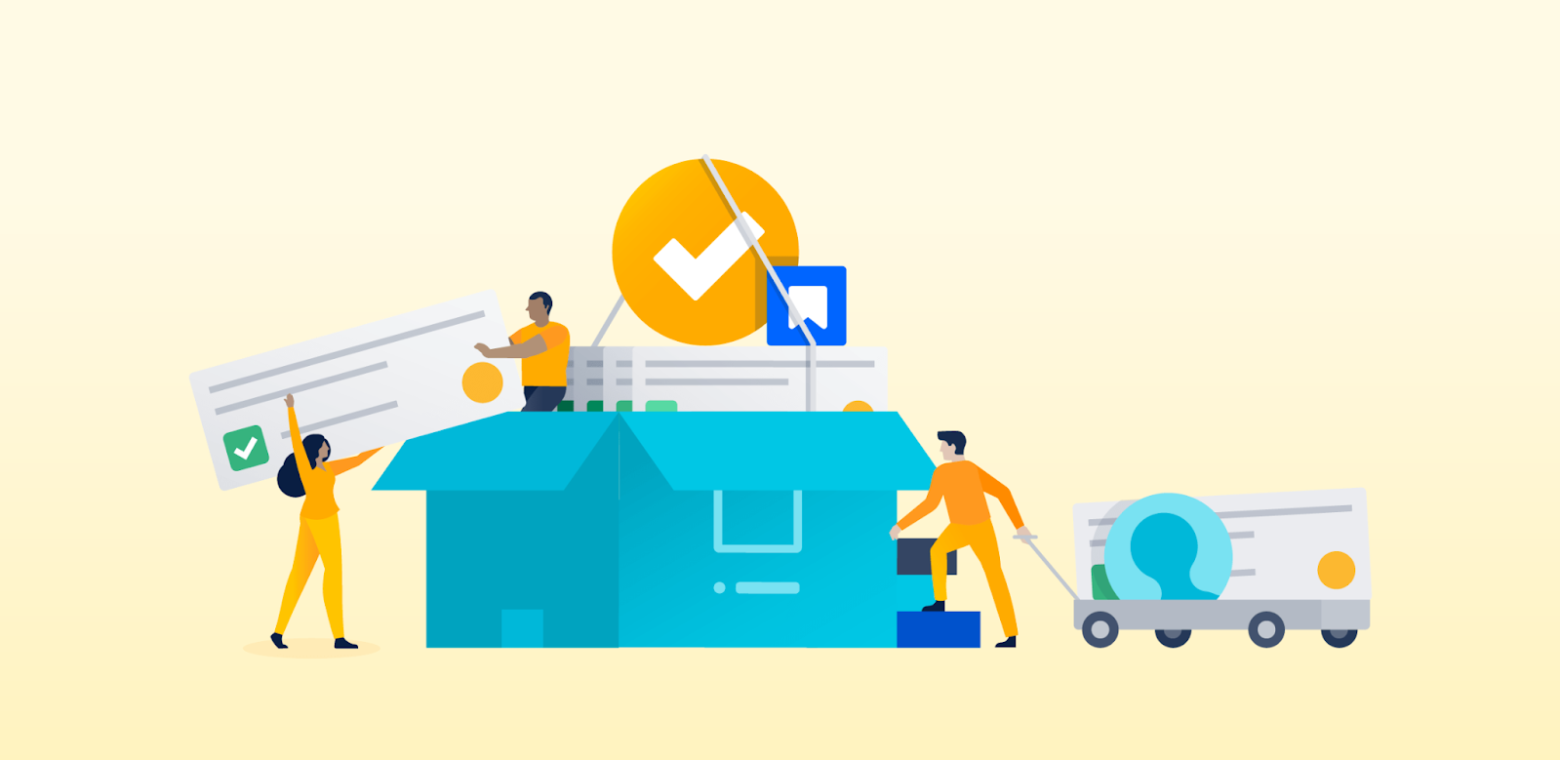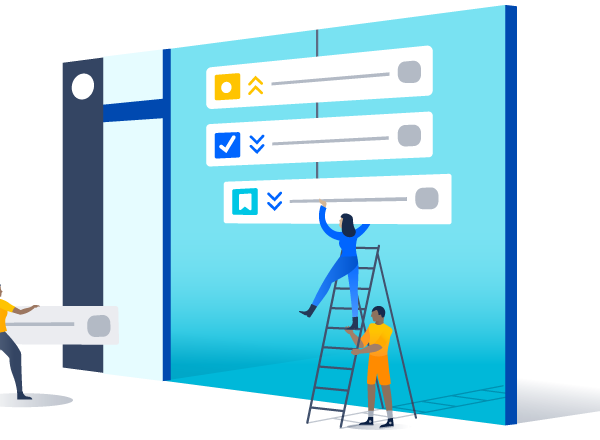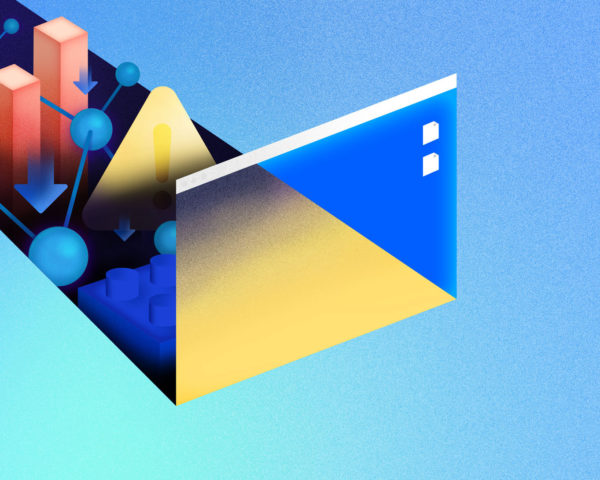As your organization grows and more of your teams begin to leverage Atlassian products to power their day-to-day work, the amount of data – projects, issues, space, pages, repos – proliferates exponentially. Having everyone work from the same set of tools has obvious benefits. But eventually the sheer volume of data can degrade your instance’s performance and ultimately hamper productivity when teams can’t find what they need. As an admin, you have enough on your plate. It can be challenging to find the time needed to sort through the clutter and daunting to come up with a strategy for the future.
If that sounds familiar, we think you’ll be delighted to hear about our cleanup features for Data Center, which we built with our admins in mind. As we built these new features, our teams were laser-focused on designing functionality that would solve some of this pain at the root and make it easy for admins to get started cleaning up and develop lasting routines that promote good instance hygiene. Read on to learn three key benefits of cleaning up your Data Center instances, and get a sneak peek at some of our favorite new features.
Speed up performance without increasing your infrastructure costs
As more teams continue to use Atlassian products, they’re generating more data. This is a good thing – it means you’ve picked the right products and your teams are standardizing. However, at a certain point, performance will degrade – no software can support infinite amounts of data. Plus, you can’t just throw more infrastructure at something every time you start to notice performance issues. That’s an expensive and unsustainable approach!
While it’s important to look critically at your infrastructure to assess if there are opportunities to optimize, the more efficient solution is to look critically at the data stored in your instance to see what you need and what is simply bogging it down. Once you’ve assessed what type of data should be retained and what can be removed, you can make your cleanup plan and start executing.
One feature that’s key to helping you clean up the issues dragging down your performance is custom fields management for Jira Software and Jira Service Management Data Center. With this feature, you can sort custom fields to identify those that should be deleted and use bulk deletion to remove them from your instance. When you’re looking to prevent these kinds of problems from happening again, you can use the context setting functionality to limit the number of custom fields and narrow the number of global contexts.
Tip
Check our product-specific cleanup guides for best practices and guidance for instance hygiene.
Improve findability so your teams can easily find what they need
As the amount of information in your instance grows, sometimes exponentially, it becomes harder to find specific issues, pages, or repositories – especially when the time dedicated to maintaining instance hygiene isn’t growing at pace.
The sheer accumulation of information over time and across a growing number of teams makes it harder to find what you’re looking for and harder to identify where to start your cleanup efforts. When it comes to cleaning up another team’s instance, perhaps in the HR department, your IT team likely won’t have the relevant context to make a decision about whether or not to archive a project. You might not have insight into how long a project or repository has been unused because you’re removed from the business team using the products.
To tackle this issue, we’ve been hard at work shipping new features specifically designed to make it easier to eliminate clutter and harder to accumulate in the first place. By getting rid of old, stale data, you can make room for what matters most for your organization.
If you’re currently struggling with findability in Jira Software, you’ll probably like project and issue archiving. And, you’ll probably love our latest Confluence feature as well: retention rules. With retention rules, you can set a limit on how many versions of each page or file are retained, which reduces the total number of versions in your instance. It’s worth noting that 90% of data in our customers’ instances is versions. By setting a customizable limit on how many versions to retain, you can dramatically reduce the amount of information in your instance.
Maintain team productivity with fewer distractions
Bloated instances can cause a dramatic drain on productivity beyond the additional time it takes to find what you’re looking for. As an admin, the manual workarounds to clean up the many unused entities floating around your instance are time consuming. In fact, some admins avoid cleaning up altogether until it’s absolutely necessary. As a result, the mission-critical tools your teams rely on don’t fully serve their purpose. Teams are left to suffer with tools that perform suboptimally, which might drive them to find other tools instead. All of this is a distraction from the smooth collaboration enterprises need to reach their business goals and continuously deliver value to their customers.
To address this pain point, we’ve been focusing on building new features that make it possible to automate cleanup activities, doing away with manual workarounds so admins can spend less time focused on cleaning up and reap bigger gains when it comes to instance performance and findability. End result: increased productivity across the organization.
For example, in Bitbucket, admins can now set rules to automatically decline stale pull requests (PRs) based on periods of inactivity. Once the rules are set, admins can forget about it and stay focused on their strategic priorities and teams can more easily find relevant PRs for quick approval. Similarly, with better repository management, admins can set limits to the number of unused repositories that are retained, which eliminates clutter in the instance while making it easier for teams to stay focused on the most important information.
Putting theory into practice
In order to take advantage of these new features, you’ll need to update to the relevant product version. Since your next upgrade probably isn’t tomorrow, we wanted to make it easy for busy admins like you to keep track of these new features and access them at your convenience.
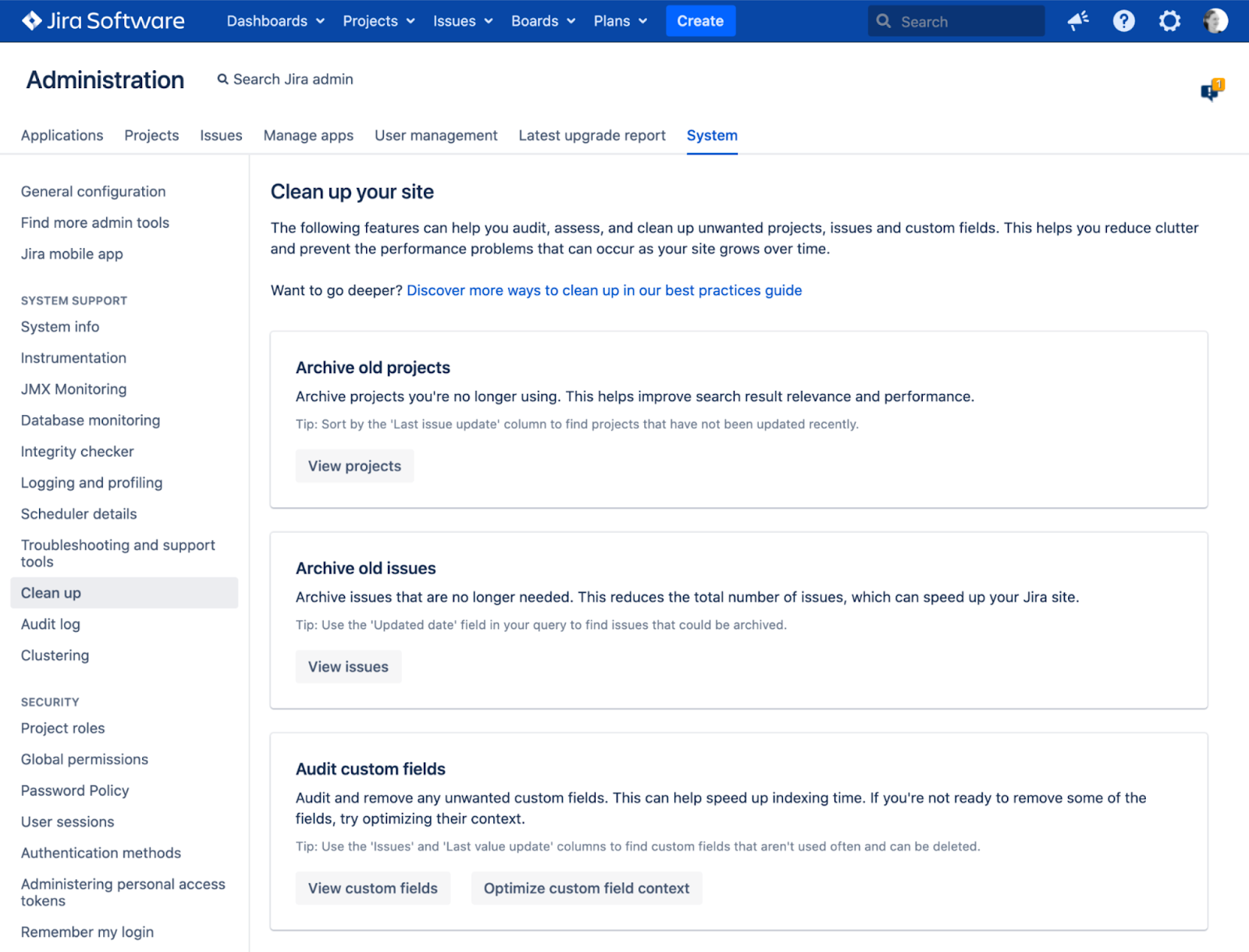
So we’ve introduced a new page within your system settings that surfaces cleanup features in one place. When you log into Jira Software, Jira Service Management, Confluence, or Bitbucket, click on the “Clean up” tab on the left navigation bar. Then, you’ll see an overview of each product-specific feature available, tips for how best to use it, and links to relevant documentation.