For many companies, the 18 months after COVID-19 hit felt like a live-action reenactment of the tale of Pandora’s box: an unleashing of chaos with wide-ranging, unpredictable effects. Some businesses failed, while others barely managed to get by. Then, there are the businesses that not only survived, but also thrived over the past year by quickly adapting to their changing circumstances. Whether it was by creating effective systems for remote work or developing new products in response to the pandemic, these companies were able to adjust their focus quickly and make the best of the changing circumstances.
Forward-thinking leaders realize that even though the worst of COVID-19 may be behind us, there’s no going back to the “old normal.” The organizations that thrive in a post-COVID world will be the ones that proactively adapt and prepare for the future of work. Fortunately, you can equip your company to compete and thrive in the new status quo by giving your IT teams the foundation they need to support distributed work, embrace agile work habits, and scale their impact.
Get ready for work to take place anywhere and everywhere
The shift to remote work is increasingly emerging across offices today. Pew Research found over half of current remote workers want to continue working remotely after the pandemic ends. In fact, over a third of remote workers who now have the option to return to the office are choosing to work remotely instead.
As companies establish distributed and hybrid work models as the new standard, IT leaders must prepare for a future where in-office work is not the default. That means they’ll need a cloud-first strategy that accommodates distributed employees across time zones and continents – without affecting reliability or security.
To get started, ensure your company is building its workflows and processes on a solid foundation that is reliable, current, and secure.
Ensure your cloud foundation is reliable
Reliability is more important than ever at scale, especially when all your systems live in the cloud. Downtime costs companies between $5,600 and $9,000 per minute; for some, that cost can scale up to millions per minute. In 2020 alone, outages notably affected Microsoft Teams, American voter registration sites, GitHub, Google Nest, and many more. With outages ranging from minutes to over 17 hours, enterprises and their end users felt the effects.
In preparing for the future of work, look for a cloud partner that offers consistent uptime. Atlassian Cloud Premium offers a 99.9% uptime SLA backed by service-level credits as well as 24/7 support with one-hour response times for premium customers. Our bottom line depends on making sure that when problems arise, they’re solved quickly.
Make your cloud instance your single source of truth
For a distributed team, ensuring all members are able to access and share project details and documents in the cloud becomes more important than ever. Employees need their companies’ cloud platforms to act as a central source of truth, providing new and reliably updated information as well as an organized archive of historical data.
To set admins up for success, look for a cloud partner that offers unlimited storage and project archiving. Atlassian Cloud Premium’s unlimited storage allows teams to confidently move their projects and documentation into the cloud, making your cloud instance your company’s central source of truth. Cloud Premium’s project archiving feature also allows admins to archive old information, so they can ensure the projects that teams access are up-to-date and uncluttered – without losing access to any valuable historical information. Consistently archiving materials so that they don’t appear in search results ensures that users are only surfacing recent and pertinent information.
Secure your hybrid workforce
Last – but far from least – security is the third pillar in building a reliable foundation for your teams. With your cloud instance functioning as your source of truth and distributed teams accessing its sensitive materials from around the world, IT admins must be able to keep data secure at scale across devices, apps, and cities worldwide.
To give your admin teams a leg up, look for a platform offering security features that scale across devices and users. Atlassian’s Mobile Device Management feature, for instance, lets admins ensure security measures – including screenshot restrictions, enforced identity verification, and encryption – across any device accessing corporate data. To lock down more sensitive data, admins can also set up IP allowlists, restricting access to Jira Software, Jira Service Management, and Confluence to a pre-approved list of IP addresses.
Get agile and collaborative
The COVID-19 pandemic underscored the importance of quickly adjusting to changing circumstances – a behavior companies will also need to embrace to deal with crises, ever-increasing competition, and an accelerating rate of change. It exposed the costs of vertical organizational structures with slow-moving, top-down management styles and rewarded companies with flatter management structures that could navigate uncertainty more easily. Not surprisingly, a McKinsey survey of executives showed that when COVID hit, business units that were fully agile outperformed those that were not.
Whether you’d like to be more prepared for the next crisis or simply get ahead of the competition, getting agile and collaborative will help you. Get started by using automation to reduce busywork and boost collaboration, then empower teams with the tools needed to streamline their collaboration.
Embrace automation
According to a 2020 study by Automation Everywhere, the average office worker spends over three hours a day on repetitive tasks that could be automated. Since going agile is all about working efficiently to drive innovation, one critical step is to remove unnecessary processes in team members’ workflows so that they can focus on the tasks that truly drive innovation. That’s where automation comes in.
Atlassian Cloud Premium allows admins to automate employees’ busywork using no-code automations in Jira Software Premium. With Jira Software’s automation feature, admins can set rules that auto-assign tasks, sync work across projects, or update customers when issues have been resolved. By automating manual and repetitive tasks, you can create more room for the stretch goals that ultimately push companies forward.
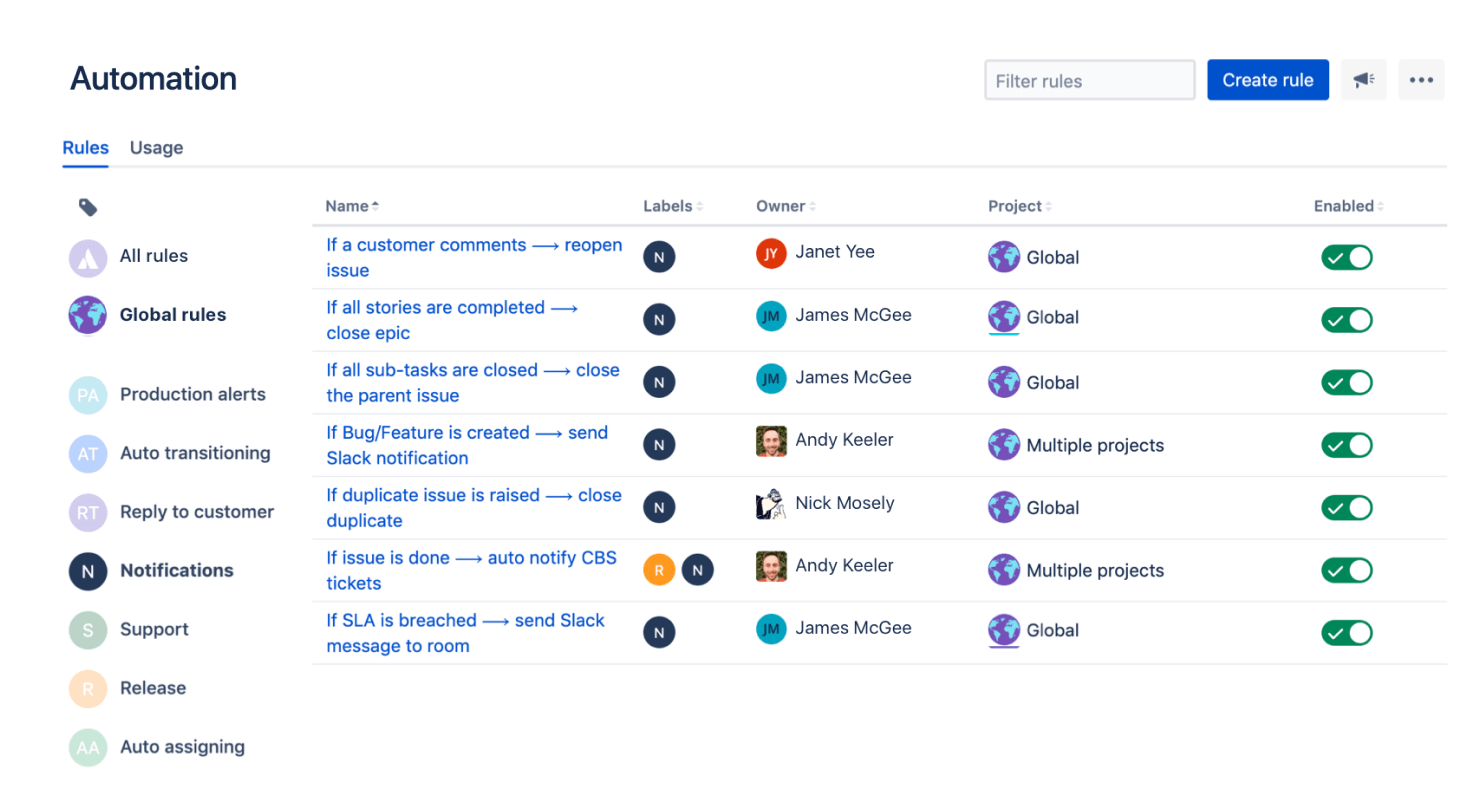
Make it easy for employees to see how work fits together
Succeeding in a competitive world relies on more than simply automating busywork. To truly ensure strong collaboration, employees need to be able to visualize how their contributions fit together when producing a final product. When collaborating within a work management platform, it should be seamless for teams across the company to see how their work links together to support a common goal.
With Atlassian Cloud Premium, admins can use Insight – Jira Service Management’s asset and configuration management feature – to unlock collaboration between development and operations teams. Insight allows teams company-wide to link product assets directly to issues and feature requests across Jira Software, Jira Work Management, and Jira Service Management. It can also be used to alert team members about upcoming events (e.g. license renewals), support product planning and audits, and anticipate downstream impacts of development changes.
By linking teams’ work together, every employee can see how their day-to-day traces back to the bigger picture – helping ensure transparency and collaboration organization-wide.
Position your IT teams for scaling – without the additional headcount
As companies plan for a future of distributed workforces and growing competition, they’re facing ever-increasing technological challenges, making the ability of an IT team to scale indispensable. IT leaders not only need to protect their companies against bugs, outages, and security incidents, but they also need to stay one step ahead of new developments, constantly finding ways to support their organization’s business strategy with technology.
Unfortunately, as important as it is, IT isn’t always resourced appropriately. Executives reported that they sped up digitization of their operations by three to four years in 2020 – but many likely didn’t scale their IT headcount two or threefold to match that growth. With their workload growing faster than their staff numbers, IT teams need to find ways to do more with less.
Centralize admin controls
When it comes to selecting the tools you use to drive your organization’s growth in the cloud, a platform approach can benefit your admins, allowing them to centralize user management, product usage monitoring, and security. With Atlassian Cloud Premium, an admin hub allows admins to manage users at scale and easily view product usage across Cloud Premium products, making it easy for them to balance budgets and lock down security as needed.
Atlassian’s admin insights allow you to view how many managed users are accessing any Atlassian Cloud instances over time, so you can monitor how many user licenses are unused and who has access to a product they shouldn’t.
Give admins easy-access keys
Platforms can also scale admins’ impact in the cloud by providing them with admin keys – special permissions that allow admins to access restricted content in Confluence. This is useful when admins need to unlock pages previously restricted by a now-inactive user or when they need to diagnose content access issues.
Atlassian Cloud Premium equips admins with keys and allows them to set permissions at the space level in Confluence. This allows them to scale access and permissions as your organization grows without requiring that they spend more time or attention on them. By clearing these day-to-day roadblocks for admins, they can focus on the technical strategy that allows your organization to scale.
Set your enterprise up for success with Atlassian Cloud Premium
The future is fast-moving, fast-changing, and distributed. With Cloud Premium, you can help ensure your company is ready to meet the future world of work, scaling and adapting along the way.




