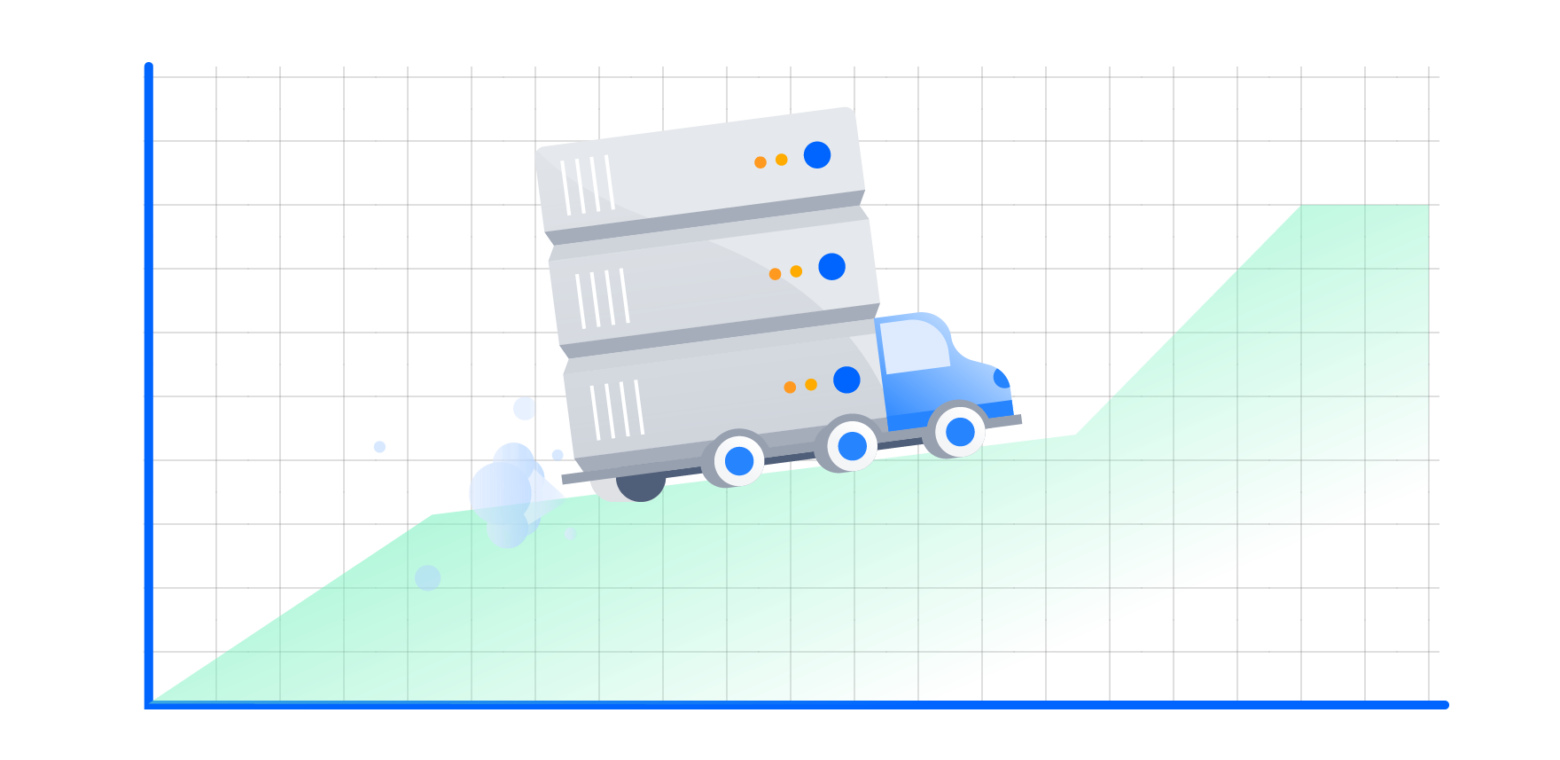How a large insurance company migrated to Jira, Confluence and Bitbucket Data Center in 3 months
“We’re migrating to Data Center products for Jira and Confluence. What does the migration involve, have other teams done it?”, asked an admin from a large company.
Data Center is Atlassian’s enterprise product line for companies which self-host Atlassian applications on-premise or on AWS or Azure. These companies migrate from Server products to Data Center products to optimize for increased uptime, uncompromised user experience at larger scale, and enterprise-ready administrative options. So this was an interesting question. I knew we had many customers who had successfully migrated from Server products to Data Center products. We have tons of technical documentation on how to do this. We’ve shared insights from customers like Mitchell International on their journey to adopting a Data Center product. But when the rubber meets the road, what exactly does a successful migration look like?
I started talking to our Technical Account Managers (TAMs) and other team members who work daily with our customers. That’s when I learned about a large US-based insurance company. While we can’t share their name, here’s the insightful story of their comprehensive migration process.
It was truly about leadership, planning and strong execution.
“It was truly about leadership, planning and strong execution”, said Brad, the TAM for this insurance company. They started with their Server instances for multiple Atlassian products managed by a 3rd party hosting provider. Within 3 months, they had decided to move on-premise with Data Center products and successfully made the transition.
Why Atlassian Data Center products?
Similar to many other Atlassian customers, their product usage had outpaced their growth plans. They had more than ten thousand users for Jira and Confluence, and several thousand more for Bitbucket.This meant two things:
- their 3rd party hosting provider could not keep up with their needs including support.
- their users perceived performance problems when accessing the tools they used to get work done every day.
For these mission-critical applications, they decided not only to move on-premise, but also to migrate to Jira Software Data Center, Confluence Data Center and Bitbucket Data Center.
Planning ahead for the migration
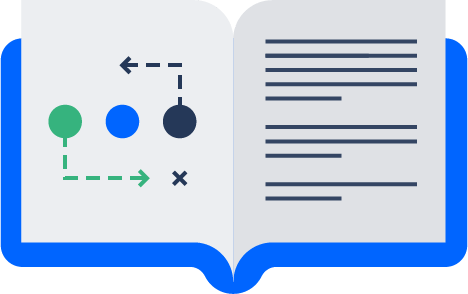
What really helped them was their ability to plan ahead. I know what you’re thinking…”the best laid plans” and all that. But in the case of Data Center migrations, plans are indeed a splendid idea. Planning ahead minimizes end-user and business impact, even if some parts need to remain agile.
This team created a rigorous checklist using Atlassian documentation and working with their TAM and Atlassian Premier Support. This ensured that they stayed ahead of:
- infrastructure changes that were required for their specific environment,
- process changes such as multiple test runs planned,
- new staffing needs.
For example, from an infrastructure perspective they knew they needed to migrate to a different database due to company policy. To reduce the “maintenance” window, their plan included time set aside to:
- Decide on a method to export data
- Test the export and confirm data integrity
- Test importing into a blank database
- Confirm performance results
Collaborating with infrastructure teams
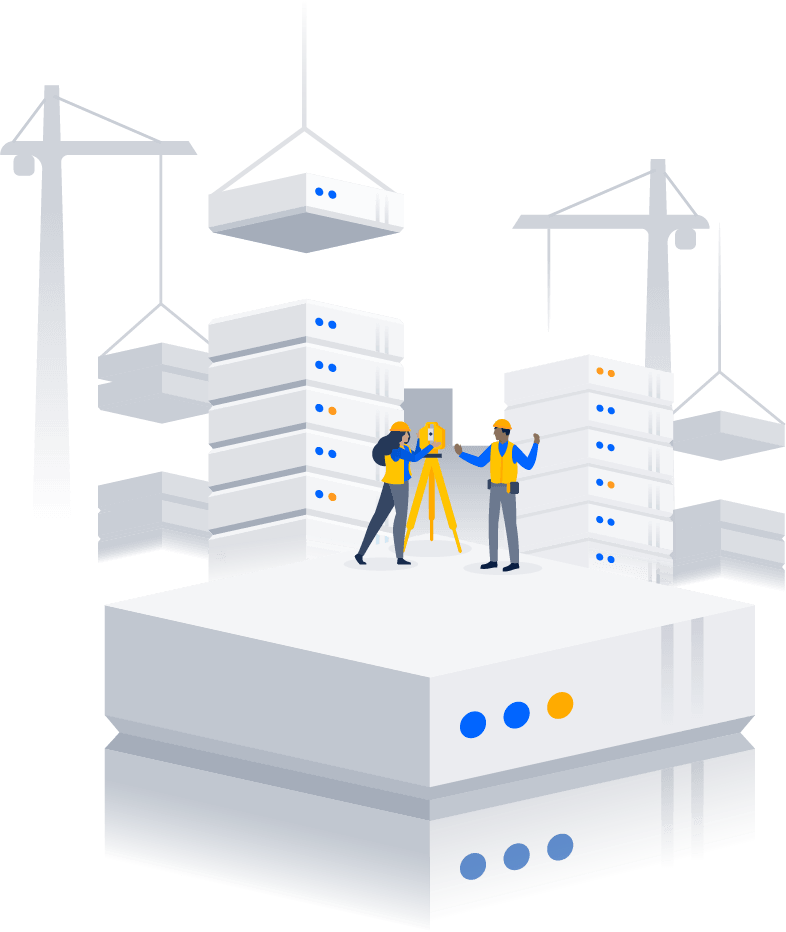
This company learned an important lesson when a load-balancer change they needed delayed their migration by multiple weeks because of the network team’s pre-existing backlog. They realized they needed to get other teams bought in and aligned with their project priorities in advance.
A clustered Data Center deployment delivers many benefits over Server deployments. The different architecture also means you may need infrastructure you haven’t used before, such as a load-balancer. You may work with teams which may not have been actively involved before, such as the network team or shared storage team. It’s critical that any team moving to a Data Center product include other related teams in the plan.
Staffing the right team

During this process, they realized that more administrative control was required to make sure that users perceived the applications as always-on with uncompromised performance. So they brought in the right team.
They are also considering adding a new skillset: site reliability engineering. Many customers build out additional skillsets on the team, such as scripting for automation or application monitoring, before or after the migration.
Building the right processes
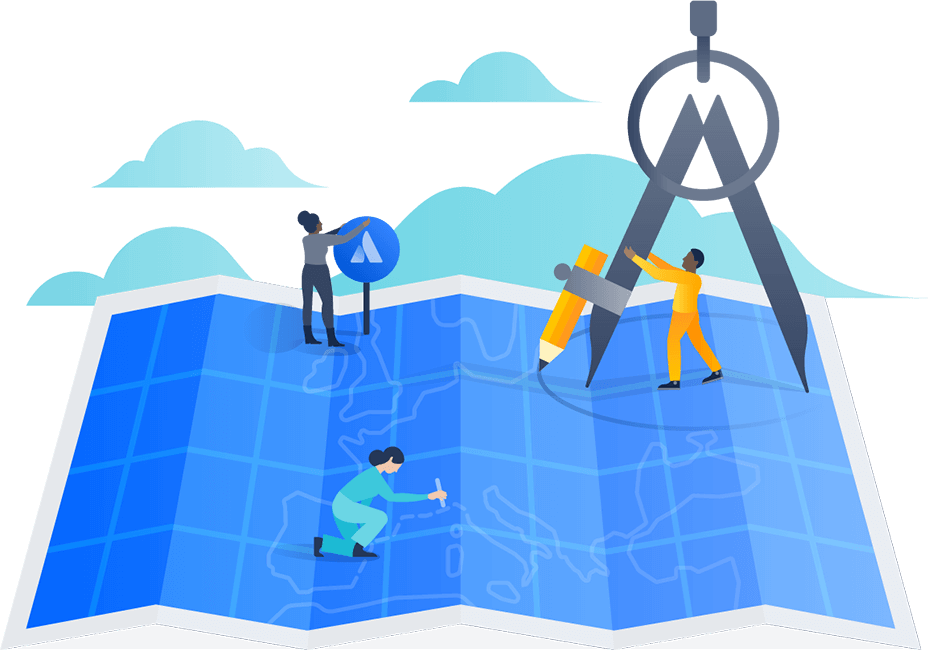
This company had a governance team which reviews changes to “mission-critical enterprise applications” to reduce business impact. Since Atlassian applications fell in this category for them, the application team started working with the governance team. This ensured that changes such as updates to marketplace apps (formerly known as “add-ons”), changing processes, or adding custom fields went through a review and approval. You can do this as a separate team or a role on your team. It is a great best practice we see successful Data Center users adopt, to govern and control any changes to Atlassian applications to reduce end-user and business impact.
By failing to prepare, you are preparing to fail – Benjamin Franklin.
This insurance company took the lesson to heart by investing early in plans, processes and teams. With this investment, they were able to confidently migrate to Data Center products, bringing new Data Center advantages to their teams within the relatively short period of 3 months.
Bonus pro-tips for migrating to Data Center products
Some more migration pro-tips from our customer-facing teams so you can start getting Data Center advantages quickly:
- Prepare your apps: Check the Atlassian Marketplace to make sure your favorite Server apps will continue to work on your Data Center deployment. It is best to include time in your plan to test your apps in the new clustered environment so you can deliver stability to your users.
- Plan for any new costs: As I mentioned, to achieve uptime in a clustered environment, you may have to set up some infrastructure that you didn’t have for your Server deployment – shared storage, a load balancer, etc. This may available be already, or you may have to include costs for it in your budget ask. Every company is different in what infrastructure IT provides, so it’s best to research this up front.